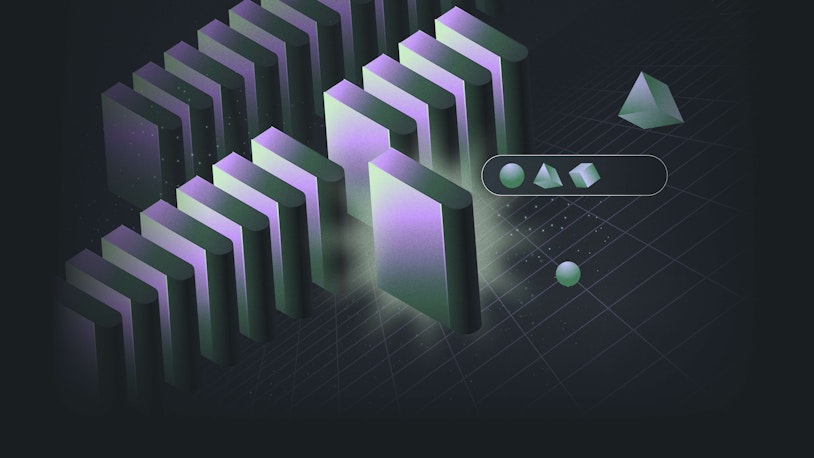The Ultimate Guide to Creating a Customer Knowledge Base
A well-written and accessible knowledge base should be the cornerstone of any support team’s self-service strategy. Rather than emailing, chatting with, or phoning a customer support team, 67% of customers prefer to self-serve and get answers on their own.
In this guide, we will explain what a customer knowledge base is and show you how to plan, create, and deliver effective knowledge base content that will create better customer experiences.
What is a customer knowledge base?
A customer knowledge base is a published collection of documentation that is designed to make it easy for customers and the general public to find answers to any questions they may have without needing to reach out to your support team.
A customer knowledge base can encompass many forms of content, including:
Answers to frequently asked questions.
Step-by-step process guides.
Introductory articles.
Video demonstrations.
Glossaries and definition lists.
Knowledge bases are the end product of collecting and organizing all of that information into a useful form through a process called knowledge management. Typically, you would apply knowledge management processes to collect information, then use knowledge base software to create, manage, and deliver that information — as a knowledge base — to your readers.
Why is having a customer knowledge base important?
Much of customer service is basic information transfer — the customer has a gap in their knowledge that is preventing them from achieving some goal, and the customer service team steps in to fill that gap. For example:
How do I change my password?
How much does your product cost?
Why won’t my file upload?
Questions like these can be addressed through multiple means, such as improving your product or service design, better labeling, and upfront training. But there will always be people who need more help.
While your business is small, it may be possible for your team to work with those folks one on one, but it isn’t something that is likely to be sustainable for the long haul. Besides, it’s not a good use of time for customers or your team!
A knowledge base is a cost-effective way to reduce the time and effort customers have to spend in order to get an answer and move on with their current task. Beyond being a good financial choice for a company or team, having self-service options creates a better customer experience in several ways:
Many people prefer self-service. Research shows that a majority of people prefer to find their own answer first before they will reach out for help. A knowledge base is where they will look.
A knowledge base reduces support volume. When there is lower volume coming into the inbox, your team can focus its energy on higher impact, more fulfilling activities. A knowledge base also provides your support team with additional resources to share with your customers.
Knowledge bases support different learning styles. A single knowledge base can present information as text, annotated images, video, audio, or any other media format. It can give customers the best chance of receiving the information they need in a way they can best absorb it.
A knowledge base operates 24/7. If you have customers that keep unusual hours or are even on the other side of the world from your customer service team, a knowledge base can be there with them whenever they need support.
Knowledge can be delivered contextually. Customers don’t need to start from page one and read through your whole knowledge base like a book. With the right knowledge base software, you can deliver the right piece of information at just the right moment.
A knowledge base can generate useful insights. If you select a knowledge base tool with reporting capabilities, those reports will show you what people are looking for and are finding, the terms they use to search, any gaps you may have in your documentation, and more. You can use that information to improve your customer knowledge base content and also your product or service itself.
A knowledge base can help you acquire new customers. Knowledge base content also shows up in search results and helps boost SEO. So, in addition to helping existing customers, great documentation can help you acquire new ones, too.
Finally, customer knowledge bases provide glimpses into user behavior and interests. Reviewing which pages are most popular may suggest to your product or engineering teams where customers’ common confusions are or give them ideas for new products and features.
The basics of building a customer knowledge base
If you’re looking to get started with creating a knowledge base of your own, the process is fairly straightforward and looks something like this:
Choose software. Select the software you want to use to create, store, and publish your customer documentation.
Decide what to cover. Determine what information needs to be included in your knowledge base.
Organize your topics. Sort your information into helpful categories and subsets that will help your audience navigate through the data more efficiently.
Create your documentation. Generate the written articles, videos, and images that you plan to include.
Publish your knowledge base. Get the information live.
Maintain and improve. Update the information as necessary, keep your eyes on metrics and outcomes, and make adjustments to your knowledge management strategy as needed.
While all of these steps are important — we’re going to thoroughly dive into each of them in this resource — that first task of picking the right tool is one that you want to try to get right from the start.
Knowledge bases come in all shapes and sizes, and depending on your use case, you may choose one type over another. For example, if you were creating an internal knowledge resource for your team, you might choose something as simple as a shared folder in Dropbox or Google Drive. However, when you’re looking to create for customers, you’re going to need something a bit more formal.
While some companies may want to create a collaborative environment like a wiki or a Q&A forum, most will look for something that is closer to a help center — a website where people can either search for or navigate to the answers they need.
Regardless of knowledge base type, there’s a lot to consider when deciding what software you should use for building your customer knowledge base. Everything from the kind of product or service you support to the features your team needs to the budget you have to dedicate to the project can impact the decision.
The best way to approach the software buying process is simply to write down your “must haves” as well as your “nice to haves” and look into a few options that meet all (or most) of those requirements.
How to choose the right knowledge base software for your customers and team
For some tips on making the decision as well as a few options to consider, check out our chapter on knowledge base software.
Designing a knowledge base for customers
Once you’ve figured out the tool you’re going to use, you’ll be ready for steps two and three — deciding what information will be included in your customer knowledge base and figuring out the best way to structure and present that information to the reader.
Consider these questions:
What are the main FAQs your team fields on a regular basis?
Are there known pain points with your product or service? What are they?
How do your customers learn best — written guides, video walkthroughs, or images?
You’ll figure out exactly what those specific FAQs and pain points are as you begin to create your content. The important thing to think about now is how will you get answers to those questions and issues in front of your reader?
Design your knowledge base in a way that allows you to display articles that contain that information prominently. In addition, if you know that customers do better when your team hops on a Zoom call to walk through a certain workflow or product issue, consider creating videos to go along with your written guides and designing your help center in a way that supports that content.
You’ll also want to consider accessibility best practices so that your content is user-friendly and beneficial to a greater portion of your customer base.
Looking for more design tips?
We’ve got an entire chapter dedicated to knowledge base design. It’s full of tips and tricks to ensure that you’re designing with your customers in mind.
Creating great knowledge base content
A knowledge base is a long-term project, and building out that set of content is no small task. So, is it worth spending the effort? Yes! An effective knowledge base can vastly improve the service that you provide your customers.
One of the keys to ensuring that your help center does improve a customer’s support experience is content that is accessible, up-to-date, and thorough, yet not overwhelming.
Follow these tips to create effective knowledge base content.
Understand what you need to cover
Anyone on your team who regularly talks to customers will be able to share the most commonly asked questions, and that’s a great place to begin. Once you document those items, move on to the next tier of common misunderstandings, challenges, and queries.
Consider using a tag or custom field in your help desk software that allows anyone answering a customer query to flag that issue for documenting in your knowledge base. That way, you’ll have a continual flow of genuine customer questions to address.
Collect existing information
You probably already have content you can add to your knowledge base. Look for FAQs, release documentation, and internal materials that contain information customers could also use. Your customer service tool likely contains plenty of well-worded, reusable explanations to draw from.
Copy all of that information into one place so you can see what you have, what you still need, and where you might have inconsistencies or duplication.
Organize your information
Clearly structuring and arranging all of that information is key to a successful knowledge base. Try to group together information according to how customers are likely to need it (as opposed to matching your internal structure or even your product’s navigation).
This might also be a good time to put together a list of content that addresses those main FAQs and product pain points that we talked about in the design phase.
Create new content
Writing (or recording) knowledge base content takes significant effort, so it’s important to create content people will really use. Earlier in this process you’ll have likely identified gaps in your current set of knowledge.
Perhaps your support team finds itself having to write longer customer responses because the information isn’t already documented. Those answers can form a perfect base for new content.
When you have prioritized the list of questions you want to cover, you can begin to create new knowledge base content. If you aren’t the subject matter expert yourself, collect the answers from the best-informed team members, and use that to outline your document or create a video script.
Then you can build on that outline, applying a consistent voice and tone, always keeping in mind the task, question, or mindset that your end reader is likely to have.
Help your customers succeed
As you’re probably starting to understand, getting all of your content written and published in a knowledge base is only half the battle.
You also need to make sure that it’s formatted, presented, and optimized in a way that allows customers to actually find what they’re looking for.
To deep dive into best practices for creating your customer-facing knowledge base content, read what our knowledge experts have to say about formatting content, adding multimedia elements, and taking search engine optimization (SEO) into consideration:
Measuring the effectiveness of your knowledge base
No matter how much careful thought and planning you put into creating your knowledge base, chances are there will be room for improvement!
Just about all knowledge base software comes with reporting tools that will give you insights on where you might be able to further refine your documentation or support site. Generate and review these reports to learn what your customers are searching for, see which articles are performing the best, and pinpoint topics to be addressed in future documentation.
Improve your customer knowledge base with data
Wondering which are the best metrics to track when considering how to prove the ROI of your knowledge base? We’ve got you covered with this post on knowledge base metrics.
How to maintain your customer knowledge base over time
A knowledge base should not be a stone tablet, written once and fixed in place. Especially in the software world, information becomes outdated or incomplete constantly, so you will need to revisit it regularly.
Nominate a person or a team to own the knowledge base (or some portion of it), and be sure they have the time and capacity to work on it.
Over time, your team can extend your knowledge base, updating existing content and adding new content (or new formats for existing content), building an information resource that will save plenty of time for your customers and your team.
A knowledge base is an ever evolving resource
Maintaining and updating your knowledge base can feel overwhelming, but it doesn’t have to be overwhelming. Make a plan and stick to it using the information in these posts focused on maintenance and architecture.
Customer knowledge base examples that inspire
We’ve been talking a lot about what goes into building a great knowledge resource for your customers, but it’s time that we take a closer look at real world examples.
Here are three customer knowledge base examples that we think are worth examining. Take a look and see if there’s anything that you might want to include in your own help center.
1. You Need a Budget (YNAB)
You Need a Budget, or YNAB, as it’s known to its users, is a zero-based budgeting app that helps people take control of their finances by “giving every dollar a job.” Given that most people’s idea of budgeting is just keeping an eye on your account balances and writing down what your bills are, the method might be unfamiliar.
To combat that, just below a prominent search bar, YNAB has placed documentation that covers some of its top questions like “How, exactly, do I get started?” on the front page of its help center. It includes both written articles and videos, providing extra guidance for important topics like creating a budget in the software.
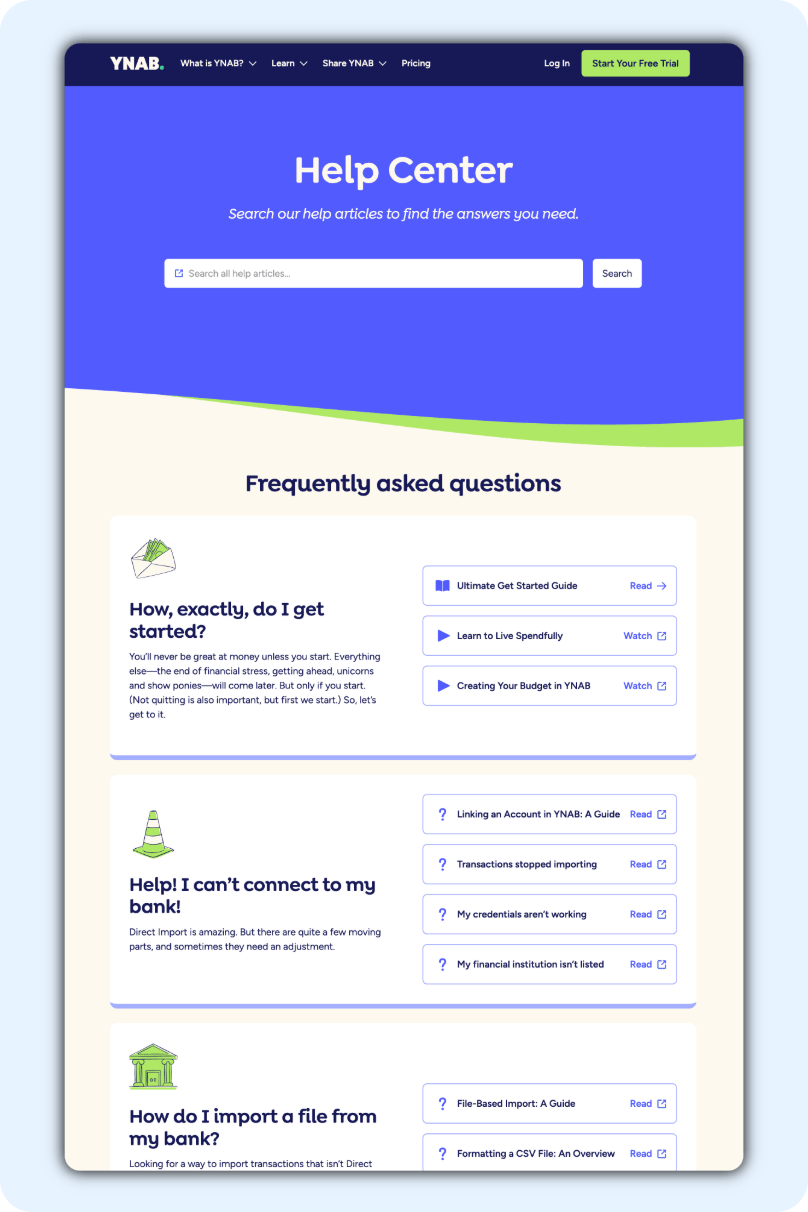
Of course, all of YNAB can’t be summed up in a few articles, so after these big topics, the company gives the option to view the full knowledge base or reach out to customer support. Access to the full self-service site is nice, but making it easy to talk to a person, especially given that many of the issues folks will face are complex or technical is even better.
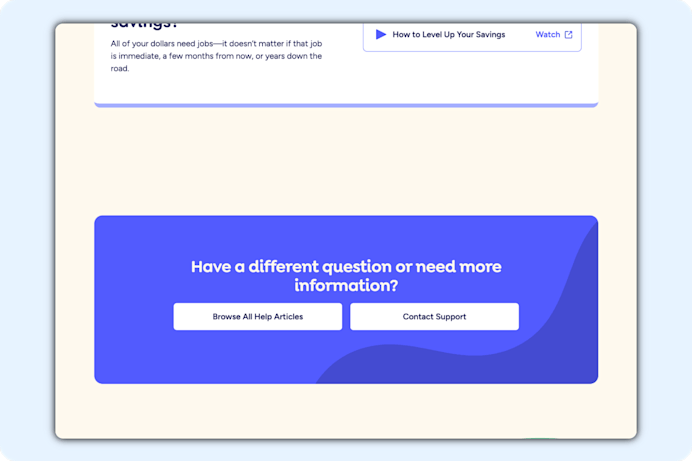
The full knowledge base site is clean, thoughtfully designed, and well organized for easy navigation. Each icon fits in with YNAB’s branding, and the user experience feels natural.
Even though that initial help center landing page points users to these exact resources, below the main categories on this page, YNAB provides access links to articles on how to directly import your financial transactions and the YNAB financial method.
While that might seem repetitive, it’s actually a nice touch. The team knows that this is where customers — especially new ones — may struggle, so they’re presenting the information in different formats and offering it in multiple places, which may help customers get over the onboarding hump of setting up their budgets and wrapping their minds around the methodology.
If customers still can’t figure out how to resolve an issue, YNAB includes another brightly colored button that encourages the reader to contact their team.

When it comes to article formatting, YNAB utilizes many formatting best practices: proper headings, anchor links, and the use of callouts with different background colors to draw attention to important information.
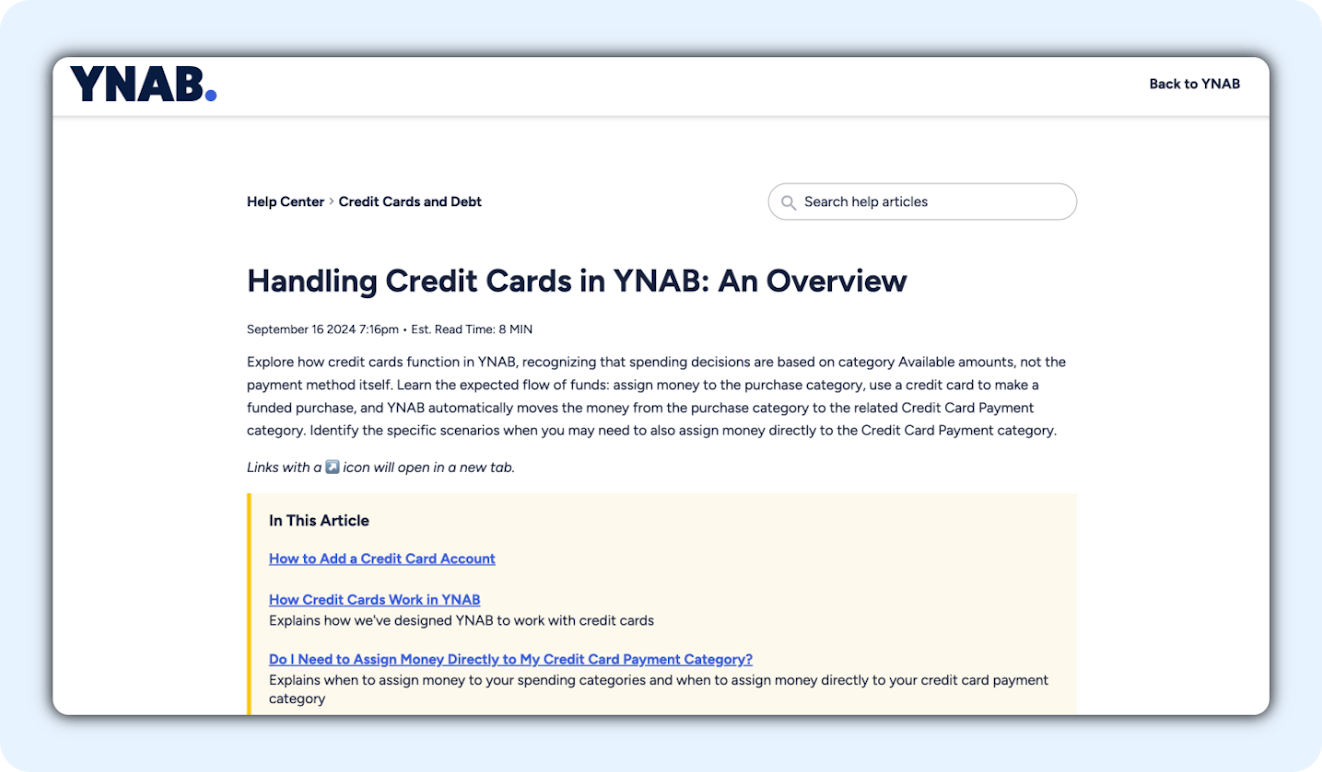
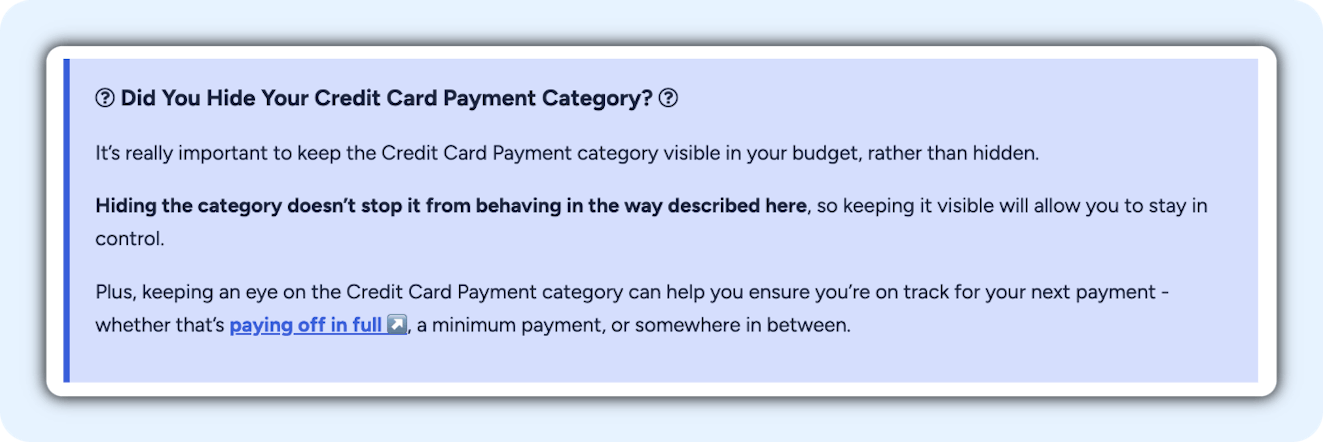
One last thing to note about YNAB support articles is a section at the bottom that encourages customer feedback.
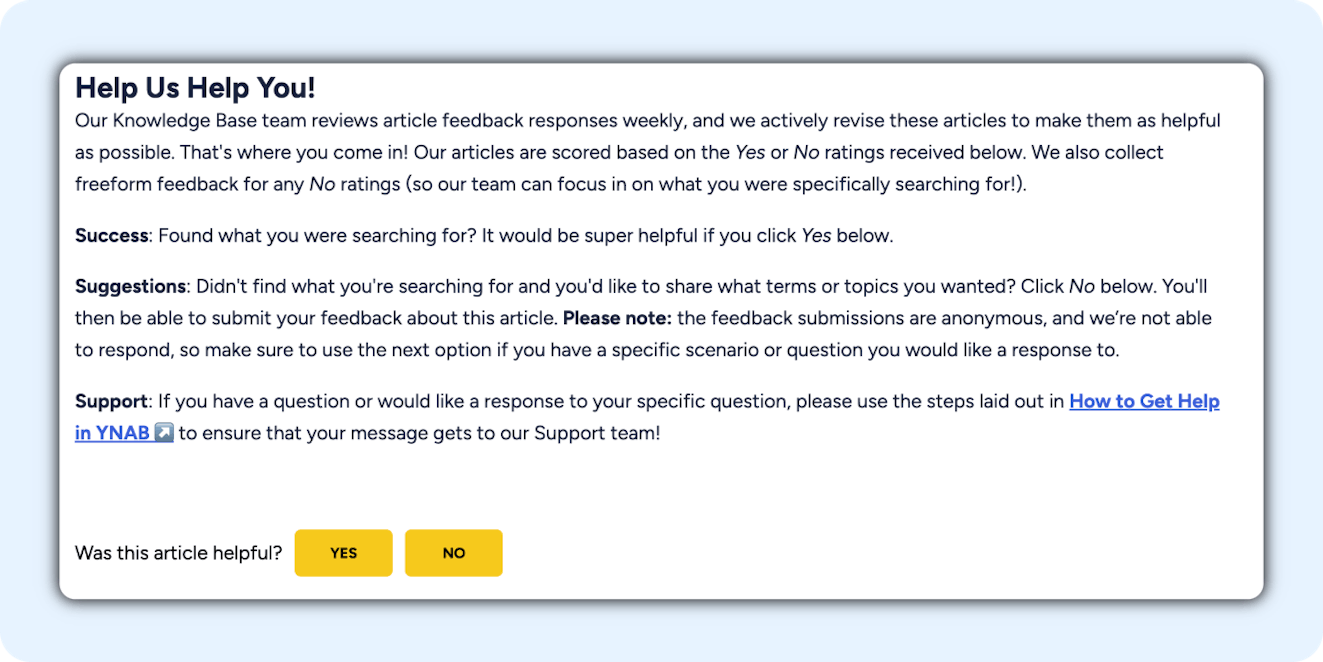
They note that their team reviews feedback frequently and not only encourages rating of their documentation, but they explain why they’re seeking it.
When customers know that they aren’t screaming into the void, they’re more likely to share their thoughts. This provides YNAB with the opportunity to improve their self-service experience as well as to build a greater connection with their customers.
2. Buffer
Buffer is a social media scheduling app that can help marketing and social media teams, businesses, and even individuals manage their social accounts over multiple platforms all from a single tool.
Their help center has the standard format of a large search bar front and center, with designed icons for all of the topical categories shown in a grid below.
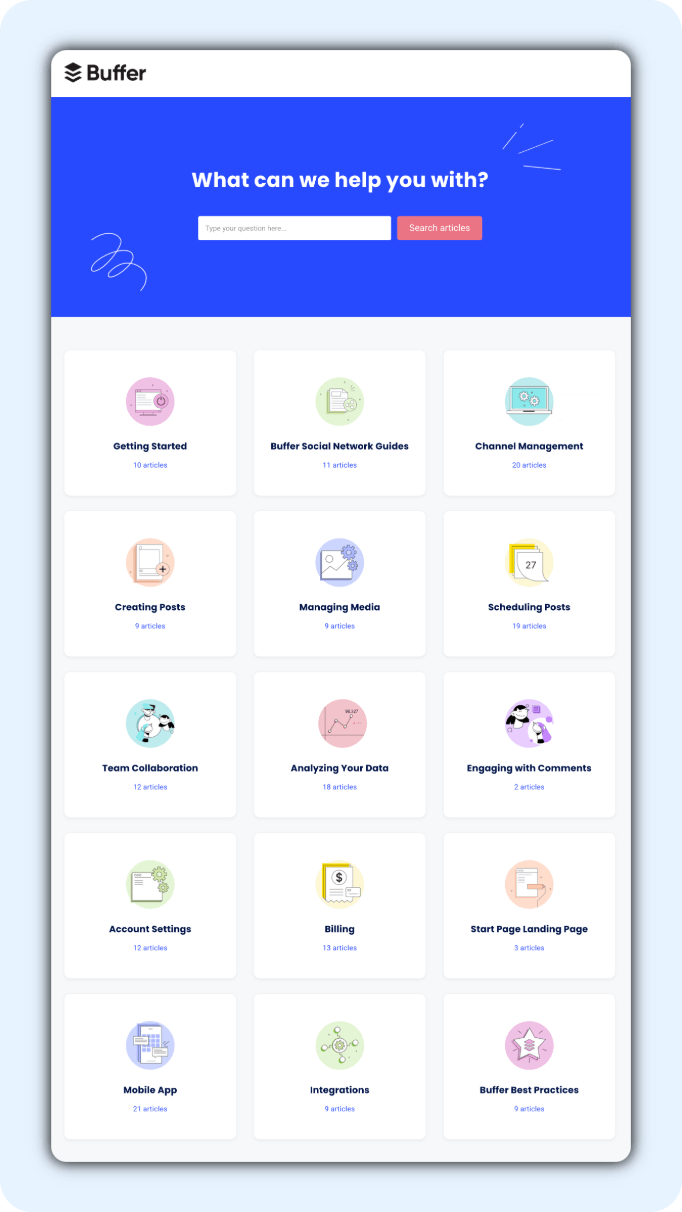
The category icon design is simple yet stylized to match the company’s brand aesthetics. Although they use Help Scout to power their knowledge base, to a customer, it feels just like any other page on the company’s website. That continuity of user experience is important when setting up customer documentation because it helps the reader feel like they can trust the information and that they are in the right place.
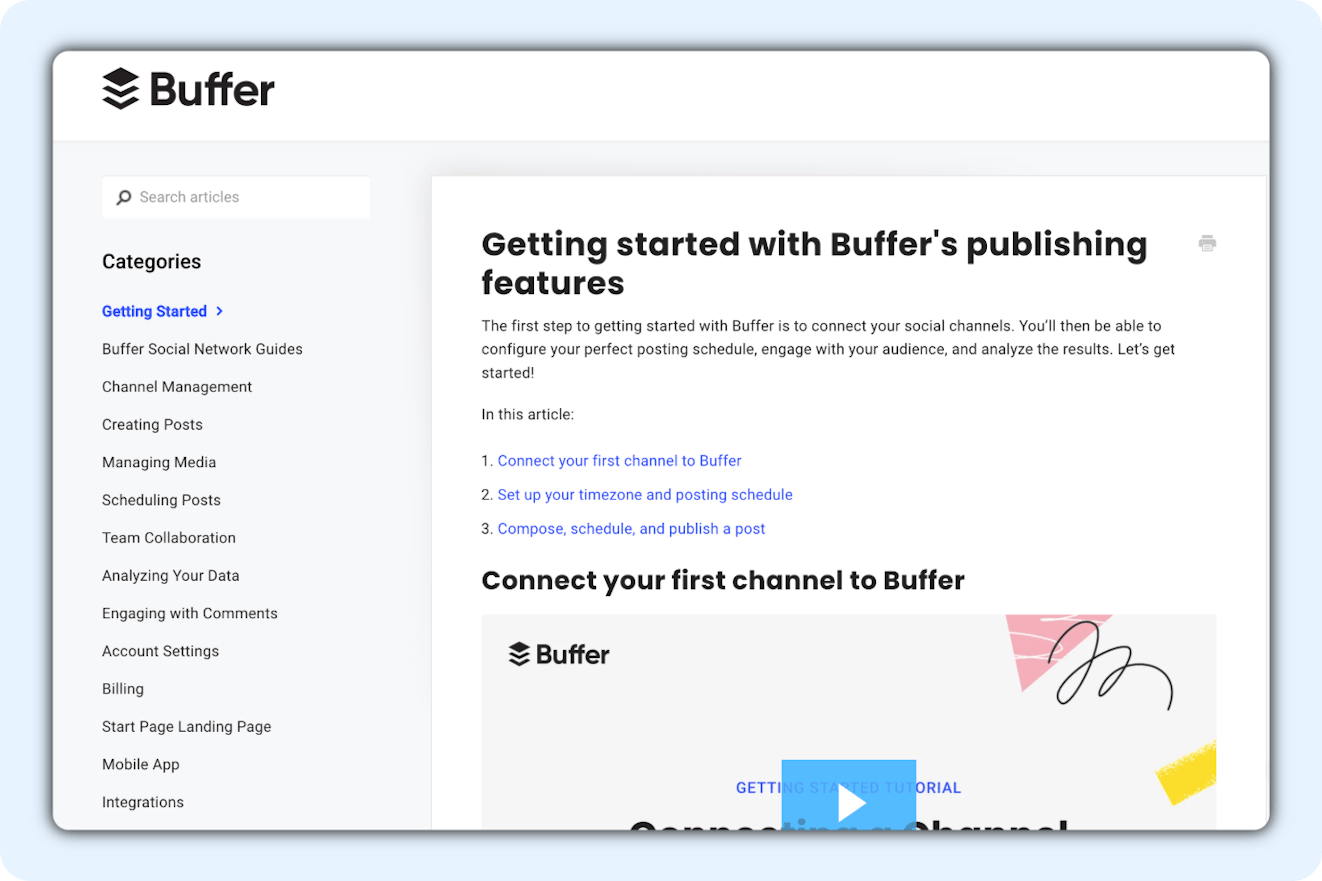
Each article uses proper headings, indexes with anchor links, callout boxes, and often the inclusion of videos along with written content.
It’s also nice to see the search bar and documentation categories visible in the left column, allowing for easy navigation if a person has additional questions or didn’t find what they were looking for in that specific article.
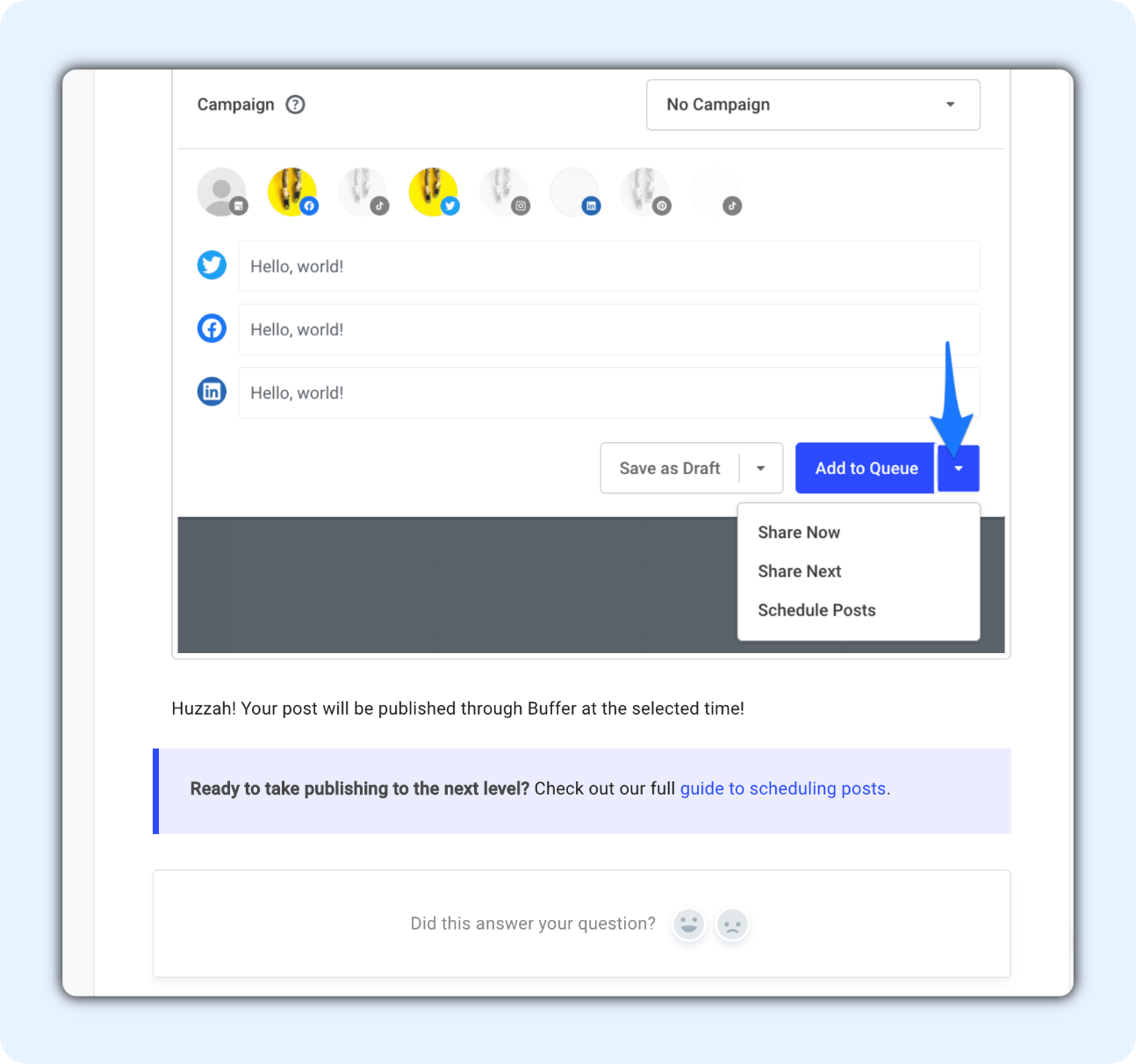
Much like YNAB, Buffer also seeks feedback from their readers, making use of Help Scout’s article rating survey at the bottom of each article. While this call for customer reaction is a bit more subdued, sometimes simple is better. A smiley face (or look of mild despair) can give your team a hint that what you have is (or isn’t) working for your customers.
Plus, when you use the surveys included in your knowledge base software to collect information, that also means that you will likely have an accompanying reporting dashboard to give you a bit more insight.
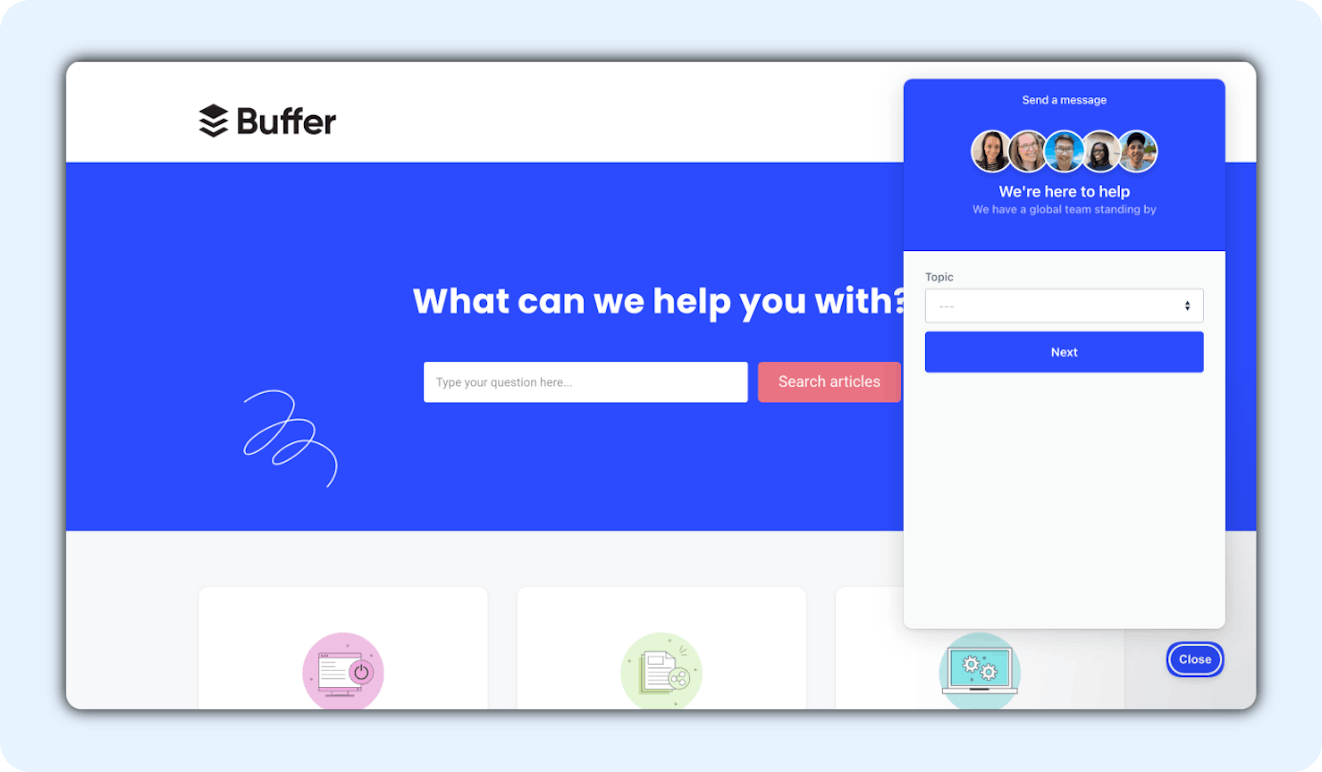
Finally, Buffer does a great job of making access to their service team easy. Though it’s been removed in most of our screenshots, users have access to a web widget throughout the knowledge base where they can easily submit a question to Buffer’s human support team.
While it’s true that self-service can reduce ticket volume and support costs, the best customer support avoids the ticket deflection model. Instead, it prioritizes customer experience and ease of use, something that Buffer’s team obviously gets.
3. Good Store
Good Store is one of the companies founded by John and Hank Green. The brothers Green have made a name for themselves in many ways, from their books to their podcasts and YouTube presence to their efforts to democratize education. However, one of their best efforts has been Good Store, a business that offers several subscription services (socks, tea, coffee, soap, etc.) with the goal of donating 100% of its profits to charity.
Good Store keeps its customer knowledge base simple, which is often the best way to do it. The search bar is front and center, documentation categories are visibly displayed (either in grid or list format), and (although it’s cut off in our image) they provide an obvious place to click if you need human support.
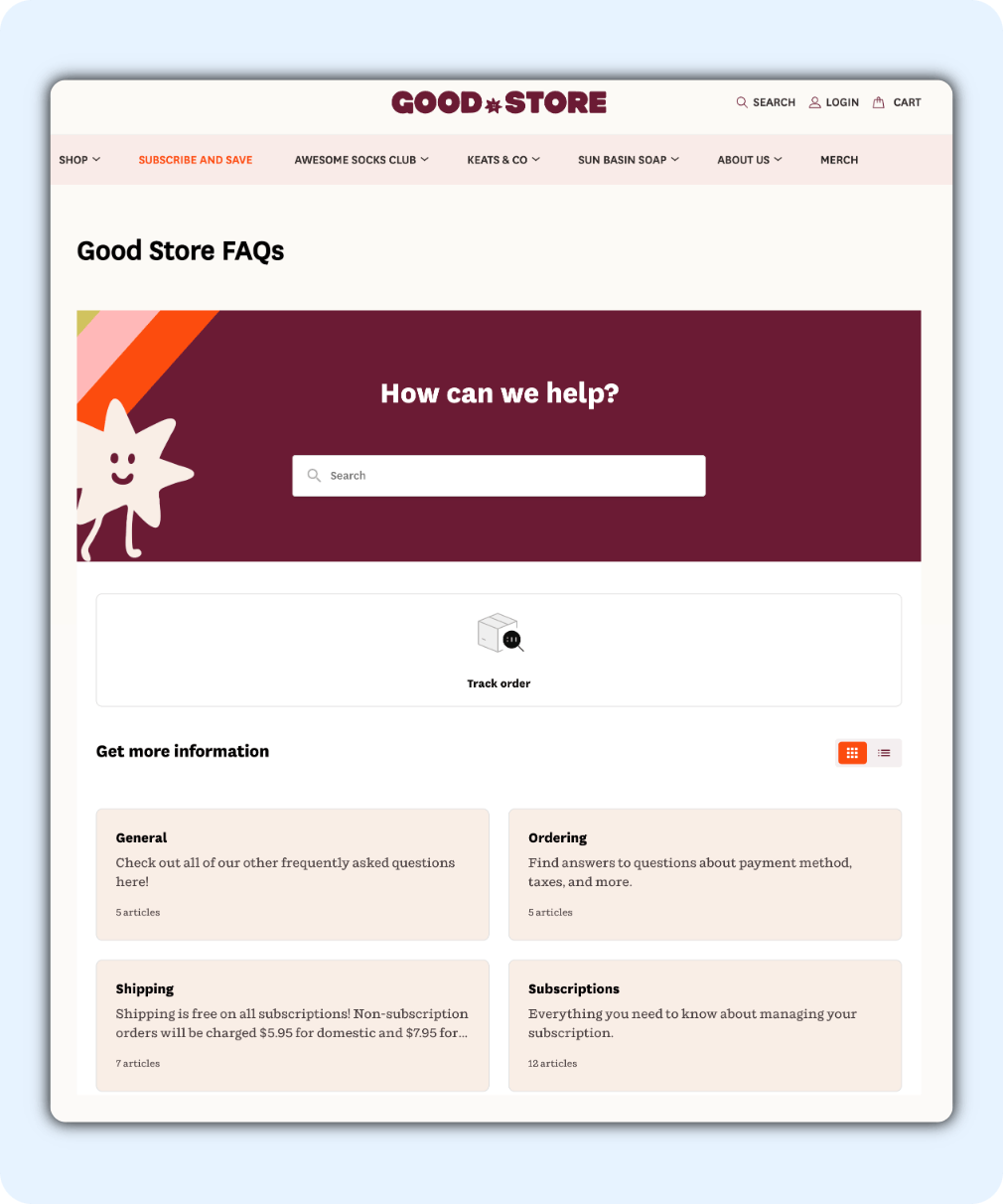
Another awesome thing on this main page is that they put the most important thing — an order tracking link — above all of the article categories. As a subscription company for physical products, chances are that most questions will be order related. Giving quick access to tracking info will hopefully get most folks the answer they’re looking for without the need of any further assistance.
One other thing we like is that their customer help center is essentially built into their website. The site’s navigation bar is always visible, it's easy to return to the main page, and customers can also log in to their account or view their shopping cart.
Often knowledge bases will forget to leave their readers with a way back to their site or product. Customers shouldn’t need to open another browser tab or hit the back button a ton — it’s a bad user experience and Good Store gets that.
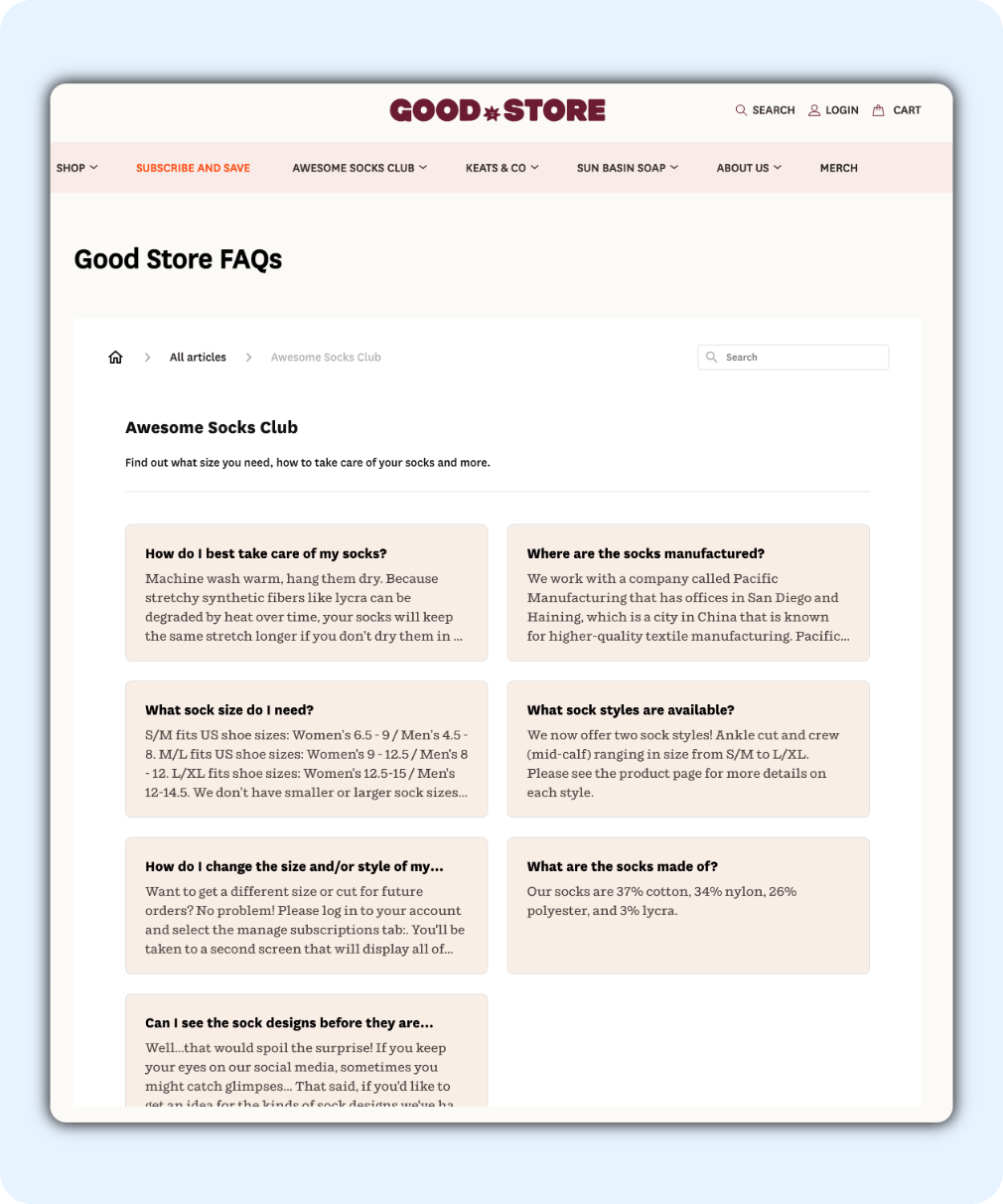
Once you click into one of Good Store’s documentation categories, you’ll see all of the related articles. One cool design feature is that the text of each article is actually visible right from the category page. This is great for two reasons:
The answer you’re looking for might be visible without the need to click into the article.
You may be able to tell right away that the article doesn’t have the answer you’re looking for without clicking into the article, which, frankly, is just as important.
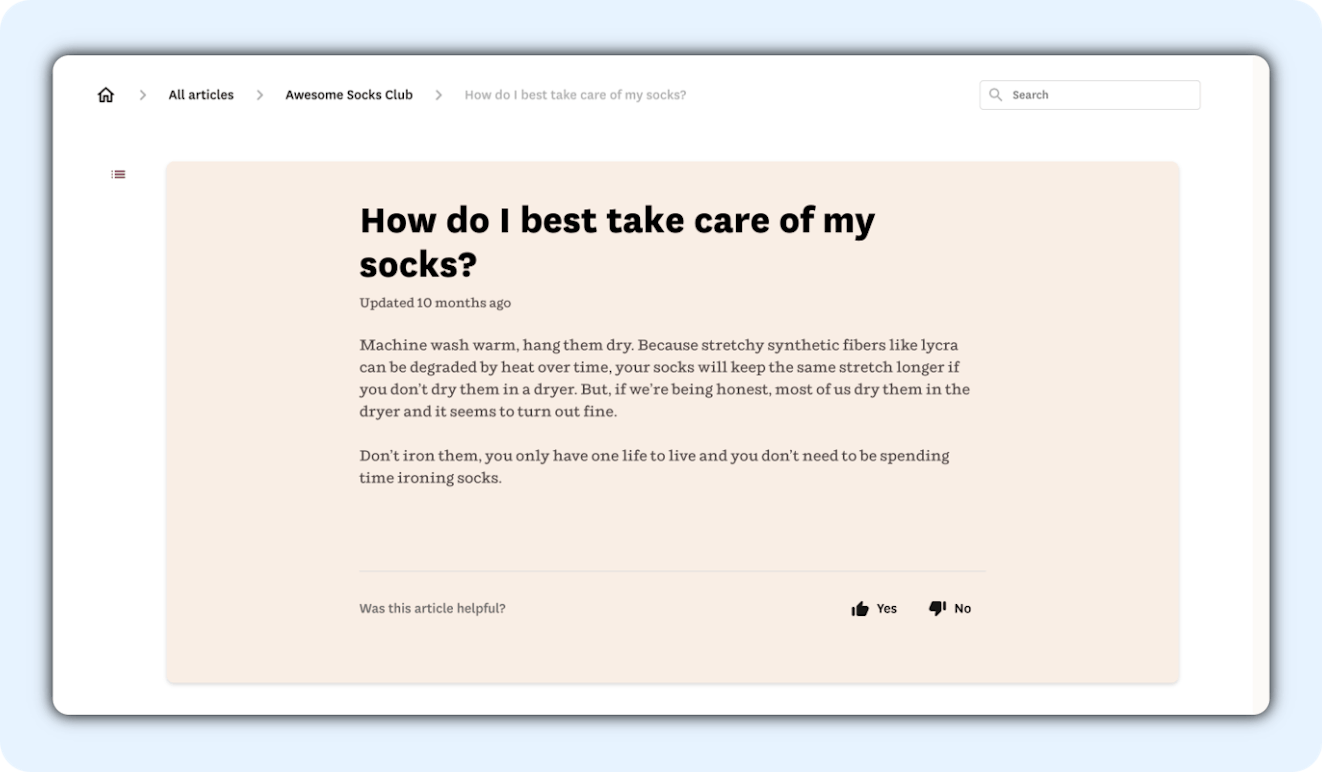
The articles themselves are very minimalist. They’re fairly short, use formatting best practices, and give the reader the option to rate the article with a thumbs up or down. Each article also lists when the content was last updated, which is super helpful when trying to gauge if you can rely on the information provided.
Need more inspo?
We’ve got you covered with even more knowledge base examples that can help get your creative juices flowing.
Knowledge is power
While that heading may be cliche, it’s really true. Customer knowledge bases improve customer experience and retention, and they reduce the load on your customer support team — there’s no reason not to create one!
If you’re ready to get started, click through to our next article that takes a closer look at creating a strong foundation for your customer knowledge base by choosing the right software for your business.