Are you an ecommerce business with an out of control inbox? If so, you’re not alone!
Most shops — and most businesses in general — start out providing support through a free tool. For many businesses, that is a free Gmail account. For others — retail shops in particular — it’s often a social media app like Facebook Messenger or Instagram. These are great options for a young business, but as you grow, things can start to get a bit messy.
Messages get misplaced, customers are frustrated by delayed responses, and you are suddenly buried beneath 47 notifications for folks who want to know if their orders are going to arrive by Christmas. Yikes!
If your shop’s support setup is starting to get unwieldy, it might be time to upgrade to a customer service app or help desk. A help desk brings all of your communications — email, social, chat, phone, etc. — into a central location while providing collaboration, organization, and automation tools to help you get back to customers more quickly.
Another great benefit of help desks is that they can usually integrate with other tools in your tech stack like your email marketing software or an ecommerce platform like Shopify. This can ensure you always have all of the information you need to help your customers without having to flip back and forth between different tabs.
8 Shopify customer service apps to consider in 2025
If you have a Shopify store, then picking a Shopify-friendly help desk is a must. We’ve put together a list of eight Shopify customer service apps to help you offer your customers a great service experience.
| Customer service app | Best for: |
|---|---|
Help Scout | Proactive messaging |
DelightChat | Use with Meta apps |
Tidio | Chatbots |
HelpCenter | FAQs |
Zendesk | Community management |
Gorgias | Product education |
Re:amaze | Real-time sales and support |
Shopify Inbox | Solopreneurs |
1. Help Scout — Best for proactive messaging

Help Scout is a communications platform that allows you to manage all of your customer conversations across popular channels — email, live chat, and social — in a single place. Here are some of the ways we can help you and your business provide better customer support.
Inbox
Once you have all of your conversations set up to flow into Help Scout, you’ll see them in your Inbox. From there, your team can can manage them using a host of features that make it easy to track, resolve, and collaborate on anything that comes your way:
Conversation assignments: Assign incoming customer messages to support reps or specific teams to provide accountability and transparency.
Saved replies: Standardize answers to common customer questions by creating templated responses that can be added to any reply.
Internal notes: Provide context or drop important information into a conversation with notes that are only visible to your team.
Snooze: Sometimes you need more information to respond to a customer. When that happens, temporarily snooze the conversation and revisit it later.
Send later: Catch up on customer messages while maintaining your boundaries by scheduling replies to go out during business hours.
Tags and custom fields: Keep track of different types of conversations (e.g., billing, inventory, returns, etc.) by organizing them with tags and custom fields.
Views: Focus on specific emails using inbox views. Segment conversations based on criteria like channel, assignee, date created, or tags.
Workflows: Increase productivity by automating simple tasks like routing emails to a specific department, sending auto-replies, or adding tags.
Wondering how your shop might use some of the features above? Get some inspiration from the Help Scout team:
Shopify (and the rest of your ecommerce tech stack) at your fingertips
One really frustrating thing about having lots of different tools in your tech stack is having to switch back and forth between apps. This is especially true for ecommerce teams that need access to order and inventory information to resolve most issues.
Help Scout’s Shopify integration gives you everything you need to help your shop’s customers right in the conversation sidebar. The integration displays details like the shopper’s order details, fulfillment status, and tracking number. You can process refunds and cancellations, duplicate and edit orders, and review order history. Our app is also Shopify Plus Certified, so you know that Help Scout meets Shopify’s high standards for performance, reliability, and security.
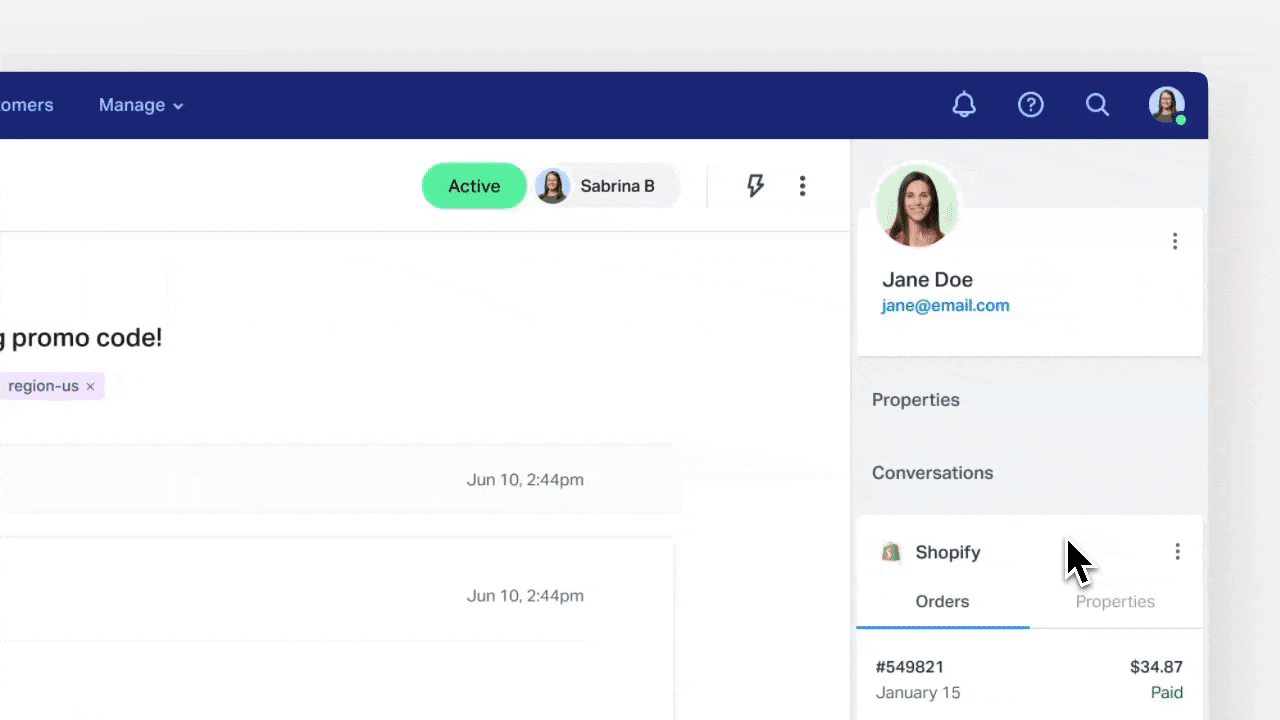
Beyond Shopify, you can also integrate many other popular applications with Help Scout. In situations where you don’t see what you want, you can always use our APIs to build your own integration.
Docs
Another important customer support need for an ecommerce business is a help center. Having easily accessible answers to questions on topics like returns, exchanges, and refunds allows customers to self-serve, reducing the volume of email or chats in your queue.
Help Scout’s knowledge base tool is called Docs, and with it you can easily set up a help center where you can publish company policies, FAQs, and anything else that you think is important for your customers to know.
Once your content is live, your support team can add links to helpful articles into any conversation with a couple of clicks. Customers can also access articles from within your own website or app experience — more on that in a minute.
Proactive messaging and microsurveys
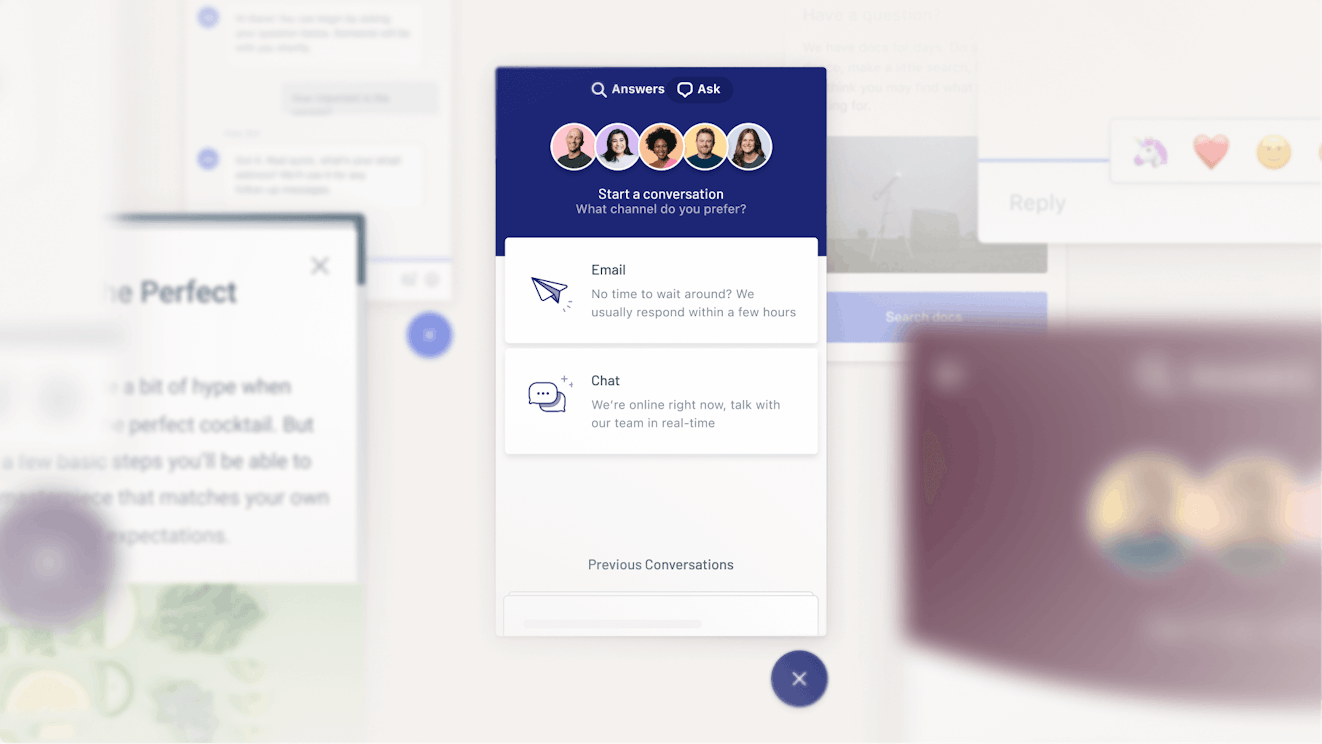
While many help desk features focus on how to resolve customer issues once the problem has already happened, the best customer experience actually comes from being proactive.
Beacon is our web widget, and it can be customized and installed on any webpage (including your Shopify site) or within your app experience. The tool can do a lot of things you would expect it to be able to do — provide access to the info in your Docs site, offer an easy way for customers to send an email to your support team, and allow folks to reach out via live chat.
But Beacon can do other helpful things, too.
With Messages, you can proactively engage with your customers. Do things like:
Surface a Docs article with helpful information during the purchase process.
Announce sales or special events using a banner or modal message.
Ask for feedback or even send an NPS survey to find out how customers feel about your brand.
Customers prefer to buy from brands that they can relate to, who share their values, and who they believe are listening to their needs. Proactive messaging and microsurveys can help you deliver personalized experiences, improve your shop’s products and service, and help close the feedback loop so that you can better understand the needs of your customers.
AI
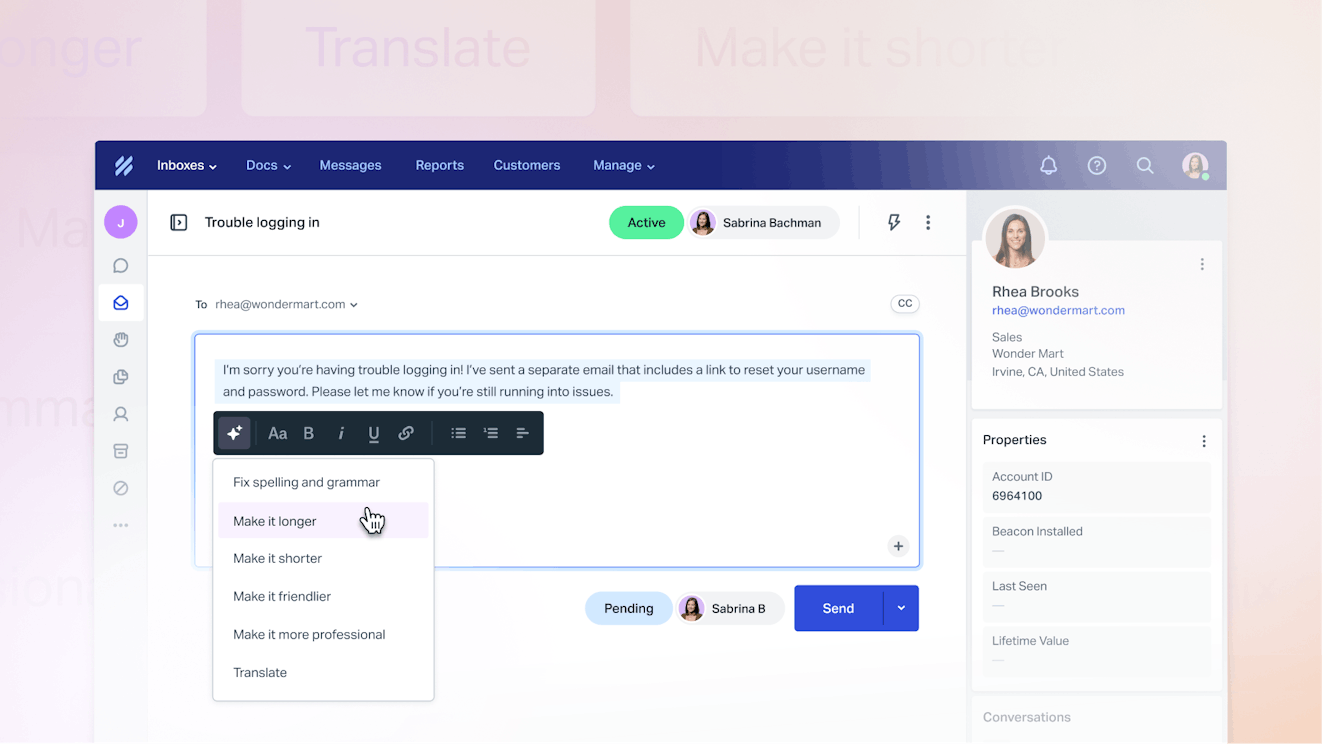
AI is quite the buzzword these days. While we don’t take an AI-first approach to customer service, we do think that AI features can help provide your human team a helping hand:
Use AI Summarize to help get quickly caught up on long email threads.
Use AI Assist to perfect your copy before publishing or hitting send. The feature can help you check your spelling and grammar, augment your text’s length or tone, or translate your replies into other languages.
Use AI Drafts to draft customer replies with a click of a button. AI Drafts produce responses based on past conversations and the info in your Docs site. Create a draft, quickly review, and hit send.
Use AI Answers (coming soon) as a smart search feature, allowing your customers to ask questions in natural language and receive a specific response based on your help docs.
Reporting
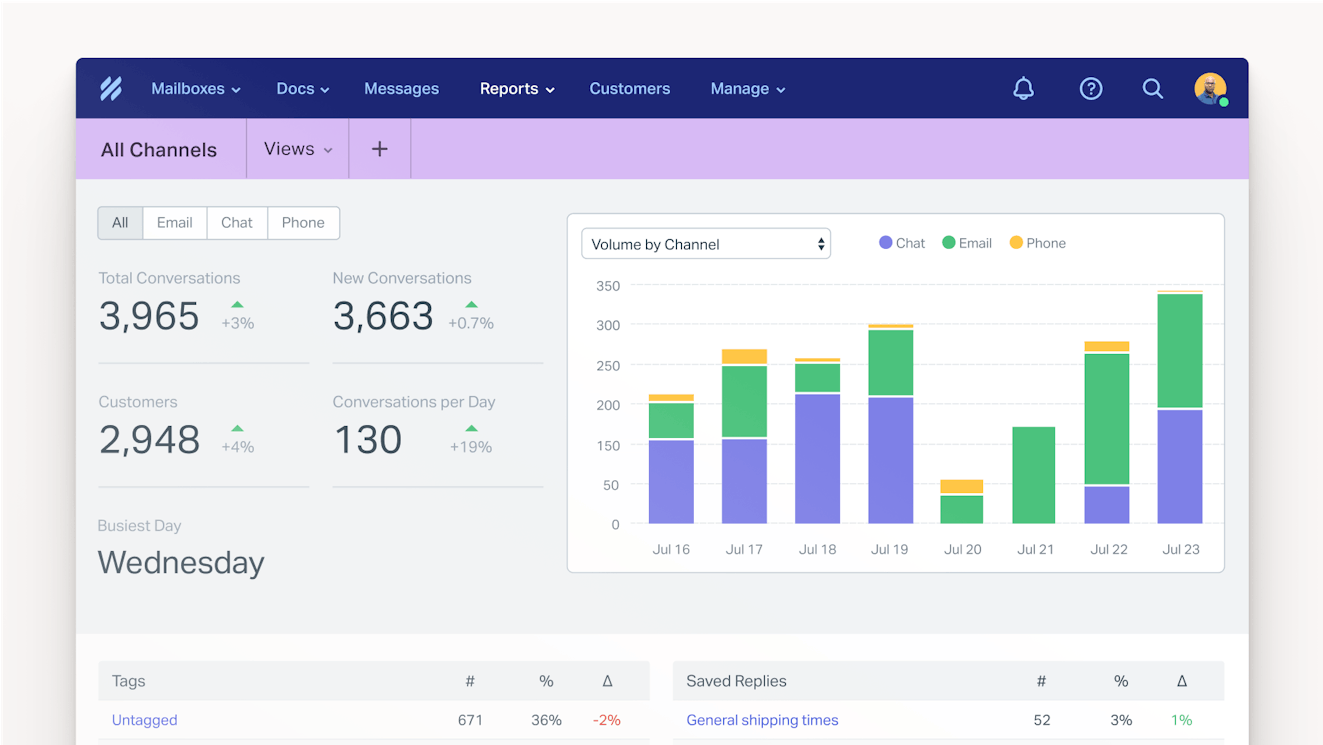
One of the most important things in any business is being able to track your efforts. Help Scout’s reporting dashboards let you do just that.
Monitor conversation and channel volume, time to resolution, trending issues, knowledge base stats, agent performance, and other valuable support metrics. You can also create your own dashboards, filtering data based on your account’s tags and custom fields, and you can keep track of customer feedback through the happiness and messages reports.
Who should use Help Scout?
Given our helpful Shopify integration and the great communication and collaboration features above, you might be wondering why we’re choosing to call out our messaging capabilities as the reason to go with Help Scout over the other options on the list.
While some of the other software choices have proactive messaging capabilities, they usually come with a hefty price tag. Messages are included in all Shopify eligible Help Scout plans at no additional cost.
For us, it’s always going to come down to helping you provide your customers with the best experience possible. Beacon and Messages give you even more ways to do that at a reasonable price, which makes it a great choice for shops that are ready to make the leap from reactive support to cultivating better customer relationships.
Price: Free trial available. Plans that include the Shopify integration start at $50 per month.
2. DelightChat — Best for use with Meta apps
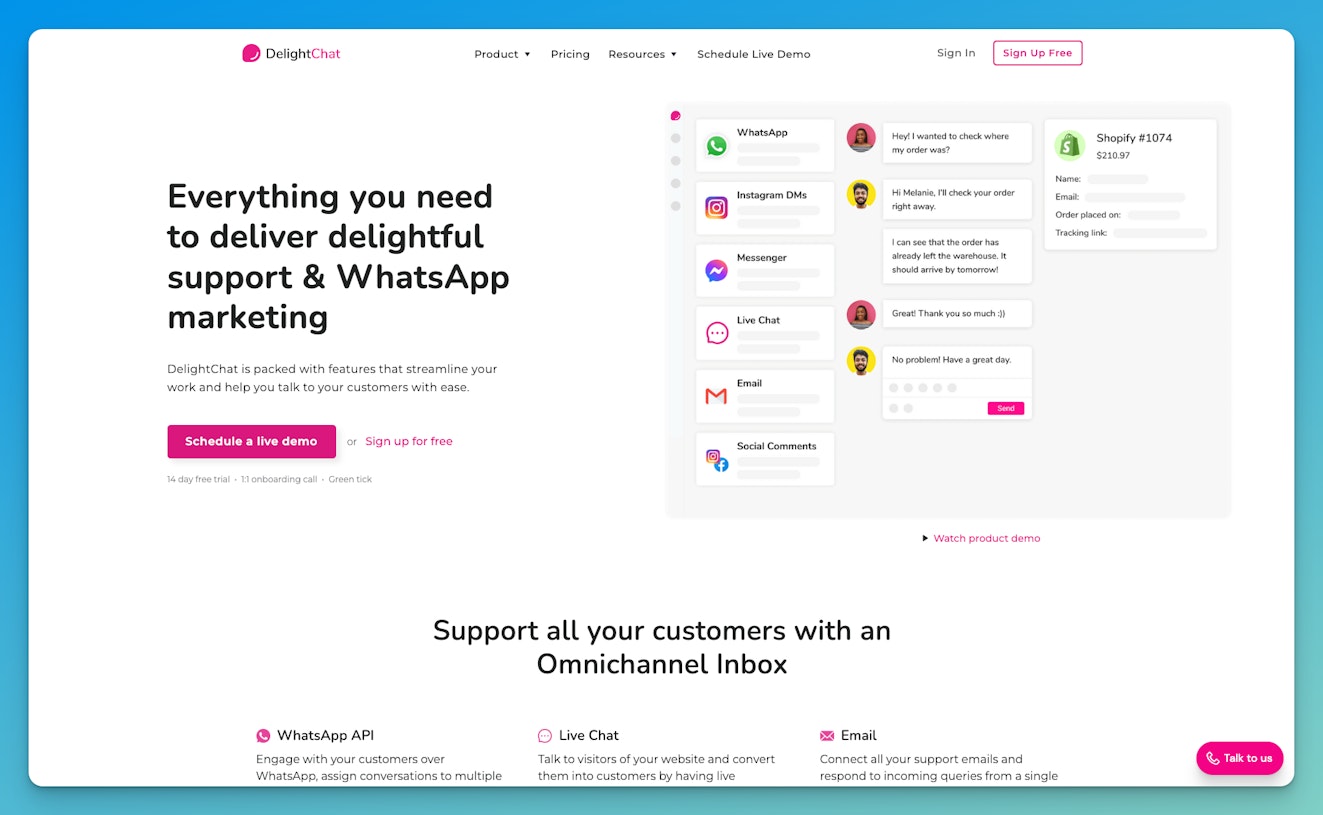
As you might expect, DelightChat is support software that specializes in chat. Beyond that, you can manage email and social channels from its workspace and create a knowledge base for FAQs. You can also create templated fast replies, set up auto-responders, and design automations to take care of busy work.
The Shopify integration with DelightChat is solid, allowing agents to view customer and order details, edit, view, duplicate, or cancel orders, and share tracking information without switching tabs from the customer conversation.
The most notable thing about the platform is that its Meta app (Facebook, Instagram, and WhatsApp) support is really strong. It’s fairly common for help desks to support social channels, but it’s usually just for private messaging. With DelightChat, you can respond to Facebook Messenger and Instagram DMs as well as reply and moderate post comments.
If your company is active on WhatsApp, you can manage support requests through the channel — both with live agents or chatbots. There are also a host of WhatsApp marketing features. You can send abandoned cart reminders and order-related notifications, broadcast messages to your contact lists, manage opt-outs, and collect product reviews.
Who should use DelightChat?
A common saying is that you should meet customers where they are, and in general, it’s pretty good advice! Ecommerce support happens across all channels, but in particular on social and messaging platforms. If this is true for your customers, you need to pick a support app that can meet that need, and we think DelightChat is a good option.
Price: Free trial available. Plans start at $49 per month, plus WhatsApp charges.
3. Tidio — Best for chatbots

Tidio is a chat platform that provides tools for live chat support, AI-powered chatbots, ticket management, and rule based automation. Up until recently, most of its products were packaged separately, but now you get the benefit of all Tidio products across all subscriber plans.
Messages from all channels can be managed from a shared inbox that has standard features like canned responses, ticket management, and reporting. Agents have access to some AI functionality like an AI assistant to provide ticket summaries or paraphrase human-composed text. There are also live support-specific tools that are handy, like being able to see what your customer is typing in chat before hitting send and video calling.
The big draw for Tidio is their AI-powered chatbots, which can be trained on FAQs, website data, and more. Ecommerce businesses that field tons of customer questions about product details, return policies, and exchanges can benefit a lot by automating those tasks to a chatbot.
If leaving everything to a non-sentient being isn’t your thing, you can use Tidio’s Flows product to build automations and customer experiences for things like offering discounts via an easy drag and drop interface. Not sure what to build? On higher tier plans, the Tidio team will build Flows for you.
All Tidio products can be made more powerful with a Shopify integration. You can see important customer and order details and perform order actions from within a conversation. You can also use Shopify data to recommend products, recover abandoned carts, provide order information, and build other customized experiences throughout the customer journey.
Who should use Tidio?
AI hype is real, but beyond that hype is an actual business need. Taking some of the pressure off of your support team using AI and automations can be really helpful, especially during busy seasons like the holidays.
Tidio’s mix of live chat features and AI functionality makes the platform ideal for teams that value human support but also have a high volume of common questions hitting their inbox that could easily be answered with the help of AI.
Price: Free trial available. Plans that include an integration with Shopify start at $59 per month.
4. HelpCenter — Best for FAQs
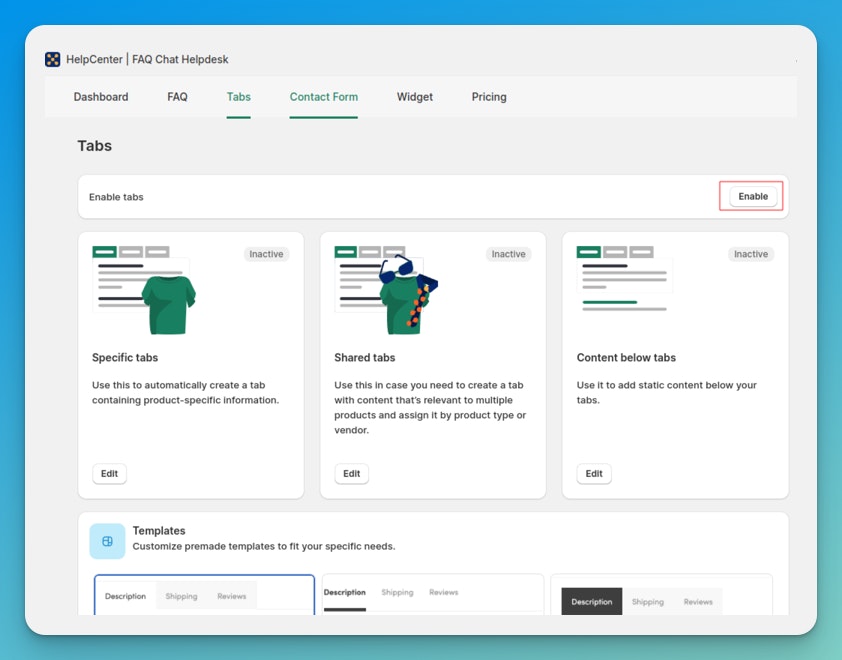
HelpCenter is an app that is made specifically for Shopify merchants, and it combines three tools into a single application. Like most tools on the list, the platform offers a basic help desk solution for managing customer communications across email, live chat, chatbots, and Facebook Messenger.
While there’s nothing that really jumps out as noteworthy help desk-wise, the platform does offer an unlimited number of agents on all of its paid plans, which might be helpful for small businesses where several people will be pitching in to handle customer service.
The second tool that HelpCenter has is an FAQ builder, which will allow you to build an FAQ page that can be integrated directly into your Shopify site. When it comes to populating your help center with content, you can use templates to create articles, upload your help docs, or use HelpCenter’s ChatGPT integration to have your articles written by AI. Customers can access your FAQs on your site or through the same web widget that is used for chat.
The last tool in the app is a feature called Tabs, which lets you add organized information to your Shopify store product pages. For instance, one tab can be used for a product description, another for shipping information, and another for reviews. HelpCenter has several Tab templates and can be customized to match your shop’s aesthetic.
One thing to be aware of with HelpCenter is that its own help documentation isn’t super informative, and the information on its marketing site is kind of vague. The pricing is also a mixed bag. There is a free plan, which is great for folks just starting out. However, it only includes 10 help desk tickets per month and five FAQs. There are also ticket limits on the paid plans, though FAQs are unlimited.
Who should use HelpCenter?
If you’re a small shop that wants to mainly focus on self-service, HelpCenter might make a lot of sense for you. It’s extremely affordable, built just for Shopify, and is highly rated in the Shopify app store. However, their product documentation is a bit sparse, so you may want to give the free plan a spin before fully committing, just to make sure it’s a good fit.
Price: Free plan available. Paid plans start at $4.99 per month.
5. Zendesk — Best for community management

Zendesk is the market leader in customer service platforms. It supports every channel you might need — email, chat, social, voice, and text messaging — all from a centralized agent workspace that just about every support pro is familiar with. Its features are robust and include powerful functionality such as virtual AI agents that can resolve customer issues all on their own.
Beyond the out-of-the-box features, Zendesk is highly customizable. There is a marketplace of more than a thousand apps that can help you easily connect your business’s entire tech stack to the platform. In addition, Suite Professional and Suite Enterprise plan users can build their own custom apps if they can’t find what they need in the marketplace.
The Zendesk Shopify app is part of the marketplace, and much like the integrations seen with other tools, it allows shop owners to easily add chat to their Shopify store as well as manage orders from within Zendesk’s ticket window.
One Zendesk feature you won’t find in the other tools on this list is the ability to create community forums. While you probably think of forums as more of a SaaS thing (check out Zendesk’s forum as an example) creating a community for your customers could be an interesting move, especially if you’re selling tech products.
Ecommerce companies typically rely on social media for community building, but troubleshooting — a task that’s pretty common when selling electronics — within Facebook or Instagram comments can get messy. A community forum can be a great place to identify brand advocates and for customers to crowdsource tips, self-service, and connect with other users.
Zendesk’s forum feature has moderation capabilities to ensure conversations stay productive and spam free, and it also makes it easy for your community moderators to transition conversations to a support ticket if one-on-one help is needed from your support team.
Who should use Zendesk?
Zendesk is a fantastic choice if you’re a larger ecommerce operation that has really specific needs that an out-of-the-box solution just can’t meet. With the help of a Zendesk partner (or an in-house team) you can craft exactly the right customer (and agent) experience across any channel which can make a huge difference in your ability to keep your store’s customer service operation running smoothly and efficiently.
In addition, it’s also a great choice for businesses looking to branch into community as both a support and marketing tactic. Just be sure that you have at least one person on your team with the bandwidth to be an internal moderator, as an unattended community may be more of a liability than an asset.
Price: Free trial available. Plans that include community forums start at $115/agent per month.
6. Gorgias — Best for product education

Gorgias is a help desk that is specifically geared toward ecommerce companies. It has all of the features you need to handle customer communications like a shared inbox, omnichannel support, collaboration and organizational tools, workflow automations, a knowledge base builder, and reporting capabilities.
Gorgias has a deep integration with Shopify, allowing you to view order history and customer data right from the customer’s ticket. You can also manage (create, edit, duplicate, cancel) orders, create discounts, and share product recommendations without ever having to switch tabs.
While the functionality above can be found across all of the tools on our list, Gorgias goes further by allowing you to automatically add order data — shipping addresses, order numbers, etc. — into macros and auto-responders, providing personalized support and saving agents the time needed to customize each message.
Gorgias Automate includes tools that can help you keep common questions out of your queue. Automate’s AI agent can take information from your Gorgias account (like help center articles, store policies, and info from connected apps) and use it to quickly (and autonomously) reply to incoming emails.
For those wanting a bit more control, Automate also includes a tool called Flows, which can be used to design rule-based self-service experiences. Use Flows for things like order or tracking updates, returns, and other routine tasks.
Convert is Gorgias’ messaging tool. Use it to offer discounts and product recommendations and to retarget shoppers based on past purchases within your shop. While it can technically be used with other ecommerce platforms like Magento and BigCommerce, it is primarily designed to be used with Shopify, once again tapping into Gorgias’ robust Shopify integration.
One last thing to note about Gorgias is its extremely helpful customer resources. While access to the Gorgias customer service team is limited by plan level, they have a lot of educational content including a help center, webinars, a community forum, and Gorgias Academy — a set of self-guided courses and certifications — to help you get the most out of the platform.
Who should use Gorgias?
Gorgias should be on every Shopify business’s shortlist. Its feature set, channel coverage, and top notch Shopify integration make it an obvious contender for most ecommerce businesses.
Its comprehensive customer success offerings also make it accessible to growing businesses who may need a little extra guidance to be able to take full advantage of everything Gorgias has to offer.
Price: Free trial available. Plans are contact based and start at $10 per month. Plans with Gorgias Automate start at $40 per month. Gorgias Convert is available separately from the help desk, with pricing starting at $30 per month.
7. Re:amaze — Best for real-time sales and support

Re:amaze is another popular support platform that has a Shopify integration to help you manage orders and customer data within the agent workspace. In addition to basic actions, you can also draft an order for a customer.
When you draft an order, you can add products to the draft, apply discounts, and then email an invoice, allowing the customer to securely submit payment. This can be handy when someone asks in-ticket for product recommendations or to receive a discount.
Re:amaze has a lot of tools that can be used to engage and support customers in real time. Along with channels like email and social, the platform supports live chat as well as live video chat. While the idea of video chat may seem strange for an online store, there could be interesting use cases for it, like providing personal shopping experiences to VIP customers.
The platform also offers live views of what your website or shop visitors are doing and where they’re located, allowing you to send a targeted message to them in real time. On a similar note, Re:amaze offers a feature called Peek, which allows your team to take a quick look at what folks on your site are seeing. This can be helpful for sales purposes as well as for support as it allows your team to jump directly into resolving the customer’s issue.
In addition to what is mentioned above, Re:amaze has everything you need to expertly support your customers including a shared inbox, help center, chatbots, AI and automation features, and reporting tools.
Who should use Re:amaze?
While not specifically designed for ecommerce customers, Re:amaze has all of your standard help desk features, a solid Shopify integration, and some interesting live sales and support tools.
The platform is also well liked (for the most part) by businesses using the Shopify integration. Reviews on the app store also have a lot of positive comments about one of the company’s account managers, showing that you can expect a great onboarding experience.
If you’re a growing ecommerce company looking to focus on live sales and support, then you should give Re:amaze a look.
Price: Free trial available. Plans that include video chat and Peek (live screen sharing) start at $69/team member per month.
8. Shopify Inbox — Best for solopreneurs

Shopify Inbox is the ecommerce platform’s built-in support tool. It’s available across all plan tiers and is an excellent starting place for smaller shops or businesses that are a team of one.
Inbox lets you add a chat widget to your store front, making support more accessible for your customers. People can reach out via live chat, or, if you or your team are unavailable, they can send an email through the same widget.
You can manage both chat and email from a shared inbox that has features like chat assignments, quick replies for fast answers, conversation tagging, and the ability to seamlessly add things like discount codes or product recommendations to your responses.
You also have the ability to set up instant answers which can be displayed on the widget, providing quick access to some of your shop’s most common questions. Your account comes with an order tracking instant action, but you can get ideas for others through Shopify Magic, the company’s AI tool suite.
Shopify Magic can suggest instant answers based on your store’s policies and conversation history. Simply review and convert the suggestion to make it available to customers. In addition, Shopify Magic can also use AI to generate responses to live chat conversations too.
Who should use Shopify Inbox?
If you’re already a Shopify customer and are just looking for a way to get customer communications organized and out of your personal Gmail or social media account while also having the option for real-time service via chat, then going with Shopify Inbox is the obvious choice. It has all of the basics (as well as some advanced features like AI), and the price is right.
Start off simple, and when your needs grow, come revisit our list!
Price: Free for Shopify customers across all plans. Some features such as Suggested Replies (powered by Shopify Magic) are only available to shop owners with an Advanced ($299 per month) or Plus ($2,300 per month) plan.
Better conversations start with Help Scout
The fact is that any of the tools on our list can help you wrangle an out-of-control inbox or provide real-time chat support to customers, but not all of the tools (or brands) operate with a customer-first approach.
If you’re looking for an option that can support your customers across their favorite channels, offer them proactive support experiences, and be there for your team every step of the way, sign up for a free trial of Help Scout today.








