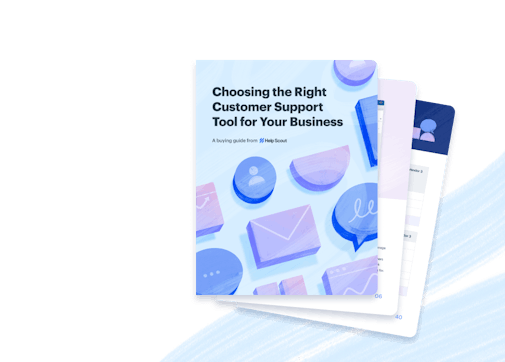Intercom and Help Scout have been two of the most popular customer communications platforms for years, but they’ve always had different focuses.
Help Scout’s best-in-class products and customer-centric approach have made it a fan favorite in the customer support field. In contrast, Intercom’s products that promote customer engagement and lead conversions have made it the go-to for sales, marketing, and product teams.
However, in recent years, more companies have chosen to use a single tool for customer communications across their entire organization, not just for a specific department.
Choosing between two great platforms can be tough, so we’ve put together a comprehensive look at both solutions for teams facing the decision: Help Scout or Intercom?
Choosing between Intercom and Help Scout
Intercom is better suited to enterprise companies; Help Scout is the best choice for growing businesses.
If you’ve read some of our other posts on selecting customer support tools, you’ll know that we’re not here for the hard sell. We want you to end up with the tool that best suits your team and company, and while we think Help Scout is the best choice for most teams, there are some circumstances where Intercom might be the better pick.
So in that spirit, we’ll start the post with some straightforward advice on the type of team and use case that will work best with each platform.
Choose Help Scout if:
You’re a small or mid-sized company looking for a communications platform that can scale with you as you grow.
You’re primarily planning to use Help Scout for customer support or email management.
You’re looking for a platform with a transparent pricing structure and a great feature set.
Your team is looking for a company that provides 24-hour support and clear, comprehensive support documentation.
Choose Intercom if:
You’re an enterprise company that plans to use the platform for more than customer support (marketing campaigns, lead management, etc.).
Your support strategy focuses heavily on chatbots and contact deflection.
Cost is not a deciding factor in your selection process.
Now that we have the general guidance out of the way, it’s time to deep-dive into the details, starting with the topic of tickets.
The support experience
Intercom’s use of both conversation and ticket terminology may be confusing to some.
Many companies, including Help Scout, use the term conversation instead of ticket. For us, the choice has always been very intentional. We never want a customer to feel like a number or to think that their email is just something our team is trying to “get through” to empty the queue for the day. Customers don’t want to open a ticket with a help desk when they have a problem; they want to have a conversation. With a person.
All that being said, support teams still need to be able to track issues. Though we keep all of our customer-facing communications jargon-free, behind the scenes, Help Scout has all of the power and features of a ticketing system. Teams using Help Scout can use custom fields and smart contact forms to collect pertinent data from a customer, set up workflows that automate repetitive tasks to increase productivity, and easily collaborate with teammates to resolve issues more quickly.
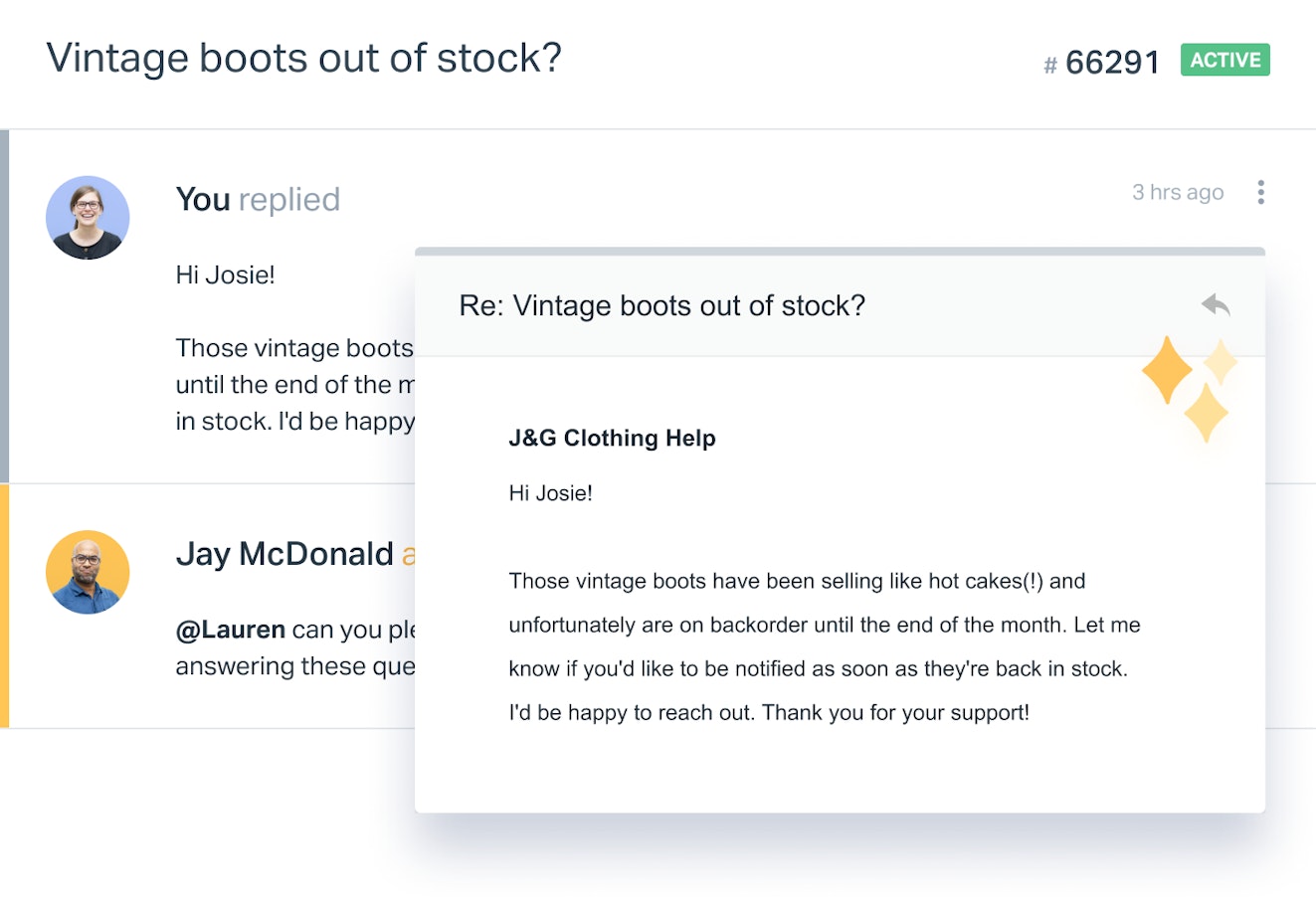
Historically, Intercom has also used the term conversation for their customer interactions, but they've recently added a new ticketing feature to the mix.
Ticketing on the Intercom platform
If you’re familiar with customer support terminology, Intercom’s usage of the term “ticket” might seem confusing. Usually, platforms use the term “conversation” in place of the word ticket, but Intercom has set things up a bit differently. Intercom’s customer interactions are still called conversations, but now, when an issue has proven to be too complex for an immediate resolution, agents can convert the conversation to a ticket.
The agent experience
Within Intercom, when an agent creates a ticket, they select the ticket type that best relates to the issue their customer is experiencing, or, if there isn’t one that fits the case, they can create a new ticket type. Each ticket type has a selection of attributes (similar to Help Scout’s custom fields) that the agent can fill in to provide context. For instance, if your product is a mobile app, you might have a “bug” ticket type with attributes for details like which type of phone your customer is using, iOS or Android.
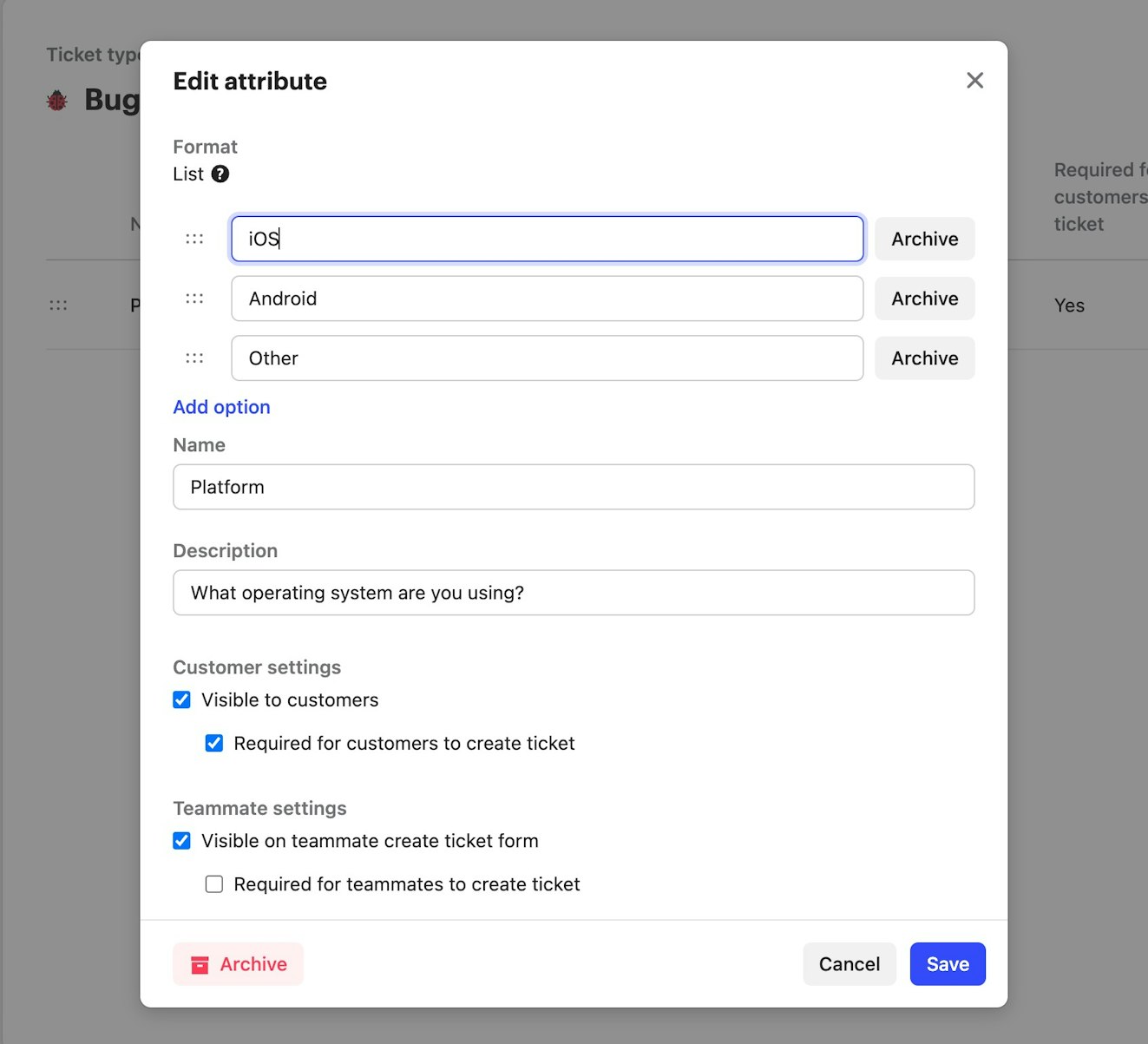
Another part of the ticketing experience for agents is the ability to create child tickets. Child tickets let an agent keep better track of all of the behind-the-scenes tasks that may be required to resolve a customer request. Child tickets can be assigned to other people or teams and are never visible to the customer.
The customer experience
While the agent experience won’t look revolutionary to most support professionals, the customer experience is pretty nice.
Customers can view their tickets in the “Messages” section of Intercom’s Messenger, along with any other conversations the customer has had with the company. When a customer views a ticket in Messenger, they will find a status bar that gives a visual cue to the current state of the request. The system also sends email updates for those who don’t want to check up on their issue in-app.
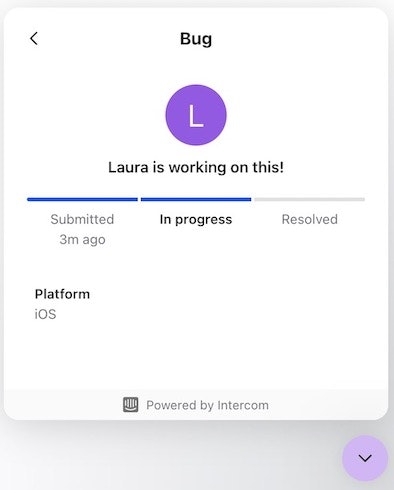
Providing a way to track the progress of their requests helps reassure the customer and promotes transparency. It also relieves agents from having to field frequent status requests.
Shared inbox
Help Scout continues to offer a strong shared inbox product, though Intercom’s user experience has improved.
The main workspace in a support tool is typically a shared inbox. Shared inboxes have features that make it easier for teams to work together to help customers more efficiently.
For teams who may be upgrading from a standard email client like Gmail or Outlook, Help Scout and Intercom have shared inbox products that will be a huge step up.
User interface and basic functionality
Both Help Scout and Intercom’s inbox and conversation views are clean and easy to use. Intercom’s workspace has some extra settings, such as dark mode and the ability to switch from chat layout to table layout, but the two are mostly comparable.

The same goes for features — both solutions are used for email and chat management and come equipped with conversation assignments, saved replies/macros, tags, search capabilities, easy access to knowledge base articles, visible customer profile information, and custom fields/attributes to add contextual information to requests.
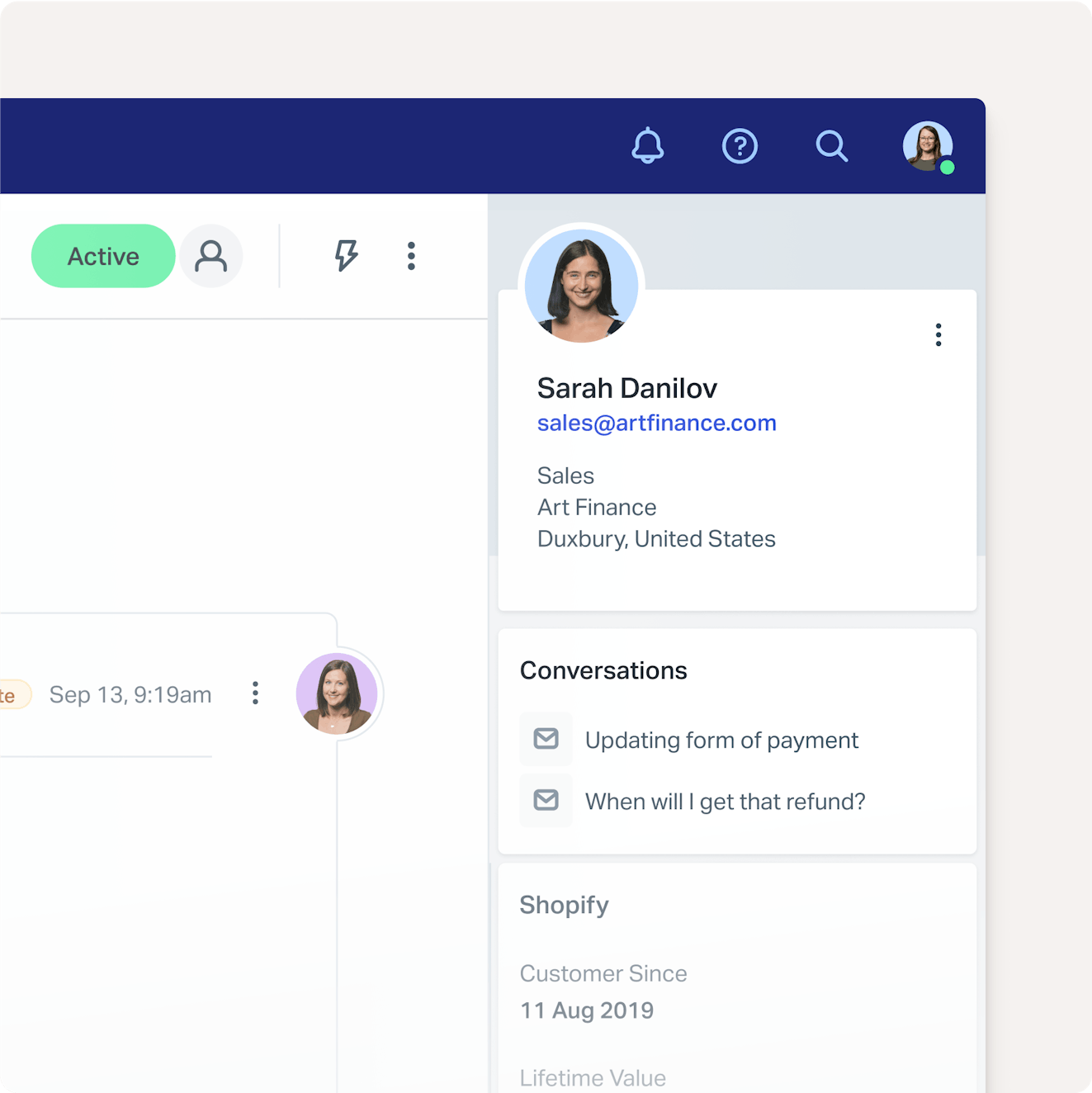
One thing that might be frustrating for Intercom users is the software's web widget placement. Its location can be distracting when viewing customer information, especially when it serves up a proactive message.
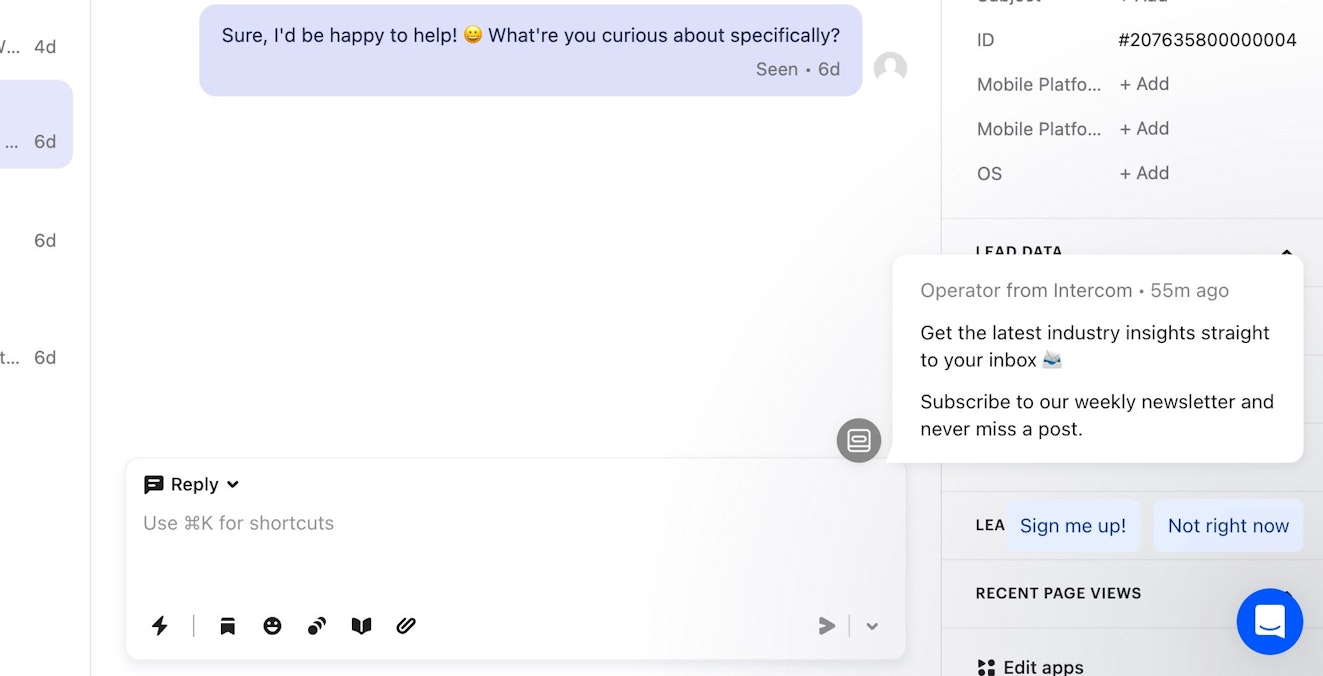
Email handling
While Help Scout has had a robust email management solution for some time, old-school Intercom users will be relieved to see the improvements in Intercom’s email handling. As recently as 2019, using Intercom to send an email to someone who wasn’t in your user or leads lists or adding a new person to a conversation was a challenge. Now creating a new conversation or ticket only requires a couple of clicks.
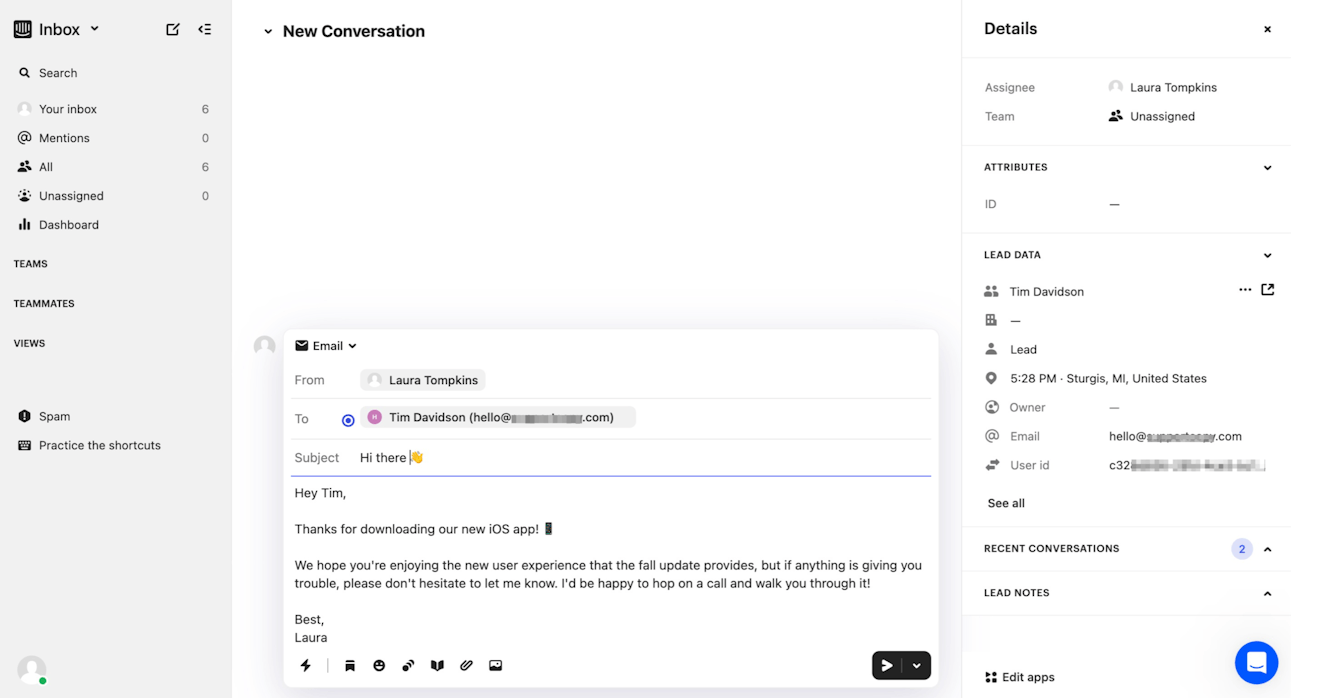
Keyboard shortcuts
Intercom is advertising its next-gen inbox as keyboard-driven. When new users onboard, Intercom drops them into an inbox tutorial that focuses on teaching the ins and outs of keyboard shortcuts.
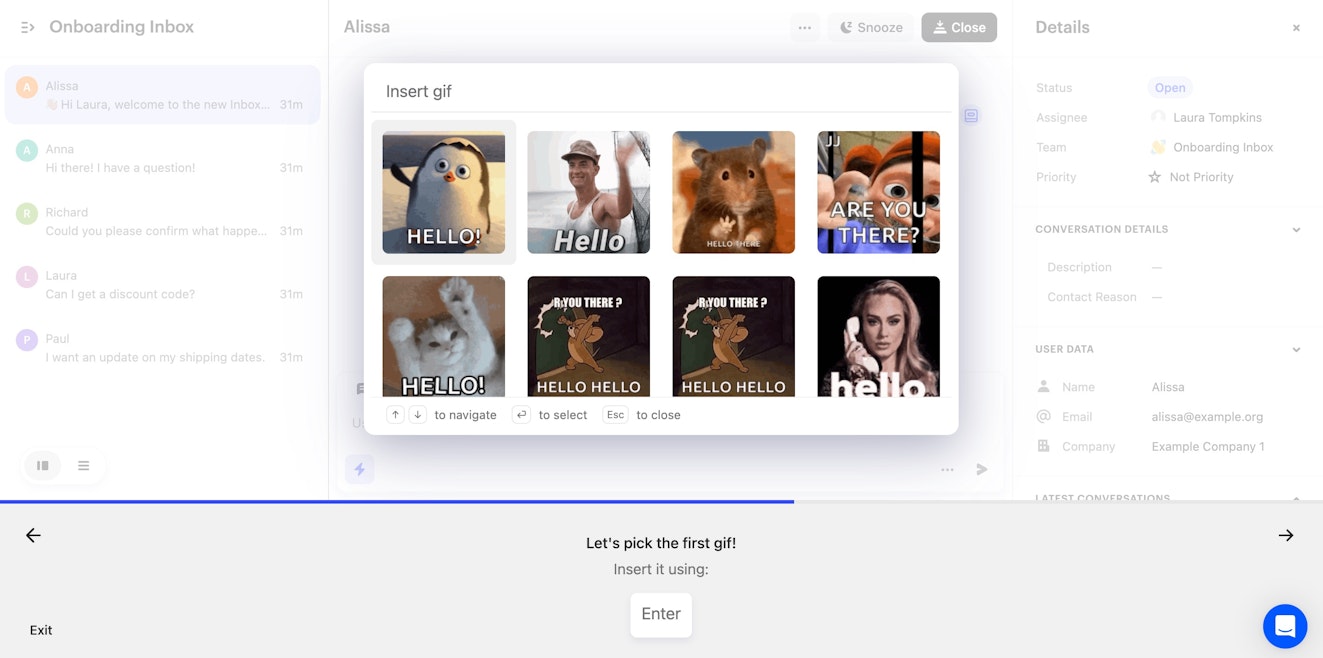
While keyboard shortcuts themselves are not a unique feature to Intercom — most support software solutions, including Help Scout, have them — the tutorial is a nice way to introduce the feature to those who may be new to using a shared inbox or help desk solution.
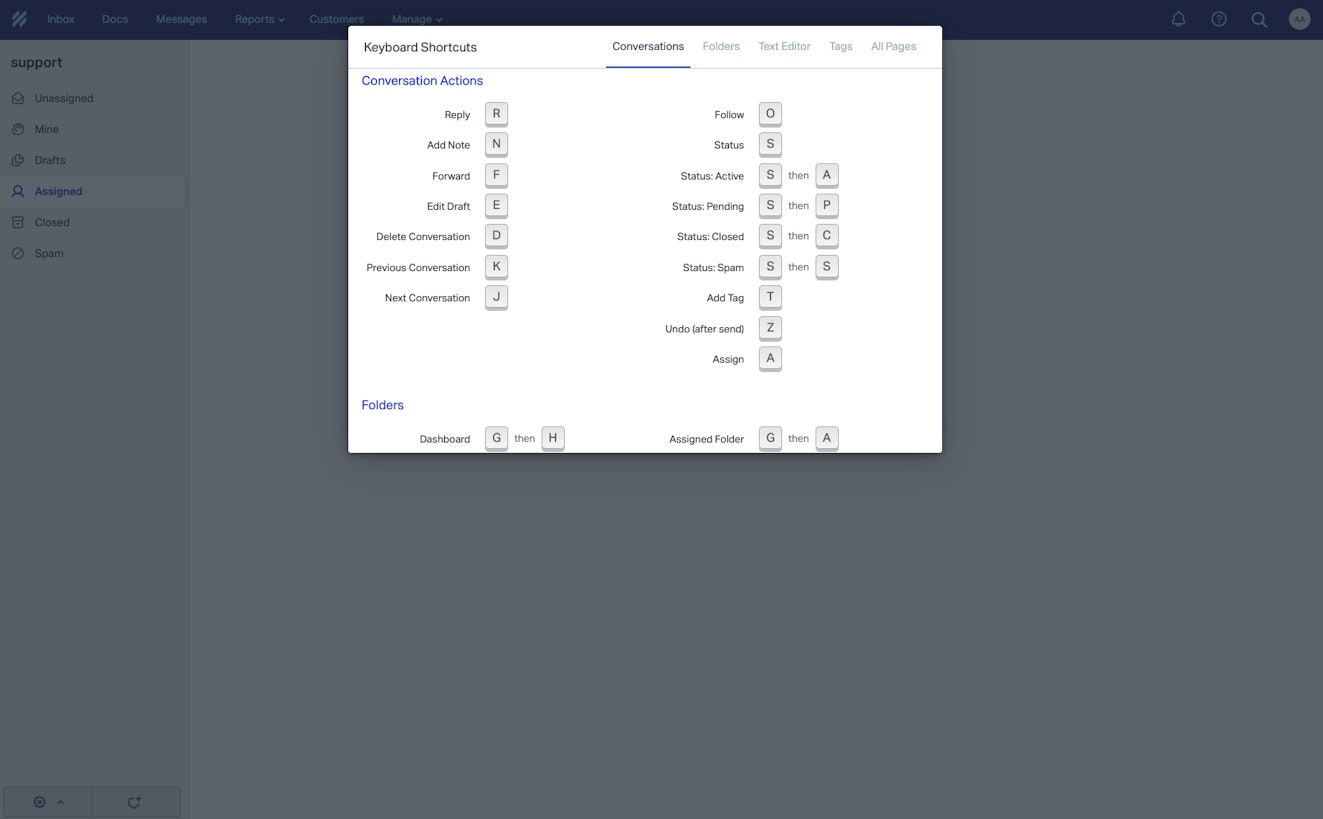
On the whole, both Intercom and Help Scout provide a good implementation of shortcuts for a smooth agent experience. Beyond the old school keyboard shortcuts, each platform has action menus that can speed up the process of responding to customers.
In Help Scout, you can use the shortcut menu in the conversation editor to bring up options for adding emojis or images and inserting saved replies or links to Docs articles. The shortcut menu can be accessed using the slash (/) command.
In addition to the shortcut menu, there is also a command palette that can be accessed through the Ctrl + K (⌘ + K on a Mac) key combo that provides additional ways to navigate your inbox mouse-free.
Intercom also utilizes the Ctrl + K combo for access to its action menu. While Help Scout splits up the navigation duties between the shortcut menu and command palette, Intercom uses Ctrl + K for access to all actions, from composing a reply to managing tags.
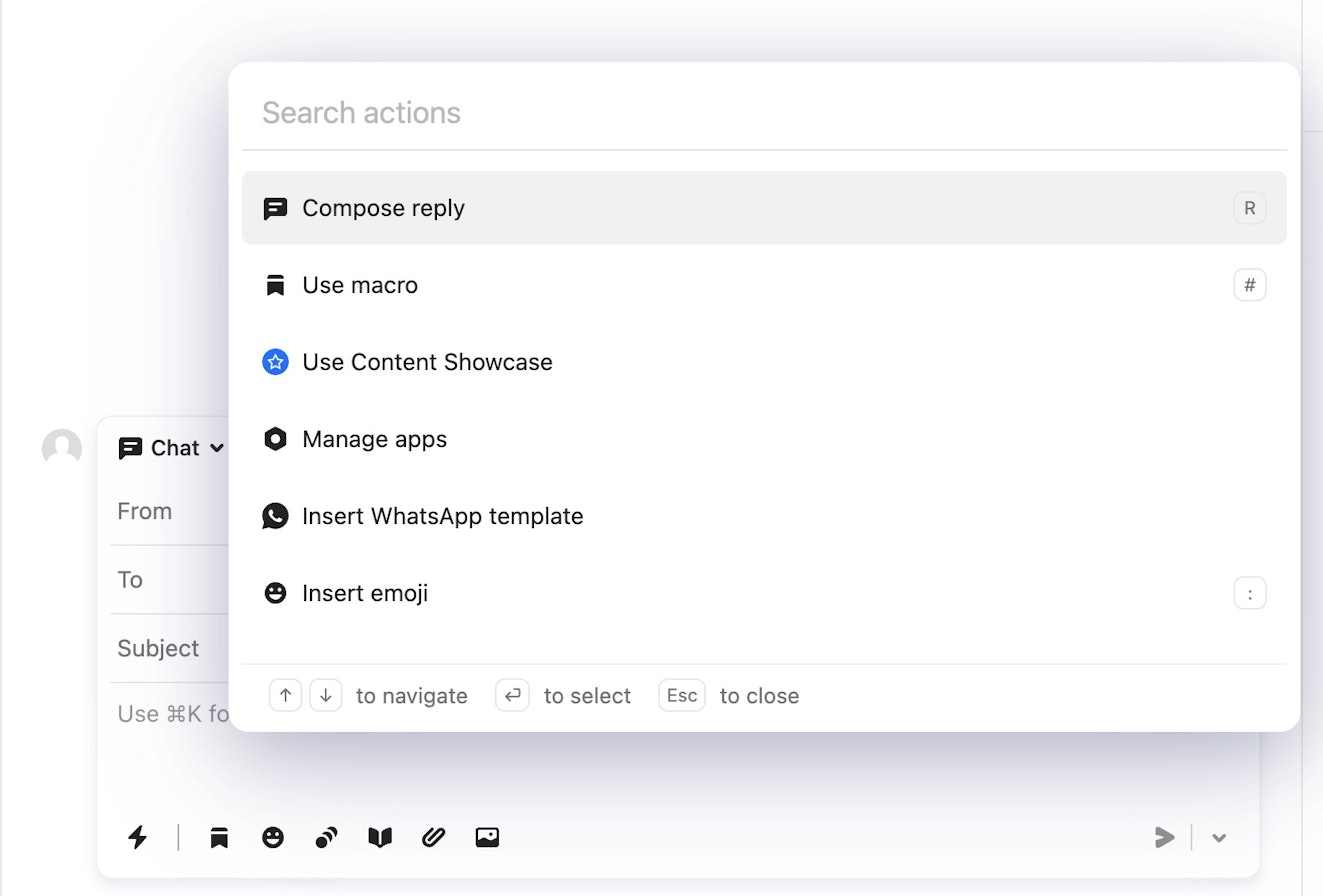
Collaboration
Users in each tool can leave private notes within conversations or @mention colleagues when their assistance is required. However, some of Intercom’s features, like teams, are restricted to higher-tiered plans. Help Scout offers teams functionality on our Plus plan, and we also offer additional collaborative features like collision detection and the unlimited users across all plans.
Collision detection
While Intercom has collision detection, Help Scout’s implementation is more useful. Help Scout provides color-coded visual cues to let you know when someone is viewing or replying to a conversation. In addition, if you’re composing a response and someone else updates the conversation, Help Scout will hold your message until you’ve viewed the updates. This helps prevent customers from receiving duplicate or conflicting information.
Intercom’s shared inbox does show when another user is viewing a conversation, but there isn’t an indication of whether the user is viewing or actively replying. There also isn’t a feature that will prevent two agents from replying to the same conversation simultaneously.
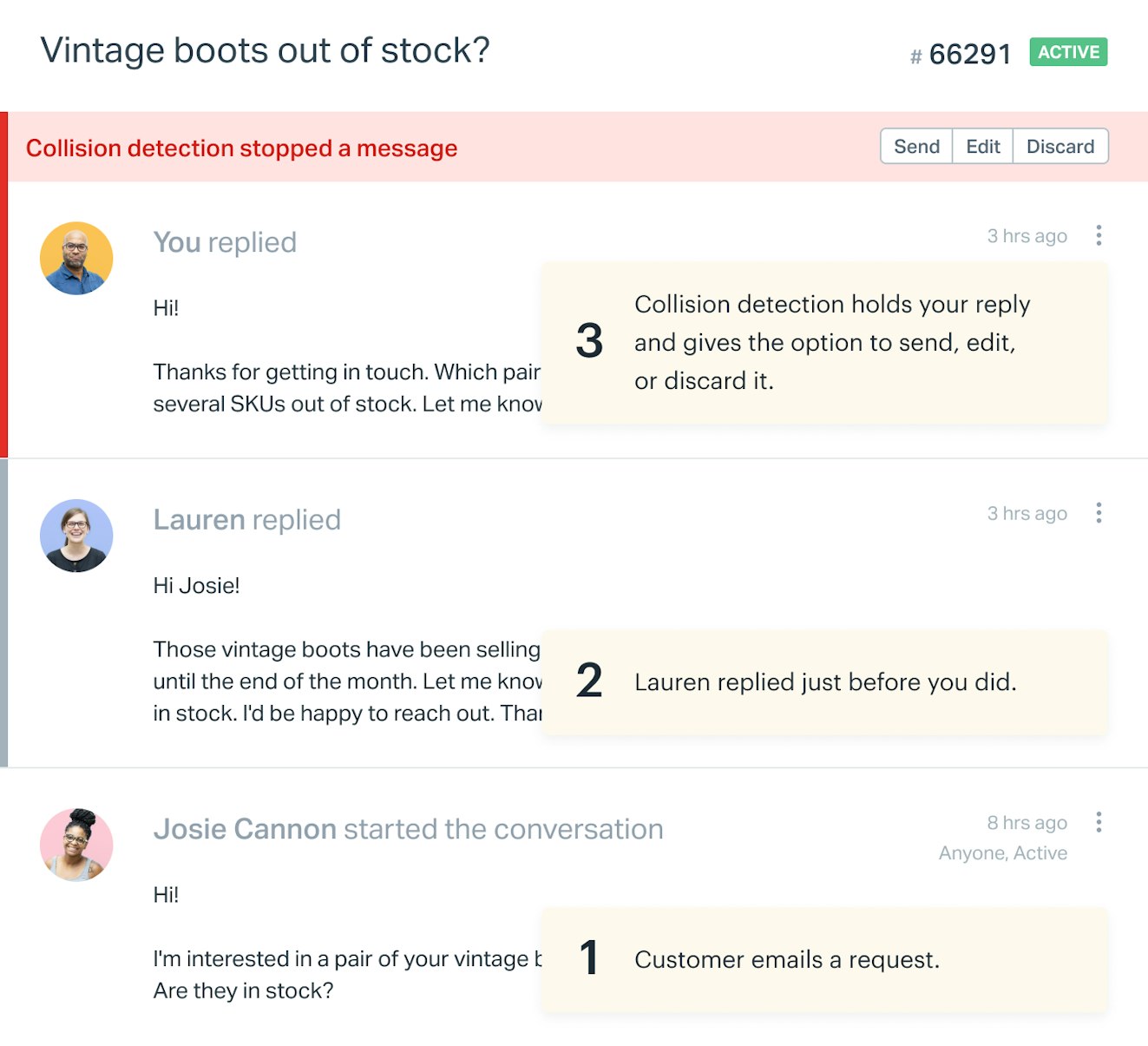
Unlimited seats
All Help Scout plans — including our free plan — allow you to bring your whole company closer to your customers by giving Help Scout access to all employees without incurring the high costs associated with per-seat pricing. This means that you can do things like implement whole company support or allow your team to take a peek at reporting data or customer comments when making important business decisions.
Though both shared inbox solutions will get the job done, the extra collision detection and inclusion of unlimited user seats gives Help Scout a collaborative edge.
Messaging
Intercom’s Messenger is powerful, though its best features aren’t standard.
Where Help Scout has long been a leader in email management, Intercom is most known for its Messenger product. Much more than a chat widget, Messenger is like having a collapsable customer portal available throughout your website or app.
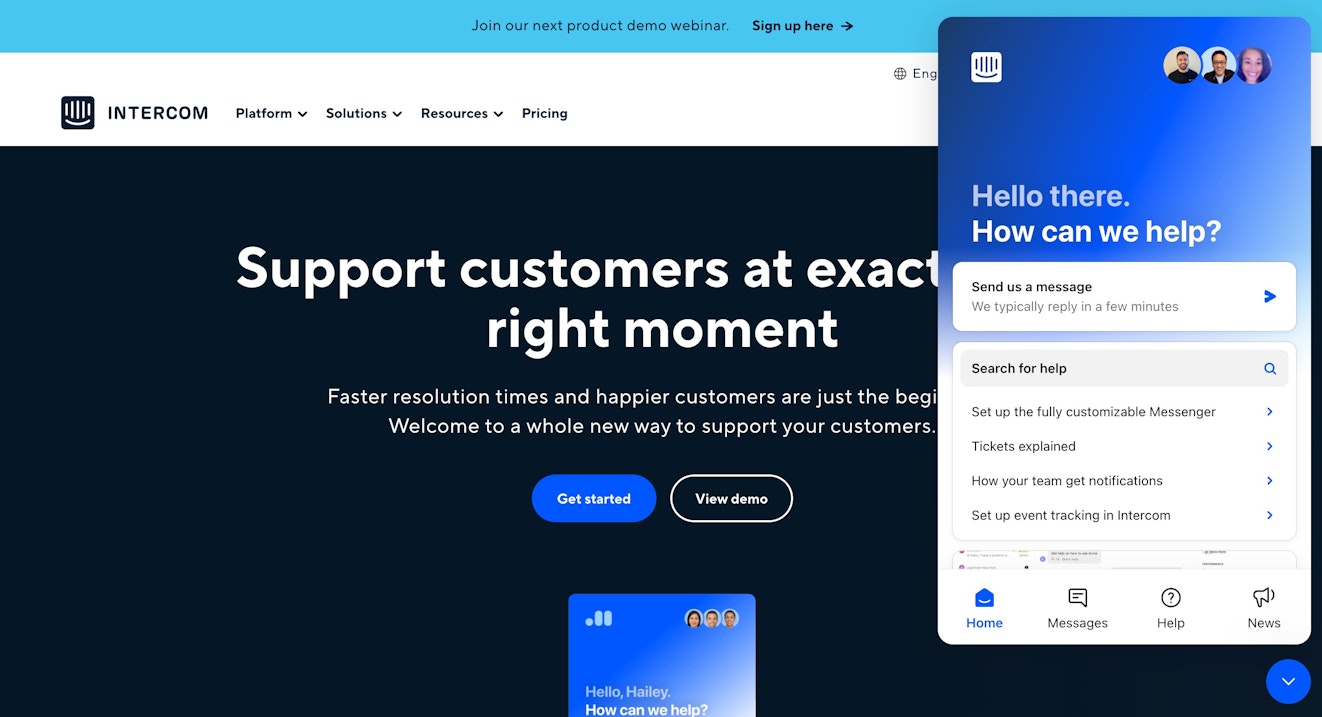
Messenger is highly customizable, and its recently refreshed UI makes it easy to navigate through its five available “spaces”:
Home: A customizable landing page that can be tailored by adding various apps.
Messages: A space where customers can access and interact with conversations and tickets.
Help: A space where customers can access your full help center from anywhere within your app or website.
News: A curated news feed for the customer where you can post product announcements, recent blog posts, etc.
Tasks: An area dedicated to Checklists (currently in beta). Checklists are personalized task lists that you can use to help onboard customers and drive product adoption.
In addition to the features above, Intercom’s Messenger is a gateway to additional functionality, like adding tooltips to your UI and creating interactive product tours without the need to tie up your company’s development resources.
Messenger vs. Beacon: The basics
While not as well known as Intercom’s Messenger, Help Scout’s widget, Beacon, is no slouch. Intercom’s solution may be more customizable, but the two products are comparable in core functionality.
Knowledge base access
Both Intercom and Help Scout have knowledge base solutions. Intercom’s is called Help Center, and Help Scout’s is called Docs.
While customers can view your Help Center or Docs site directly, the two platforms also allow you to surface the articles throughout your website or in your app using their web widgets.
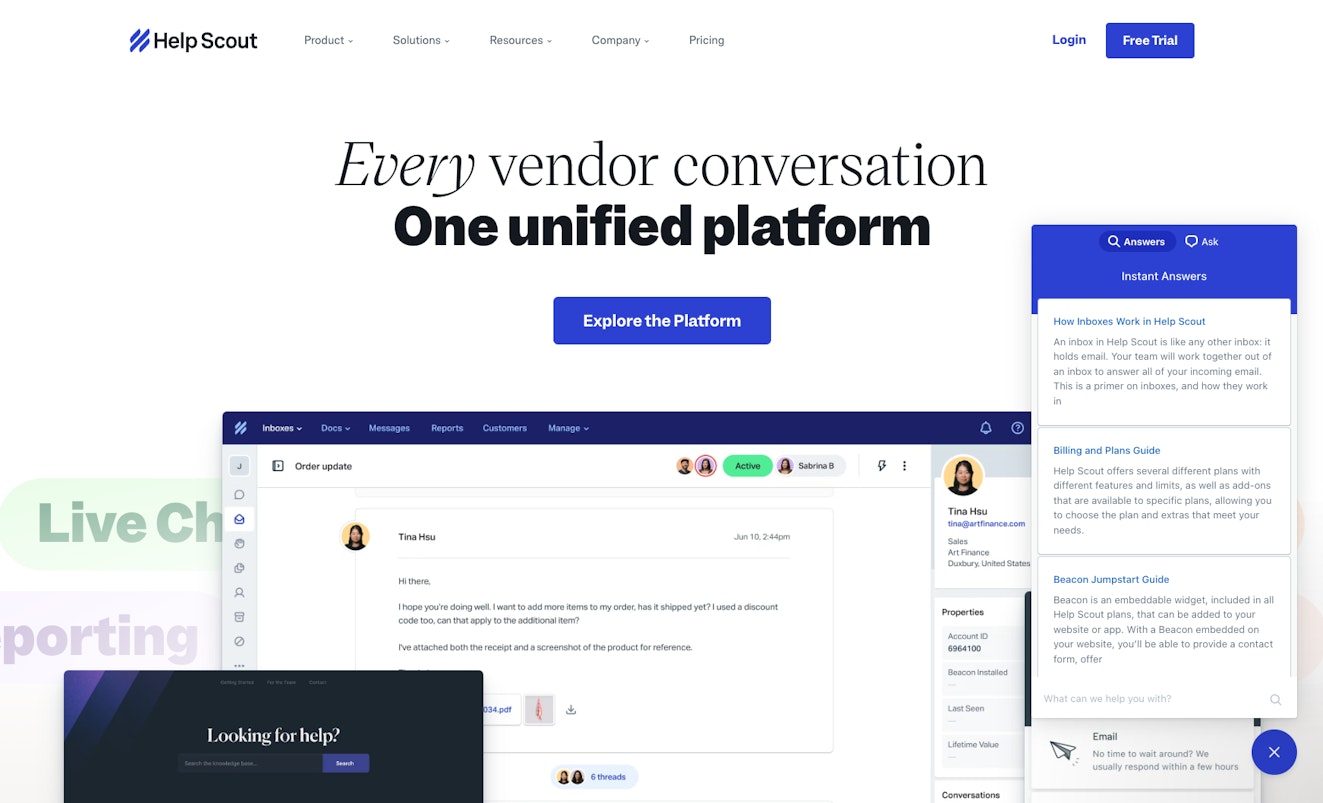
Access to support documentation in the moment helps customers get answers more quickly and reduces the strain on your support team.
Chat: Live, async, and bot
Though both companies offer chat functionality, the implementation and philosophy around the service differ.
While agents can chat with customers in real time via Intercom’s Messenger, they have set the platform up in a way that encourages and supports asynchronous conversations. Chats via Messenger are more akin to text messages, where each party can respond in their own time.
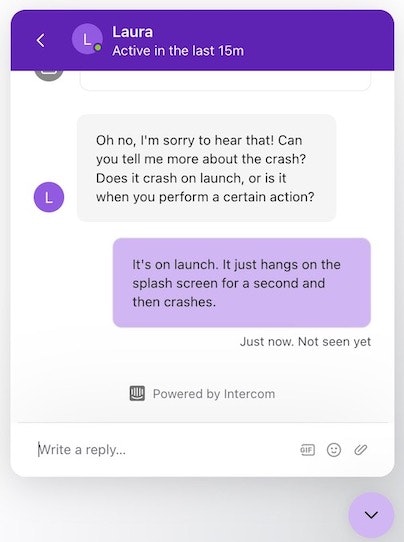
In addition, Intercom is very big on chatbots as a form of contact deflection. Task bots, for instance, can collect contextual information about an issue or suggest a helpful article. Resolution bots can automate the answers to commonly asked questions, and the platform’s custom bot builder lets you build your own bot from the ground up. While many customers will be drawn to Intercom for its chatbot functionality, they should know that only task bots are available on the Starter plan.
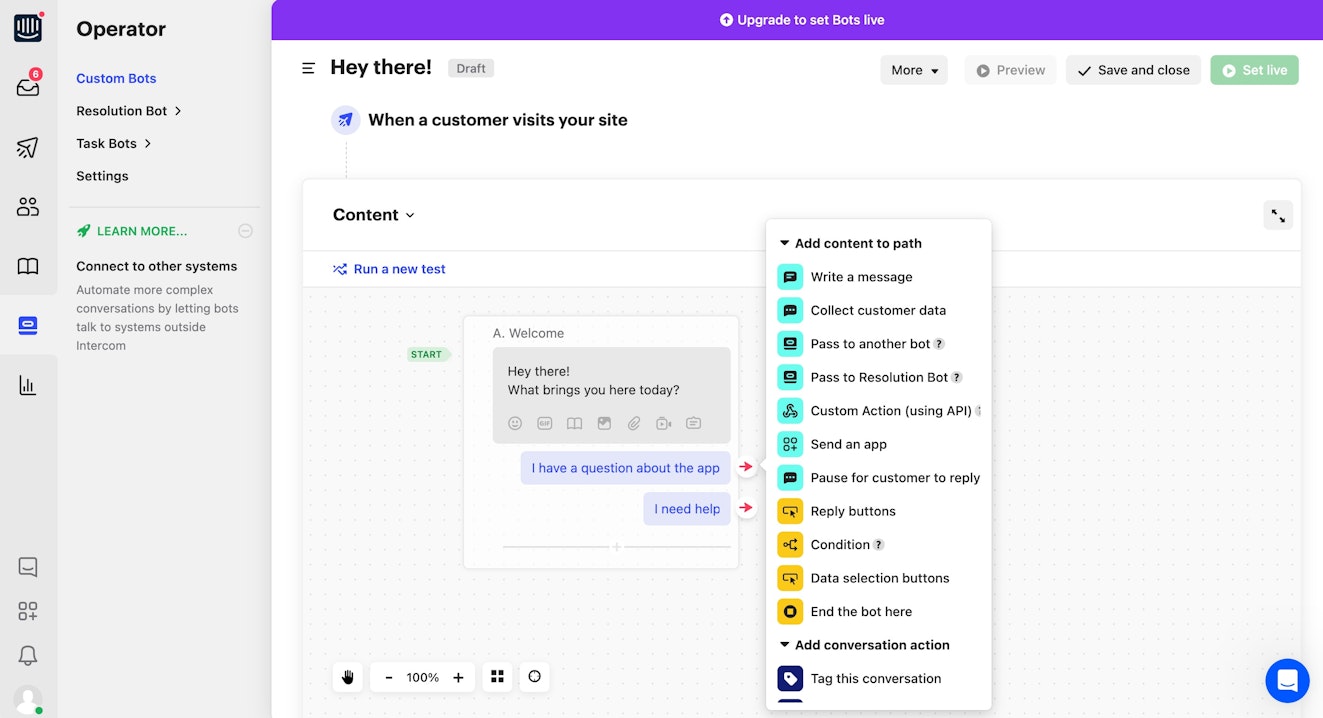
When customers access a Help Scout Beacon, they can submit an email request or start a live chat if an agent is available. Chats using the Help Scout platform are always live. Though the customer can collapse the widget between responses, if no one responds within 30 minutes, that chat will automatically end.
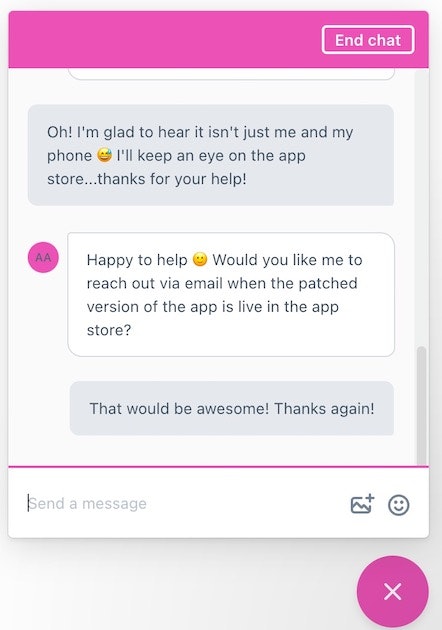
Although Help Scout chats are always live, Beacon allows for some asynchronous communication. Beacon’s support history feature allows users to see and reply to all of their current and previous conversations from within a Beacon.
As for chatbots, Help Scout doesn’t offer them, at least not in the same way as Intercom. Instead of chatbot functionality that is focused solely on deflection, Help Scout offers a smart search tool known as AI Answers. It uses generative AI and the information in your help center to understand and respond to user-posed questions in natural language.
While AI Answers certainly hopes to help customers self-serve more quickly, its goal isn't to hide access to your support team. If AI Answers doesn't know something, it's easy for customers to switch over to chat or email so that a human can get them back on track.
Proactive messaging
Intercom’s proactive messaging capabilities are one of its greatest assets, giving companies many ways to engage with current and prospective customers. As mentioned earlier in this section, some of Intercom’s messaging capabilities, such as product tours and checklists, are particularly impressive. The trouble is, most of Intercom’s outbound messaging functionality isn’t part of the base package. The Essential plan only includes proactive messaging through banners and tooltips. Everything else requires an add-on.
By contrast, Help Scout’s Messages product comes standard on all pricing plans. Companies can use Messages to provide targeted communications like product announcements and company updates or even to surface relevant knowledge base articles at tricky points in the customer journey.
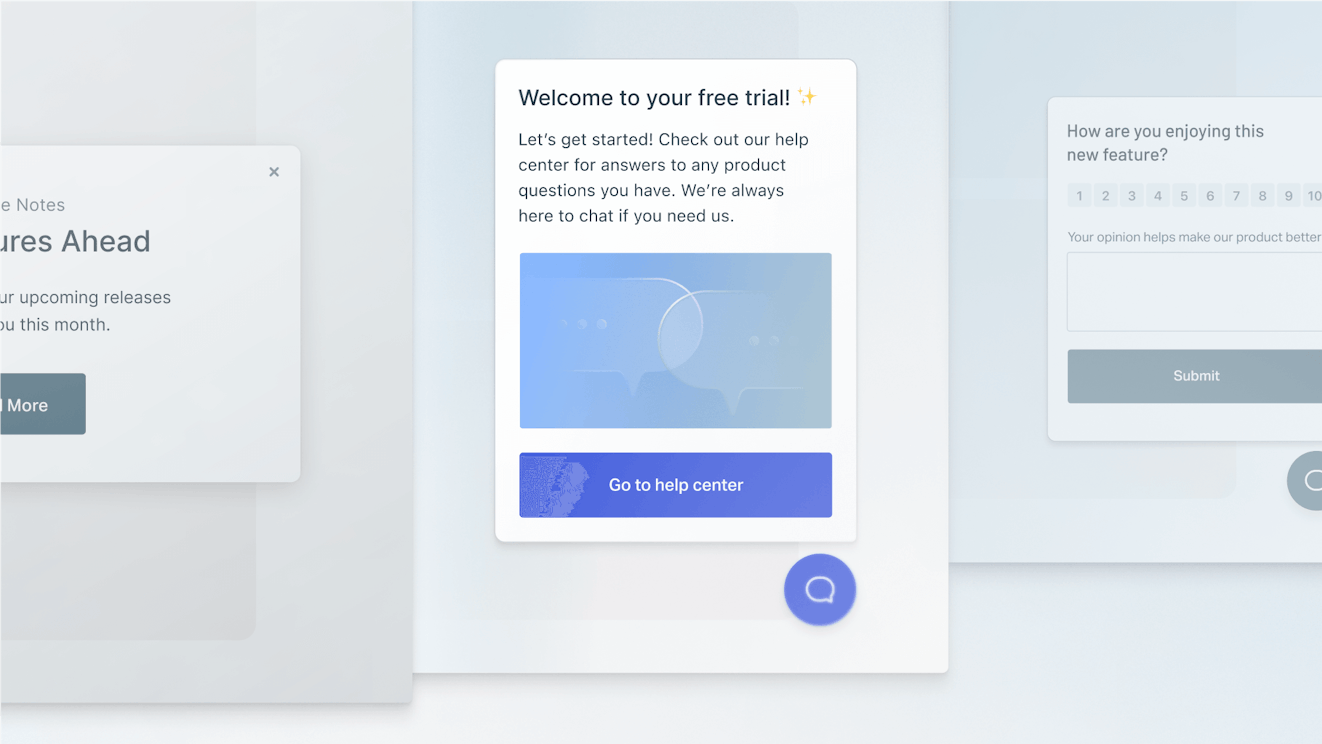
Help Scout also offers the ability to send your users microsurveys — short, targeted surveys that allow you to quickly assess customer sentiment. Six types of surveys are possible, including NPS, multi-choice, and free-form text.
Each survey has its own dashboard where your team can review and analyze the results to help develop more positive customer experiences.
Though Intercom has a Surveys product, it’s an additional $99 per month.
Installation
The installation process on a website is pretty straightforward for both tools. Users just need to copy the code shown in the platform’s workspace and paste it into the HTML of their website before the body tag.
The only hiccup someone unfamiliar with Intercom might encounter is that the installation code is a bit hidden. Instead of being in the same area where users can customize their Messenger, it’s hidden away in the installation section of the workspace’s settings menu.
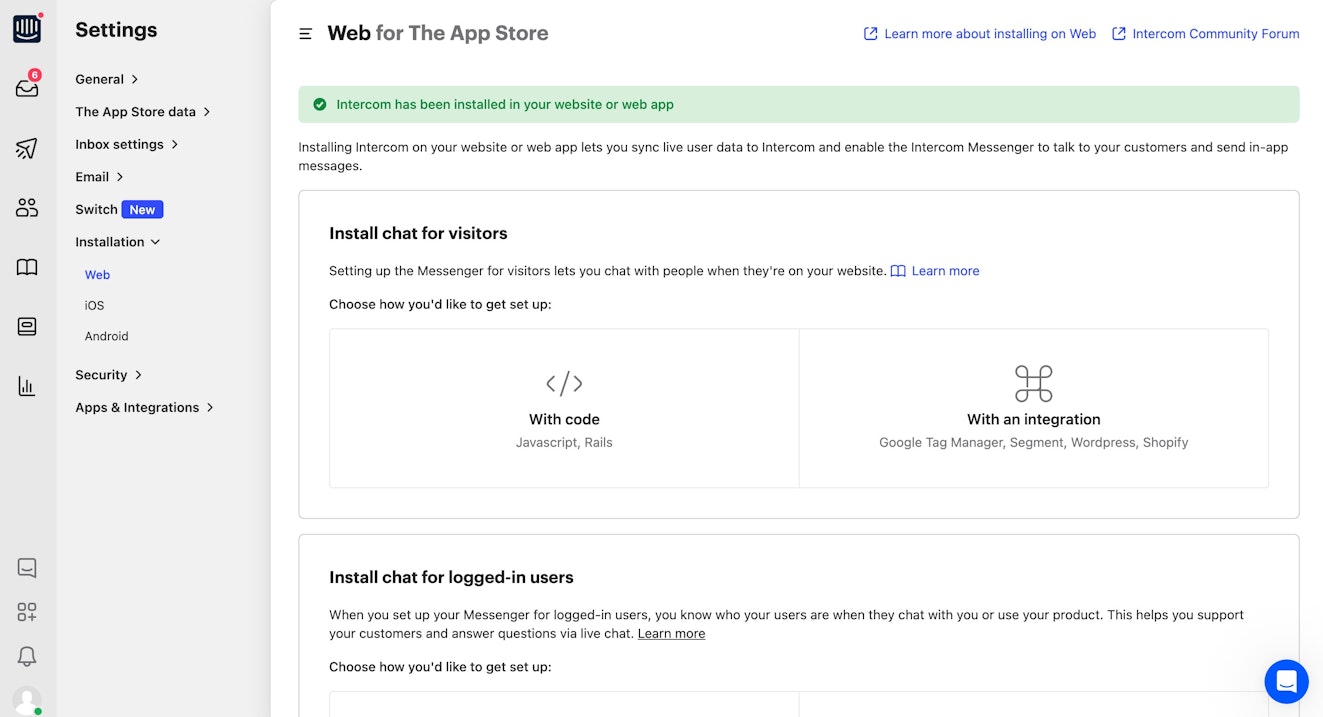
Help Scout places the code in the same area where a user sets up their Beacon, which seems more intuitive.
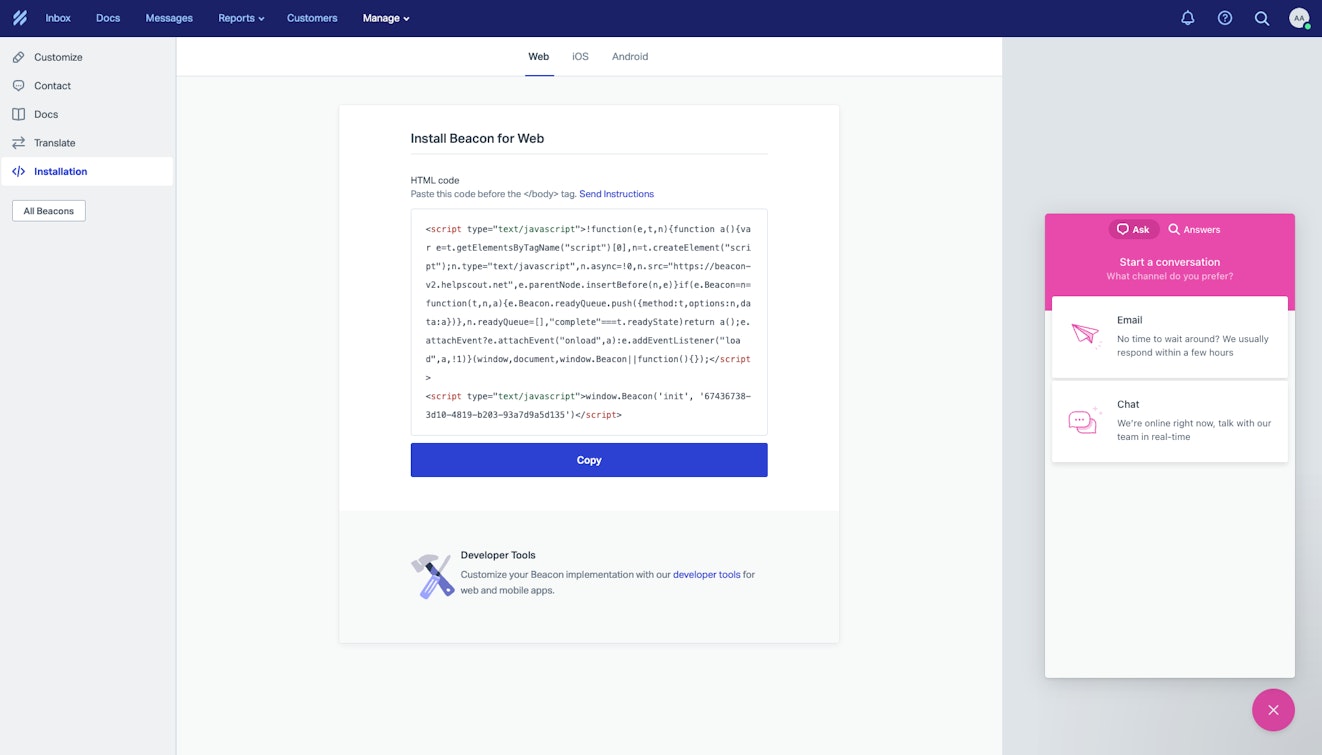
Beyond websites, Messenger and Beacon can also be embedded into mobile apps, though that process requires developer assistance.
Reporting
Both platforms offer reporting dashboards out of the box, but Intercom’s real-time data will cost more.
When it comes to making good business decisions, anecdotal data won’t cut it. Customer support teams need solid reporting dashboards to help forecast headcount, track trending issues, monitor team performance, and gauge customer satisfaction.
Help Scout has pre-made reports for each communication channel (email, chat, and phone), as well as dashboards that track agent performance, customer happiness (CSAT), and Docs (knowledge base) activity. In addition to these base reports, you can create views based on tags and custom fields to help dial in on what is most important to your team.
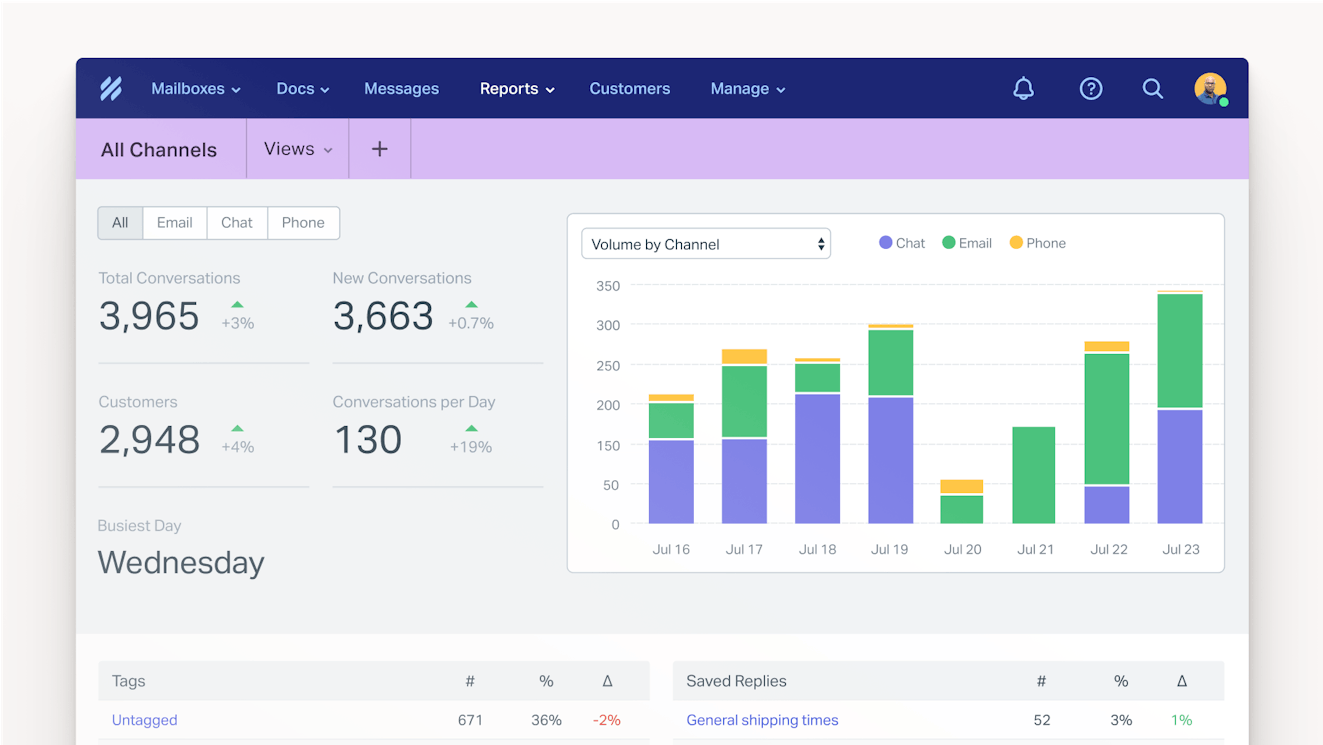
Intercom has a comparable offering of pre-made reports, but it also has a real-time dashboard that pulls all of the most critical data into one place, giving managers a clear view of what is happening across their team at any given time. The report refreshes every 60 seconds and provides an overview of your conversation backlog, active teammates, user wait time, and KPIs like SLA miss time, first response time, and CSAT.
The only thing that is a little frustrating with Intercom’s reporting is its location in the workspace. When you look at the inbox, the real-time dashboard is located in the left sidebar, while the rest of the platforms’ reports are tucked away in a drop-down menu.
While this makes sense in theory, it’s frustrating in practice. Intercom doesn’t include real-time reporting with all of its plans, so some users may click on “Dashboard” and think they have to upgrade to view the standard set of reports.
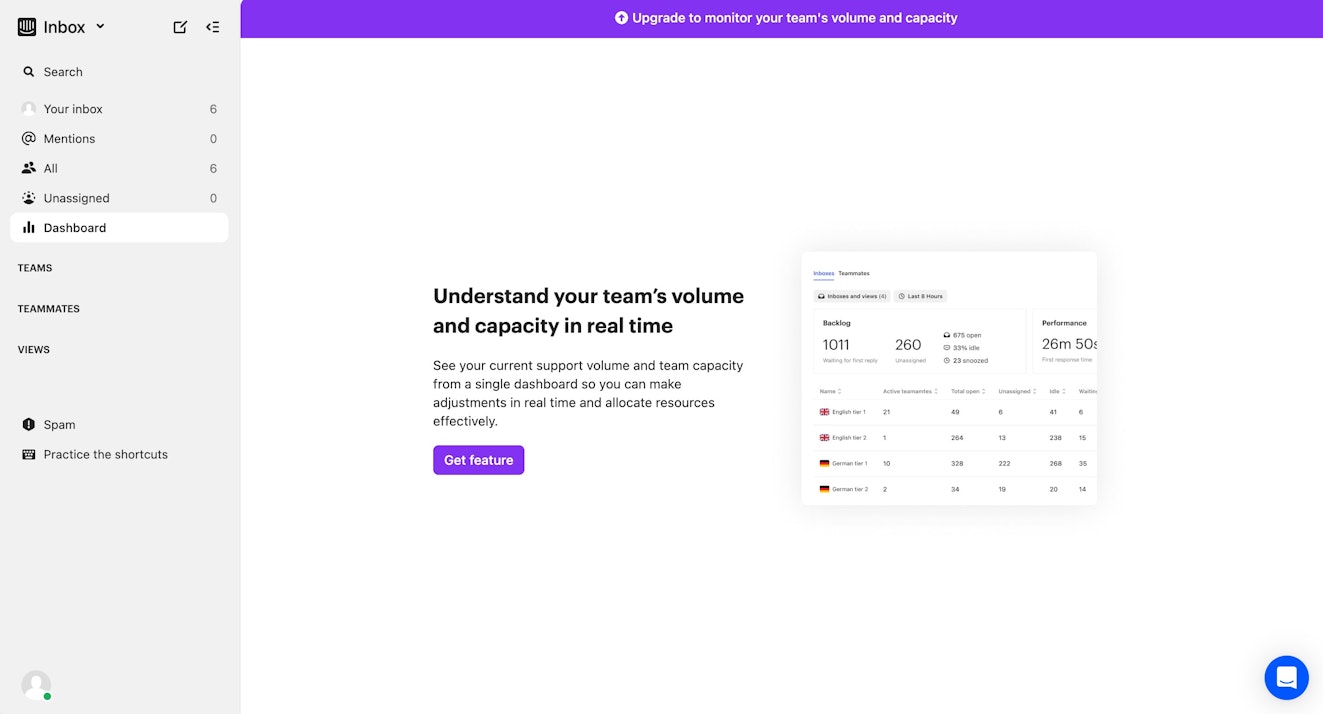
Contextual support and integrations
Each platform offers tools for providing contextual support and can integrate with popular platforms like Salesforce and HubSpot.
Customers do not like to repeat themselves. In fact, 33% of respondents to a HubSpot survey listed having to repeat information to multiple support reps as the most frustrating aspect of getting help. One of the best ways to avoid putting your customers in this position is to arm your service reps with the contextual information they need to personalize their support.
Intercom and Help Scout include customer data like contact details and links to previous support contacts in the conversation window so that service reps don’t need to ask the customer to repeat themselves. Beyond basic information gathered from the help desk, Intercom and Help Scout can integrate with other services in your company’s tech stack, giving agents a clearer understanding of the customer journey.
While Intercom boasts a larger number of integrations, both solutions can connect with major CRMs like Salesforce and HubSpot as well as with ecommerce sites like Shopify. You can set up additional integrations using tools like Zapier as well.
Long-term success
From trial to onboarding and beyond, Help Scout wants its customers to succeed.
While the basics of getting started with Intercom or Help Scout are pretty straightforward, questions are bound to come up. One would think that most customer service platforms would be known for great support experiences, but this isn’t always the case.
Though most of Intercom’s 2,000+ reviews on G2 are positive, there is a recurring theme of lackluster support. Customers mention long wait times and a lack of global business hours.
By contrast, Help Scout’s customer support team has a 94% happiness rating and responds to 83% of customer questions in less than 24 hours. Team members are based in countries around the world and provide Help Scout customers with 24/6 support coverage.
Help Scout also offers weekly live classes where folks can ask the team questions in real time. For those who prefer self-service, Help Scout has an extensive Docs site and a blog full of helpful tips and posts to help get you started.
Pricing
Help Scout’s pricing plans offer more value at a lower price
One of the recurring topics throughout this post has been Intercom’s pricing structure. Unlike Help Scout, which has a clear, direct pricing table on its website, Intercom’s pricing plan can be a bit more challenging to get your arms around.
To help you get a better understanding of the value of each platform, we’ve put together a table comparing Intercom’s Essential plan with Help Scout’s Free and Standard plans.
Check out the chart below to learn what your team can get from each company for $50 (or less) per month.
| Feature | Intercom | Help Scout | Help Scout |
|---|---|---|---|
Plan | Essential | Free | Standard |
Price | $29/seat per month | $0 for unlimited users | $50 per month for unlimited users |
Channels | Inbound email, chat SMS, WhatsApp, Phone available at additional cost | Email, live chat, social | Email, live chat, social Additional channels available via third party integration |
Seat/user/contact limits | No maximum seat or contact limits | No maximum seat count; includes 50 contacts | No maximum seat count; includes 100 contacts |
Shared inbox | Includes one Inbox | Includes one Inbox | Includes two Inboxes Additional inboxes are available at $10/mo |
Tickets/custom fields | Includes status updates via email and a progress bar in Messenger | Not available on the Free plan | Not available on the Standard plan |
In-app messaging | Unlimited use of banner messages and tool tips | Includes 10 messages with up to 2,000 unique viewers per month | Includes unlimited messages and surveys with up to 2,000 unique viewers per month |
Messenger/Beacon customization | Includes advanced customization options like header images | Both text and color scheme can be customized | Both text and color scheme can be customized |
Surveys | CSAT only Additional surveys available via add-on | No | Includes CSAT + six types of microsurveys |
Product tours, checklists, carousels | Requires add-on | No | No |
Help center/Docs site | Yes | Yes | Yes |
Rules/workflows | No | Up to 10 | Up to 50 |
Teams | No | No | No |
Roles/permissions | No roles; permissions can be set at the individual level | Includes three default roles: account owner, administrator, and user | Includes three default roles: account owner, administrator, and user |
Customer properties | Yes | Yes | Yes |
Integrations | Includes HubSpot, Piperdrive, and GitHub integrations | No | 100+ apps with additional automations possible via Zapier Salesforce and HubSpot integrations included on other plans. |
Reporting | Yes, though some reporting (like real-time dashboards) aren’t included | 30-days of data | Two-years of data |
AI | Includes AI compose; additional AI functionality available via add-on | All AI features (summarize, assist, drafts, and answers) included at no extra cost. | All AI features (summarize, assist, drafts, and answers) included at no extra cost. |
While Intercom’s Essential plan comes with good functionality, Help Scout's Free plan offers core features that you can’t get as part of Intercom’s Essential plan like workflows, unlimited user seats, and full AI access at no additional cost.
And if those features aren’t enough to convince you, take another look at Intercom’s proactive messaging features: Most message types like product tours, surveys, and checklists require you to buy a $99 add-on. With Help Scout, paid plans include all messaging types — including surveys — at no additional cost.
Thinking about making the switch to Help Scout?
Our data migration capabilities make transferring your data and conversation history from your current tool into Help Scout a snap.
They're easy to use and require no involvement from your IT department. Visit our Docs site to learn more.
Try them for yourself
While we hope this post was helpful, we still believe that the best way to decide between different tools is to use them.
If you’re interested in giving Help Scout a try, we offer a 15-day free trial so you can see if Help Scout is right for you.