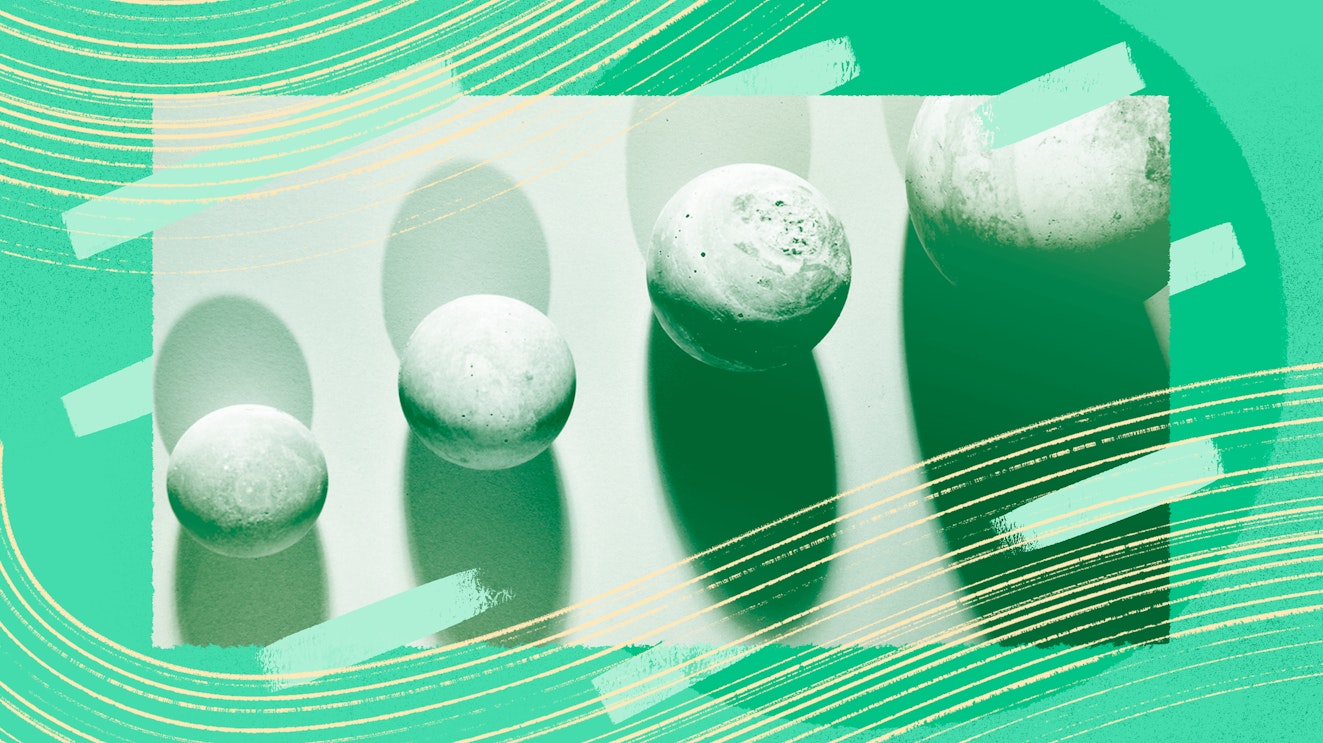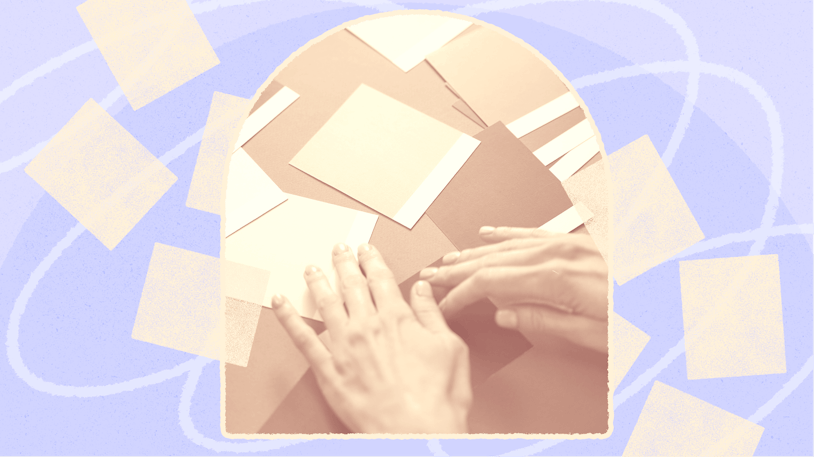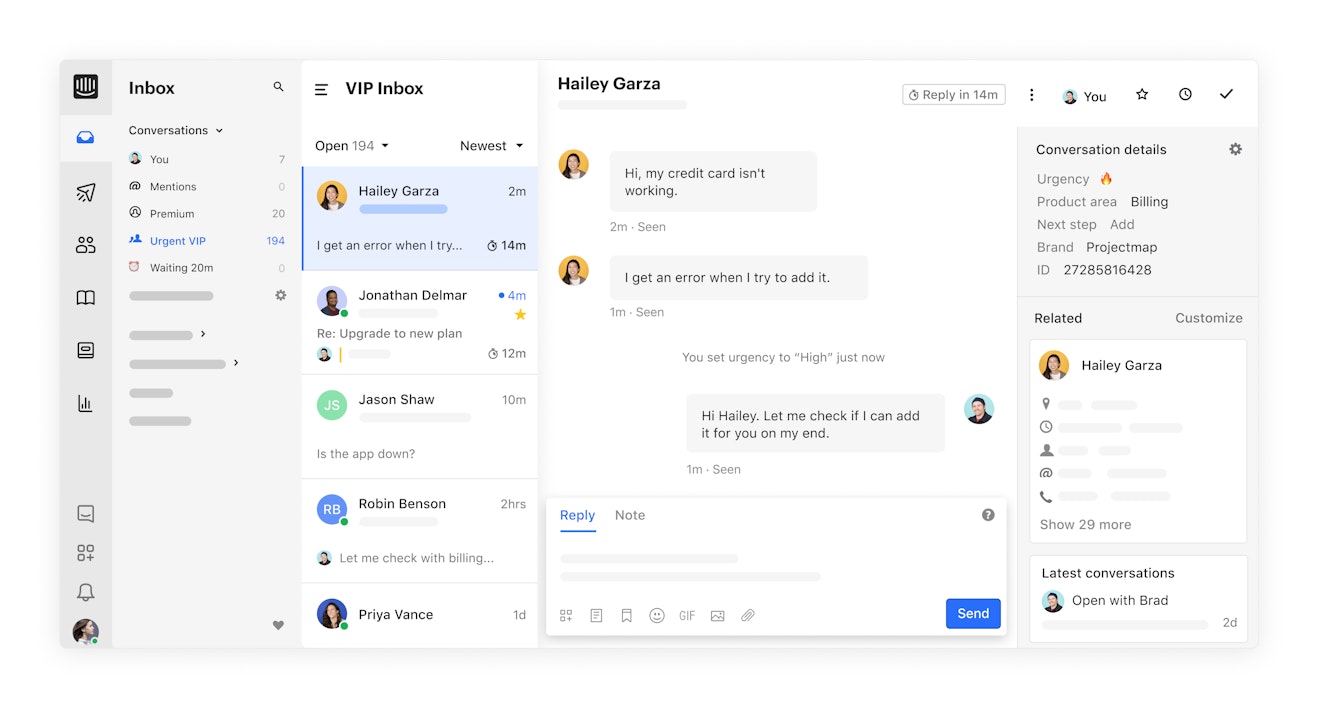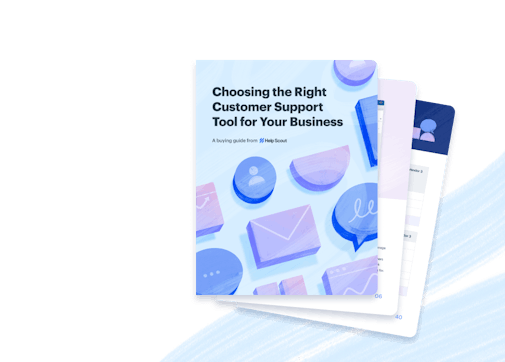Most seasoned business owners will tell you that providing good customer service is key to a company’s success. After all, many customers will back out of an intended purchase or avoid a business altogether after a bad customer experience.
One of the best ways to ensure that your company can provide high-quality support is to equip your customer service team with the right set of tools — in particular, a good help desk or ticketing system.
One customer support platform to consider is GrooveHQ.
The pros and cons of Groove
Groove is a platform that offers all of the features that a good help desk solution should, such as a shared inbox, a knowledge base builder, collaboration and reporting tools, and even the ability to provide live chat support.
Small businesses eyeing their pricing page will likely be impressed with how affordable Groove’s plans appear, especially compared to other well-known ticketing systems.
Though the cost looks good at first glance, the features included in their Starter plan are pretty sparse, and most businesses will need to upgrade to higher-cost plans as they begin to grow.
In addition, reviews of the tool note that higher ticket volumes tend to cause performance issues and slow loading times. Other reviews mention that Groove’s search features could stand some improvement.
The 7 Best GrooveHQ alternatives for teams looking to scale their businesses
Is it time for you to find a Groove alternative? Here are 7 help desk options that might prove a better fit for your customers and team.
1. Help Scout
Best GrooveHQ alternative for growing teams.
Help Scout is an omnichannel communications platform designed to grow with organizations as they scale. Here are some of Help Scout’s key features:
Shared inbox
Packed with powerful features, Help Scout’s shared inbox tool helps your team respond to incoming messages quickly and efficiently.
Create saved replies for common questions your team receives and insert these email templates into any conversation with just two clicks. Then customize your response using information from the customer profile panel.
Mention team members and leave internal notes on emails to facilitate collaboration without messy forwarded email threads. In addition, keep off each other’s toes with built-in collision detection features.
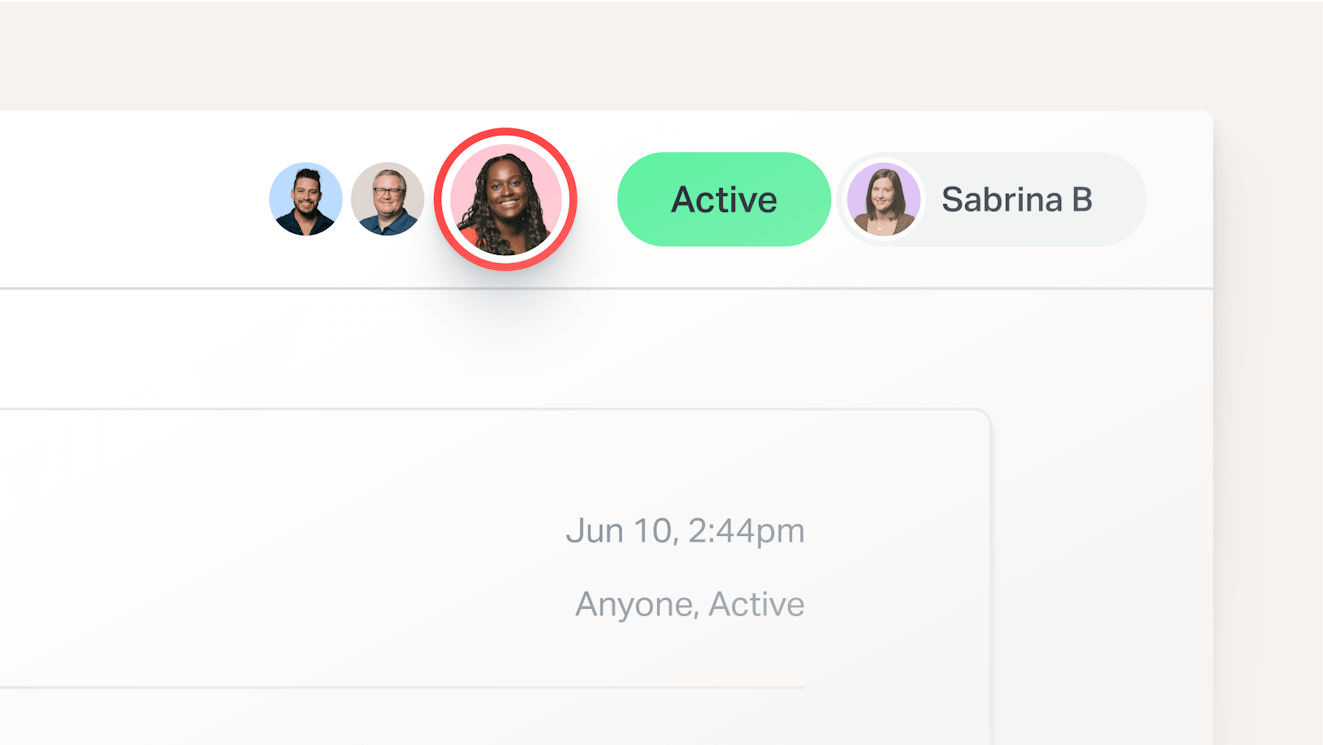
Utilize workflows to automate repetitive activities such as conversation assignments, and tag conversations to keep track of the type of issues you’re receiving.
The best part about Help Scout’s shared inbox tool is that it’s lightning-fast. See incoming messages and updates to conversations in real time, ensuring that sluggish software never leaves your customers in the lurch.
Live chat
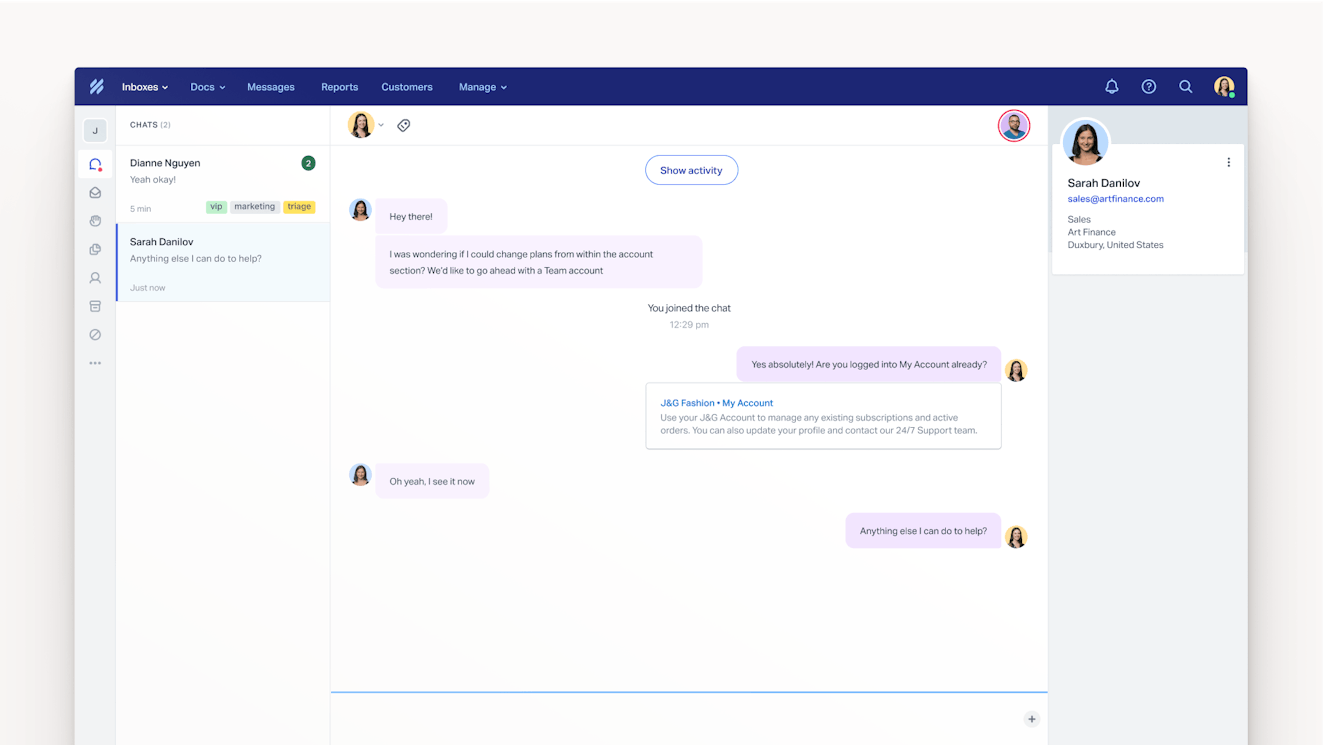
For situations where synchronous support is needed, install our multi-purpose widget, Beacon, on any webpage and assist your customers with live chat.
Chat conversations are handled in the same shared inbox interface as all other communications, allowing your team to access saved replies and customer profile information for faster resolution times.
Docs
Provide 24/7 support using Docs, Help Scout’s user-friendly knowledge base builder.

Docs makes it easy to publish FAQs and other useful information for your audience in a matter of minutes.
The best part about using Docs as your knowledge base solution is that it integrates across the Help Scout platform. Give agents quick access to documentation from within the conversation window, or reduce contact volume overall by surfacing relevant articles in a Beacon to encourage self-service support.
AI
Help Scout’s AI features are designed to help teams work smarter. AI Summarize gets you up to speed by creating a bulleted summary of a conversation with one click. AI Assist helps adjust the tone or length of your replies or even translate Docs articles into additional languages like Spanish, French, German, and more.
AI Answers is a smart search assistant that can provide specific answers to your customers’ questions using generative AI and information from your help center.
Messages
Beyond serving as a support point across your website, Beacon allows you to engage with your audience proactively.
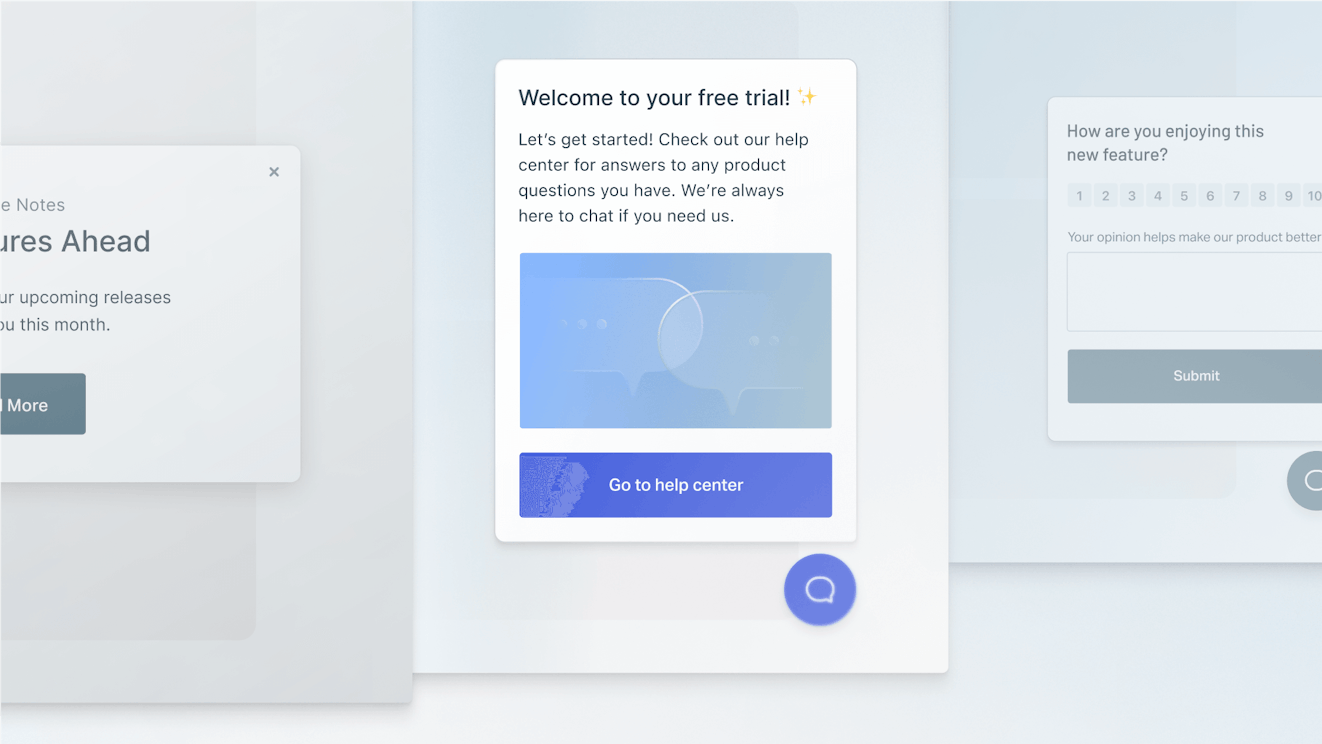
You can send out targeted messages to website visitors: Let them know about upcoming events or service changes, or anticipate your audience’s needs by displaying knowledge base articles based on the specific area of your site a visitor is viewing.
Another great feature of Beacon is the ability to create microsurveys. These short surveys make it easy to quickly capture customer sentiment. Choose from six survey types, including NPS, multiple choice, free form, and custom emoji.
Reporting
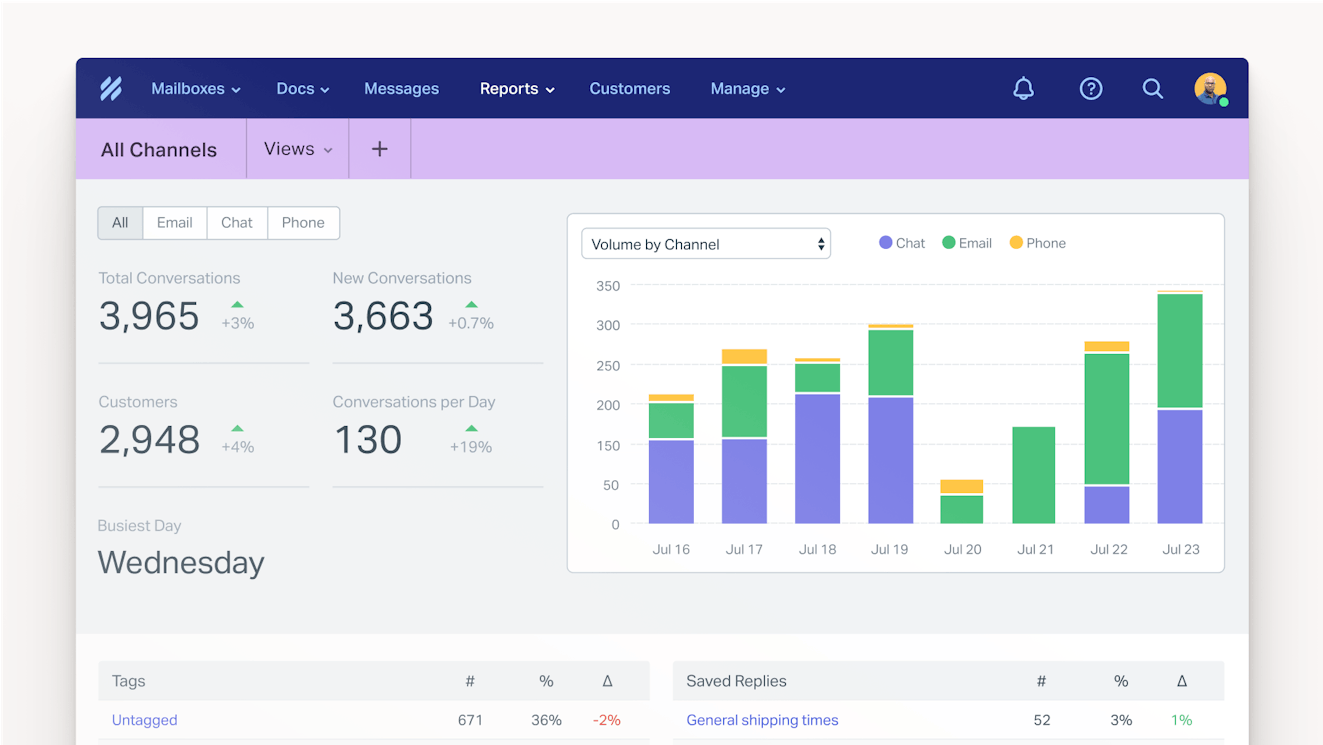
Help Scout’s reporting tool gives you insights into team and product performance. Track contact volume and resolution time, and create custom reports to monitor the types of issues coming through your inbox.
Unlimited users
When deciding what Groove alternative might be right for your organization, consider which employees need access to the tool. Is it just your support staff, or might there be a benefit to bringing other team members into the queue?
With Help Scout you can give more employees access to your account. All of our pricing plans are contact based and come with unlimited user seats.
Some use cases for expanding access to your help desk:
Product teams can review direct customer feedback to aid in road map planning.
Marketing teams can deploy targeted messaging as part of their campaigns.
Finance departments can provide information to help answer billing and account questions.
Company leadership can view reports to help forecast staffing needs and track performance trends.
Easy data migration
Help Scout knows that the key to providing quality customer support is context, so they have partnered with Import2 to make it easy to bring your customer data and conversations with you when you switch to Help Scout.
The platform’s migration capabilities don’t require any IT involvement and allow you to keep your service level high, even when transitioning between tools.
Price: Free plan available. Paid plans start at $50 per month.
2. Zendesk
Best GrooveHQ alternative for enterprise teams.

As probably the most well-known help desk solution in the customer support space, there’s very little that Zendesk doesn’t offer. It covers all standard features such as a shared inbox, help center, voice and chat offerings, and reporting capabilities. It also has tagging, options for automation, and an app store with over 1,000 app integrations.
While incredibly powerful, Zendesk can also be complicated. For those unfamiliar with the platform, setup can be cumbersome and confusing. In addition, small to mid-sized companies may find that Zendesk plans offer features they don’t need.
However, for teams large enough to support development resources dedicated to customization and upkeep, Zendesk can be a great choice that offers endless ways to tailor the platform to your company’s specific needs.
Price: Free trial available. Plans start at $19/agent per month.
3. Freshdesk
Best GrooveHQ alternative for email-focused teams.

Freshdesk is often compared to Zendesk, as its omnichannel plans offer many of the same powerful features that enterprise teams need at a lower price point.
However, unlike Zendesk, Freshdesk is also adaptable to the budgets of smaller companies that need simple email management that works.
Freshdesk’s free plan includes 10 agent seats, integrated ticketing across email and social, ticket routing, trend reports, team collaboration features, and a knowledge base builder.
If your team doesn’t need the live chat functionality included in Groove’s Starter plan, then Freshdesk’s free support desk plan is worth considering.
Price: Free trial and plan available. Paid plans start at $15/agent per month.
4. ProProfs
Best GrooveHQ alternative for teams on a budget.
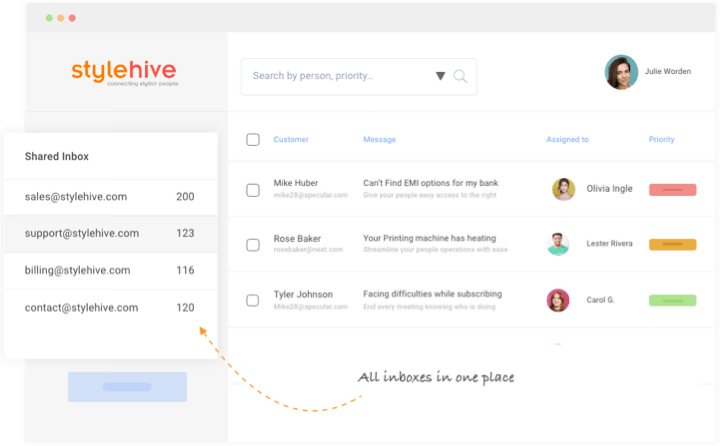
ProProfs offers several different business solutions, ranging from survey makers to project management software to customer support platforms.
While Groove’s Starter plan begins at only $12/user per month, ProProfs’ Help Desk + Live Chat solution has a free option. It is admittedly pretty lean — it only comes with one operator license and has a cap of 100 tickets per month — but it could be a cost-effective route for small teams that manage a low contact volume.
Price: Free trial and plan available. Paid plans start at $10/user per month.
5. Intercom
Best GrooveHQ alternative for sales and marketing teams.
Intercom is a powerful tool known for its engagement and conversion features. Its chatbot, targeted messaging, and lead generation tools have made it a favorite among sales and marketing teams.
In recent years, they have also increased their customer support offerings. Their shared inbox and self-service features help bring a company’s entire team (sales, marketing, and customer support) into one communication platform.
While the main draw to Groove is its reasonable cost, the main deterrent to Intercom is its bloated pricing structure. The least expensive plan through Intercom starts at $74 per month and doesn’t include some features that Groove offers for a much lower price.
In addition, Intercom’s support-driven features like its shared inbox and help center offerings aren’t quite as developed and user-friendly as their sales-oriented ones.
However, if targeted messaging, chatbots, and lead prospecting align with your company’s goals, Intercom might be your best alternative to Groove.
Price: Free trial available. Paid plans start at $74/month (includes two seats).
6. Zoho Desk
Best GrooveHQ alternative for teams interested in AI.
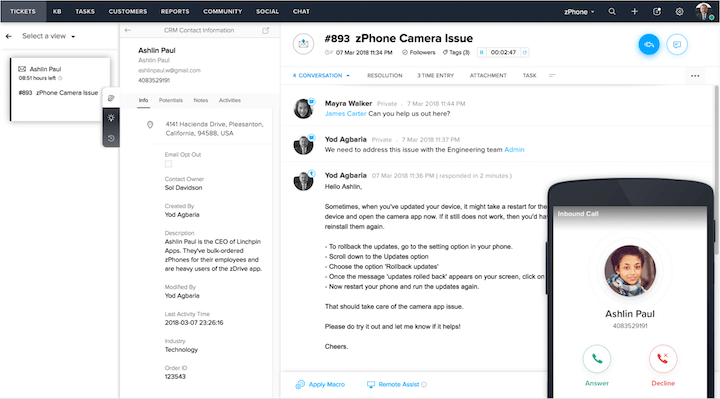
A member of the Zoho business tool suite, Zoho Desk is a traditional ticket management system that allows you to communicate across multiple channels (email, voice, chat, social) all from one place.
In addition to ticketing, the platform offers several features to promote self-service, such as the ability to create a knowledge base and community forums.
One area that sets Zoho Desk apart is their AI offering, Zia. More than just a chatbot, Zia can directly respond to customer contacts by pulling answers directly from your knowledge base. The technology can also tag tickets, perform sentiment analysis on ticket contents, and even send notifications when there is unusual activity in your queue.
Zia is only available on Zoho’s Enterprise plan, but if your team is scaling rapidly, the ticket deflection by an AI product might be worth the cost.
Price: Free trial and plan available. Paid plans start at $14/agent per month.
7. Re:amaze
Best GrooveHQ alternative for teams seeking a flat rate pricing option.
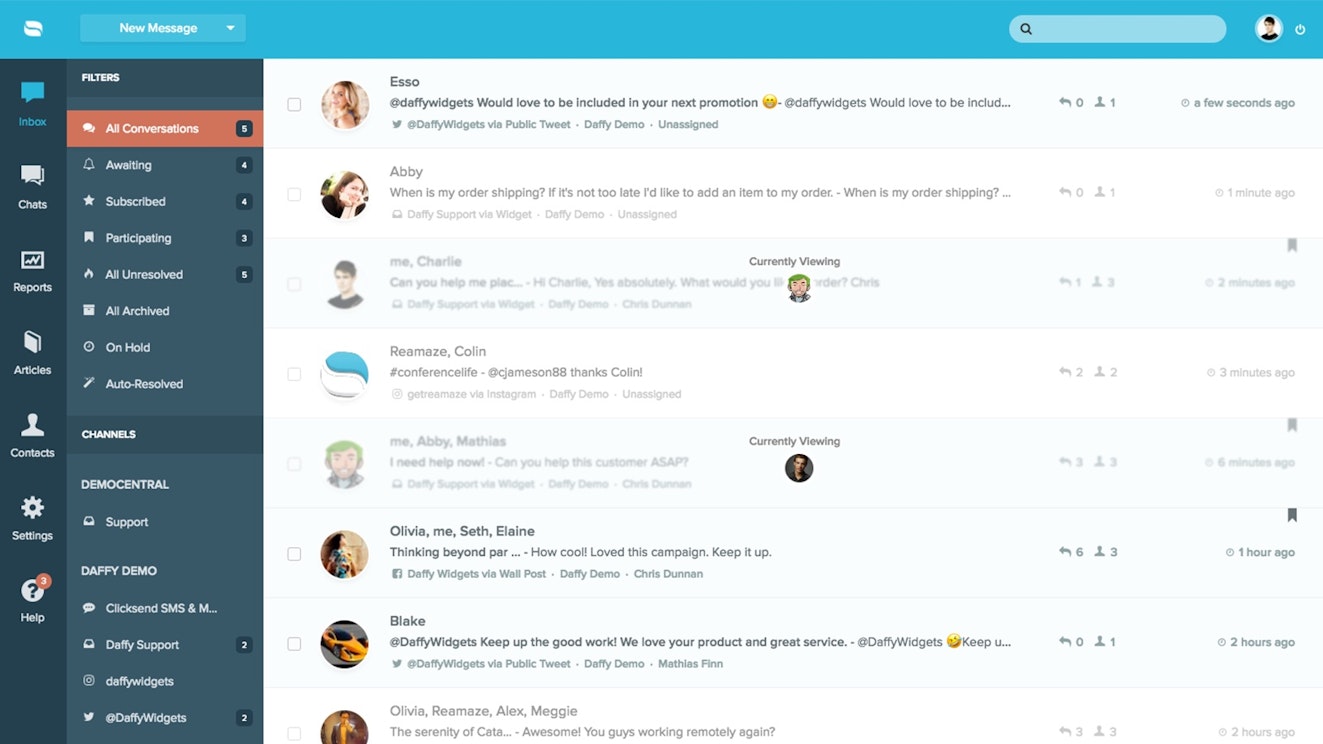
Re:amaze is a customer communication and engagement platform purchased by popular domain registry and hosting company GoDaddy in 2021.
Their plans offer the same features that most solutions do: a shared inbox, a knowledge base builder, canned responses, automation, and reporting. However, their chat features are slightly different from what you will find in the other tools on this list.
The primary form of “live chat” included in Re:amaze’s plans is more akin to text messaging in that it can occur asynchronously, with each party responding when they have time. The platform does offer a synchronous “classic chat mode,” though it is only available on their highest-tier plan. On the plus side, the highest-tier plan also includes unique features like in-chat video calls and screen sharing.
Price-wise, Re:amaze’s plans are competitive. They even offer a flat-rate option giving unlimited users access to the Basic plan features for $59/month. Though there is a conversation cap for the flat-rate plan, this could be a great option for companies that receive around 15 contacts per day.
Price: Free trial available. Plans start at $29/team member per month.
Should you try a GrooveHQ alternative?
Groove is an excellent product with a solid feature set. However, the answer to whether or not it’s the right tool for you will depend on the current and projected needs of your specific team.
Smaller teams will likely be well supported using Groove, but as your company and contact volume scale, you may find you need a more robust tool.
If you're still feeling unsure, try evaluating your must-have features and available budget, then use that information to narrow down the list above to the solution that will best meet the needs of your customers, team, and company.