While Gorgias' deep Shopify integration is a definite highlight of the platform, using Gorgias for ecommerce support isn't all sunshine and roses. Customers say that its reporting features aren't customizable, the platform doesn't scale well, and it's difficult to get support when you need it.
In good news, a Shopify integration is a pretty standard feature of customer service software these days, so there are a lot more options for ecommerce teams to consider. If you're looking for a replacement, you'll find something that works for you in this list of the eight best Gorgias alternatives.
Gorgias alternatives comparison
Just want the tl;dr version of this long article? Here's a side-by-side comparison of the eight best Gorgias alternatives, highlighting all of the most important details:
| Platform | Highlights | Pricing | Ecommerce Integrations |
|---|---|---|---|
Help Scout | Best for affordability and ease of use | Free trial and free plan available; paid plans start at $25/month | Shopify, Magento, and WooCommerce |
Shopify Inbox | Best for small ecommerce companies with limited budgets | Free | Shopify |
Gladly | Best for large ecommerce businesses | No free trial offered; contact for pricing information | Shopify, BigCommerce, Magento, Swell, and Spree Commerce |
Kustomer | Best for automated phone support | No free trial offered; plans start at $89/seat/month | Shopify, BigCommerce, Magento, and AfterShip |
Zendesk | Best for teams that need deep customization | Free trial available; plans start at $19/agent/month | Shopify, WooCommerce, BigCommerce, PrestaShop, and Magento |
Tidio | Best for teams looking for tools to help increase sales | Free trial and free plan available; paid plans start at $49.17/month | Shopify, Adobe Commerce, BigCommerce, PrestaShop, WooCommerce, and OpenCart |
Re:amaze | Best for companies with multiple brands | Free trial available; plans start at $29/month per team member | Shopify, BigCommerce, and WooCommerce |
Richpanel | Best for social media support | No free trial offered; plans start at $69/agent/month | Shopify, WooCommerce, Magento, Amazon |
Why look for a Gorgias alternative?
Gorgias is built for ecommerce and has a lot of functionality that could be a game changer for an online retailer. However, the platform's reviews on sites like G2 and TrustRadius show that customers run into issues using it:
Reporting: Several reviewers brought up the limitations of Gorgias’ reporting capabilities. Customers mentioned that the platform’s reporting feature didn’t allow for the same level of customization as other comparable help desk tools.
Lacks scalability: Though a fan favorite of smaller businesses, larger companies reported that Gorgias’ feature set lacked many features that came standard with most enterprise platforms. This made it difficult for customers to justify sticking with Gorgias as their businesses began to scale.
Steep learning curve: Though the simple UI and learning resources (Gorgias Academy, their help center, etc.) were listed as a pro for many customers, some reviewers felt that it required too much time and too many resources to learn how to effectively use the tool.
Lackluster customer support: Some customers felt that Gorgias’ customer service team had a slow response time, making it difficult to get help when they needed more assistance than the help center could provide.
The 8 best Gorgias alternatives for 2025
If you're looking for a new help desk for your ecommerce company, the eight Gorgias alternatives below are worth considering. We've reviewed each one in detail, sharing their top features and how they compare on pricing.
1. Help Scout – Best overall Gorgias alternative
Help Scout makes it easy to support your customers across popular channels like email, live chat, Facebook Messenger, and Instagram. In addition, the software provides tools for proactive and self-service support and customer feedback, and it integrates with several ecommerce tools including Shopify and WooCommerce.
Work collaboratively using a shared inbox
All customer communications flow into a shared inbox where your team can manage requests collaboratively across channels. Mention colleagues in internal notes, assign tickets to the team member right for the job, and take advantage of having unlimited users by bringing in non-customer-facing teammates to consult on cases when necessary to ensure that customers always receive the best care possible.

While having lots of people in a mailbox at once may seem chaotic, Help Scout’s collision detection can help keep everyone off of each other’s toes. Tags, custom fields, and views make sure that customer conversations are kept organized, and customer profiles provide your team with the context necessary to provide personalized support.
For those who need to work in smaller groups, you can create teams, and companies that manage multiple brands or email addresses also have the ability to create and manage multiple mailboxes.
Improve productivity with automation and AI
Help Scout comes with several features to aid in productivity. Saved replies let you answer common questions with just two clicks, helping customers get answers more quickly. Workflows are rule-based automations that can automate busy work like assigning or tagging conversations.
Help Scout also offers a number of AI features:
AI Summarize relieves the pain of trying to sift through long email threads by summarizing them into a few bullet points.
AI Assist lets you check your reply’s grammar and spelling, change its tone or message length, or even translate the text into another language.
AI Drafts can automatically generate replies to incoming customer emails, basing them off of your account's conversation history and knowledge base content.
AI Answers will reply to customer inquiries for you using knowledge from your help center, replies to previous support requests, and content from your website.
These AI features help you respond to customers faster while keeping quality high.
Launch a help center in minutes
Setting up an internal or external knowledge base is easy using Docs, Help Scout’s knowledge base solution.
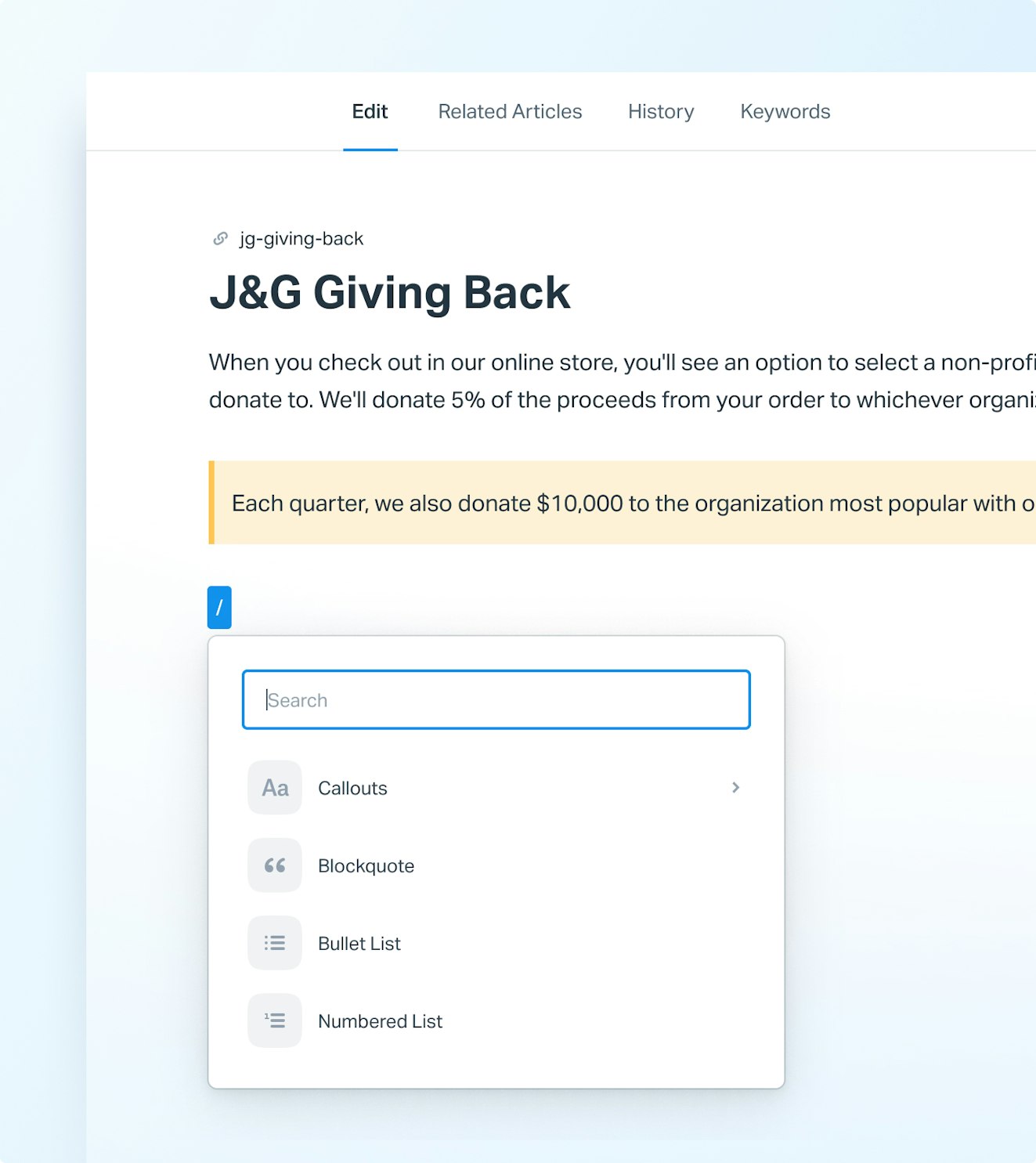
Docs' editor has been redesigned to make publishing articles even easier. The new shortcut menu allows you to add elements like images, callouts, blockquotes, and tables to your articles quickly. The editor also autosaves your content as you write, making sure you never lose a draft and can revert back to a previous version at any time.
Use Messages for proactive marketing, support, and feedback collection
Beacon, Help Scout’s web widget, makes proactively connecting with customers accessible to businesses of any size. Installing a Beacon on your website or within your app can provide customers with instant access to live chat, but it will also give you a way to connect with them proactively via Messages.
Messages are targeted communications that are triggered by parameters you set like page visited, time on page, or scroll behavior. You can use messages to make business announcements, like an upcoming sale, or you can use them to launch a live chat or surface a knowledge base article on pages where customers often have questions.
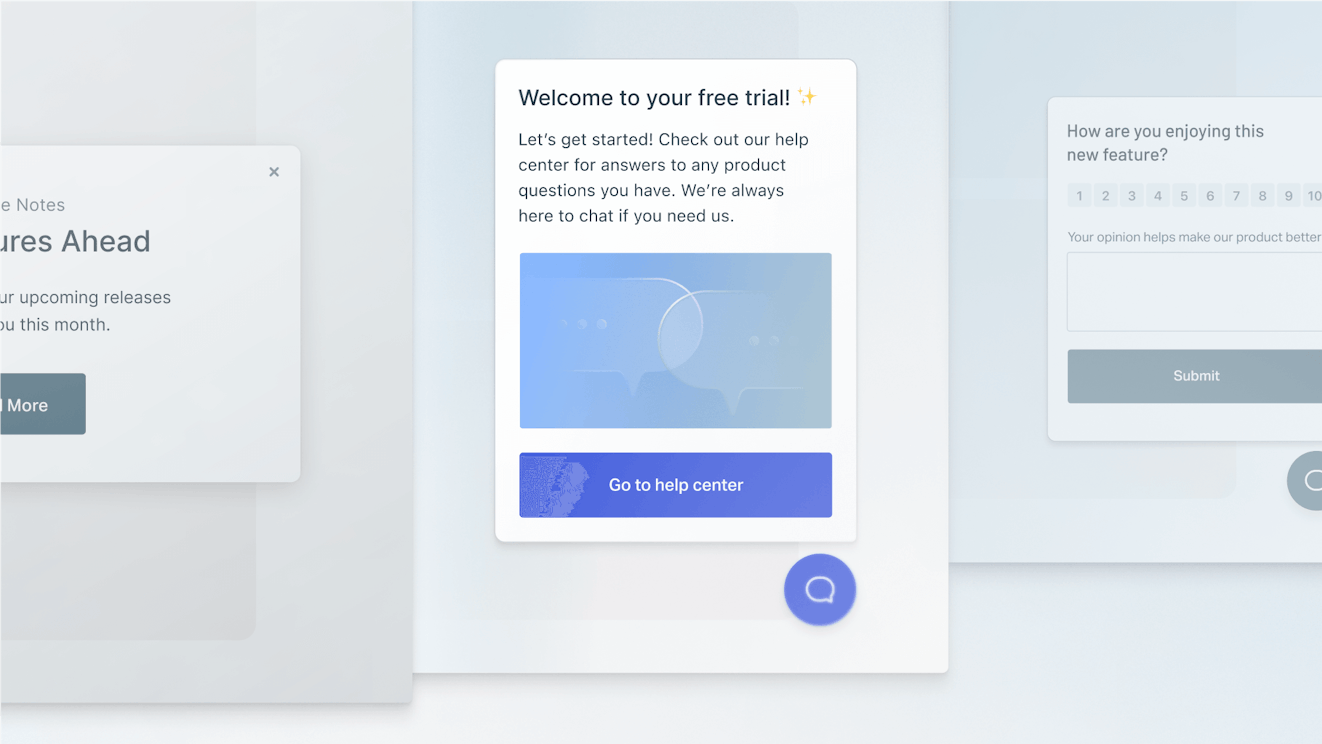
Another type of Message is the microsurvey — short surveys that let you collect feedback from customers in the moment. From NPS to a simple thumbs up/thumbs down, Help Scout has a survey type to fit your feedback needs.
Back up your decisions with data using Help Scout reporting
Help Scout has out-of-the-box reporting dashboards for all of its features. Keep up with volume levels, team productivity, Messages performance, knowledge base usage, and more.
Have something specific you want to track? Use tags and custom fields to further drill down your customer data to gain additional insights.
Connect seamlessly with Shopify and other popular ecommerce platforms
Connect your Help Scout account to your Shopify store to import customer information into Help Scout, access information like order details and history, and view key metrics such as lifetime value, annual value, and average order value right from the conversation sidebar.
You can also create, edit, and cancel orders and perform refunds from within Help Scout, keeping you from needing to flip from tab to tab.
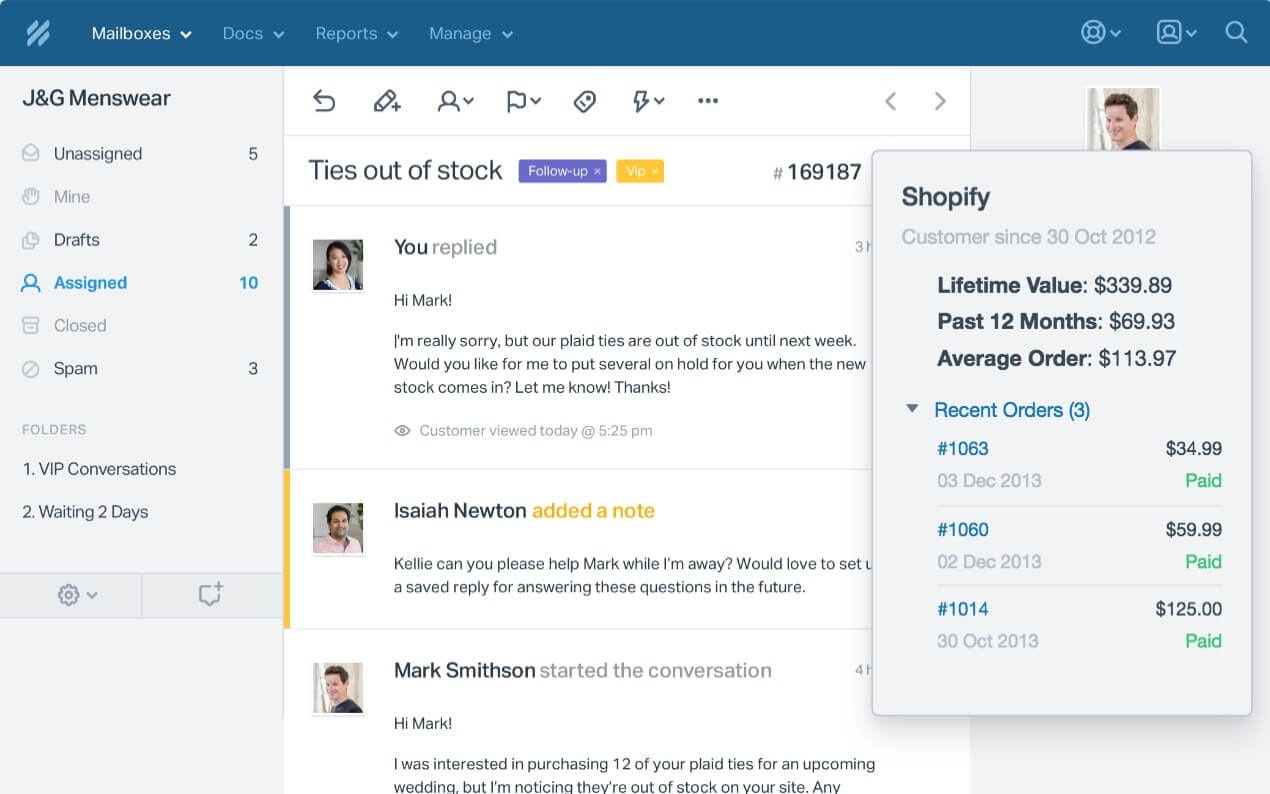
Not a Shopify customer? No problem! Help Scout also integrates with Magento and WooCommerce, and if it doesn’t have the integration you need, you can use its app platform to build your own.
Get support when you need it
Help Scout’s is well-known for delivering exceptional support, as evidenced by these customer reviews:
"The customer support is over-the-top, amazing, above-and-beyond helpful. These are not clichés, they should be taken literally." (Read the full review.)
"Absolutely NO ONE beats Help Scout's own customer care approach and attention to detail. Help Scout is a care desk that has been made by amazing professionals already in the customer care space — a service BY support teams FOR support teams." (Read the full review.)
"Help Scout's support team, blog, and support content have been incredibly useful and valuable, both personally and professionally. You can tell these people care about people!" (Read the full review.)
The team offers 24/6 coverage across all time zones, an extensive help center, and an assortment of live classes each week.
Pricing
Help Scout offers a free plan that includes unlimited users, all of its AI features, access to its ecommerce integrations, and the ability to offer support across all channels for up to 100 contacts per month. This makes it a great alternative to Gorgias for small ecommerce teams with limited budgets.
But even for larger teams, Help Scout is a more affordable option. Unlike Gorgias' per-ticket pricing, Help Scout charges by contacts — you could resolve 100 different tickets for one customer in a month and it would still only count as one contact.
Help Scout offers free trials of its paid plans, and paid plans start at $25/month.
Get started with Help Scout:
2. Shopify Inbox – Best Gorgias alternative for small ecommerce startups
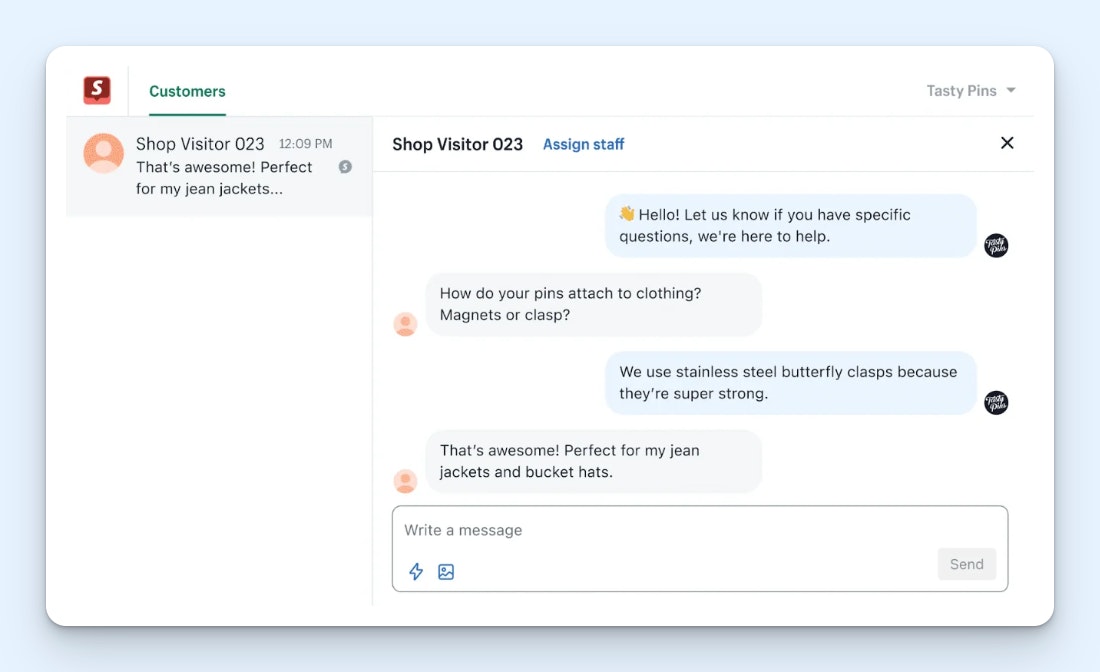
Not ready to invest in a help desk but still want a way to keep customer communications organized and have easy access to your Shopify data? If so, Shopify Inbox might be the right option for you.
Shopify Inbox is a free tool that is included in your Shopify subscription. It allows you to add a chat widget to your store so that you can easily communicate via live chat with customers as they shop. The product lets you create discount codes that you can provide in-chat, send images or product information in conversations, and manage incoming requests as a team via desktop or mobile interfaces.
Other noteworthy features include the ability to display instant answers for questions on orders, shipping, and returns, as well as quick replies for standardizing support agent responses. Finally, Shopify Inbox can also send automated order updates via chat, which can reduce the time your team spends on support.
While Shopify Inbox isn’t a robust help desk tool, you do get a lot of value without any additional cost, making it a good option for stores that are just starting out.
Pricing
Free for Shopify customers.
3. Gladly – Best Gorgias alternative for large ecommerce businesses
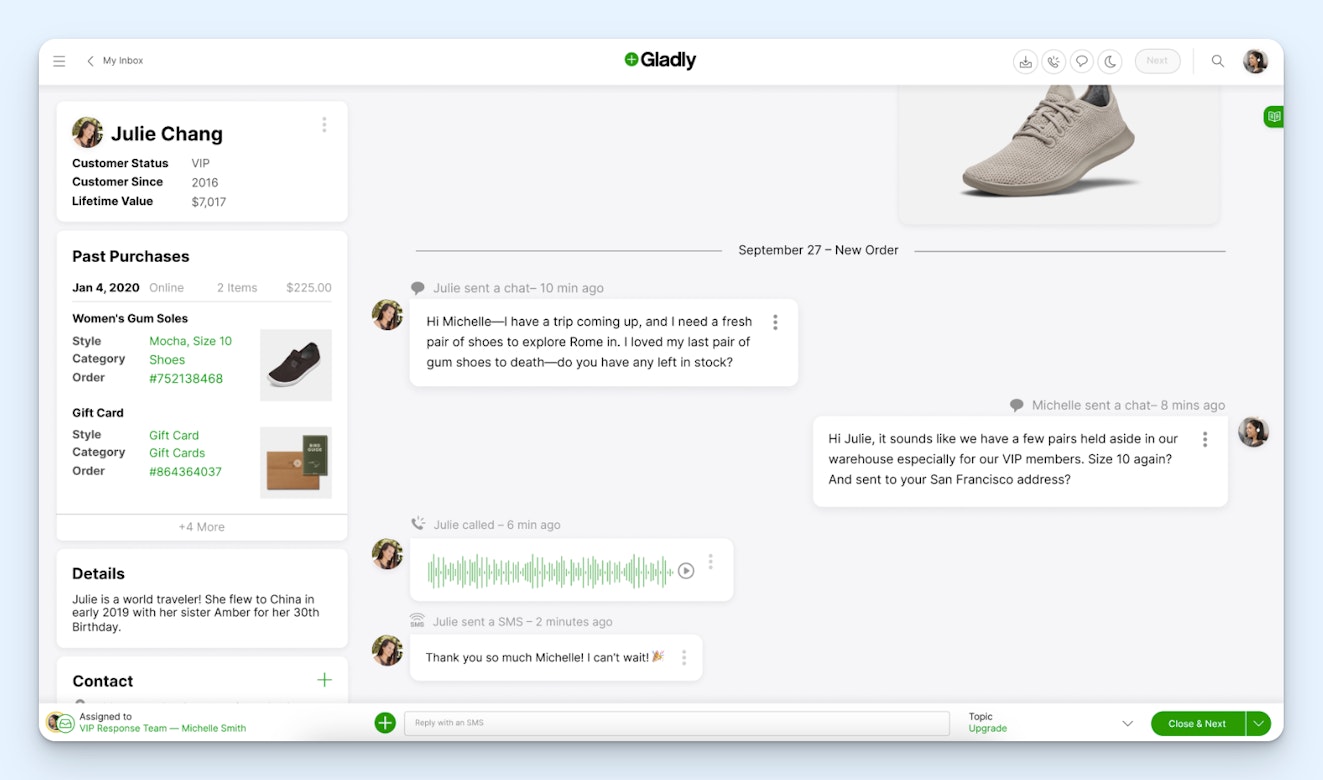
Gladly is an omnichannel platform with native support for email, live chat, social, text, phone, and self-service. A unique feature of the platform is its customer timeline that makes it easy to switch between channels when delivering support, as well as see information from previous conversations regardless of which channel those conversations were held on.
Another unique feature is that Gladly lets your agents accept payments from customers over messaging channels. Instead of having to point customers back to your ecommerce platform to make purchases, your agents can accept payments for orders immediately as part of the support conversation.
Gladly's Shopify integration also offers a lot of the same features as Gorgias': you can see customer order information, issue discount codes, and cancel and refund orders directly in Gladly. Gladly's AI can also give customers order status updates and perform basic transactions like canceling and refunding orders so your team doesn't need to get involved.
Pricing
Gladly does not offer free trials of its product, and its pricing isn't publicly available. Contact Gladly to get a demo and quote.
4. Kustomer – Best Gorgias alternative for automated phone support

Kustomer is an ecommerce support platform that's geared toward enterprise teams. Like Gladly, It lets you deliver support across all available channels (email, live chat, voice, SMS, social, and self-service). However, its phone support options are where it really stands out.
If your company receives a lot of phone support requests, Kustomer's voice AI agent can save your team a ton of time. It can verify customers' identities, provide order status updates, reschedule delivery appointments, cancel orders, and process refunds. It also generates summaries of phone conversations to make it easy for your agents to get up to speed when they need to jump in to help.
Kustomer offers integrations with ecommerce platforms like Shopify, BigCommerce, Magento, and AfterShip. Its Shopify app allows agents to view order information within a ticket and take action on it by processing refunds, order updates, exchanges, and returns.
Pricing
Kustomer does not offer free trials of its product. Its plans start at $89/user per month. AI agents cost an additional $0.60 per engaged conversation, and AI copilots are an additional $40/user per month.
5. Zendesk – Best Gorgias alternative for deep customization
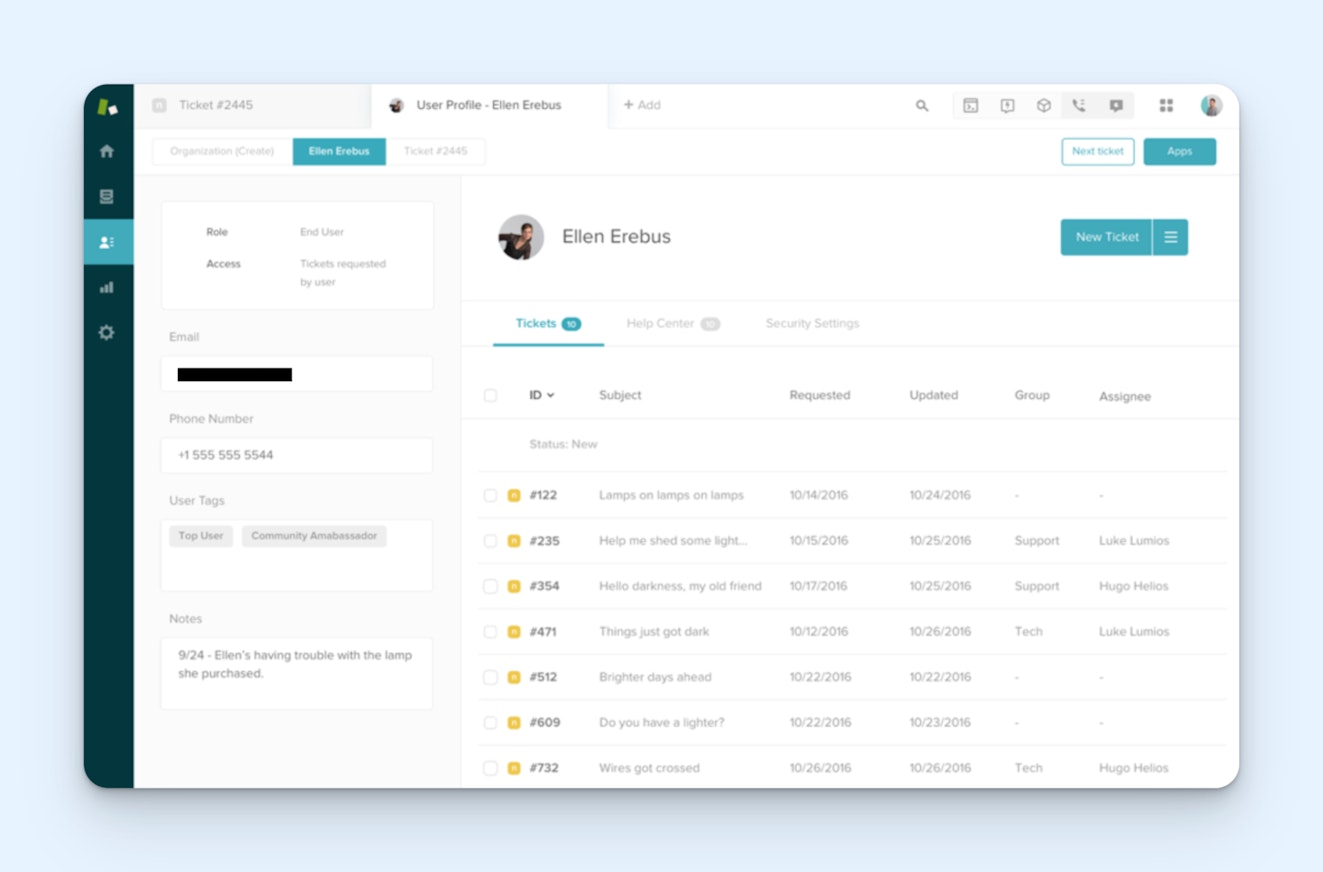
Zendesk is another option that might be a good fit for larger teams looking for a help desk that integrates with Shopify. Its Shopify integration does much of what Gorgias’ does: provides access to customer data like order, billing, and shipping information from within the Zendesk workspace and the ability to process refunds and cancellations directly in the sidebar app. Shopify store owners can also use Zendesk to offer live chat from any Shopify-powered site.
Beyond Shopify, Zendesk also boasts more than 1,000 integrations in their marketplace. This can be beneficial to enterprise companies who need to connect multiple tools from their tech stack quickly.
As for basic support functionality, there’s not much that Zendesk can’t do. It supports email, live chat, social messaging, and voice. Zendesk Guide, its knowledge base product, can help you quickly set up internal or external help centers, and you can deploy chatbots to help reduce request volume and get answers for your customers more quickly. Teams can automate routine tasks, use macros for quick responses, and build detailed reports for smart decision-making.
The features above are really just the start. If your team can dream it, it can be done with Zendesk. However, the learning curve for the platform is a lot steeper than Gorgias, and to really take full advantage of the platform, teams will need development resources. For this reason, Zendesk is best suited to larger ecommerce companies that have the ability to take full advantage of all that the software has to offer.
Pricing
Zendesk offers a free trial of its product. Its plans start at $19/agent per month, but its worth noting that the features you get in the base plan are extremely limited and will likely only be sufficient for small teams. To do things like create a knowledge base, deliver phone support, or reply to inquiries on social messaging channels, you'll need to be on the $55/agent per month Suite Team plan.
6. Tidio – Best Gorgias alternative for increasing sales
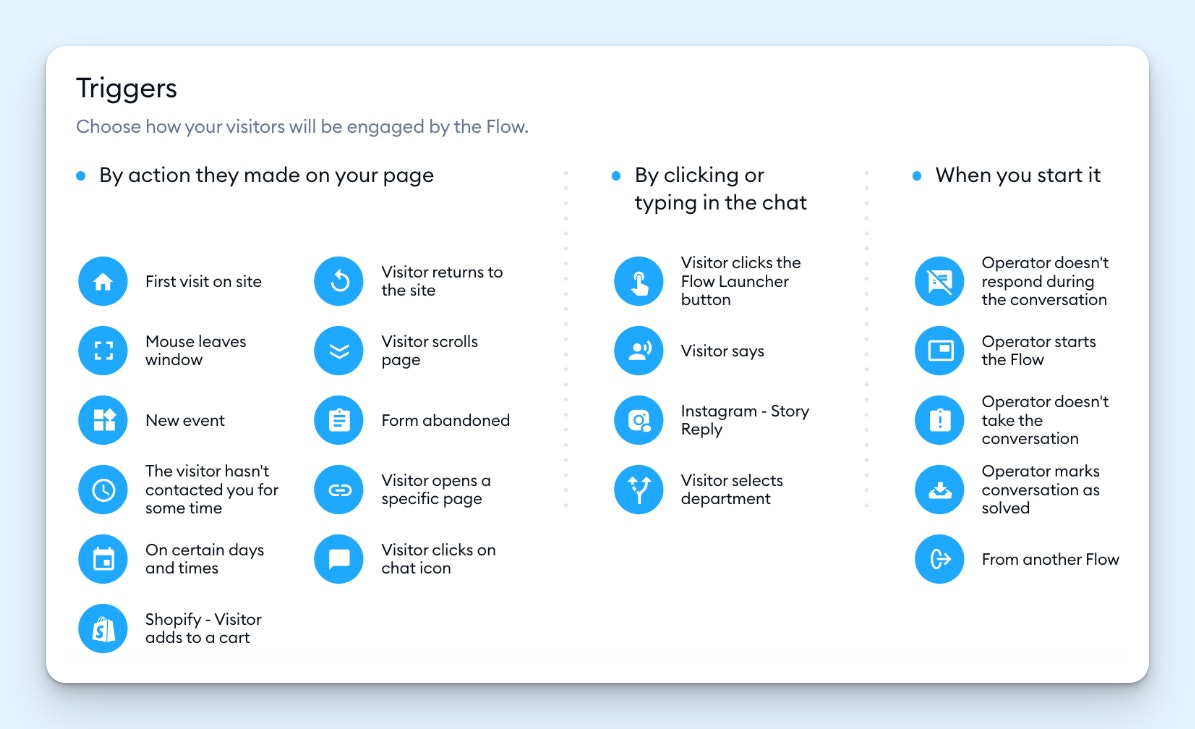
Tidio is one of the more limited offerings on this list, offering support only over email and live chat. You won't be able to deliver phone or social support with the platform, and it doesn't offer a knowledge base builder. However, you can have video chats with customers using its live chat widget, and you can offer self-service support via its chatbot, Lyro.
This makes it a good option for smaller ecommerce shops that aren't trying to deliver omnichannel support. As a bonus, Tidio is a more affordable option than many of the other tools on this list, with conversation-based (rather than ticket-based) pricing that should make it cheaper than Gorgias for most teams.
The standout feature for Tidio is Flows — a no-code workflow builder that lets you gently encourage site visitors to make purchases. With it, you can do things like offer a discount code to a visitor who's been to the site multiple times but hasn't made a purchase, recommend related products after a visitor adds a product to their cart, or announce that a product has limited stock.
Pricing
Tidio has a free plan that can be used for 50 conversations. Paid plans start at $49.17/month for up to 2,000 conversations. Its free and Growth plans include up to 50 (one-time) AI conversations and Flows for up to 100 customers. Higher-priced plans include more Flows and AI conversations, or extra Flows visits and AI conversations can be purchased separately.
7. Re:amaze – Best Gorgias alternative for companies with multiple brands

Re:amaze's general features include a shared inbox, help center, chatbots, AI and automation, and reporting tools. Its Shopify integration lets you see customer order details within Re:amaze and also draft orders for customers. You can add products to the order, apply discounts, and then email the customer an invoice for payment.
A few of the platform's more unique features include the ability to video chat with customers, a screen sharing feature that lets you see what your customers are seeing on their screens, and a live view of what your customers are doing and where they're located. This can be helpful if you want to monitor visitor behaviors to send them a discount code at just the right time.
Re:amaze is also interesting because it lets you manage multiple brands from a single interface. This could be a big benefit for ecommerce companies that have multiple stores selling different items and targeting different audiences. You can configure each brand with its own email address, social media channels, chatbots, and help center.
Pricing
Re:amaze offers a free trial of its product. Its plans start at $29/team member per month. Plans that include multiple brand management start at $49/team member per month, and plans that include video chatting and screen sharing start at $69/team member per month.
8. Richpanel – Best Gorgias alternative for social media support
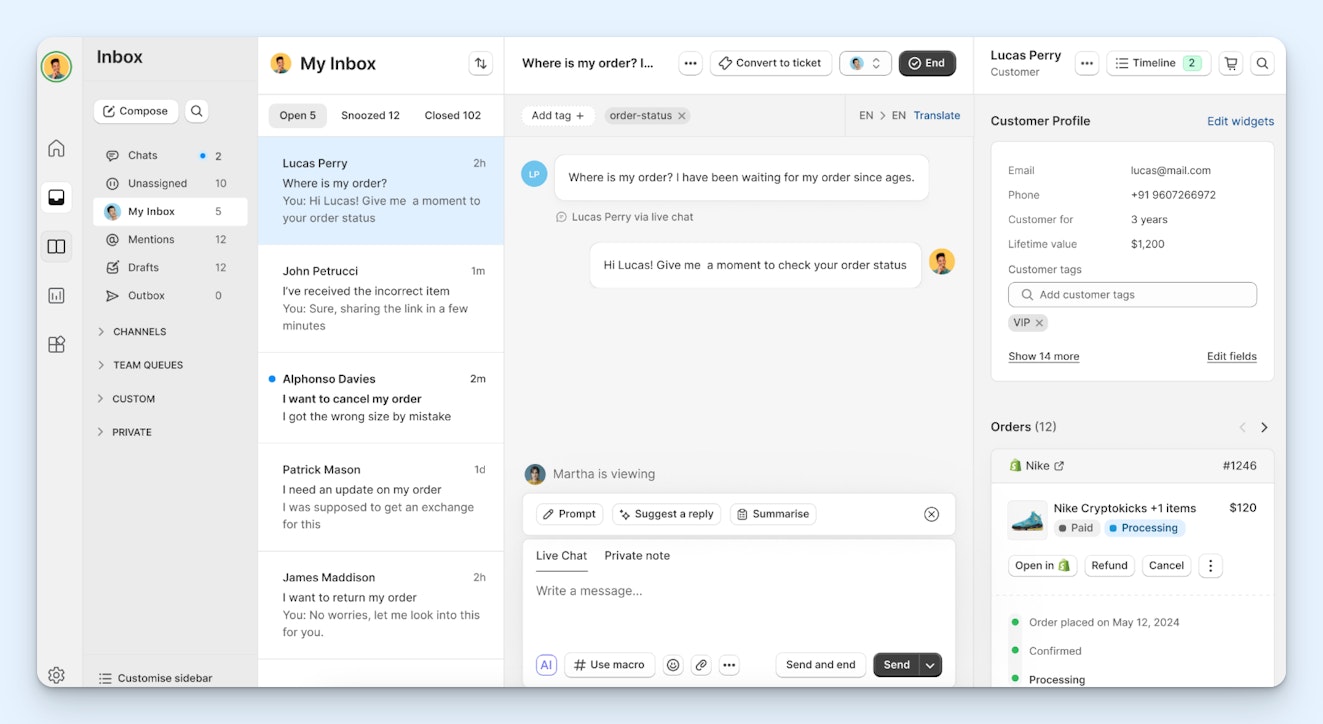
While a lot of the tools on this list offer chatbots that will edit, update, and cancel orders for customers, Richpanel actually lets customers make those changes themselves — no chatbot needed. Those requests are delivered to your team to make the changes, and the customer receives an email confirmation when it's done.
You can build these flows out to give customers lots of options for things they can do themselves: edit and cancel orders, change delivery dates, get tracking updates, and more. Richpanel's no-code builder makes it easy to build workflow trees to handle all of your most repetitive types of requests.
Richpanel also has a social media AI bot that helps you manage your reputation on social channels. It will automatically remove spam and harmful comments from posts, alert you to major issues before they escalate, analyze customer sentiment, and even auto-reply to support inquiries when possible (or create tickets for your team to look into when not).
Pricing
Richpanel does not offer a free trial of its product. Its plans start at $69/agent per month. Its self-service portal and social media AI bots are both sold as add-ons. The social media bot is free for 1,000 comments per month, then starts at $99/month for up to 2,000 comments. The self-service portal starts at $99/month for up to 5,000 orders/month.
Evaluating Gorgias alternatives to find the right one for your team
As you work on putting together a shortlist of Gorgias alternatives to consider, we recommend evaluating your top picks based on how well they meet the criteria below:
It integrates with your ecommerce platform: Having to switch back and forth between your ecommerce platform and help desk to support customers is time-consuming and unnecessary. Look for platforms that at least give you view access to your ecommerce platform's data — but edit access is even better.
It lets you support all of the channels you get requests on: If customers call you, email you, and ask you questions on social, you'll want to make sure to find a platform that will consolidate requests received across all of those channels and let your team manage them in a single view.
It offers AI and other automation features: There's no reason for your team to spend time doing things like providing order status updates, assigning tickets to the right team, and answering frequently asked questions. Look for platforms with AI and workflow features to do this work for you.
It gives you the features you need at a price you can afford: Spend extra time validating that you're going to get the features you need at the price you expect to pay. Software pricing isn't always transparent, and you don't want to get everything moved over to a new system only to be shocked by the cost of your first monthly payment.
It's easy to use and intuitive: This is especially important if you have a lot of turnover on your team or plan to scale your team in the future. Tools that are difficult to learn will create a lot of headaches for you later; you'll end up spending a lot of time training your team on how to use the system.
You have access to high-quality support when you need it: Help centers, AI agents, and tutorials are great, but there comes a time when we all need help from a real human. Send the tools you're considering a few support tickets while you're evaluating them to see how quickly they respond and how helpful those responses are.
Demos and free trials are your friends while trying to find the right tool for your team. Demos let you get answers to the questions you couldn't find answers for on your own, and free trials let you get hands-on with the tools to see how they'll work for your team.
We recommend test driving the tools with a couple other team members (one agent and one manager) before making a final decision to ensure that the platform you choose will work for everyone on your team. And also keep in mind that if you need more time to make a decision, many platforms will extend the length of your free trial if you just ask.










