Have you ever had a customer who, by all accounts, seemed satisfied — but then cancelled their subscription out of the blue? They may have responded positively to customer satisfaction surveys and accomplished their goals with your product, but that’s not always what matters when it comes to customer loyalty.
Customer Effort Score (CES) can help you understand these seemingly random cancellations.
The problem is that, behind the scenes, the customer was working hard to accomplish all those goals. Yes, they got help with a problem, but they didn’t want to have to talk to customer support in the first place. Yes, they were able to achieve their goals, but they had to spend three hours watching tutorials to get started.
Measuring customer effort can help you find out why customers struggle to do business with your company. You can then use this information to improve your product, reduce customer effort, decrease churn, and increase loyalty.
What is Customer Effort Score?
Customer Effort Score is a type of customer survey that measures how easy it was for a customer to interact with your business and accomplish their goals.
It was developed by CEB Global Research (now part of Gartner) in 2010 after studies showed that reducing effort, not increasing delight, was what kept customers satisfied.
Why is measuring customer effort important?
According to Gartner, low customer effort is the strongest indicator of customer loyalty — above customer satisfaction. When customers can easily achieve their goals, they want to continue doing business with you. Put obstacles in their way, and they’ll be looking for an excuse to leave.
From Gartner’s research:
“96% of customers with a high-effort service interaction become more disloyal, compared to just 9% who have a low-effort experience.”
Measuring customer effort gives you the information you need to make your customers’ lives easier. When customers indicate that something is difficult to do, you can then make changes to reduce effort. Doing so consistently will dramatically improve the customer experience, increase customer loyalty, and decrease churn.
Without measuring customer effort, you’ll never give your customers a chance to say what frustrates them. Instead, when they encounter friction, they might just choose to leave.
How to measure customer effort
Customer effort is measured using a two question survey. The first question asks:
“To what extent do you agree or disagree with the following statement: Company A made it easy for me to handle my issue.”
Customers respond on a scale from one to seven, where one is "strongly disagree" and seven is "strongly agree."
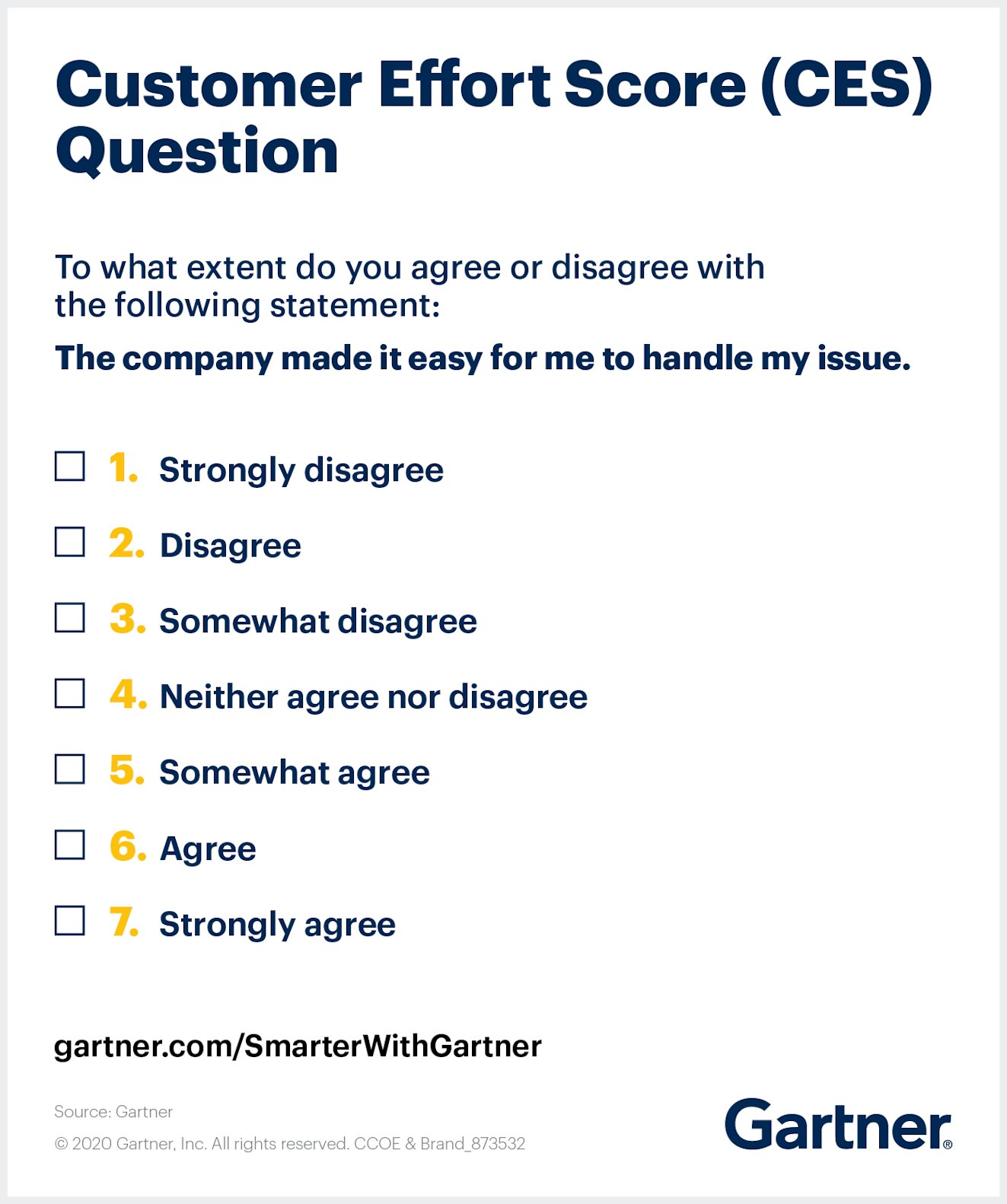
Source: Gartner
The second (optional) question asks for clarification on why customers gave the answers they did. This can help you identify areas for improvement. Reading through these responses can provide more insight into how your customers feel.
Once you’ve started receiving responses, you’ll want to understand what customers are saying. For CES, you’ll look at two things: the overall average of scores received and the distribution.
Keeping one eye on the average trendline will let you know if you’re moving in the right direction: reducing customer effort.
CEB found that increasing responses from 1 (very difficult) to 5 (relatively easy) created a 22% increase in loyalty. That means a customer is 22% more likely to spend more with you or recommend your service to family and friends.
If you improved 100 customers scores from a 1 to a 5, you could expect to see around 20 more word-of-mouth referrals than before. That’s a lot more business!
Looking into the distribution will help you identify where you need to focus your attention.
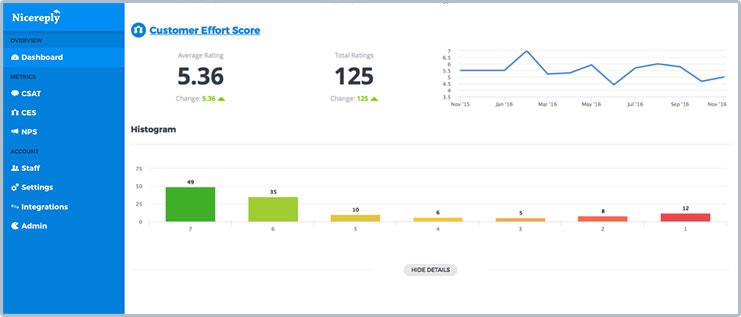
For example, take a look at the chart above. You have many customers who feel it is very easy to do business with you. But 10% of customers also said it was almost impossible to handle their issue. While the overall score is pretty solid, that big stack of frustrated customers should cause concern.
Tools that make it easy to measure and calculate CES
You can build a simple CES survey using any survey tool that your company already uses. These tools might be more cost-effective and flexible than purpose-built survey tools, but you will have to design your own survey and analyze the results yourself.
If you'd rather use a tool designed specifically for creating CES surveys and measuring the results, below are three great options.
Delighted
Delighted is a real-time survey platform that offers a variety of surveys over a number of different channels such as SMS, email, and your website. Their additional questions offer an easy way to dig further into the reasons behind your customer’s responses.
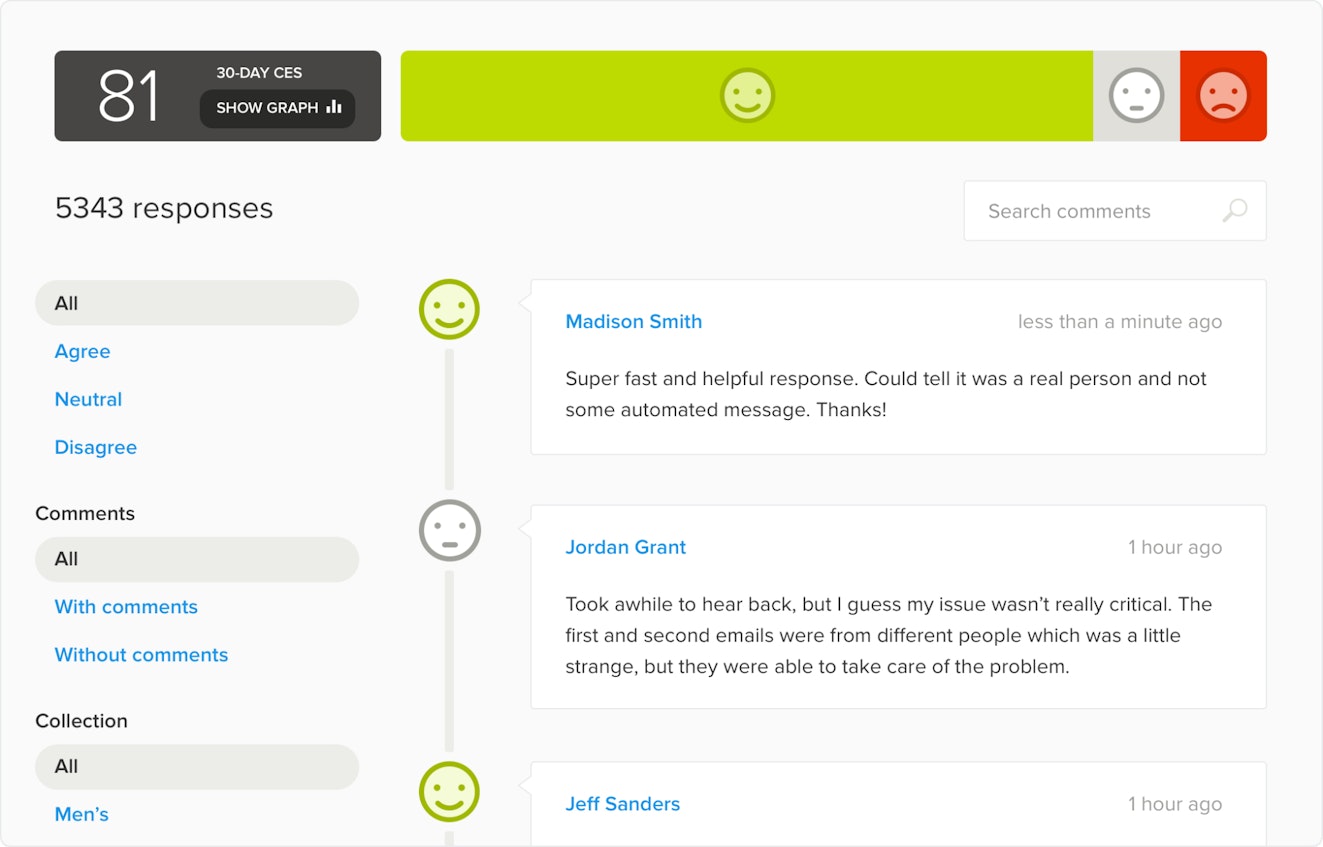
Nicereply
Nicereply is a highly rated survey platform designed specifically for Customer Support teams. Nicereply integrates with a number of different help desks, which means your feedback is connected with the original interaction.
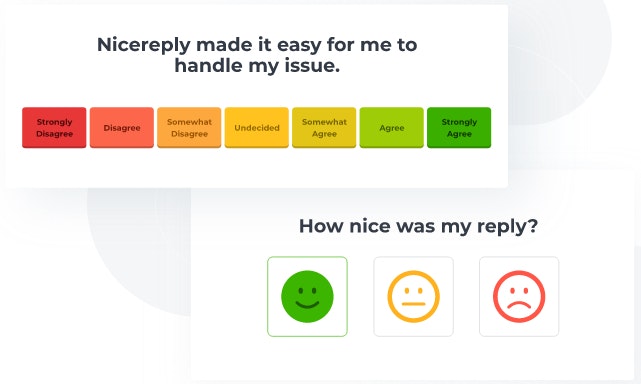
Wootric
Wootric offers a variety of customer survey options, including CES. Their surveys are multi-lingual and can be implemented across a variety of channels. Their analytics for CES are excellent, as shown in the screenshot below.
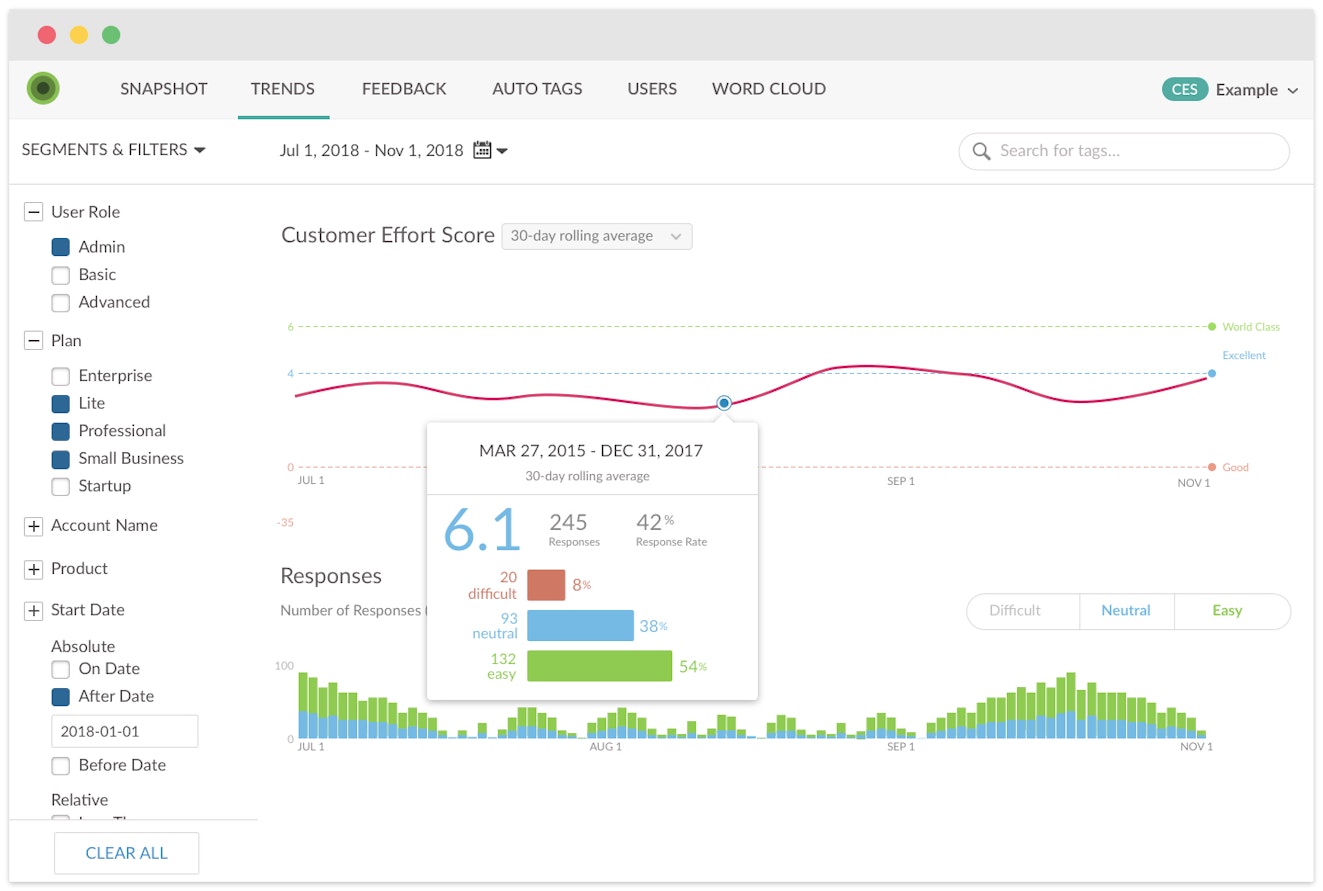
When should you send customers a CES survey?
CES is used to measure how a customer feels about a specific interaction. That means CES can be a very versatile survey tool, used for measuring any touchpoint from customer support to checking out. Here are three specific interactions where CES works well.
1. After a customer receives support
After each Customer Support interaction, send a customer effort survey to measure your customer’s perceived effort level. Was it difficult to contact Support? Was it tricky to get the issue resolved?
Measuring how easy it is to get help is the primary function of the customer effort score because it can show you the biggest barriers you’ve put in place.
2. After a trial customer converts
New customers offer a wealth of information about how intuitive your product is to use. Surveying newly converted customers about how easy they found your trial process or how easy they found the purchasing process can point to obstacles in the conversion journey.
Removing these barriers can have a big impact on your conversion rate and the general usability of your product.
3. After a specific goal is achieved
Product teams can use CES to measure the usability of specific features. By popping up a survey in-product, you can identify the moments when customers run into trouble:
Perhaps a button was difficult to locate.
Perhaps there are one too many steps in the process.
Perhaps the wording of a feature isn’t intuitive enough for new customers.
CES can help you uncover all these moments of frustration.
4 ways to reduce customer effort and improve your CES
When a customer responds “very difficult” to the CES survey, you need to dig into the why behind the score.
Reading their follow-up comment is the easiest clue, but you could also export cases with low scores and analyze the common themes between them. Are they all about a certain topic? Or do many difficult experiences happen over the weekend?
Jump on into that delicious data to see what customers perceive as high-effort experiences. Then, make an action plan to reduce the effort required to resolve the most common frustrating experiences.
Here are four steps you can take to eliminate the friction.
1. Focus on First Contact Resolution
First Contact Resolution (FCR) is a metric that measures how often customers get their questions solved during their first interaction with your Support team (i.e., one phone call, one chat conversation, or one email). Customers don’t want to continuously have to contact you to get more information about their issues.
Not only does resolving customers’ questions on the first contact reduce customer effort scores, it’s also much more cost effective. Low-effort experiences, such as FCR, reduce costs by decreasing up to 40% of repeat calls, 50% of escalations, and 54% of channel switching, according to Gartner.
To increase FCR, spend time training agents on how to recognize and resolve complex problems quickly. Implementing conversation reviews is a great way to spot opportunities where agents could have solved the issue faster — or uncover the strategies that top agents use.
Focus on “forward solving” the next problem customers are likely to run into instead of quickly moving to the next ticket. Rather than responding quickly, respond thoroughly. Provide customers with the information they will need next.
Build a world-class support team that drives company growth and customer retention.
2. Collect context
Customers really dislike having to repeat themselves. When a customer provides information (whether it’s in the contact form, in a previous conversation, or as part of their account data), make sure to keep that information available for the next agent.
The right customer service software makes it easy for your Support team to get all the context they need to help your customers. For example, Help Scout displays everything you need to know about a customer in its sidebar — contact information, previous conversations, and data and activity from other apps.
With this information readily available, your team can start solving customers' problems right away without having to ask them to repeat information they’ve already given you.
3. Make it easy to contact you
Often the first hurdle is the biggest when it comes to supporting customers. How difficult is it to find your contact information? When customers need to get in touch with you, making them search for your email address only adds frustration to the process.
To make it easier to contact your Customer Service team:
Create a helpful contact us page with links to your customer service channels.
Update your homepage to feature a link to Support more prominently.
Avoid channel switching (i.e., moving customers between different forms of contacting you). When customers do manage to contact you, try to help them on the channel they reached out over.
4. Use experience engineering
As much as we try to eliminate friction in the product, some customers will inevitably run into situations requiring effort to resolve. We’ve got good news, though! When a customer contacts Support about a difficult issue, Support professionals can reduce the perceived effort.
Perceived effort is how difficult a customer feels the experience is. While the outcome might be entirely the same, great Support pros can make a difficult experience feel effortless through experience engineering.
Experience engineering is "an approach to actively guide a customer through an interaction that is designed to anticipate the emotional response and preemptively offer solutions that create a mutually beneficial solution."
This is, essentially, a Jedi mind trick. Instead of letting customers choose their own adventure, great Customer Support agents guide the customer to a resolution. Here’s what that might look like:
Customer Carl: I really need to upload this picture to your site, but I’m getting an error message.
Support Agent Hannah: Ah yes, I can see that the image isn’t the right format. I’ve converted it to a JPG and attached it to this email so you can go ahead and get it uploaded now.
Notice that Hannah didn’t leave the customer to figure out what their next steps were (Changing formats? How do I do that?). Instead, she took control, chose a different format, and helped the customer through the experience.
Eliminating uncertainty reduces the perceived effort on the part of the customer. Hannah also reduced the actual effort here, too — she completed as much of the process as she could for Carl.
Measure customer effort to increase customer happiness
No one wants to make their customers’ lives more difficult. Measuring CES helps you understand where you’re putting obstacles up for your customers and helps you remove them.
By making things easier for your customers, you can expect them to stick around longer and have a better overall experience.
This article includes contributions from Viktor Magic, CEO at Nicereply.









