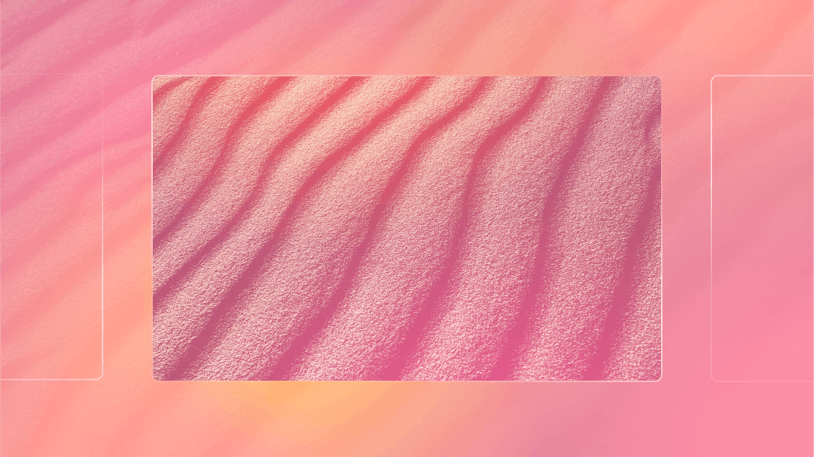Any time we can help a customer help themselves, we consider it a victory.
It’s not that we don’t like talking to our customers; in fact, it’s quite the opposite. We don’t want to act as gatekeepers to our clients’ success. Each touch point requires varying levels of commitment from our team, which is why we make multiple support channels available to clients, enabling them to receive support on their own terms.
Here are three ways to empower your customers with self-service, chat, and help desk support.
1. Create a knowledge base for your customers
Use a knowledge base to host and organize all of your support resources in a single, easily accessible hub for your customers and team. At SnapEngage, we are always updating and refining our library of support documentation to equip our customers with all the information they need to determine their own success.
Pro Tips: Optimizing your knowledge base for self-service
Be a guide, not a crutch. Especially in your onboarding process, try to educate and encourage your customers to use the resources you’ve created to help them succeed.
Assign an owner of your support documentation to make sure that your self-service resources evolve alongside your product. Nothing is more frustrating for users than finding outdated support content when they’re trying to solve a problem or learn your product.
Consider expanding your self-service support resources beyond help docs with videos, recorded and live webinars, and a proactive tips and tricks series (just like this one).
2. Reduce time to resolution with live chat
Try as we might, it’s nearly impossible to proactively address every question or concern in support documentation. This is where live chat can fill the gap and open an immediate line of communication between your support team and your customers to get their questions answered quickly and efficiently.
In order to keep sales and support conversations separate, configure a support-specific chat widget. Add the widget’s chat button to your support-related website pages for appropriate chat routing. Configure chat agent tiers with front-line, intermediate and advanced support team routing functionality.
Pro Tips: Optimizing live chat for self-service
Connect your knowledge base with your live chat software to provide chat agents with quick access, making it easy for them to refer to articles and steer your customers toward supporting resources.
Identify URLs where support issues commonly arise and add a chat button on those website pages to get customers’ questions answered quickly. In addition, be sure to identify frequently asked questions/topics and craft a library of canned messages for agents to use during conversations.
Use pre-chat forms to gather additional customer information prior to chat for better routing to the appropriate members of your team.
3. Create follow-up loops with your help desk
Just as support documentation can sometimes fall short in providing every answer, sometimes solutions aren’t immediately available and chats must be transitioned to help desk tickets for further investigation and follow-up.
Pro Tips: Optimizing your customer follow-up loop
Streamline your live chat follow-up processes by integrating live chat with your help desk to automatically create support tickets from chat interactions.
Use tags, folders and workflows to organize, prioritize and route your conversations to ensure appropriate, timely follow-up.
Include a ‘Chat with us’ link in your signature template to allow customers to immediately connect with you if they have ongoing questions.