“Funnel” is a buzzword frequently thrown around in marketing and sales circles, but rarely mentioned in customer support.
Where the marketing and sales funnel leaves off, the customer support funnel picks up, creating a Customer Experience Hourglass. (How’s that for a buzzword?)
The customer support funnel is a tool to maximize the value that support brings to your business’s bottom line through customer success, growth and retention. Effective companies use it to identify where they are losing customers, and how to better meet customers’ needs during each stage to forge successful long-term relationships.
Prefer to watch a video instead? Check out this webinar on building a customer support funnel, featuring Molly Wojcik of SnapEngage, Heidi Craun of FarmLogs, and Mathew Patterson of Help Scout.
What is a customer support funnel?
The customer support funnel illustrates the flow an ideal customer follows after conversion to create long-term, profitable relationships for your business.
The four stages of the customer support funnel:
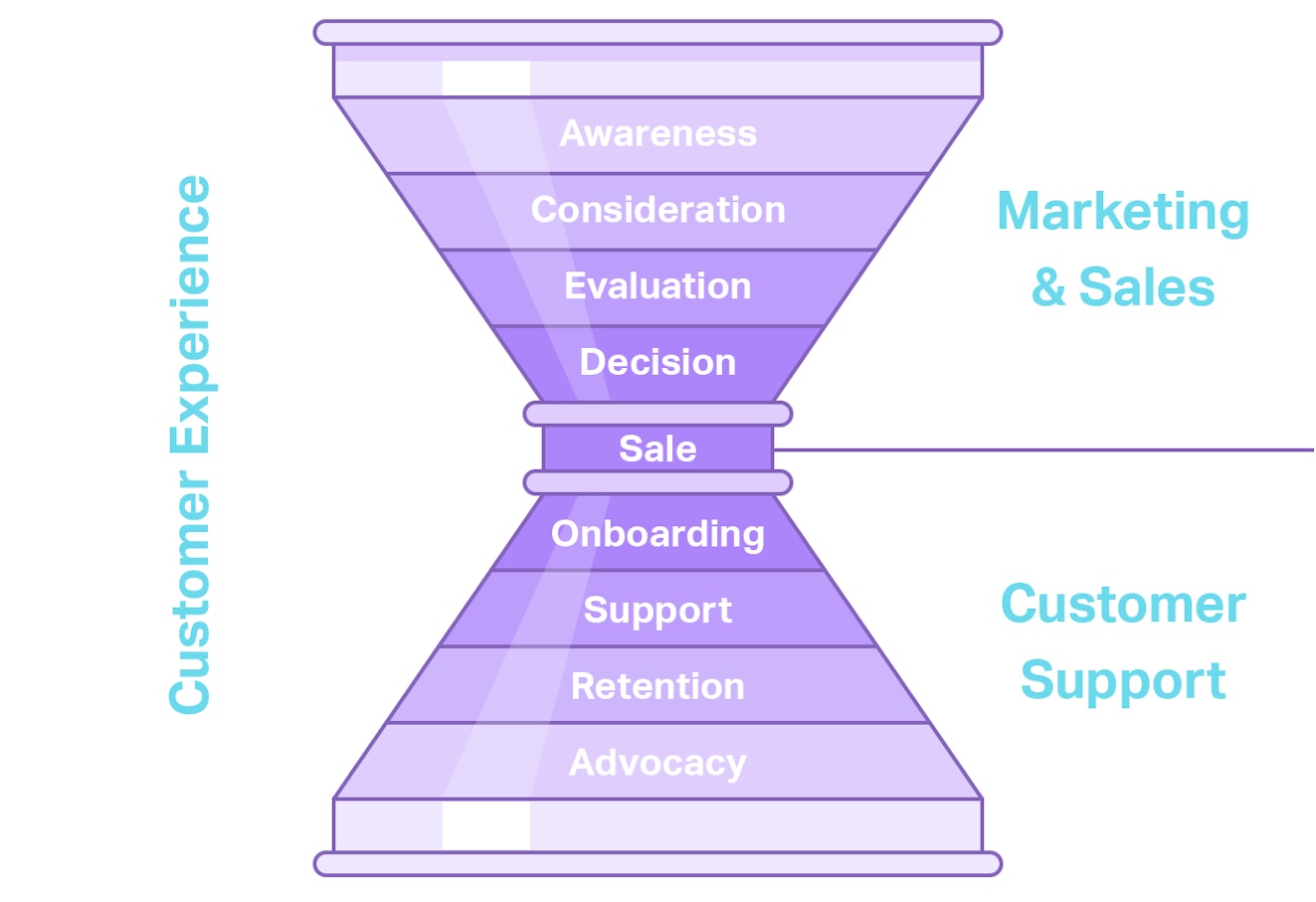
Building and optimizing your support funnel begins with identifying all your customer touch points within each stage of the funnel.
4 Stages of the customer support funnel
1. Onboarding
Turning a single sale into long-term success starts with the first product experience. It should be clear, obvious, and match the customer’s expectations.
In the onboarding stage, there can be one-to-one communication to educate and nurture each new customer. Some examples of customer touch points within the onboarding process:
Documentation/self-service help
Live chat
Email
Phone
In-person contact
The specific elements of an onboarding program will depend on the scale of the company, the nature of the product and pricing, and the type of customers.
Ultimately, the aim of onboarding is to start delivering what you promised to each customer.
At SnapEngage, we use onboarding to provide value beyond the functionality of our software to set customers up for long-term success. We offer guides, resources, and make our support team available when our customers need us. We do this primarily through live chat (obviously!), email, and guided screen-sharing sessions.
2. Post-sales support
The sales and onboarding stages often blend into each other, with sales teams heavily involved throughout. After the onboarding stage, customers enter the post-sale period where they are fitting your product into their workflows and establishing processes and best practices.
During this stage, the support team’s role is to provide the resources that customers need in order to be successful, and to be easily accessible when your customers need you. Touch points within the post-sale support stage are much the same — self-service, chat, email and phone channels. The channels are similar, but the usage of those tools transitions from “getting set up” to “day-to-day usage,” new team members are often involved.
As an example, SnapEngage’s post-sale support is provided primarily through live chat and email. Support emails are routed into Help Scout, as are support-related chat transcripts, using the SnapEngage<->Help Scout integration. This allows us to track all of our conversations so we always know what’s been said, regardless of where it was said.
3. Retention
Depending on your product, the onboarding and post-sales support stages can range in duration from days to weeks, even months. Although your customer support team may still provide ongoing support to customers via live chat, email and phone, high-touch service will tend to give way to self-service support with more infrequent touch points.
The retention stage is all about proactively educating customers on best practices and providing support around product updates and new releases. The touch points during the retention phase:
Documentation/self-service help
Integrations/channel partners
Social media monitoring/support
Periodic success reviews
User groups
Reducing churn can have just as large an impact (if not larger) as increasing sales. On one end of the retention scale, individual success plans with large customers help them make progress toward their goals. At the other end, forming user groups and rolling out education provide highly scalable tools for improving the results of many customers at once.
4. Advocacy
In the advocacy stage, customers love your product so much they share it with others. Customer Success teams are often heavily involved in the retention and advocacy stages of the customer support funnel.
The advocacy stage is all about connecting customers so they can support each other and share best practices around your product. The common touch points here:
Community forums
Social media
Testimonials
Meetups
User conferences
User conferences give customers the opportunity to connect with one another to share experiences and best practices. Connecting customers through community forums and events helps reaffirm your product’s value and spread the word to potential customers.
Making it all work
The customer support funnel is not a one-way path. Customers may flow between stages and proceed through the funnel multiple times as they grow and adapt with your business.
The two most important considerations when setting up workflows to optimize your funnel are accessibility and consistency between stages.
Be accessible
If your customers can’t reach you, there’s no funnel to speak of. The hub is often your contact us page, which serves to direct customers to the right channel for their situation.
The channels you use depend on the size of your support team, but the basics are usually knowledge base, social support, and whatever direct contact you have set up — from email, phone support, live chat or help desk software.
Be consistent
Your team likely relies on several systems to keep you connected with each other and with your customers. Connecting these systems improves your support team’s performance and creates a better customer experience.
For example, at SnapEngage we rely on a series of integrations and plugins to keep customers flowing through our funnel.
Fill in the gaps
Once you’ve identified all your customer touchpoints and workflows, you can begin to identify gaps and opportunities to improve operational efficiencies that will ultimately help improve your overall customer experience.
Consider conducting a few interviews with customers to help balance out any misalignments between perceptions and actual customer experiences as they progress through your support funnel. Firsthand accounts will help solidify where to focus your efforts for optimization.
Measure and optimize
You’ll want to determine which measurements are most applicable and important to your team within each stage of the funnel. You can use a variety of measures to establish benchmarks and track performance:
Response time
Time to resolution
Issue backlog
Knowledge base article views (“Was this article helpful?” ratings)
Customer satisfaction (NPS, post-chat surveys)
Attrition/churn rates
There’s no one-size-fits-all when it comes to support funnels; every business will have different touch points and flows. The support funnel provides a framework to better understand and optimize your customer experience after the sale, so you can cultivate and retain happy, loyal customers.
Note: SnapEngage was acquired by TeamSupport in 2021. Learn more by visiting the TeamSupport website.







