Already using Help Scout & Everhour? Here’s how to integrate
Not using Everhour yet? Click here to get started
Need help? Please send us your questions by emailing help@helpscout.com — we’re listening!


Time tracking software for teams
Track time on tickets right from Help Scout with just one click.
Make time tracking as easy as it can be for your support team by adding Everhour time tracking controls directly to the Help Scout interface. The integration is 100% free and enables you to start a timer from any ticket in Help Scout, so you don’t have to interrupt your workflow to track time. Click the "+" button to add time manually for today or past date.
Review and analyze Help Scout time tracking reports in Everhour. Time entries will include ticket id, subject, client name and even a link back to the Help Scout conversation, making time entries easier to analyze.
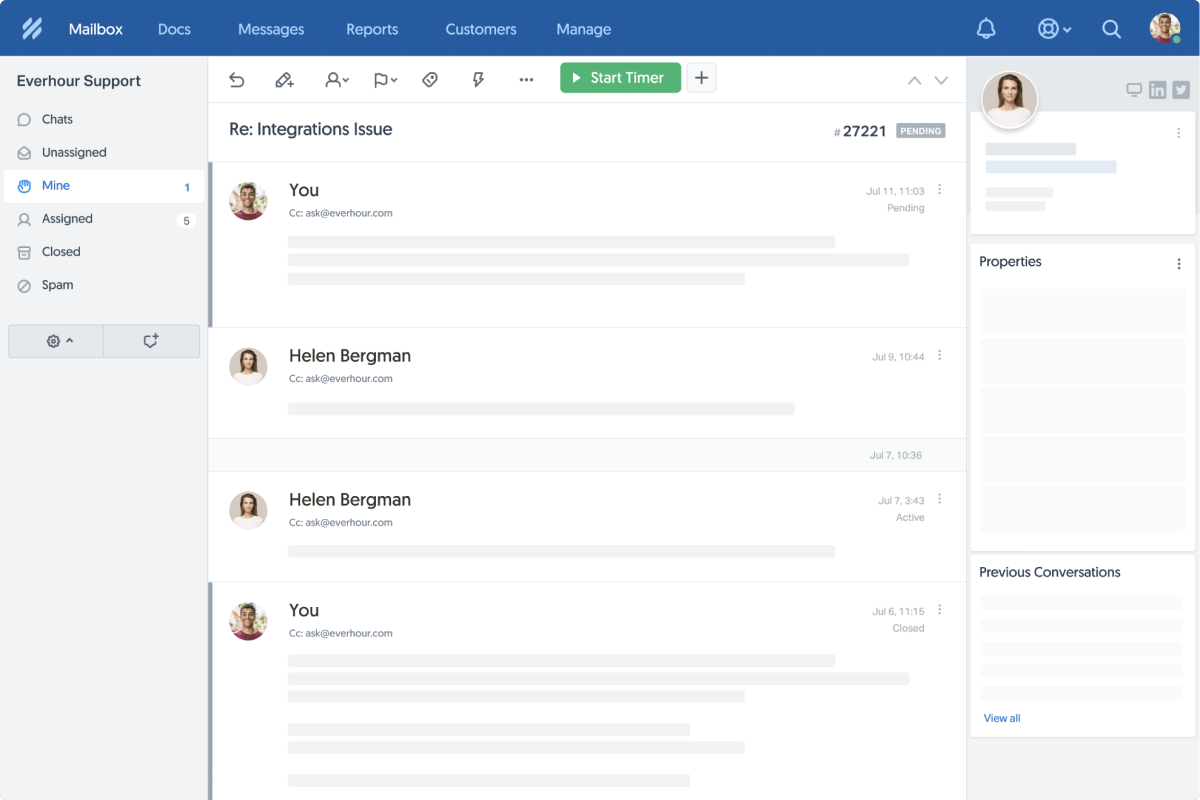
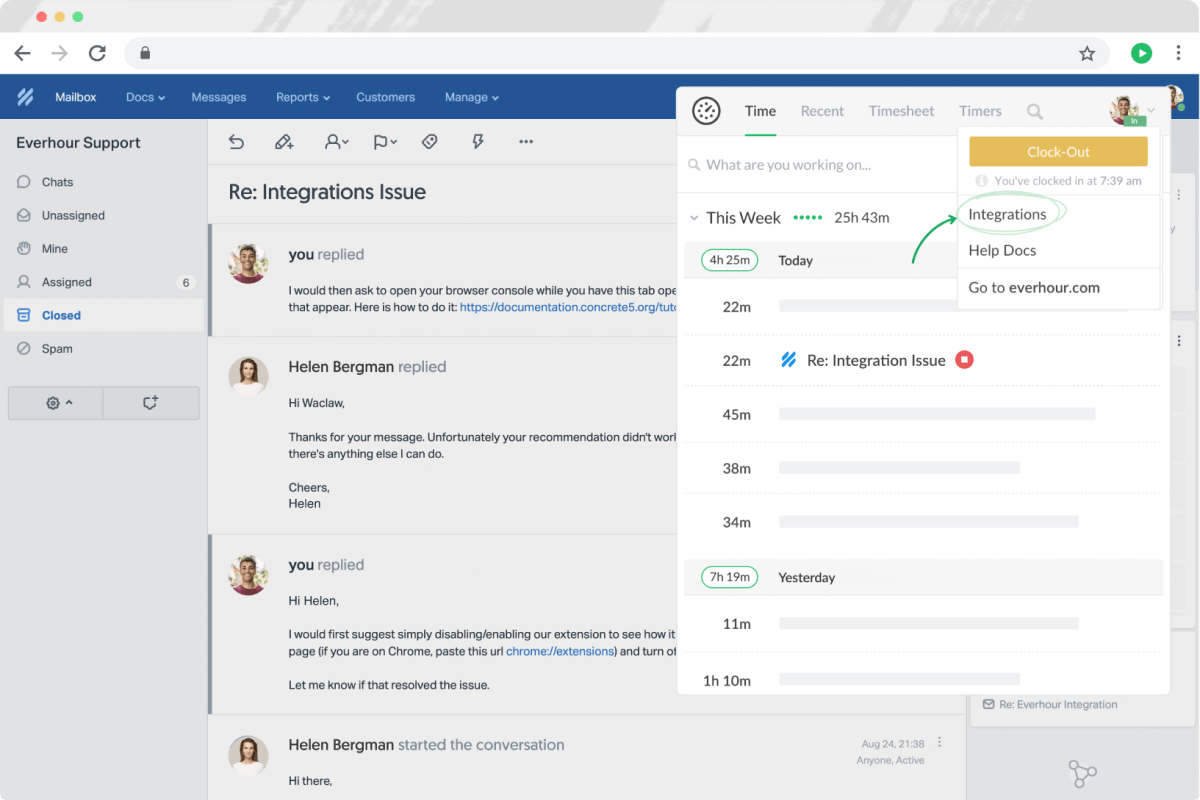
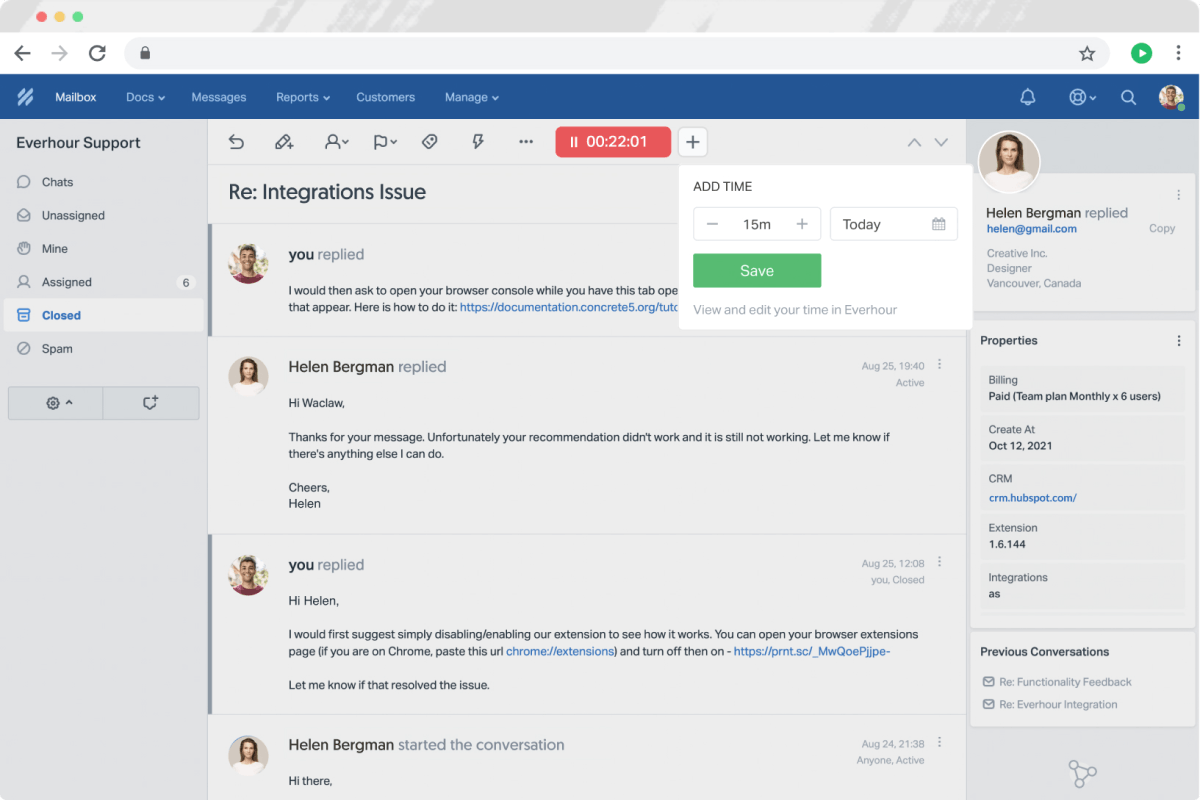
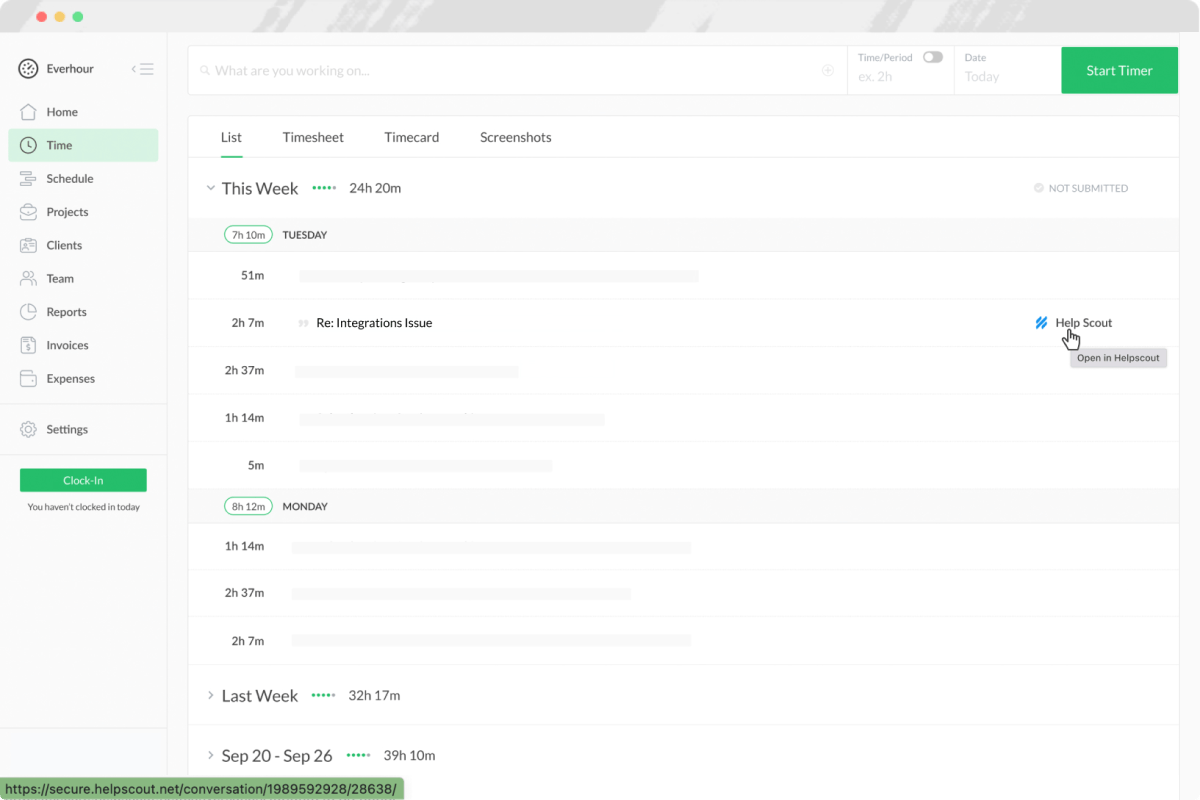
Track time on tickets with one click
Create detailed time-tracking reports
Increase transparency
Already using Help Scout & Everhour? Here’s how to integrate
Not using Everhour yet? Click here to get started
Need help? Please send us your questions by emailing help@helpscout.com — we’re listening!