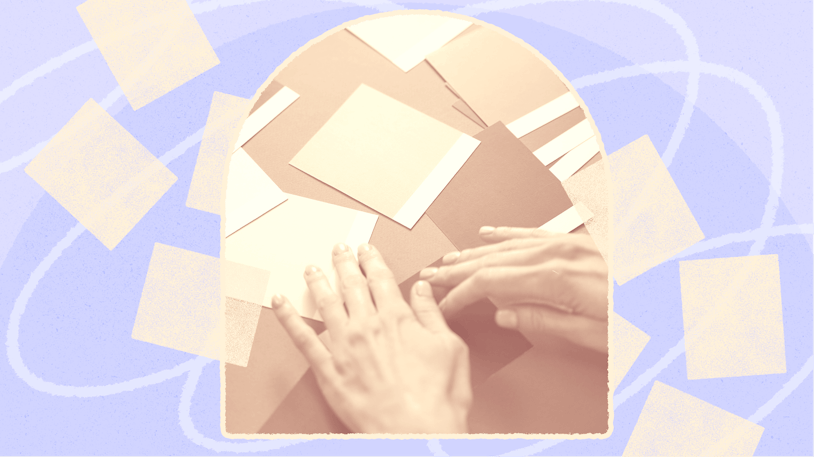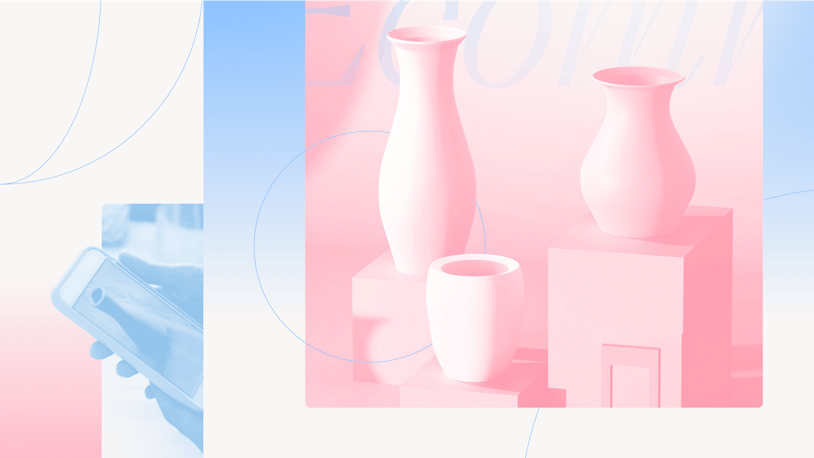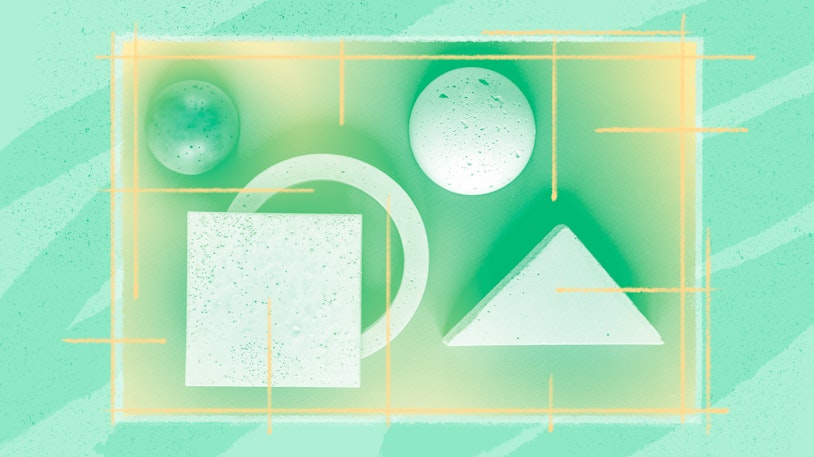If you're looking to replace Zendesk, this list of the best Zendesk alternatives will help you find the perfect fit. We dig deep into the options, sharing what types of teams and businesses they're best suited for, looking at how their features and pricing compare to Zendesk, reviewing what current customers have to say about them, and sharing the options each provides for migrating your data.
Looking specifically for free options? Check out our guide to the best free Zendesk alternatives.
Overview of the best Zendesk alternatives
Get a quick summary of our picks for the best Zendesk alternatives below. If you want more information about any of the tools, we share our detailed reviews of each platform later in this article.
Help Scout is the top Zendesk alternative for its affordability and ease of use, making it ideal for small to mid-sized businesses. Its user-friendly interface unifies customer conversations across email, chat, and social, and its thoughtfully built AI features make it easy to deliver delightful customer support quickly.
Intercom is the best choice for those who want to leverage advanced AI for customer support. Its AI-powered bots and automation features help businesses provide fast and personalized support to their customers.
Freshdesk stands out for its vast number of integrations, with almost 700 apps in its marketplace. This makes it a great option for businesses that need to connect their customer service software with a wide range of other tools.
Zoho Desk is an affordable alternative to Zendesk for companies that need community forums. It allows customers to help each other and provides a platform for support agents to engage with the community.
Kustomer is a great choice for large ecommerce companies that want a complete view of their customers. It integrates with popular platforms like Shopify and BigCommerce to provide a comprehensive timeline of the customer's journey.
Gorgias is the best Zendesk alternative for small ecommerce companies, especially those using Shopify. It helps online stores provide excellent customer service by centralizing all their support channels in one place.
HubSpot Service Hub is the ideal Zendesk alternative for customer success teams, especially in sales-led companies. It works alongside HubSpot's CRM and marketing tools, allowing for better collaboration between departments.
Salesforce Service Cloud is the best option for large enterprises with high support volumes and complex needs. It offers extensive customization and powerful reporting tools, and it integrates natively with Salesforce CRM.
Microsoft Dynamics 365 Customer Service is best for large companies that are heavily invested in the Microsoft ecosystem. It features AI powered by Microsoft's Copilot and integrates with Microsoft Teams for easy collaboration.
Jira Service Management is the perfect fit for IT and DevOps teams that need a robust service desk solution. It's built on ITIL best practices and integrates with other Jira products for efficient issue tracking and project management.
Dixa is a great one-to-one replacement for Zendesk for those who are not looking to cut costs. It offers intelligent routing for directing support inquiries to the right agents and provides native omnichannel support.
Top reasons companies switch from Zendesk to alternative platforms
There are a number of reasons why companies switch from Zendesk to other customer support platforms:
Taking advantage of many of the platform's features requires technical support from development or engineering teams.
The platform isn't very intuitive, making it difficult to train new agents to use it.
When you need support, you probably won't get it. Social media and review sites are full of complaints about Zendesk's service quality, particularly for their small and mid-sized customers.
It can take months to set up the platform. Zendesk's partners estimate that implementation takes a minimum of four weeks, plus an additional week for every 10 agents on your team.
Zendesk is one of the highest-priced customer support tools on the market. Its lowest-cost plan only includes email and basic social media support, and customers report having to consistently upgrade to higher-priced plans and pay for add-ons to get access to the basic features they need.
The 11 best Zendesk alternatives and competitors
If you're looking for a new customer support platform that has all of the features you need without the overhead, complexity, and opaque pricing, consider these 11 Zendesk alternatives.
1. Help Scout – Best Zendesk alternative for affordability and ease of use

Help Scout's customer service platform has all of the power of Zendesk without the complexity. Its intuitive, user-friendly interface means the learning curve for using Help Scout is minimal: You’ll be up and running in a matter of hours and an expert user by the end of week one. It's also more affordable than Zendesk and offers a very generous free plan for small businesses.
Who is Help Scout a good fit for?
Help Scout is great for small to mid-sized SaaS and ecommerce businesses that are looking for a platform that's easy to use and affordable. You get access to all of its support channels on all of its plans, it offers industry-specific must-haves like Shopify and HubSpot integrations, and the customer support you'll receive when you need help is second-to-none.
Key features
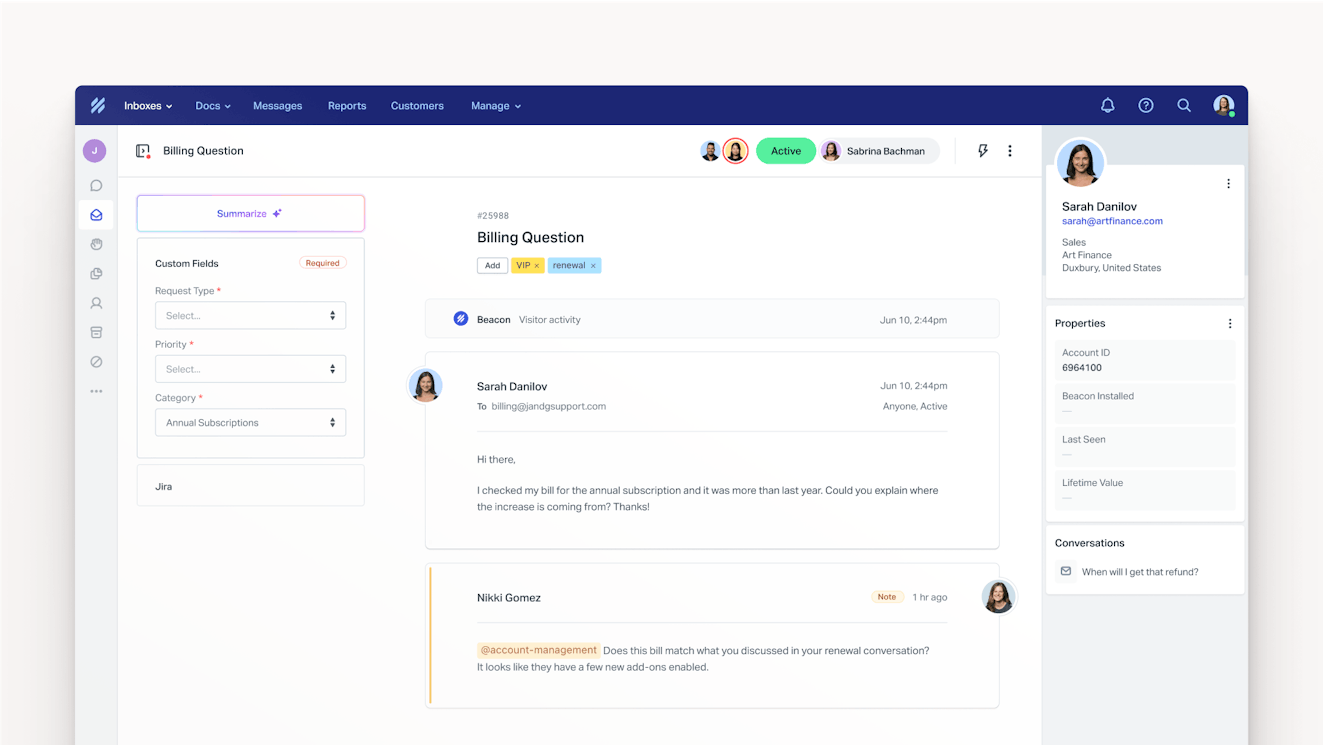
When you sign up for Help Scout, you get access to a feature-rich platform with a variety of powerful customer support tools:
Multi-channel support: Create one or more team inboxes to manage your customer conversations across multiple channels — email, chat, and social media.
Collaboration: Collaborate more effectively with private notes that let your team exchange information about conversations before replying to customers and real-time collision detection that prevents multiple team members from working on or replying to the same request.
Automation: Save time with saved replies that make answering routine customer requests a breeze, or set up workflows to automate things like assigning conversations to specific teams or agents.
Customer data: View customer profiles alongside conversations to get the context you need to deliver personalized customer support.
Self-service options: Create a help center that makes it easy for customers to find the information they need when they need it.
AI: Use AI to automatically reply to customer queries, write draft replies that you can review before sending, summarize long conversation threads, translate replies into different languages, clean up spelling and grammar issues, and make length or tone changes.
Customer communications: Reach out to customers proactively with in-app messaging. Launch a chat window or surface a help doc during tricky places in the customer journey, place a banner on your site to announce a new feature, or even send out a survey to capture customer feedback.
Reports and analytics: View reports to see things like what times of day are busiest, common reasons for customer queries, CSAT results, and which communication channels are most popular with your customers. Or create custom views to focus on the metrics you care about most.
Responsive customer support: Help Scout has one of the highest ratings for customer support of all of the help desks on the market. As one customer says: "The customer support is over-the-top, amazing, above-and-beyond helpful."
Pros
Help Scout is known for its intuitive interface and user-friendly design, which can lead to faster onboarding for new agents and better agent productivity.
Help Scout's features prioritize providing a personalized and human-centric customer experience. Its focus is on helping you build strong customer relationships.
Help Scout offers more affordable pricing plans compared to Zendesk.
Help Scout is highly regarded for its responsive and helpful customer support, which can be a significant advantage when transitioning to a new platform.
Cons
Compared to Zendesk, Help Scout offers a more limited set of integrations. This may be a drawback if you rely heavily on niche third-party tools to deliver support.
Help Scout's focus on simplicity can sometimes translate to less flexibility in customization.
Migrating from Zendesk to Help Scout
Help Scout offers automatic migration from Zendesk to Help Scout using Import2, and the service is completely free for most customers.
Import2 will migrate all of your support tickets/emails, tags, and customer profiles from Zendesk to Help Scout, and Help Scout also has a separate tool you can use to migrate your help center articles.
Reviews from customers who switched from Zendesk to Help Scout
"Having worked with Zendesk before, the difference was night and day. Our team enjoys Help Scout because of the ease of use, user-friendly platform, reporting, and more! Support is always quick to respond and helpful when we need guidance." Read the full review.
"We don't need a major solution like Zendesk, and Help Scout is the happy medium of exactly the features we need for our support efforts. I am able to quickly train new team members on how to use Help Scout, and that helps us scale quickly while spending smartly! Read the full review.
Pricing
Free plan and trial available. View Help Scout's current pricing.
Learn more about Help Scout:
2. Intercom – Best Zendesk alternative for advanced AI support
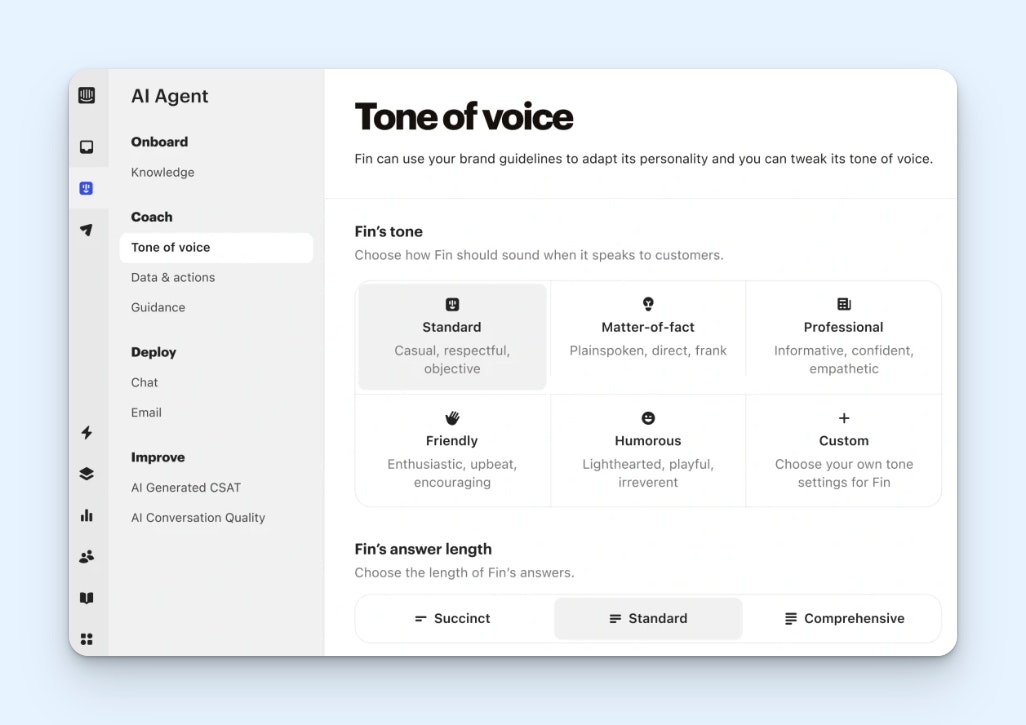
Intercom's AI bot, Fin, is available through its live chat widget and via email and will answer customer queries on your behalf. You train it by adding content to its library, which can include your website, knowledge base, and support tickets, as well as one-off information you want to provide like text snippets, PDF documents, and individual URLs.
Once you've fed Fin all of your knowledge sources, you can specify how you want it to reply to customers. Choose a tone that matches your brand voice, and specify how long its answers should be. It can also translate any of its knowledge into 45 different languages.
Intercom also recently released a feature that lets you connect Fin to other relevant data sources — like Shopify, Stripe, and Statuspage — so it can provide more personalized support to customers by accessing relevant customer and company data.
Who is Intercom a good fit for?
Intercom is a great customer service platform for mid-sized businesses that want advanced automation capabilities. AI is already baked into just about every feature of the platform, and the company's roadmap is full of additional AI features they're working on.
It's also a more affordable option than some of the enterprise-focused platforms we'll share later on this list that have similar advanced AI features.
Key features
AI chatbot that's trained on your support knowledge
AI copilot that assists agents with replying to customer inquiries
No-code workflow builder for automating repetitive tasks and routing requests
Knowledge base with customizable design
Phone calling, video chats, and screen sharing through Messenger
In-app product tours to help with new customer onboarding
Pros
Intercom's UI is more modern and user-friendly, which can lead to increased agent productivity and a smoother onboarding experience.
Intercom's chatbot functionality is more robust and customizable than Zendesk's, allowing for better automation of customer interactions.
Cons
Intercom's pricing structure can be confusing and potentially more expensive than Zendesk, especially as your business scales and requires more features.
Intercom is less flexible than Zendesk when it comes to customizing workflows and processes.
Migrating from Zendesk to Intercom
Intercom has built-in tools to help you migrate your users, knowledge base articles, and conversation history (with a caveat) from Zendesk.
To migrate users, you download a CSV from Zendesk and upload it to Intercom. To migrate your help center, you simply enter its URL into Intercom, and Intercom imports the articles.
It's important to note that importing your Zendesk conversation history (support tickets) does not give you access to those conversations in Intercom. Instead, it just uses that data to train Fin.
Reviews from customers who switched from Zendesk to Intercom
"While using Zendesk, we were at an average CSAT score of 64%, and after just three months with Intercom, we've been reporting between 85% to 100% CSAT. This is a major improvement that we know couldn't have been possible without Intercom." Read the full review.
"My favorite thing about Intercom is how user-friendly the entire platform is. We've used Zendesk in the past, and when it came to onboarding a new employee, Zendesk always was our biggest learning curve. Intercom eliminates a lot of the hassle because things are just super easy to use!" Read the full review.
Pricing
Free trial available. View Intercom's current pricing.
3. Freshdesk – Best Zendesk alternative for variety of integrations

One of the big advantages of Zendesk is that it integrates with nearly 2,000 other tools. The only other customer service platform on the market that comes close is Freshdesk, which offers nearly 700 integrations through its app marketplace. So if integrating your customer support software with other niche tools your company uses is a must-have, Freshdesk is likely the right choice for your team.
Freshdesk also offers native phone support capabilities through its Freshcaller product. In addition to regular phone support, Freshdesk offers an AI voicebot called Freddy AI that automatically answers customer questions over the phone.
Beyond these features, you'll get access to the same channels and tools you'll find in any help desk: a shared inbox, live chat, social media support, a knowledge base, workflow automation, round-robin ticket routing, and mobile apps.
Freshdesk also offers a free forever plan that gives up to two agents access to its basic features.
Who is Freshdesk a good fit for?
Freshdesk is ideal for two types of teams: those that need access to a robust library of integrations, or those that want to use AI to reply to phone inquiries. It's second behind Zendesk in terms of the number of integrations it offers, and its Freddy AI bot is one of the only options on the market for automatically responding to voice queries.
Key features
Pre-built integrations with nearly 600 software providers
AI agent that answers customer inquiries on phone calls
Automated and round-robin ticket routing
AI that recommends knowledge base articles for agents to include in responses
Sentiment analysis tool that prioritizes customer inquiries
AI writer that creates full knowledge base articles based on a prompt
Pros
Freshdesk has more competitive pricing plans than Zendesk, making it an attractive option for budget-conscious businesses.
After Zendesk, Freshdesk offers the highest number of third-party integrations of all customer service platforms.
Cons
While Freshdesk offers a wide range of features, it's not as comprehensive as Zendesk in certain areas, particularly for enterprise-level needs.
For very large organizations with complex requirements, Zendesk might offer better scalability and enterprise-grade features.
Migrating from Zendesk to Freshdesk
Freshdesk does not offer any native migration tools for importing your Zendesk data into its system. However, it does integrate with the third-party service Help Desk Migration, which can do the data transfer for you for a fee.
Reviews from customers who switched from Zendesk to Freshdesk
"It's easy to use and in some ways more intuitive than Zendesk. The support we receive is great, and the Freshdesk team is always available via chat. The platform is pretty quick and looks nicer than Zendesk to me personally." Read the full review.
"Several integrations. Allows me to provide customer service for different products and companies. Easy setup and integrations. Lets me create different signatures, canned responses, etc. I've used Zendesk as well and can confidently say that Freshdesk is more robust and far easier to use!" Read the full review.
Pricing
Free plan and trial available. View Freshdesk's current pricing.
4. Zoho Desk – Best Zendesk alternative for community forums
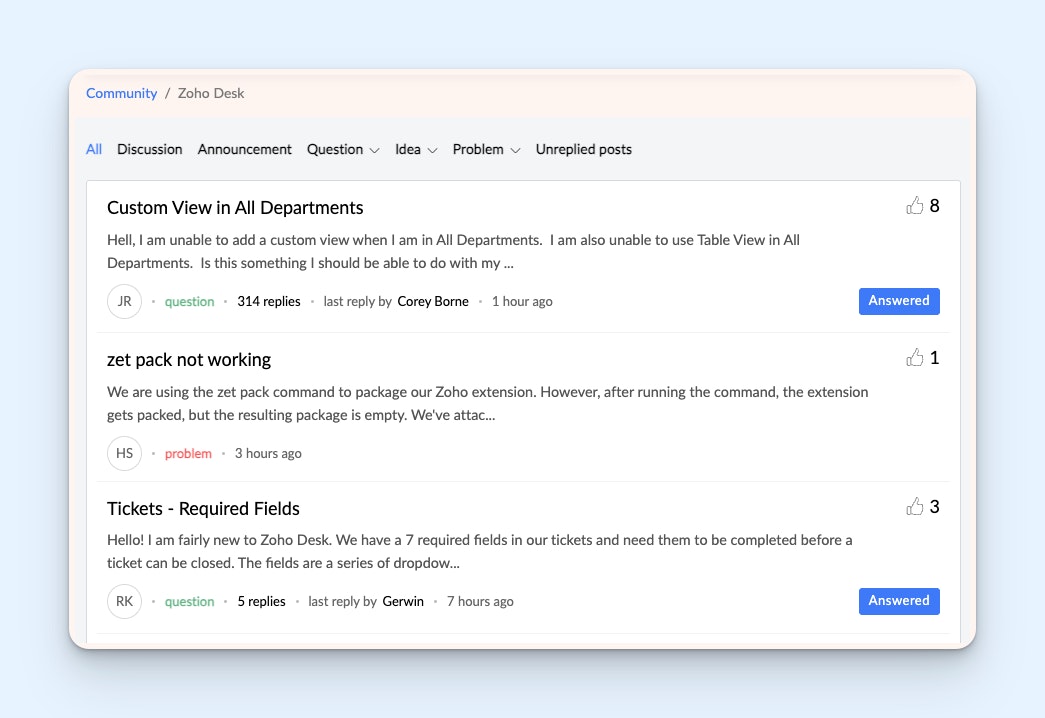
Another Zendesk feature you won't find in all help desks is its community forums. Freshdesk has them, but only on its higher-tier plans ($49+/agent per month). Zoho Desk offers forums at a much lower cost, starting at $14/agent per month.
With Zoho's community forums, your customers can ask their own questions and answer those asked by other customers. Community members can upvote conversations to show support for things like feature requests. Agents can answer questions and bump their replies to the top. And everything can be indexed by search engines to provide another way for customers to find the answers they're looking for quickly.
Zoho also offers its own entire ecosystem of business apps, so it can be a good choice if you're looking to replace several of the tools in your tech stack. It has a customer relationship management tool, business intelligence tool, project management platform, and HR software — just to name a few.
Who is Zoho Desk a good fit for?
Zoho Desk is great for teams looking for an affordable customer service platform that lets them deliver customer support across all channels and create community forums.
You'll likely see a significant price reduction when switching from Zendesk to Zoho Desk — Zoho Desk's most expensive plan is $40/user per month vs. Zendesk's $115/agent per month — without losing much of the functionality you had available to you in Zendesk.
Key features
Integrations with Telegram, WeChat, Line, Messenger, and WhatsApp
SLAs with automatic escalations for overdue support tickets
Branded community forums for customers to ask and answer questions
Guided conversations to take customers through automated, step-by-step flows
AI ticket summaries and reply assistance via ChatGPT integration
Complete ecosystem of business apps under the Zoho umbrella
Pros
Zoho Desk generally offers more competitive pricing plans compared to Zendesk.
If you're already using other Zoho applications like CRM (or plan to), Zoho Desk pulls relevant customer information from those apps, enabling personalized support.
Cons
Zoho Desk has a similar learning curve as Zendesk. It can take new agents a while to learn the interface and find what they need.
Depending on your specific needs, you might find some features missing in Zoho Desk that you had in Zendesk, especially if you require highly specialized functionalities.
Migrating from Zendesk to Zoho Desk
Zoho Desk has its own platform, Zwitch, that can be used to migrate your data from Zendesk. It will transfer your agents, tickets, conversations, threads, customers, contacts, and knowledge base articles. Unfortunately, if you have an existing community forum on Zendesk, that data cannot be migrated to Zoho Desk using Zight.
Reviews from customers who switched from Zendesk to Zoho Desk
"One of the standout positives is the responsive customer service — they reply relatively quickly, addressing issues more efficiently than what we experienced with Zendesk. Additionally, the user interface feels significantly better. It's intuitive and streamlined, making it easier for our team to manage tickets and navigate the platform." Read the full review.
"The guide to migrate data from Zendesk to Zoho Desk is user-friendly and quick to follow. Fast response to queries from customer support. Easy to navigate platform." Read the full review.
Pricing
Free plan and trial available. View Zoho Desk's current pricing.
5. Kustomer – Best Zendesk alternative for large ecommerce companies

Kustomer stands out due to its variety of integrations with the tools that ecommerce customer support teams use. It integrates with systems like Shopify, BigCommerce, LoyaltyLion, Adobe Commerce (Magento), Recharge, and more to make it easy for you to access the customer and transaction data you need to deliver quick and personalized support.
Its Shopify integration, as an example, can be set up in one click. Once activated, it shows all of your Shopify data in a sidebar: transactions, tracking numbers, order numbers, and shipping addresses. Additionally, you can do things like process refunds and cancel orders without leaving the Kustomer interface.
The data from your integrated systems is also used to power AI answers by KIQ Customer Assist, enabling the bot to do more sophisticated things like process refunds, update orders, and provide details on when shipped products will arrive. KIQ also answers more general questions for customers using information from your knowledge base.
Who is Kustomer a good fit for?
Kustomer is an ideal customer service solution for large ecommerce and retail businesses. In addition to integrating with all of the popular ecommerce platforms, it has AI that can automatically reply to requests over chat, email, phone, and SMS. It also has integrations with Facebook, WhatsApp, X, and Instagram — key channels for ecommerce customer support teams.
Key features
AI agent that writes replies based on existing knowledge base articles
Voice AI that can answer customer questions on phone calls
Ecommerce integrations with Shopify, BigCommerce, Adobe Commerce, and more
Customer profiles with order histories, preferences, and previous support inquiries
Create multiple AI agents to handle different types of requests
Both user- and usage-based pricing so you can choose the lowest-cost option
Pros
Kustomer offers seamless omnichannel support, allowing agents to easily switch between channels (email, chat, social media, etc.) within a single conversation.
Because it's built for ecommerce teams, Kustomer is a bit more focused on providing the features and integrations those teams need than Zendesk.
Cons
Kustomer's pricing plans tend to be higher than Zendesk's and may be too costly for small ecommerce brands.
While Kustomer offers reporting functionalities, they're not as comprehensive or customizable as Zendesk's.
Migrating from Zendesk to Kustomer
Kustomer has its own custom-built tool that customers can use to transfer tickets, tags, users, and groups from Zendesk to Kustomer automatically.
Reviews from customers who switched from Zendesk to Kustomer
"It's the best full-boat CSM/CRM I've used. We migrated from Zendesk because their sales and support were terrible to us. The Kustomer team is responsive, helpful, and was there through the entire implementation and beyond. I couldn't be happier with Kustomer as a product and company." Read the full review.
"Kustomer has a great layout and is very user-friendly. I would say it has less of a learning curve than Zendesk. I have trained people how to use it in as little as a day or two. It is easy to find where to do certain functions, and the icons make sense!" Read the full review.
Pricing
No free trial offered. View Kustomer's current pricing.
6. Gorgias – Best Zendesk alternative for small ecommerce companies

If you're looking for a help desk for a small ecommerce shop, another option to consider is Gorgias. Like Kustomer, Gorgias is built specifically for ecommerce, offering deep integrations with platforms like Shopify, BigCommerce, Magento, WooCommerce, and PrestaShop. However, its Shopify integration is really the highlight of the platform.
Gorgias integrates deeply with Shopify, allowing you to not only see customer orders inside of Gorgias but also refund, duplicate, cancel, or edit orders without leaving Gorgias. You can also search for items in your product catalog to insert into support requests as links and see how much available inventory you have for a product.
Gorgias' AI features also use data from Shopify to automatically answer routine support requests. If a customer writes in asking for an update on their order, the AI can access the order details in Shopify and respond to the customer with the information they need without any of the humans on your customer support team needing to get involved.
Who is Gorgias a good fit for?
Gorgias is a great option for small ecommerce startups that use Shopify. It's pricing is significantly lower than some of the other ecommerce-focused platforms like Kustomer and Gladly, and its Shopify integration is one of the most robust options on the market.
Key features
Integrations with Shopify, BigCommerce, Magento, WooCommerce, and PrestaShop
Deep Shopify integration that lets you refund, edit, and cancel orders within Gorgias
Product catalog is searchable inside of Gorgias and lets you see available inventory
Reply to social media messages from Facebook, Instagram, and WhatsApp
Create marketing campaigns in Gorgias to increase sales and revenue
Use AI to answer FAQs and inquiries about orders automatically
Pros
Gorgias offers features to track revenue generated through customer support interactions, providing insights into the direct impact of support on sales.
Gorgias' pricing model, which is based on the number of tickets rather than the number of users, could be more cost-effective for ecommerce businesses with fluctuating support volumes.
Cons
Gorgias lacks some of the advanced features that Zendesk offers, such as in-depth reporting and analytics, advanced automation capabilities, and customization options.
While Gorgias integrates well with ecommerce platforms, its integrations with other types of business tools is more limited.
Migrating from Zendesk to Gorgias
Gorgias has a built-in import tool that migrates your macros, users, tags, and tickets from Zendesk into Gorgias. The tool will import all tickets from the last two years and process about 720 tickets per hour, so if you have a lot of tickets, it can take several days to complete.
Reviews from customers who switched from Zendesk to Gorgias
"Moving over to Gorgias from Zendesk was an interesting transition. From the very beginning, we had a support team that helped us make that transition. The help docs were essential and kept up to date." Read the full review.
"We used to work with Zendesk, and when we found Gorgias, we realized how much easier it is to have all the customer's information right where their email comes in so you don't have to go searching in four different platforms before you can answer." Read the full review.
Pricing
Free trial available. View Gorgias' current pricing.
7. HubSpot Service Hub – Best Zendesk alternative for customer success

HubSpot Service Hub stands out with its features for customer success teams. Its connection with HubSpot's customer relationship management and marketing products makes it easy to collaborate with sales and product marketing on cross-sell, upsell, and renewal campaigns. You'll be able to see all sales and marketing interactions with your customers alongside details like renewal dates and contracts in each customer's profile.
HubSpot's also has a new customer success workspace that shows you your entire book of business in a single view. You can set up customer health scores that factor in specific interactions you specify. For example, positive customer feedback might add points, where requesting customer support might deduct points. The health scores are color-coded and provide you with an easy way to identify issues and prevent churn.
HubSpot also lets you create individual portals for specific customers, set SLAs for response times, and send pre-built Net Promoter Score, customer effort score, and customer satisfaction surveys.
Who is HubSpot Service Hub a good fit for?
HubSpot Service Hub is a great option for sales-led companies that delegate the responsibility of delivering customer support to their customer success and account management teams. Few other support platforms offer features that not only help you manage and reply to customer inquiries but also measure the health and churn risk of customers, making it ideal for teams focused on both customer support and retention.
Key features
Customer support platform that's fully integrated with HubSpot CRM and Marketing Hub
Build secure portals for individual customers
Customer success workspace with health scores and insights to reduce churn
SLAs that can be customized for working hours
AI agent that's trained on your knowledge base articles and blog posts
Startup plan that can reduce costs for up to three years
Pros
Service Hub integrates seamlessly with HubSpot's CRM, giving you a unified platform for managing all customer interactions and data.
If your teams have already been using HubSpot's CRM or Marketing Hub, there won't be much of a learning curve when onboarding Service Hub.
Cons
Most of Service Hub's most advanced features are in its $90/user per month plan, which can make the platform more expensive than Zendesk.
HubSpot's customization options are not as flexible as Zendesk's at tailoring workflows and processes to highly specific needs.
Migrating from Zendesk to HubSpot Service Hub
HubSpot does not offer any native migration tools for importing your Zendesk data into its system. However, it does integrate with the third-party service Help Desk Migration, which can do the data transfer for you for a fee.
Reviews from customers who switched from Zendesk to HubSpot Service Hub
"Switched to HubSpot from Zendesk and never looked back! As a user, HubSpot is simple to use and easy to implement and customize. It has simplified our sales/renewals process, and the knowledge base has been a game changer!" Read the full review.
"Compared to Zendesk, the interface is much more intuitive (which HubSpot is known for), and the customizable workflows are massive time savers. Only took a couple of weeks to set up, automate, and train my entire development team since we were already using HubSpot's CRM." Read the full review.
Pricing
Free plan and trial available. View HubSpot's current pricing.
8. Salesforce Service Cloud – Best Zendesk alternative for large companies
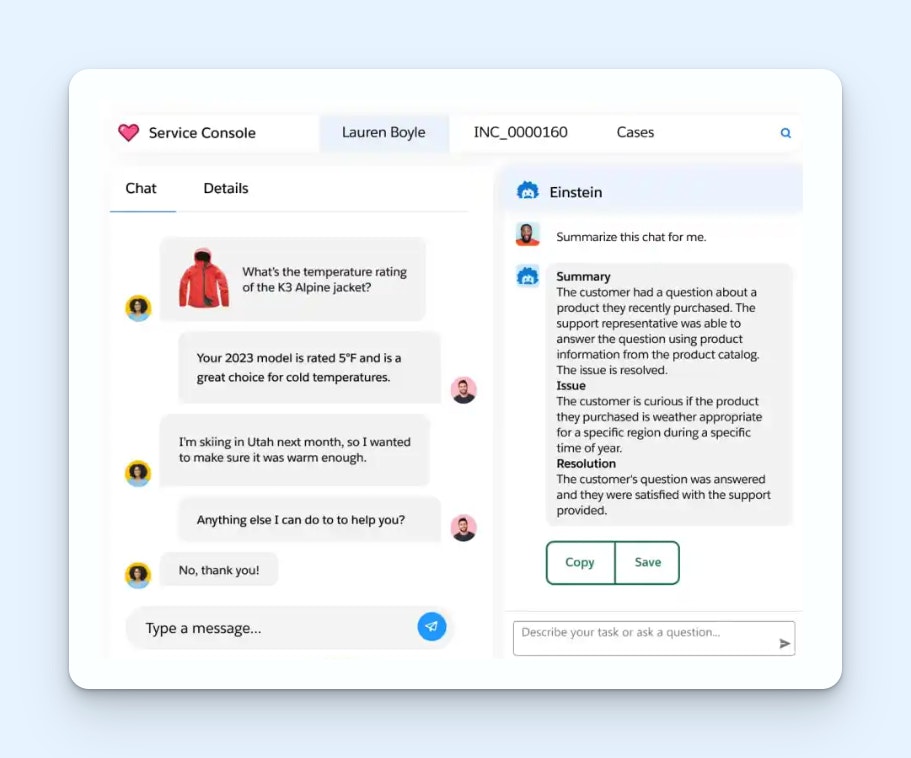
If you found Zendesk's complexity to be a feature rather than a hurdle, Salesforce Service Cloud is probably the best alternative for you. It's built for large companies that have highly complex processes and organizational structures, with features like incident detection, diagnostic tools, broadcast communications, asset tracking, and omnichannel routing.
Service Cloud is also a good option for companies that offer on-site product support. Its field service management features include dispatch and scheduling tools, work order management, and a mobile app to help your technicians in the field, even when Wi-Fi access isn’t available.
Finally, Salesforce offers a variety of AI tools to expedite customer service operations. You can use its chatbot to automatically reply to customer questions and requests. It can even understand and reply to pictures, videos, and audio files that customers send. You can also turn support conversations into knowledge base articles automatically.
Salesforce's AI tools also use its Einstein Trust Layer to make sure the AI never shares private data, and you can set up specific rules for the types of queries that should always be routed to a human support agent.
Who is Salesforce Service Cloud a good fit for?
Salesforce Service Cloud is a good fit for large companies, particularly if you're already using Salesforce for customer relationship management. While it's one of the most expensive options on the market, the cost gets you access to an incredibly robust suite of tools that includes everything from omnichannel support to field service management and asset tracking.
Key features
Field service management for dispatching and scheduling agents
Turn customer support replies and conversations into knowledge base articles using AI
Einstein Trust Layer to prevent AI from sharing protected information
Incident detection, diagnostics, and broadcast communications
Native integration with Salesforce CRM
Create a swarm channel in Slack directly within Service Cloud to resolve complex issues
Pros
Salesforce Service Cloud is designed to handle the complex needs of large enterprises with high support volumes and intricate workflows. It offers extensive customization options to tailor the platform to your specific requirements.
Salesforce offers powerful and highly customizable reporting and analytics tools.
Cons
Salesforce Service Cloud typically comes with a higher price tag than Zendesk.
Implementing and configuring Salesforce Service Cloud can be complex and time-consuming, often requiring dedicated resources or external consultants.
Migrating from Zendesk to Salesforce Service Cloud
Salesforce does not offer any native migration tools for importing your Zendesk data into Service Cloud. However, it does integrate with the third-party service Help Desk Migration, which can do the data transfer for you for a fee.
Reviews from customers who switched from Zendesk to Salesforce Service Cloud
"We migrated from Zendesk to Service Cloud and got a lot of value out of the platform. It was great in improving our user workflows and centralizing a full view of the customer in Salesforce." Read the full review.
"Our biggest problem has been a lack of comprehensive data coming from Zendesk, but now we have so much data and a lot of dashboards that provide vital information that is required to implement process improvements." Read the full review.
Pricing
Free trial available. View Salesforce Service Cloud's current pricing.
9. Microsoft Dynamics 365 Customer Service – Best for enterprise companies

Microsoft Dynamics 365 Customer Service is a great alternative to Zendesk and Salesforce Service Cloud for enterprise companies that already heavily use applications in the Microsoft ecosystem. Its built-in AI is powered by Microsoft's Copilot — an industry-leading AI tool — and its native integration with Teams makes it easy to collaborate on tickets in your chat app.
Copilot connects to your knowledge base to answer customers' questions automatically. It can also route customers with more complex inquiries to a support agent, using AI to determine the best person to reply to the ticket based on their expertise, skillset, and workload. When routing a ticket, the AI summarizes the request so agents can get up to speed quickly.
If text-based questions and answers aren't working for resolving an issue, agents can quickly create a link to invite the customer onto a Microsoft Teams video chat. They can also start a chat in Teams with other agents who handled similar queries in the past to get help solving problems they don't know how to solve.
When an agent arrives to work for the day, Copilot provides them with a summary of all of the cases that have been assigned to them. Finally, Copilot is also built into the system's reporting features, providing managers with AI-driven insights on topics to address and metrics to look into more deeply.
Who is Microsoft Dynamics 365 Customer Service a good fit for?
Microsoft Dynamics 365 Customer Service is a great ticketing system for enterprise-level companies because of its strong security features and ability to integrate with other enterprise-focused tools like SAP and Oracle. It's also ideal for companies that are already using other tools in the Microsoft ecosystem because of its ability to seamlessly integrate with other Microsoft platforms.
Key features
AI features powered by Microsoft Copilot
Integration with Microsoft Teams to video chat with customers
AI-powered skill- and capacity-based routing
Create custom community forums and customer portals
Connect with other Microsoft products easily
Automatically translate requests and responses into other languages
Pros
If your organization heavily relies on other Microsoft products like Dynamics 365 Sales, Marketing, Power Platform, Outlook, and Teams, the native integration can be a significant advantage.
Microsoft's Power Platform (Power BI, Power Automate, Power Apps) gives teams lots of options for advanced reporting, automation, and custom application development.
Cons
Dynamics 365 can be a complex platform to implement and configure, often requiring specialized expertise and a significant time investment.
If your primary need is a robust ticketing system without the extensive CRM capabilities, Dynamics 365 might offer more features than you actually require, leading to unnecessary complexity and cost.
Migrating from Zendesk to Microsoft Dynamics 365
Microsoft does not offer any native migration tools for importing your Zendesk data into its system. However, it does integrate with the third-party service Help Desk Migration, which can do the data transfer for you for a fee.
Pricing
No free trial offered. View pricing for Microsoft Dynamics 365 Customer Service.
10. Jira Service Management – Best Zendesk alternative for IT support teams
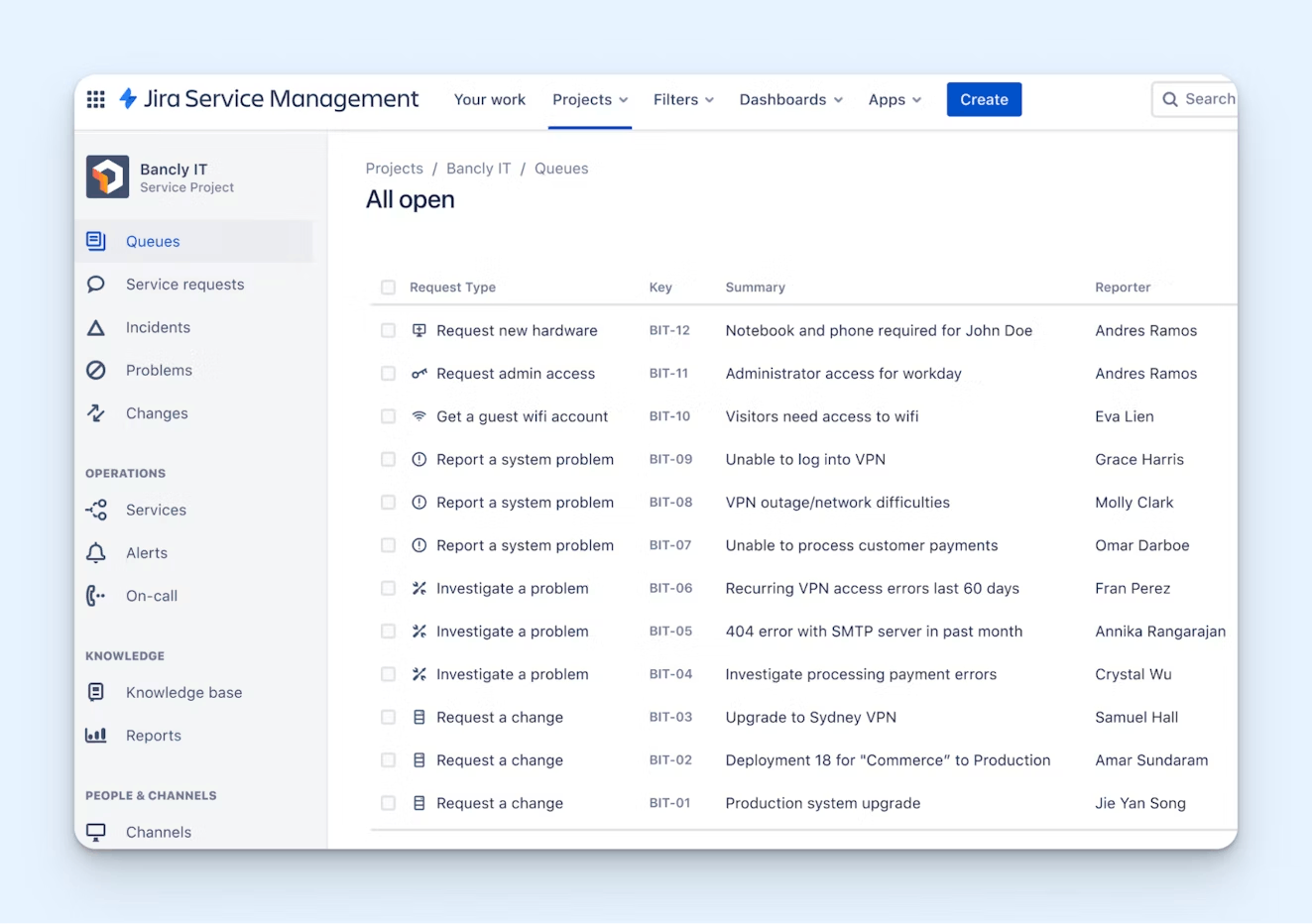
While Zendesk can be used by more technical DevOps or IT support teams, it's not really built for that use case — it's primarily designed for customer service teams. For an alternative that is designed for technical support, Jira Service Management's robust ticketing system is probably your best bet.
For IT support teams, you can create a service desk, use AI to provide automated answers, configure SLAs, and manage your company assets. You can also code your own intake forms and automated workflows or access libraries of hundreds of pre-built, no-code templates.
For DevOps teams, you can link tickets to issues reported in Jira — Atlassian's bug-tracking tool — as well as manage incidents, aggregate product requests, and group similar incidents and bugs together as problems. You can also use its API to integrate with any programming or email tools you use.
IT operations teams can coordinate efforts across multiple teams to manage change requests, prevent incidents, monitor new releases, and create on-call schedules.
Who is Jira Service Management a good fit for?
Jira Service Management is a great fit for IT and DevOps teams. Unlike the other platforms on this list, it's much more geared to those use cases than it is to external customer support with features for incident, problem, asset, and change management.
Key features
Built-in system setup templates for ITSM, customer support, and HR use cases
Track IT assets for inventory management, auditing, and lifecycle analysis
AI agent that's trained on your knowledge base articles
AI-powered ticket summaries, prioritization, and routing
REST API and open platform for building custom add-ons
Change requests with risk assessments, approvals, and deployment tracking
Pros
Jira Service Management is built on ITIL best practices, making it well-suited for organizations that follow ITIL processes or aim to improve their IT service management.
If your organization uses Jira for software development, the integration between the two tools can be invaluable for resolving issues, tracking bugs, and managing projects.
Cons
Jira Service Management's strength lies in IT service management, and while it offers customer support features, it doesn't prioritize the customer experience.
While Service Management integrates seamlessly with other Atlassian tools, it has far fewer integrations with other third-party applications than Zendesk.
Migrating from Zendesk to Jira Service Management
Atlassian does not offer any native migration tools for importing your Zendesk data into Jira Service Management. However, it does integrate with the third-party service Help Desk Migration, which can do the data transfer for you for a fee.
Reviews from customers who switched from Zendesk to Jira Service Management
"We are moving from Zendesk which is $99 per month per user to Jira which is looking to be about a $30 per month flat rate for us, saving us (a small company) a huge amount." Read the full review.
"Great replacement for Zendesk. Nice clean interface for users and the help desk team. Takes a little longer to configure than expected, but once set up, it's great." Read the full review.
Pricing
Free plan and trial available. View Jira Service Management's current pricing.
11. Dixa – Best Zendesk alternative for multi-department collaboration

For larger companies with more complex organizational structures, Dixa is a good choice. It comes with several unique features that make cross-team collaboration easy.
Its side conversations expand on the private notes feature of other help desks by allowing you to not only tag internal colleagues but also send an email to individuals who aren't Dixa users in your organization (e.g., vendors, partners, or other third parties). The conversation and all replies can be created and viewed alongside the customer's original ticket.
Dixa also has sophisticated automatic routing rules. Instead of putting all of your requests into a single shared inbox for your team to cherry-pick, it automatically assigns new tickets to the person who's best equipped to respond to the request. It does this by evaluating priority, skill sets, and availability.
Finally, Dixa offers a drag-and-drop, no-code builder that lets you create your ideal workflows without any IT support. You can specify what types of requests are automatically routed, create smart rules to specify what's answered by AI and what goes into the queue, and even automatically close spam or irrelevant requests.
Who is Dixa a good fit for?
Dixa is a good option for mid-size and large companies where delivering customer support is a cross-team effort. It lets you collaborate easily not only with other teams inside of your company but also with external vendors, suppliers, and other third-parties, making it ideal for teams that need lots of collaboration to reply to customer support requests.
Key features
AI agent that's trained on your knowledge base articles
Prioritize customer inquiries by VIP status, lifetime value, or churn risk
No-code builder for workflow automation
Routing rules based on priority, skill sets, and availability
Native omnichannel support for email, phone, chat, and social media
Conversation timelines show a visual representation of conversation histories
Pros
Dixa offers intelligent routing capabilities and automation features to ensure that conversations are directed to the right agents and handled efficiently.
Dixa's pricing is similar to Zendesk's, so if you're not looking to reduce the costs of your customer support platform, it's a good one-to-one replacement.
Cons
While Dixa offers a knowledge base, its primary focus is on agent-assisted interactions, which may not be ideal for businesses that heavily rely on self-service support.
Compared to Zendesk's extensive marketplace, Dixa has a more limited range of integrations with third-party applications.
Migrating from Zendesk to Dixa
Dixa does not offer any native migration tools for importing your Zendesk data into its platform. However, it does integrate with the third-party service Help Desk Migration, which can do the data transfer for you for a fee.
Reviews from customers who switched from Zendesk to Dixa
"I love how easy it is to customize the dashboards (especially compared to Zendesk Explore). The team at Dixa is constantly pushing improvements, and they're highly receptive to ideas for product developments." Read the full review.
"The step away from Zendesk is much easier than expected. We had a feeling that we were very tied to Zendesk, but in reality, it was a very fast and smooth transition." Read the full review.
Pricing
No free trial offered. View Dixa's current pricing.
Choosing the right Zendesk alternative for your business
Migrating to a new support platform requires a lot of work and entails a lot of risk. It's not an exercise you want to do more than once, so it's crucial to make the right decision about which platform to switch to the first time.
Here are some things to consider as you're evaluating options so you can make sure you find the perfect alternative for your team.
Does it have the essential features your team needs?
Before you start shopping, make a list of all of the features your team depends on in their day-to-day work, and determine which are must-haves. When you know exactly what you need, it's a lot easier to remove platforms that don't offer those features from your consideration list.
The best way to figure out if a platform has all of the features you need is to look at its pricing page. Most platforms provide more detail on this page in a side-by-side plan comparison table than any other page of their sites. Generally, this table will list every single feature available in the platform, so it's a good place to start when doing your research.
The bonus of identifying available features in this way is that you'll start to get a good understanding of the platform's pricing, too. Lots of tools look like they're a lot cheaper than they are at a glance, but by reviewing the plan comparison chart, you can start to understand which plan actually has all of the features you need and how much you're going to have to pay to get them.
Does it support all of the channels that you support?
Make sure it provides phone support if you support customers over the phone, customer portals if you want private spaces to share support statuses with specific customers, and social support for all of the social media sites you use to communicate with customers.
Can it be customized to fit some of your more unique needs?
Make sure the tool you choose integrates with any business-critical tools you use for delivering support and that it either comes with the reports you need out of the box or allows you to build custom reports that let you analyze your data and performance in the way you need to.
Will it scale alongside your team and business?
Since one of your goals should be to switch support platforms as infrequently as possible, it's important to consider not only how the platform will work for your team right now but also how it might work for you three years from now. Does it offer the features and channels you might need in the future?
What’s your timeline?
Some tools are easy to set up; others take more time to implement. Make sure you consider how long the initial setup and training will take. If you choose a tool that takes months to onboard, will you be able to afford to pay for both it and your existing support platform in the interim?
Can you afford it?
You likely have a budget to stick to when choosing your Zendesk replacement, making pricing another quick way to remove options from your consideration list. Just make sure you fully understand what you're getting at the price you believe you'll pay.
Once you've narrowed your list down to a handful of options you want to consider more deeply, schedule demos and/or start free trials of each. Demos let you get answers to the questions you couldn't find answers for on your own, and hands-on experience in a free trial will help you learn what works best in a real-world environment.
Finally, be sure to check out the quality of support each option delivers. Visit each tool’s help center, and send an email to their support team to evaluate how they handle customer interactions. Choosing a product with exceptional customer service can be a big differentiator, especially if all other things are equal.