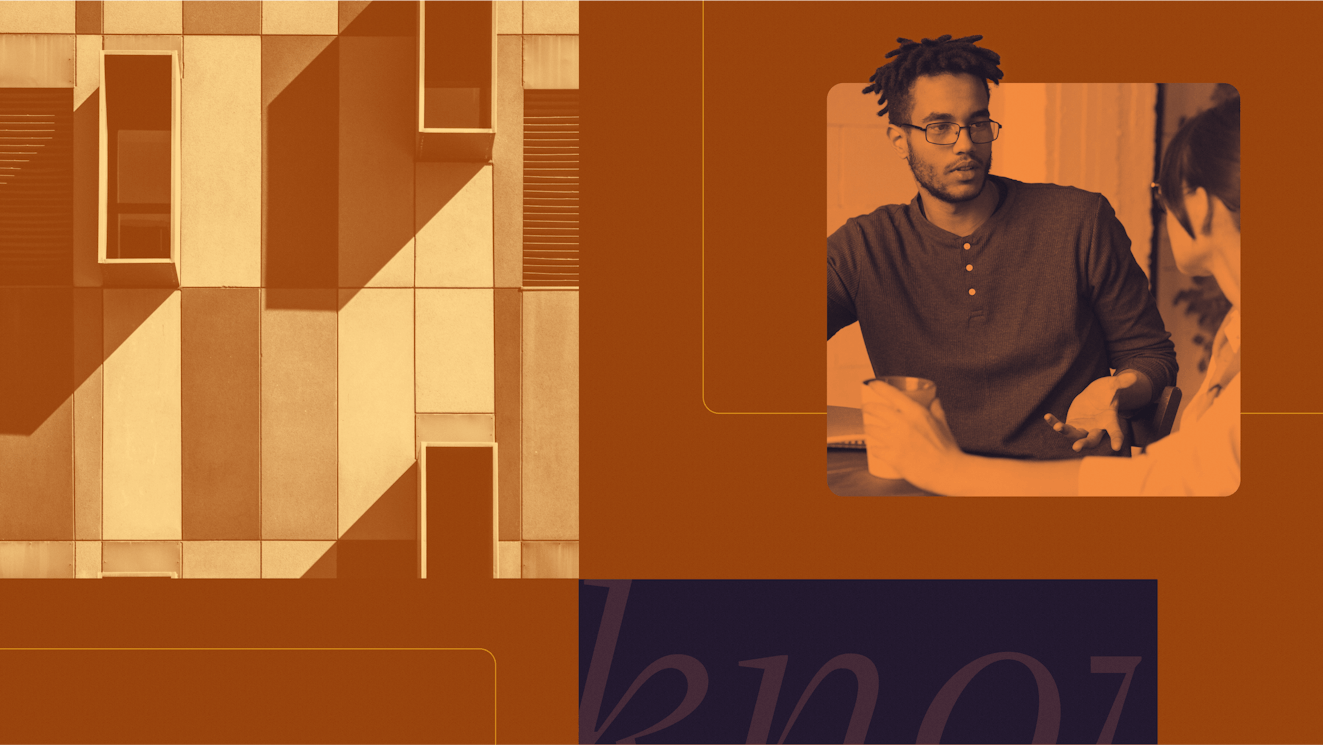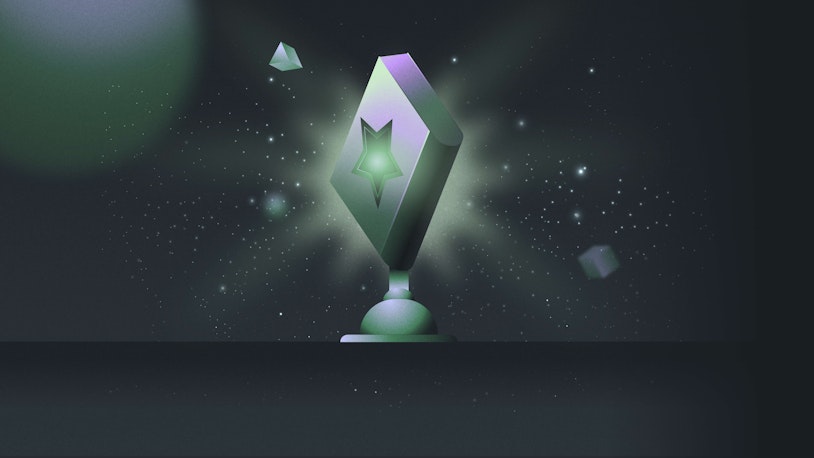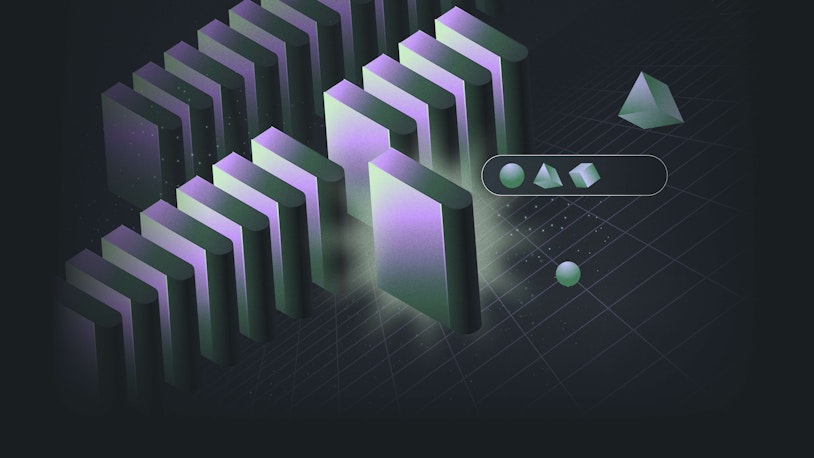As the world has continually advanced, jobs of all kinds have become increasingly complex. With almost everything having some sort of tech or compliance component, there’s a lot people need to know.
Not only do organizations need to be able to record, share, and secure information, they also need to have it organized in a way that makes it accessible to those who need it and easy to update in case of change.
It’s a lot to take on. However, using the right knowledge management system can make the task much easier. In this article, we share what knowledge management is, how it works, what the benefits are, and some tools you can use to improve your knowledge management.
What is knowledge management?
Very basically, knowledge management is the framework an organization uses to store, share, organize, and identify data. Depending on the size of the organization, it’s possible there is a single department responsible for knowledge management, but it could also be a shared responsibility across departments.
Types of knowledge
When we talk about “knowledge,” we’re talking about a few different types. Understanding these different types is an essential first step when setting a knowledge management strategy in motion.
The three main types of knowledge are explicit, implicit, and tacit.
Explicit
Explicit knowledge is essentially any information that’s already documented. Basically, if it’s something that's written down or recorded in some manner, it’s explicit knowledge. An example of explicit knowledge is an employee handbook.
Implicit
Implicit knowledge is information someone gains from real-world experience. Instead of simply reading it, this knowledge is gained through action. For example, someone could learn that their boss only responds to emails in the first two hours of the day. It’s not information that’s explicitly documented, but it’s learned through experience.
Tacit
Similar to implicit knowledge, tacit knowledge is also gained through experience. Whereas implicit knowledge can generally be easily documented, tacit knowledge can’t. An example of tacit knowledge might be someone’s aesthetic taste. It’s something they’ve developed through experience and have a strong understanding of, but if they were to try and explain it to someone else, it would be difficult to do.
Understanding the knowledge management process
Knowledge management isn’t a static task. It’s a process that has four distinct parts, all of which contribute to the overall knowledge management process. Those four parts are:
Creation
As the name suggests, knowledge creation is the actual act of documenting knowledge. This could mean writing something down, creating an audio recording, or recording a video. No matter what the format, in this step you’re taking an action to capture information in a medium that is reviewable in some way.
Storage
The storage part of the process is about creating a distinct place for the information you’ve captured. This could be a knowledge base, internal wiki site, or cloud storage like Google Drive. This part of the process would also generally be where you decide how to organize information, which is an important step in making information more accessible.
Sharing
The sharing part of the process is devising a way to give access to information as well as to proactively share it. This is sometimes heavily dictated by how you store the information. This part of the process is also where you would make decisions about who has access to what information. For example, some information might be deemed as public, whereas other information could be limited to specific teams or individuals. Discretion on who has access and how you share knowledge has implications for things like data security.
Updating
The final step, and in some ways the most important, is updating. Knowledge management isn’t meant to be a one and done-type activity. It’s a continuous process that requires maintenance. Updating could mean making changes to information to reflect the current landscape, and it could also mean updating processes and tools to make information more accessible or secure. Remember, knowledge management is iterative. If you stop after the first draft, chances are you’ll leave something to be desired.
Even though each part has to be considered individually, failure to do all four will greatly hamper your overall knowledge management efforts. For example, if you document information but don’t have a good way to share it, the documenting part ceases to matter a ton. All the parts work in conjunction with one another and should all be given adequate attention if you want a successful knowledge management program.
The benefits of knowledge management
On the surface, knowledge management may not sound like the most exciting thing, but it does provide a ton of value to organizations. Though it may vary some from place to place, there are a few core reasons why every company should consider investing in it.
Efficiency
An effective knowledge management system makes it easy for team members to find information. Having information readily available also keeps projects from stalling and empowers team members to work independently.
Increased collaboration
Better access to information generally means more insight. For example, if your customer support team has access to a product roadmap, they could proactively use that to connect with your development team to get ahead of any new releases and be better prepared for release day.
Improved data security
Knowledge management isn’t just about giving access — it’s about limiting it, too. The more people who have access to something, the less secure it becomes. With a knowledge management system, you’re able to control access and only give it to those who need it. You can also better track who has access and retrace steps if something does go awry.
Prevents brain drain
Sometimes it’s the case that some information at an organization is only stored in a person’s mind. As long as they stay employed, it may not be the biggest issue. However, if they leave, it can cause a ton of trouble. Knowledge management gives you a framework to get that information out of their heads and into a more accessible format.
We’re seeing these types of issues happen in real time now with things like COBOL. Many of the world’s business and finance companies rely on the language, but developers familiar with the code are aging out of the workforce. Preserving the workings of the programming language through knowledge management solutions can help both AI and human developers maintain COBOL-reliant systems.
Best practices for creating a knowledge management strategy
The fact of the matter is that there isn’t a one-size-fits-all knowledge management strategy you can use. Every organization has different needs and resources available to them. That said, there are steps you can take to help you build a knowledge management strategy that fulfills your needs.
Know your needs
It’s hard to create a successful strategy if you don’t know what your needs are. Starting with an internal audit of the current state of knowledge management at your organization will help lay the groundwork needed to start building something more intentional.
After you’ve done an audit, talk with teams to learn what’s working and what isn’t. Getting an understanding of how people are currently handling knowledge management — and their preferences for it — can help you develop a more robust plan later.
Get buy-in
Knowledge management touches every department in an organization and in turn requires their participation. Before building your strategy, make sure you have support from individual leaders to ensure a smoother build and rollout.
If you’re having trouble getting someone on your side, consider having them participate in the process directly in some way. Giving some amount of ownership could help motivate them further and help your cause.
Define your goals
Be explicit about what defines success for you. Having measurable goals can help focus energy and define a direction for you. For example, maybe your first goal is to create a standardized way to capture knowledge.
Whatever the goal is, be explicit about it and have some measure or indicator of success tied to that goal. If you lack a clear measure of success it can be hard to tell if you’re making progress, which could in turn cause some to lose motivation with the project as a whole.
Build
It may go without saying, but the final step is to actually build your knowledge management system. Be prepared for this to take some time and for you to make changes once you start the build. You might find you need to make adjustments, and that’s OK. As long as you’re keeping true to your goals and needs, you’ll be on a good path.
Types of knowledge management tools
Utilizing the right tools can help improve your knowledge management efforts. There are a variety of options on the market. Instead of focusing on individual tools, we wanted to cover some different types of knowledge management tools to give a broader view of what’s on the market today.
Knowledge base
Knowledge bases are generally public-facing sites where companies share self-service content for customers. It’s common for these to be called “help centers” or something similar. They’re good to help manage public information. Some also have options to create internal knowledge bases, too.
Generally these work by creating sections and then adding individual articles in each section. Some, like Help Scout’s Docs product, offer search capabilities, which makes it easier for visitors to find the information they need.
Intranet
Intranets are internal websites where organizations can house information. These sites are only for internal use and can house things like sales and marketing materials as well as other items like employee handbooks. You could also build pages for things like benefits overviews and any other type of information you need to share. These are generally controlled by a few people, and not everyone can make changes or update information.
Content management system (CMS)
A content management system is a tool that lets you create, modify, and manage content on a website. These are “no-code” tools, meaning there’s no need for technical expertise to create a webpage. Most knowledge management tools would fit into the CMS definition. That said, there are specific CMS tools meant to build out webpages.
Wikis
A wiki is very similar to an intranet, but the key difference is that everyone has the ability to edit and add to the information on the site. These types of sites can be a good way to collect tacit knowledge and encourage collaboration with your team. However, more access means the information could be a little less reliable, which is something to keep in mind.
Data warehouses
A data warehouse is the physical place where all your data is stored. This could be a physical server or a cloud storage option, and this is just where you keep raw data. At that point it’s probably not formatted and wouldn’t be a resource many people would interact with. However, if you’re a data-heavy organization, it’s an important thing to consider.
In many cases it’s common for organizations to use more than one of the tools listed above. Really, it comes down to identifying what’s most important for your organization and picking the tool that aligns best with those needs.
Implementing a knowledge management system
Once you’ve created a plan and found the tools you need, you’ll need to implement your knowledge management system. Every circumstance varies a bit as it relates to implementing a system, but there are a few key things everyone should do.
Make someone responsible
Just as it is with any project, having a leader is incredibly important to implementing a knowledge management system. They’re able to make decisions and be the point person for anyone who has questions or needs additional guidance with your system.
Offer training
Taking time to show others how to do things like capture and store knowledge so it fits into your system helps give them agency and also spreads out the workload. Take time to provide thorough training and offer self-service resources people can refer back to if they have questions.
Encourage use
Creating a successful knowledge management system is a lot of work, but it’s only useful if people actually use it. Make sure you’re regularly encouraging people (and directing them) to follow the practices you have in place with your knowledge management system. The more they do it, the more it will be ingrained in the company culture, and the more successful the system will be.
Challenges to effective knowledge management
Just because you’ve built an initial knowledge management system, it doesn’t mean the work is done. There are a few common things that can derail a knowledge management system:
Obsolete or mismatched tools
When tools are hard to use, people tend not to use them. Most of the time when people have trouble with tools it’s because they’re outdated or they just aren’t the right fit for what needs to be accomplished. It would be like if someone gave you a hammer to screw two boards together.
The best way to combat this is by regularly doing audits of the tools you use. Ask if they’re still meeting your needs and are setting you up to achieve your goals. In the case they aren’t, don’t hesitate to find a new solution. We’ve found once a year tends to be a good cadence for reviewing tools.
Low team adoption
Unlike the Field of Dreams, just because you built it doesn’t mean people will come. Employees may be wary of the time it takes to learn a new system or simply don’t want the additional work of creating or updating documentation.
The truth of the matter is that it will require effort on their part, but it will pay off in the long run. Make sure you offer examples of how the system will benefit them directly. By framing it in terms they’re familiar with, you can help better motivate them to participate.
You could even offer some sort of initial incentive to get people in the habit. For example, you could run a contest to see who can create a new document the quickest or something similar.
Outdated information
The maintenance phase of knowledge management is generally the easiest to overlook. Think about how many times someone’s directed you to a document with outdated information. Keeping information up to date can feel a bit tedious, too.
One of the best things you can do to avoid this pitfall is to build it into the process. Set standard intervals for when data is reviewed for accuracy. It’s also good to make it a shared responsibility so no one team or person is overly burdened with maintaining and updating information.
Moving forward
Creating an effective knowledge management system isn’t a small task, but as jobs and organizations continue to get more complex, the more important they become. Taking time to figure out where you are currently, what you want to accomplish, and the tools you need to do so can help save a lot of headaches and get you started down the road toward success.