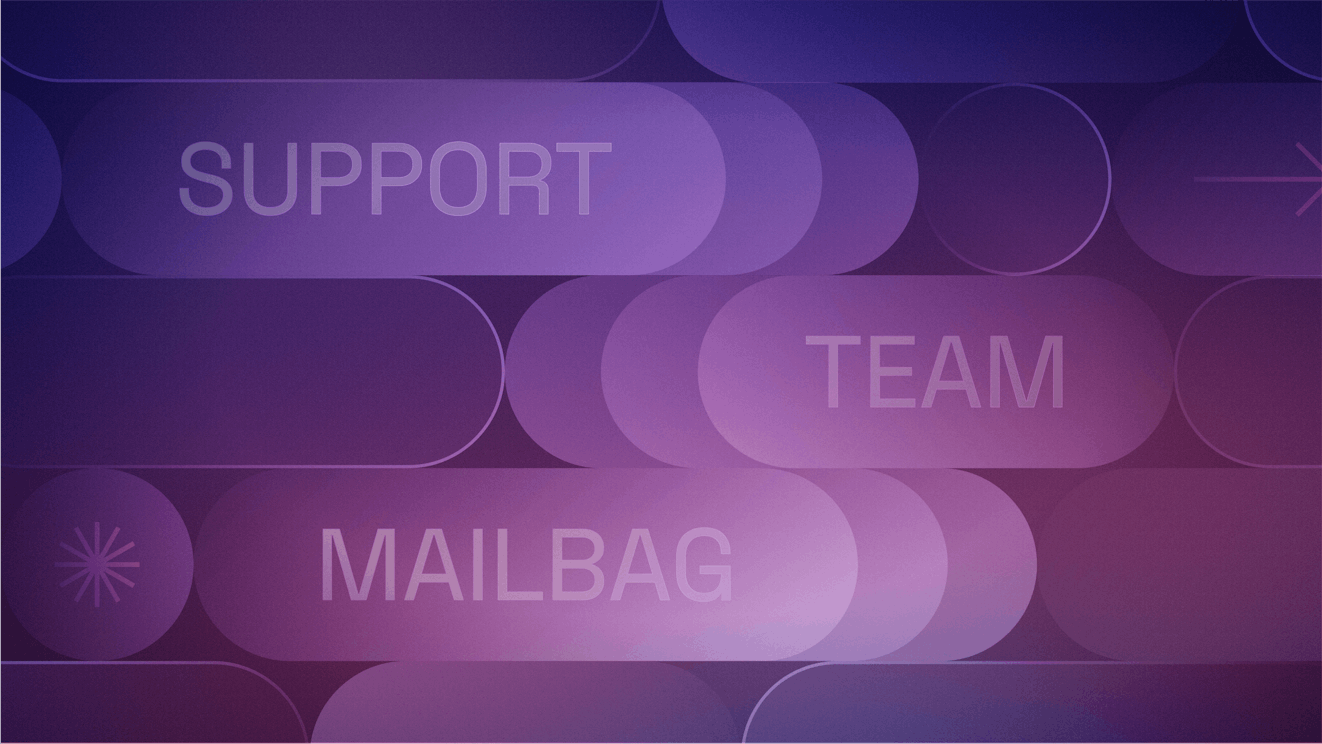Ever wonder what the customer support queue for a customer support platform might look like? Welcome to the Support Team Mailbag, a blog series where you can learn what’s on our customers’ minds and get the inside scoop on how we provide support.
Today’s question:
Do you have any examples of how different support teams manage their queues and structure their inboxes? I’d love to see what other folks are doing!
Great question!
There are a lot of ways to set up your mailbox and manage your queue. Some support teams make use of assignments to give ownership of each conversation to a specific person. This can be a good approach if one team member is an expert on a specific topic or if you just want to make sure that all of your customer requests are equally distributed amongst your department.
Keeping conversations unassigned
At Help Scout, we take a different approach. We primarily rely on keeping conversations unassigned, making it a team-shared responsibility to respond to any conversations that land in our inbox. Each member of our support team is trained to handle the wide array of questions we receive. Hopefully, we’re able to solve the customer’s question with one reply, but if not, when the customer writes back, the next available team member will pick up the case.
We like this approach because it allows us to get customers back on track more quickly. We don’t have to worry about making sure our specific cases are covered when we sign off for the day or have a holiday off from work. One of our teammates in another time zone or location will keep the conversation moving forward.
However, this method of queue management can also be challenging. As a fully remote team spread across the world and its many time zones, we can’t hop over to another person’s desk when we have a question. Ad-hoc video calls or Slack messages are definitely useful, but they are not always possible and not always the fastest way to solve a problem.
We’ve needed to develop specific and clear processes and communication guidelines to help us support our customers, regardless of time zone. Here’s how we leverage Help Scout features to do this.
Using views for better focus
Since we’re all primarily in the unassigned folder, it’s been really important to help our team prioritize conversations and stave off feelings of overwhelm. After all, weeding through an ever-growing queue covering everything from password resets to complicated API issues can be a lot to take in!
While some folks may thrive in chaos and the unknown, an organized inbox can help the rest of our team find focus and better strategize their approach to the queue. To help, we’ve created views in our inbox to enable us to spot urgent problems and keep an eye on conversations that have been sitting in the inbox longer than we’d like.
We sort conversations into views based on specific conditions we set, such as conversations that have specific tags or keywords, or by using time-based criteria. Views are visible to everyone on the team, and the conversations within each view also show up in their top-level folder (e.g., an unassigned conversation in our “urgent” view will also show up in the unassigned folder).
We regularly review how our team works from these views. If a view feels clunky or isn’t helping, we’ll make adjustments and try again!
Notes to provide clarity
Since we don’t assign conversations to ourselves, we need to be able to pick up where the last person left off. Leaving clear notes can make that process a lot easier.
Adding internal notes for one another allows us to restate the problem when working through a complex situation, share our troubleshooting process so the next person knows what has already been tried, suggest possible next steps, or ask lingering questions. It also gives us a chance to loop in someone who might have some extra insight.
We often partner notes up with other features to help make things even smoother.
Notes + saved replies
Saved replies are helpful for sending out quick email or chat replies to customers, but we also use them to build internal templates that help us provide consistency in our communication. When we need to escalate a conversation, we create a note and insert a saved reply that has a troubleshooting template in it. We fill in the template before assigning the case to our triage team, giving them all the information they need to pick up the conversation.
Having a standardized way to communicate offers clarity for all involved: the person who first worked on the conversation knows exactly what information needs to be provided before escalating, and our triage teammates can start with a useful overview of the situation.
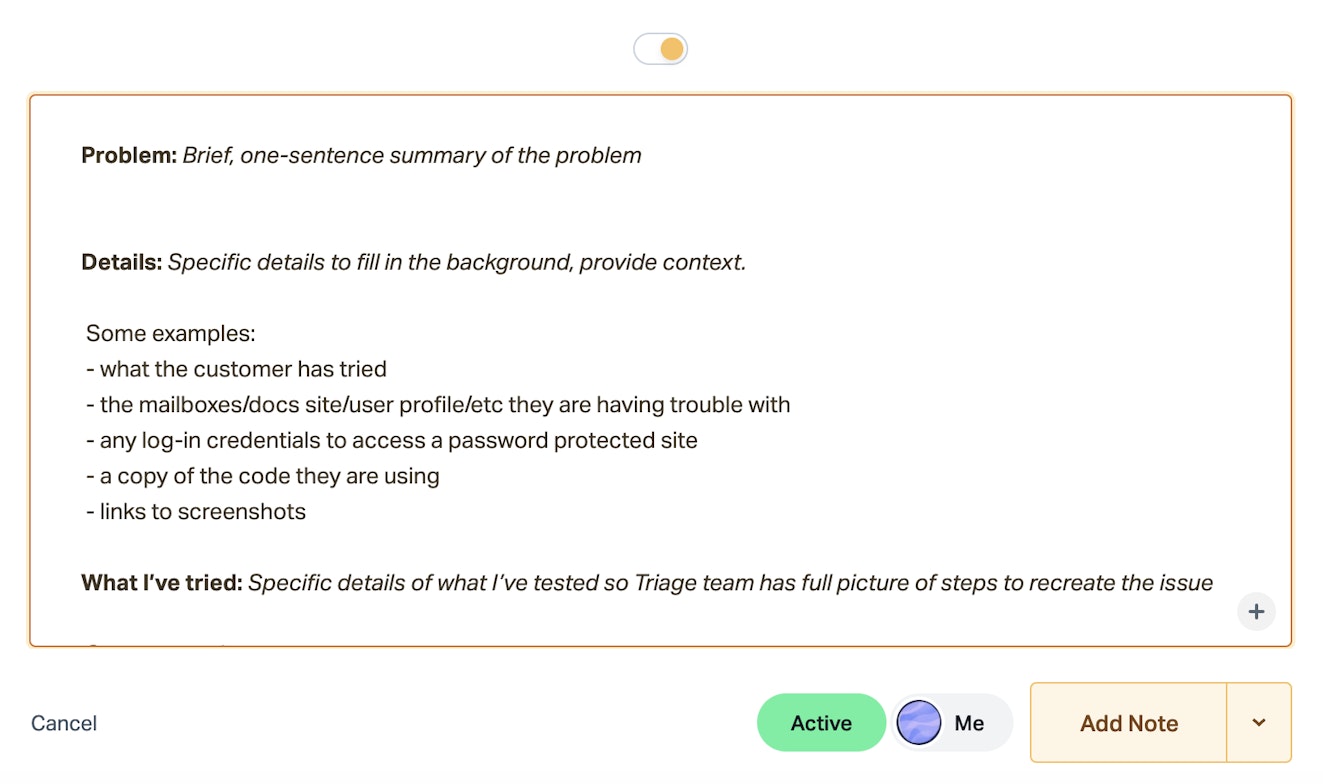
Notes + workflows
Some of the emails we receive have common next steps. To give our team a head start on these sorts of emails, we use automatic workflows to add a note with useful troubleshooting advice or next steps as soon as our system receives them. This helps ease the team's mental load, as they don’t need to start from scratch.
For example, our support team assesses applications to Help Scout’s startup program. We use an automatic workflow to spot startup applications and add a note with specific instructions for handling them. Without needing to click anywhere or remember what to do, we immediately are reminded how to determine eligibility, see names of saved replies we may find relevant, and have a link to a related internal resource in case more help is needed.
AI for a second set of eyes
One of the newer introductions to Help Scout are our AI features. Just like all of our customers, we’ve had to decide how and when to introduce AI into our existing processes. We’ve found it useful to think of AI features as an extra tool in our growing support toolkit that we can choose to use when it makes the most sense — and we leave it up to the individual to decide when that is.
AI Summarize is a feature that many on the team have found helpful in their day-to-day work.
I summarize conversations to see if I can gain any additional insights that I might have missed. It doesn't even have to be a long conversation — having that extra check can be helpful as AI summarize might interpret the situation differently than I did.

Javier Silverio
Senior Technical Support Specialist
I use it when the conversation has gotten really long! I sometimes fear that it won’t catch something, so I might end up re-reading things anyway, but the summary is a helpful snapshot when my brain gets tangly and starts zoning out.

Kelly Hummell
Senior Technical Support Specialist
Even team members who have been at Help Scout for a long time have found the feature helpful. For instance, VP of Customers Abigail Phillips has been at the company for eight years and finds that the generated summary helps her process longer conversations:
AI summarize gives me a quick preview of a conversation, allowing me to jump into the case more easily by already knowing the overall flow before going in.

Abigail Phillips
VP of Customers
Find a system that works for you
Our support team is like yours — we aim to provide our customers with the best help possible. The practices above help our fully remote team navigate a shared queue smoothly, with good results (i.e., happy customers!).
What works for our team may work for yours too, but before adopting our approach, we encourage you to consider what your own team’s challenges are. Here are some questions that may help start the conversation for your team:
What does a healthy queue mean for your team? What is your teamwide approach for maintaining that health?
What’s the smoothest part of your team’s day in the queue, and what process, guide, or support tool feature has been most helpful to support that?
What’s a snag in the way your team works in the queue that gets in the way of helping customers or collaborating with each other?
What is on your team’s wishlist for things that would help them work more effectively?
These types of questions can help prompt useful reflection on what your team needs in order to provide great support. From there, consider how the features of your chosen support software — we’re partial to Help Scout 😌 — might be used to meet those needs.
We’d love to hear what features you’ve leveraged to assist your teams, as well as if you have any questions for us. Is there a support process or flow you’re mulling over and aren’t sure how to accomplish it? Let’s talk about it!