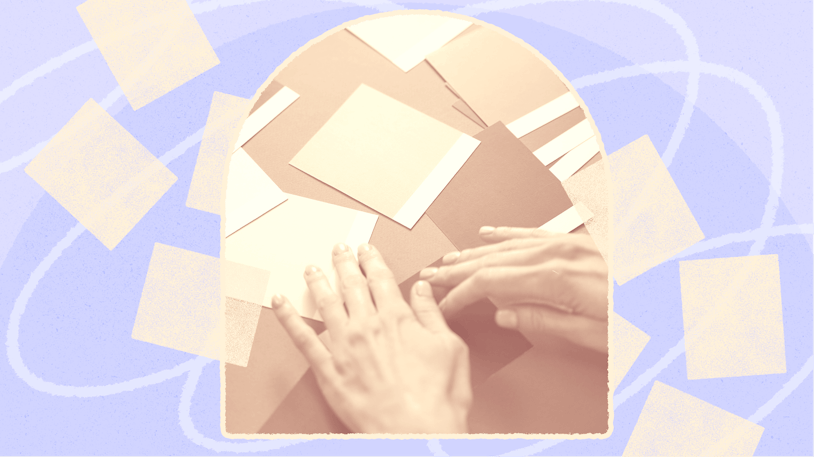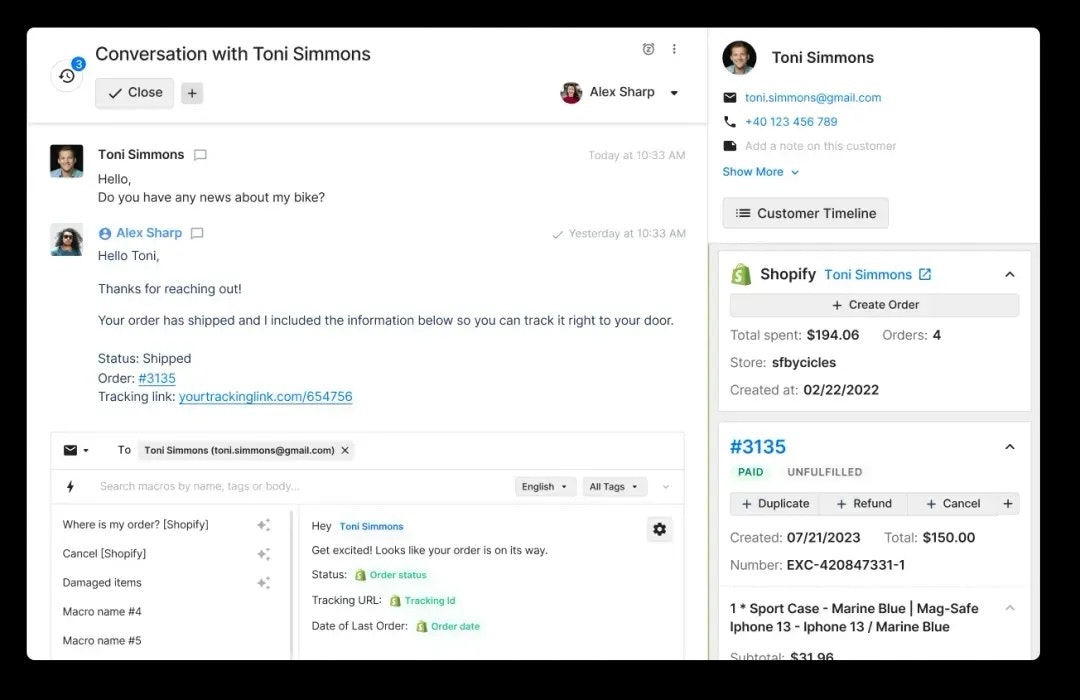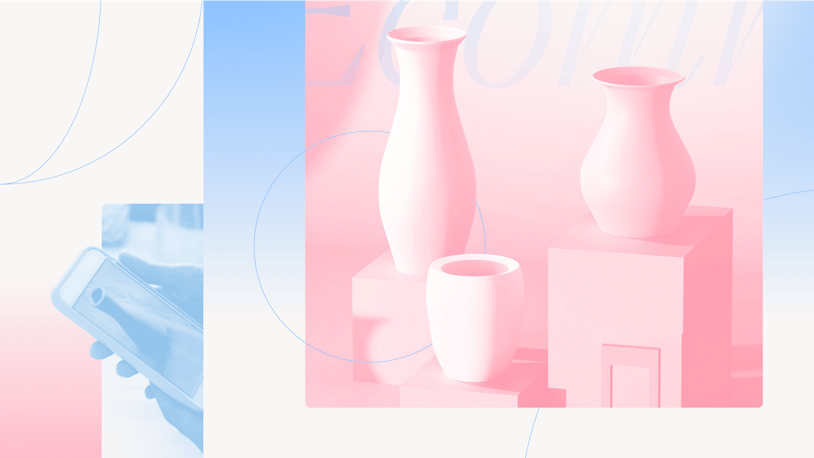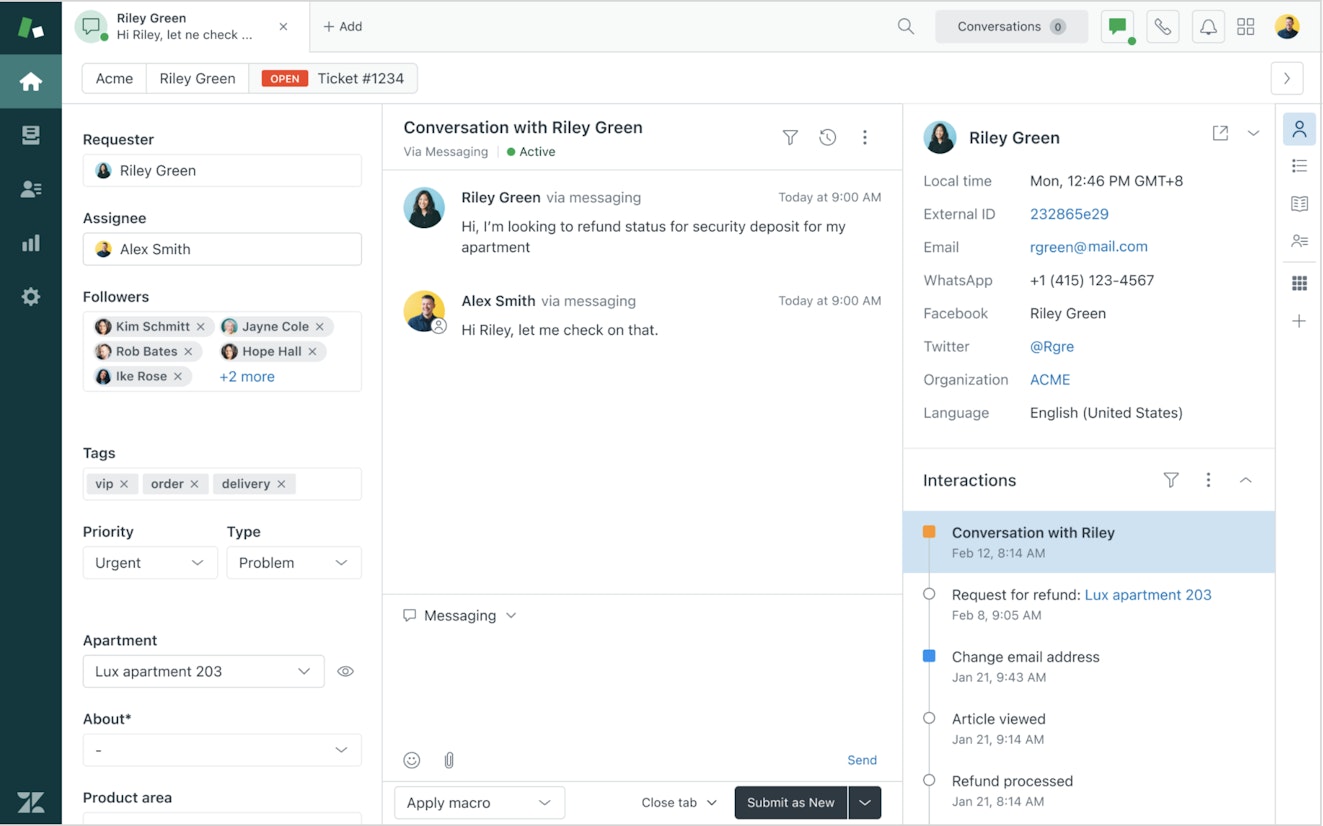For customer-centric businesses, thoughtfully considering where and how to offer service on social media channels is an important step in defining and delivering a consistent, high-quality customer experience.
This article will help you decide on a process for managing social media customer service that best fits your particular business goals, your budget, your team’s resources, and your customers’ experiences.
First, we'll share some tips on developing a process for managing support requests from social channels. Then, we'll take a look at the nine best social media customer service software.
The challenges of providing social media customer support
“You should offer support wherever your customers are!” is a pretty useful rule of thumb as far as it goes, but deciding when and where customer service should be offered deserves a deeper level of consideration.
Most teams are making decisions on where to offer support amidst a complex and changing mix of resources, constraints, skills, and demands, and social media presents a particularly challenging context for quality service:
High expectations for speedy replies: Everyone can see how long a request has been waiting, and a delay that might be fine over email can feel eternal on social channels.
Higher staffing levels: Compared to channels like email or messaging, social media customer service requires increased staff levels if you have significant volumes.
Limited communication and context: Social tools often restrict how many characters can be posted and what tools you have for managing and replying. That can turn even a relatively simple request into a cryptic crossword puzzle.
Unhelpful handles: One of the most frequent challenges is figuring out who the person requesting support is and securely confirming which customer they relate to in your internal systems.
Questions to ask before adding social support
Given the challenges above, you should ask and answer a few questions before adding “built-in social media support” to your list of help desk must-haves:
Is there an existing demand for help on social channels? Are you actively getting requests for support on your company social profiles, or are customers asking you to add social support?
How does social support volume compare to other channels? Is it a significant proportion or a relative handful?
Where are your customers most active? Some products and services are more heavily tied to social activities, meaning support requests on social channels are more likely.
Are your competitors doing social support in volume? The answer could give you some insights on expectations that your new customers may have — or confirm that they aren’t heavily demanding social media service.
Which social channels is your company active on? You’re more likely to get requests in places that other parts of your company are actively investing in. If your marketing team creates a company account on a given channel, they may also be inadvertently creating additional customer service work.
What resources does your support team have for adding channels? Social media support is inherently public, comes with higher expectations for speed, and can limit your tools for managing ongoing conversations. Can your team maintain high-quality service with new demands added to their existing workload?
Are you prepared to support social channels long term? Adding a new support channel is considerably easier than removing one once your customers are used to it. If a social channel really takes off, can you sustain it without dropping quality elsewhere?
Answering these questions will help you understand the reality of your current position and shape how you manage your social media customer service.
Options for providing social media customer service
Presented below are four approaches to managing social media customer service, each with its own strengths and weaknesses. Take whatever works for you from any of these models, and remember that you aren’t locked in to any particular approach forever.
Redirect queries away from social channels
If current volumes are very low and you are not obligated to offer social support, then your best option might be to just direct people to your official support channels.
Work with the social channel owner in your company to include a short note and link in your company bio about the best place to get help, and then make sure your contact page is well-designed and helpful.
Pros:
It’s totally free.
You are directing people to where they will get the best help.
You don’t split your support team’s time and attention.
Cons:
If your customers do expect or demand social media help, being sent elsewhere can be annoying.
Respond directly through social media channels
If you get reasonably simple or broad questions and not in enormous numbers, just logging in to the social platform and responding directly might be all you need to do.
Have a support person check a couple of times a day, or have your marketing folks keep an eye out, pulling in your team as needed.
Pros:
There is no additional cost or software to learn.
This allows you to listen in for conversations about your company and product without being obligated to respond.
Every feature of the social channel is available to you.
Cons:
As volume grows, keeping track of the work is harder.
There’s limited ability to report on social media support.
Use a social media marketing tool
If your marketing team is using a social media marketing platform, you can use that to provide support too. These tools aggregate all mentions of and direct messages sent to your brand across all social platforms and let you reply to them from a single interface.
Pros:
This lets you pick from all the social tools, regardless of how they integrate.
It doesn’t lock you into any particular style of usage or pricing model.
It typically includes solid social reporting tools.
Cons:
If you’re having to manually copy a lot of information between this tool and your help desk, it could get tedious.
Use a help desk that integrates with the social channels you support
For teams that need to regularly handle a significant number of incoming customer service requests from social channels like Facebook and Instagram, investing in a help desk that integrates with the social channels you provide support on can be a real timesaver.
Pros:
You can connect social media handles with a specific customer to understand their context.
You’ll save time and effort in moving information between support channels.
You get insights into things like which social channels have the highest request volumes and what types of questions are most common.
It gets all of your requests into one place where they're easier to track.
Cons:
Not all social media integrations included in all help desks are made equal. Some may not include all the channels you need. Others may be clunky to use. Make sure you try the social media integrations you need as part of evaluating the tool to make sure it will work for your needs.
If this option feels like the right one for your team, check out the nine social media customer service software below to start putting together a shortlist of options to consider.
The 9 best social media customer service software
Below are nine of the best social media customer service software options currently on the market. Our list consists of a number of tools, some of which are more customer service oriented and others that are more social media management oriented.
1. Help Scout – Best for customer-focused teams
Help Scout is an easy to use and affordable customer support platform that lets you manage multiple channels, including email, live chat, self-service, and social media support.
You can increase response speed to social messages with a number of useful features like saved replies and AI Assist. Saved replies are drafted responses you can quickly recall for routine requests. AI Assist is helpful for doing things like shortening messages, changing tone, or even translating text into a different language.
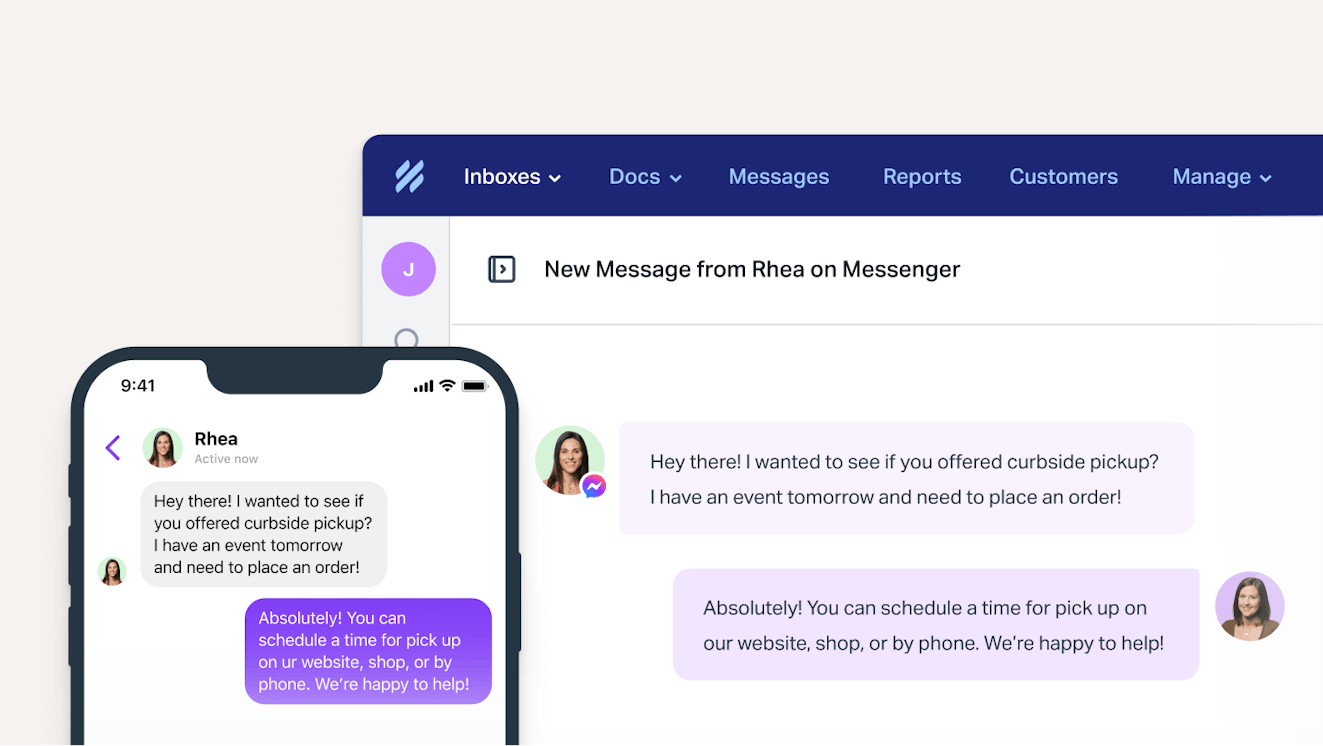
Additionally, Help Scout offers useful insights through reports that can help you spot trends and get more information about the types of questions people ask on social media, when they ask them, and how often customers use those channels.
If you’re an ecommerce brand, Help Scout integrates with Shopify and other marketplaces, making it easy to manage requests all in one place without switching between tools and tabs.
Price: Free plan and trial available. View Help Scout's current pricing.
Learn more about Help Scout:
2. SocialPilot – Best for marketing teams that provide social support
SocialPilot is a social media management and listening tool. Generally speaking, it has more of a marketing focus with things like scheduling capabilities for posts and a built-in content calendar. The tool also has a social inbox where incoming messages and comments are housed.
Though it’s more marketing-focused, you’re still able to see and respond to messages from a number of different social media sites. You can also set it up to look for mentions of your brand, which helps you connect with customers even when they don’t message you directly.
Price: Free trial available. View SocialPilot's current pricing.
3. Hootsuite – Best for dedicated social media support teams
Similar to SocialPilot, Hootsuite is generally more associated with marketing functions for social media. However, over the past handful of years, they’ve added additional features geared more toward customer service interactions.
For example, they have a shared inbox feature where all incoming messages and comments are housed. You’re able to assign different conversations to different reps both manually and automatically. Further, you can create automated responses for certain types of requests, tag conversations to understand what they’re about, and even get trend insights through reports.
Price: Free trial available. View Hootsuite's current pricing.
4. Freshdesk – Best for teams that are new to social support

Freshdesk is a more customer service-oriented tool. It includes a number of different support tools like a shared inbox, knowledge base builder, and live chat widget. It can also connect to a number of different social sites, letting agents manage and respond to messages directly from the tool.
Similar to some others on the list, you’re also able to do things like create drafted responses and assign conversations to different agents. Freshdesk also has reporting capabilities, giving teams additional insights.
Price: Free plan and trial available. View Freshdesk's current pricing.
5. Gorgias – Best for ecommerce companies
Gorgias is a customer service platform generally associated with ecommerce teams. It simplifies support by providing a central hub for all your communication channels, including email and live chat. You’re also able to handle social media requests from a number of platforms like Facebook and Instagram.
To boost your team's efficiency, Gorgias offers AI-powered features like workflow automation and smart routing. These features can handle repetitive tasks and ensure inquiries reach the right agent, freeing up your team to focus on complex issues and building customer relationships.
Price: Free trial available. View Gorgias' current pricing.
6. Zendesk– Best for enterprise companies
Zendesk is a customer service tool generally associated with large, enterprise-sized teams. They offer a diverse feature set, including some tools to interact with customers over social media such as a shared inbox where you can centralize incoming requests.
They also have reporting capabilities to better understand what types of requests come from social media. Further, they have AI bots you can use to respond to customers on certain social media channels, helping customers get quick responses while reducing volume for human agents. However, it’s good to note that some of their AI features must be purchased as add-ons.
Price: Free trial available. View Zendesk's current pricing.
7. Sprinklr – Best combined social media marketing and support software
Sprinklr is a customer experience management platform that lets teams handle requests from a large number of social media sites. With their support-specific product, you get a central inbox to manage and respond to incoming requests across social channels as well as more traditional support channels like voice, chat, and email. There are also efficiency tools like AI bots to help customers get faster responses.
Along with those tools, you also get access to trend data to learn about when customers reach out, what types of questions they ask, and what channels are most popular. Rounding out the list of features is the ability to do things like skills-based routing for certain requests and get feedback through CSAT surveys.
For businesses looking for a single platform for both social support and marketing, there’s a plan that gives you social media marketing tools, like post scheduling and social listening, in addition to the support features above.
Price: No free trial offered. Contact Sprinklr for pricing.
8. Sprout Social – Best for large teams
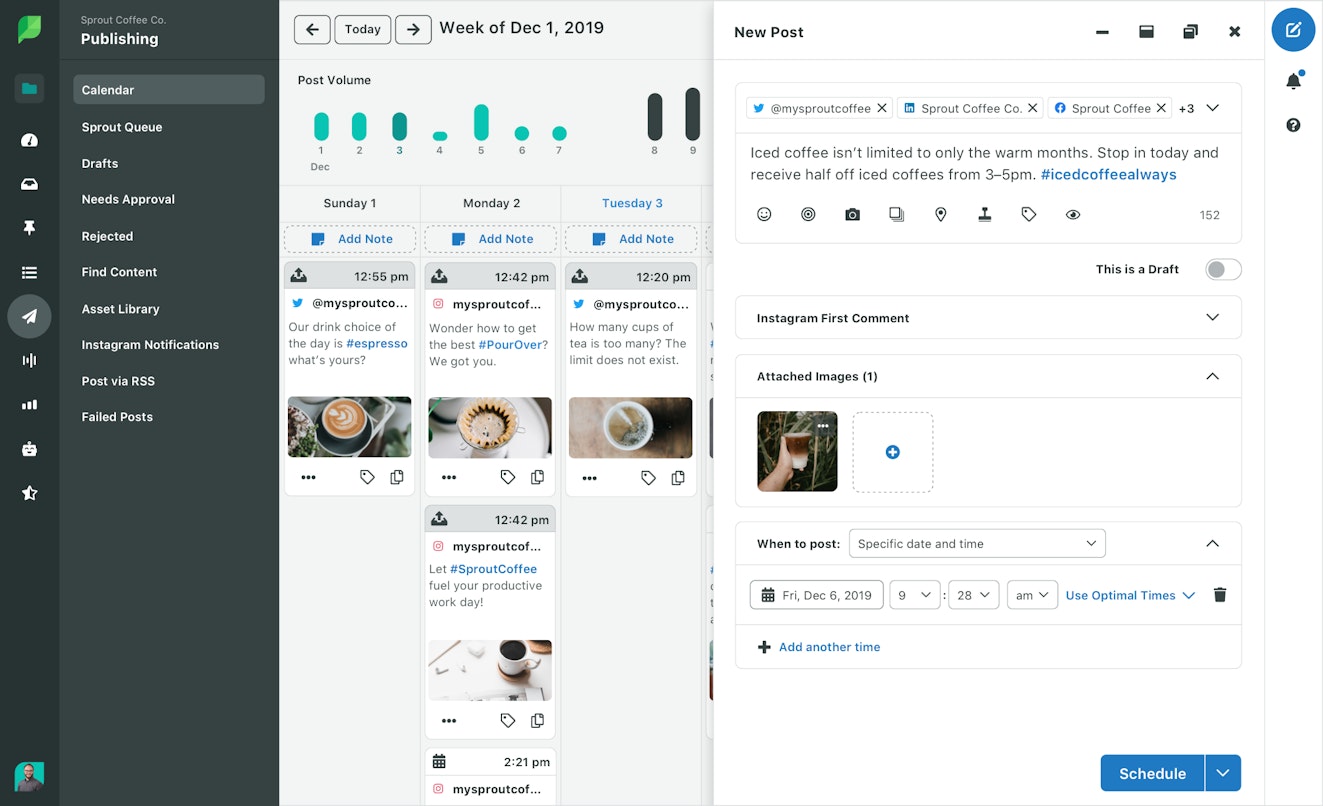
Sprout Social is another tool that excels in social media planning and posting. With it, you can schedule posts, view engagement rates, and do social listening to see what people are saying about your brand.
It also offers a unified dashboard where users can see incoming messages and comments all in one place. They can respond to and manage messages from the dashboard, making it easy to handle interactions from a variety of social sites.
Price: Free trial available. View Sprout Social's current pricing.
9. HappyFox – Best for teams needing task management features
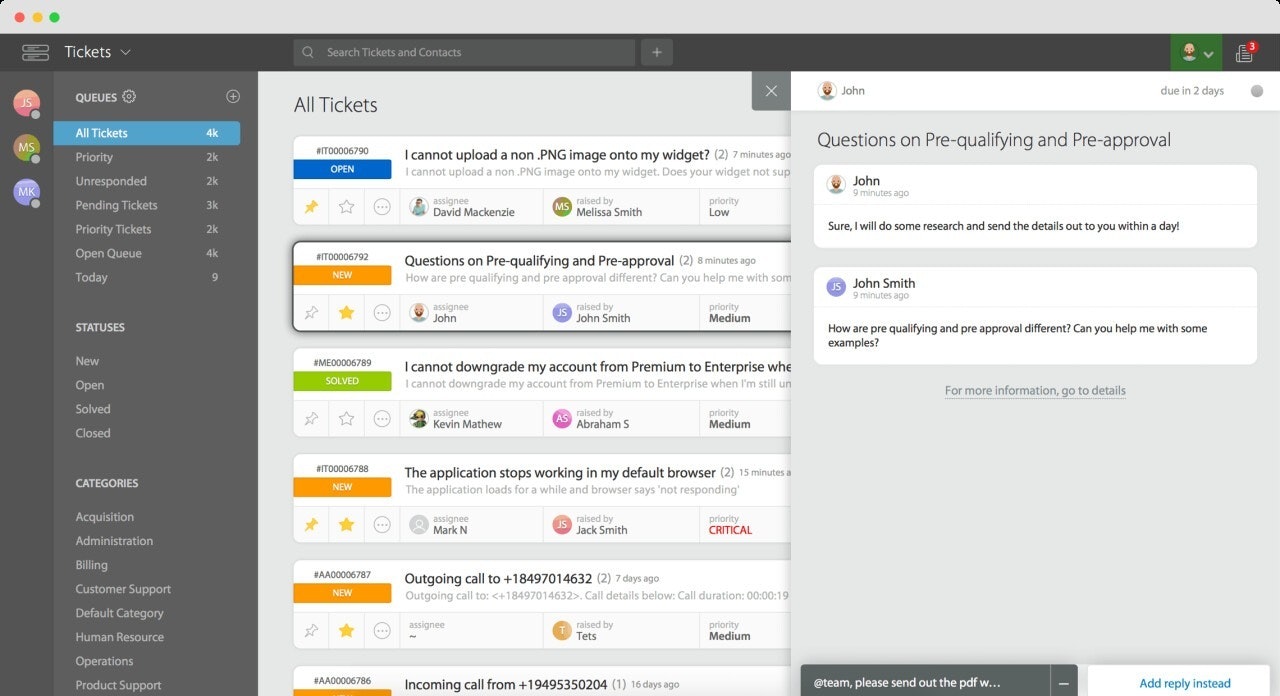
HappyFox is a help desk solution that gives teams access to a number of customer service-oriented tools like a shared inbox and a knowledge base tool. They also have a couple of integrations with social sites like Facebook and X (formerly Twitter) that let you turn direct messages and comments into tickets.
Some other standout features are task management capabilities — meaning you can add different tasks to a ticket. You can also create ticket templates to pre-fill certain data for common requests. Last, you can organize tickets into categories to keep everything easily accessible.
Price: No free trial offered. View HappyFox's current pricing.
Tips for choosing the right social media customer service software
Truth be told, many of the social media customer service tools on the market today are pretty similar. That said, there are a few questions you can answer that should provide additional clarity on which one is the best fit for you.
Who owns social support? If your customer support team is in charge of answering social media requests, it probably makes more sense to use a tool that falls into that category — like Help Scout or Freshdesk — since they’ll have access to additional useful customer service tools. On the flip side, if your marketing team owns it, then it’s probably better to use more of a social media management tool like Sprout Social or Hootsuite because it gives them the additional functionality they need for marketing activities.
What social sites do you provide support on? If a tool doesn’t integrate with a social site you provide support on, chances are it’s not the right fit. Look for options that link to your preferred platforms. Also consider how good the connection is and what functionality the integration offers, as that can vary widely. It’s also good to learn about the process of connecting the platforms.
What resources do you have for setup? Certain tools are more complex to connect with social platforms. If you have developer support to help with those things, then it’s probably not an issue. However, if you’re solely responsible for setting it up and you aren’t very tech-savvy, it’s best to look for options where setting up the connection to your preferred social platforms is easy to do.
As social media support grows in popularity, so does the need to have social media customer support software. Having dedicated social capabilities will help your team be more efficient and give you the needed tools to deliver a great customer experience over social media.