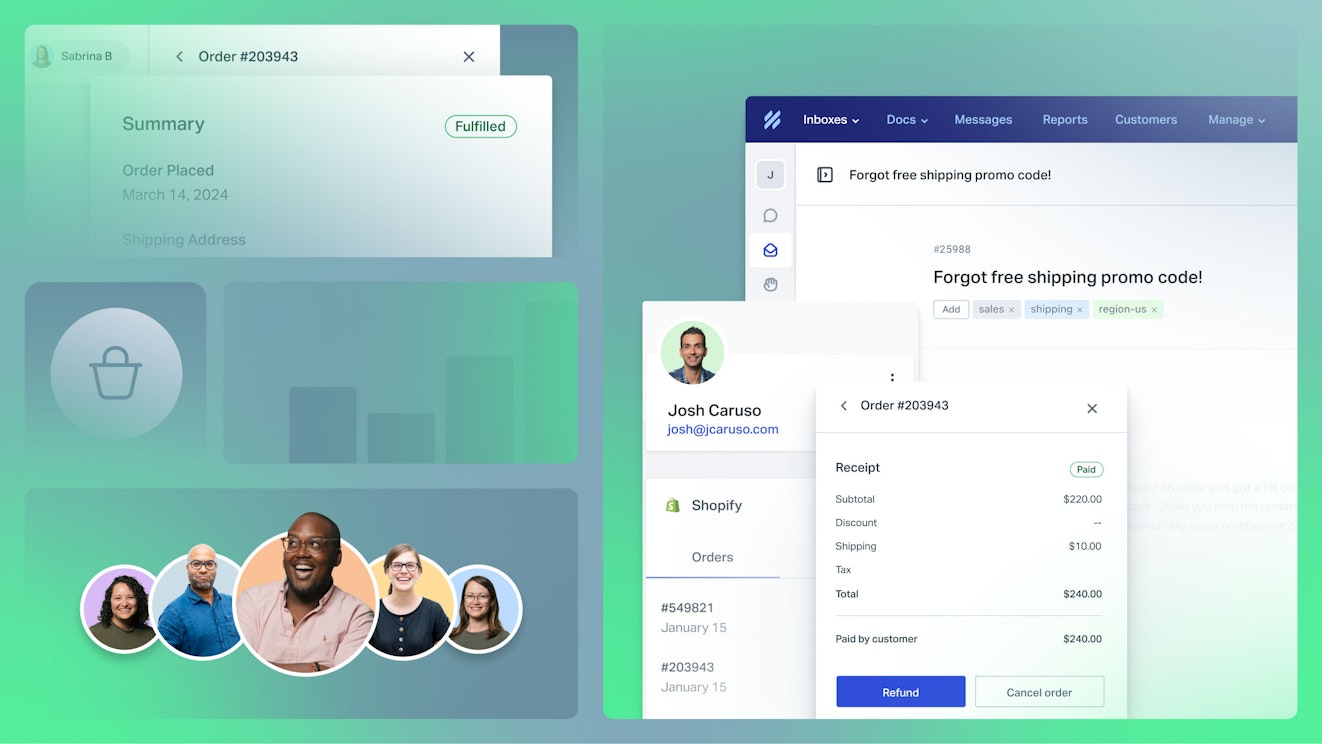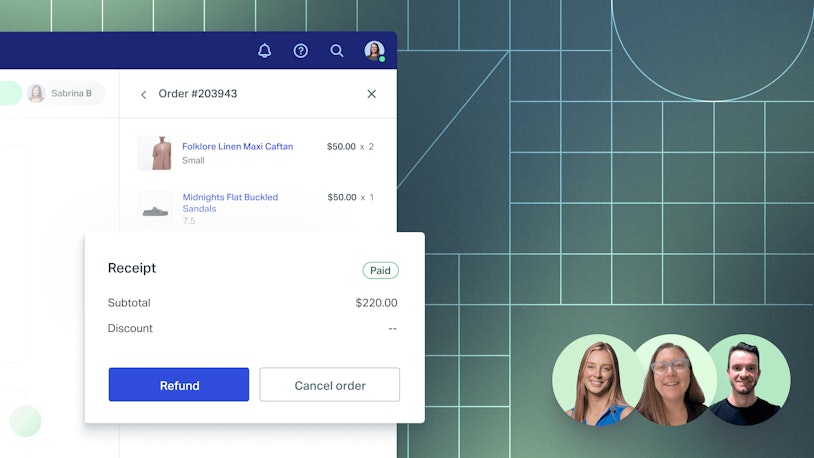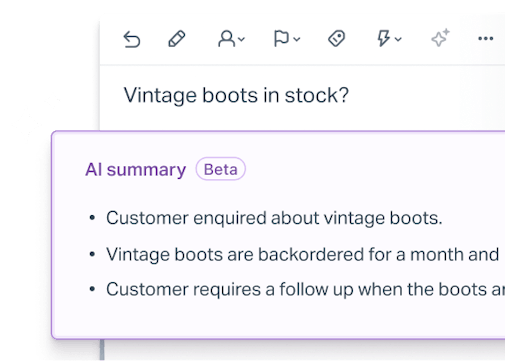Are you getting the most out of Help Scout’s more-powerful-than-ever integration with Shopify?
When it comes to your bottom line, every customer interaction matters. Making sure your customer support platform integrates seamlessly with other tools you use means your team will resolve customer concerns more quickly.
From accessing order details to processing refunds and cancellations all in one place — our new and improved Shopify integration enables you to spend less time switching systems and more time taking care of customers.
Right in your Help Scout sidebar, you’ll get all the context you need to craft personalized responses and provide delightful support. Beyond order details, you can also see customer lifetime value, shipping status, and more.
The best Shopify merchants keep their shops running like well-oiled machines, and empower their teams to build strong customer relationships at every touchpoint. Keep reading to learn how our Shopify integration will help your team move faster and deliver more 5-star experiences to your customers.
Here’s what you can do with Help Scout’s Shopify integration:
Access details like order status, receipts, tracking, and more — without leaving Help Scout.
Process refunds, cancel orders, and restock items.
View customer data like lifetime value, average order value, and total order count.
Access order details
When a customer gets in touch with your team, it’s important to have all the necessary context to draft a detailed reply. With information like order status, history, and tracking information available right in Help Scout, you can respond quickly and thoroughly without switching tabs or leaving a customer conversation. All Shopify info is in the sidebar, right at your fingertips.
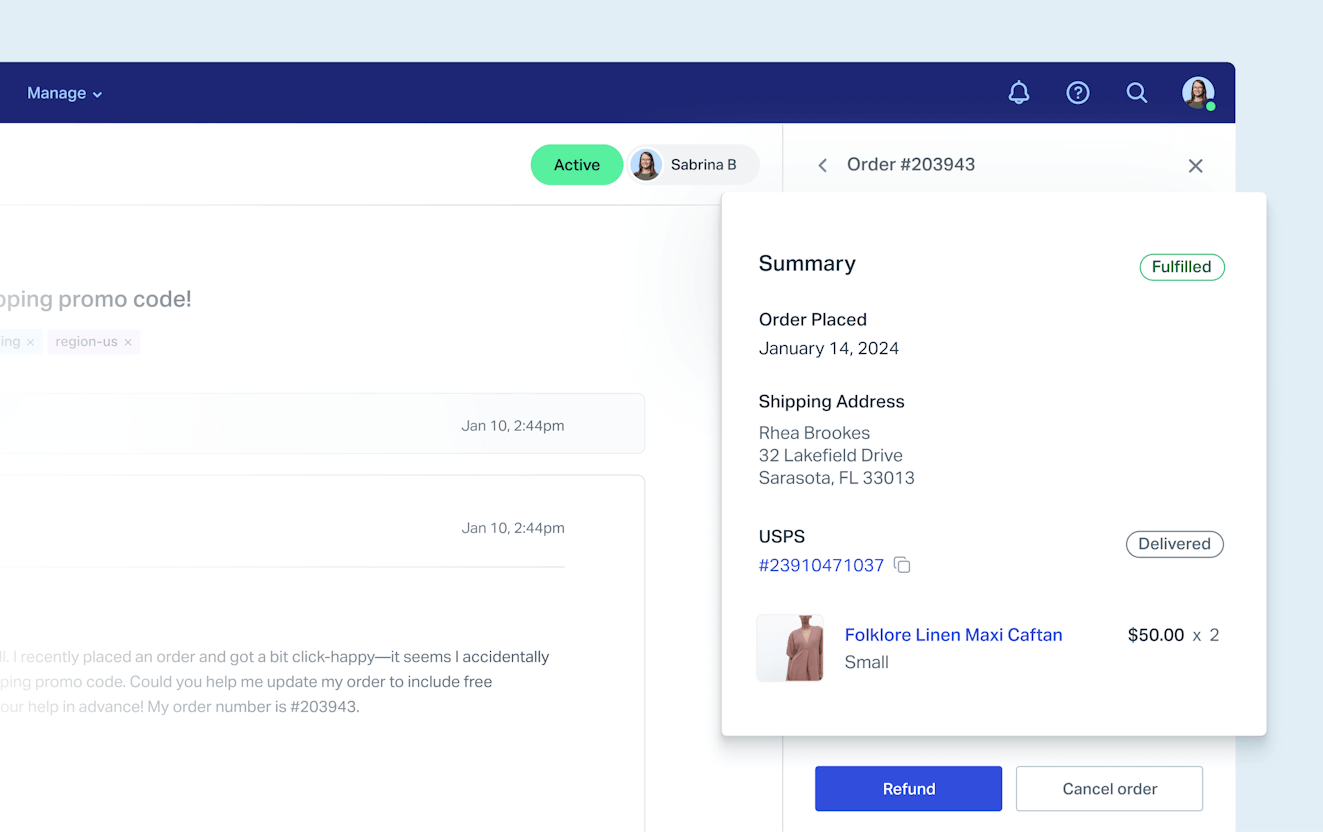
When you click on an order in Help Scout, a summary will appear that shows you details like when an order was placed, shipping address, fulfillment status, and tracking number — as well as the item ordered, price, and receipts. And if you click on any item within the order, you’ll see even more specific details about the items themselves.
In the summary view, clicking the tracking number will take you directly to the carrier’s website if you want additional shipping information and ETAs.
Help Scout pulls in as much relevant order information as possible, but if you need to access the Shopify order page, you can get there with just one click.
Process refunds and cancellations
As a retailer, having instant and up-to-date inventory info is the key to more efficient customer support. It’s now simpler than ever to resolve customer issues directly in Help Scout, without closing out of your conversation.
If you need to issue a refund, navigate to the bottom of the sidebar and click Refund. Help Scout instantly connects with Shopify to execute the refund, and any updates to order information, status, and payments will automatically show up in both Help Scout and Shopify. You can issue either partial or full refunds, up to 100% of product value, or add discounts to in-progress orders.
Clicking the Cancel order button at the bottom of the sidebar will enable you to:
Void the transaction.
Refund the customer in part or in full, either right away or at a later time.
Restock an item in the canceled order, immediately adding inventory back to Shopify. Simply uncheck the “Restock item” checkbox if it’s a damaged item that will not be added back to your inventory.
Add a note with the reason for cancellation.
Send an easy-to-understand refund notification directly to the customer.
The Refund and Cancel order buttons will be grayed out and become unavailable if these actions have already been taken on a particular order, making sure your team’s efforts won’t be duplicated. An order can only be cancelled if it it hasn't yet been fulfilled — if it's been partially or completely fulfilled, Cancel order will also be automatically grayed out.
View important customer data
More customer data gives you the power to craft even more personalized responses. Beyond the specific order you’re looking into, you can easily see all of the customer's current orders and purchase history for even more context.
Know exactly who you’re talking to with metrics like how long they’ve been a customer, number of orders, lifetime value, and details from their Shopify profile.
How to start (or continue!) using Shopify in Help Scout
Connect Shopify to start using the integration today. Already using it? Re-authorize Shopify in the conversation sidebar to get the most up-to-date version. If you haven’t re-authorized yet, you’ll be prompted with a message to begin the process in a purple box in your sidebar.
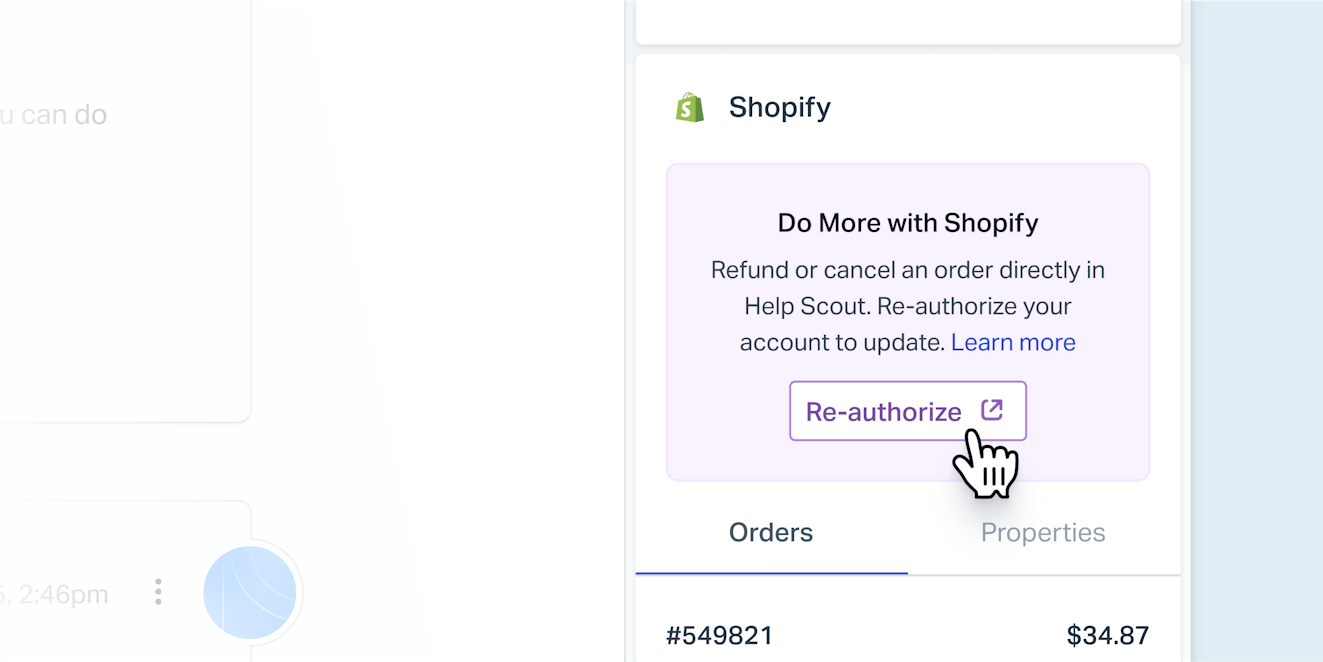
Once you’ve updated, make sure to give us your candid feedback! You’ll be asked to provide an emoji reaction to the integration in Help Scout, but we’d love for you to leave us a Shopify review as well.
We’re working hard on continuing to improve the Help Scout + Shopify experience and will be adding even more functionality soon, like Actionable Properties and more. We’re thrilled to have you along for the ride.
Check out more ecomm-friendly features
At Help Scout, we’re big fans of ecommerce. That’s why our platform empowers ecomm teams to deliver outstanding support that turns one-time shoppers into repeat customers, brand advocates, and your best word-of-mouth marketers.
With Help Scout, manage all your customer conversations in one powerful platform that feels just like an email inbox. Whether customers prefer to engage through email, chat, or your help center, customer service teams have access to advanced features for collaboration, organization, and automation.
Help Scout’s Beacon enables you to add a live chat option on your Shopify store's page, for real-time conversations with customers. It helps your team answer queries promptly, improve customer satisfaction, and achieve higher conversion rates.
Plus, Help Scout's easy-to-use integrations with Instagram and Facebook Messenger extend your customer service to social media platforms, meeting your customers right where they are and where they’re comfortable. Address customer questions and provide social support without leaving your Help Scout inbox.
Take a close look at Help Scout’s ecomm-focused features with a free trial or live demo! We guarantee you can learn the platform in less than an hour, and become a power user in less than a day.