Few things motivate an employee more than a strong connection to other people on their team. Closeness creates trust and trust helps us work more effectively together which sustains a drive to overachieve.
For co-located companies, closeness happens almost organically over lunch, coffee breaks or a cheeky beer after work. But how does this translate to a remote team?
Remote teams can be very close-knit, but the distance involved requires better planning and deliberate effort. Not to worry; you’ll just rely more on organization and less on water-coolers.
Here’s a look at how we make connectedness a priority at Help Scout.
1. The weekly video update
Every Monday we share a video update with the team where we keep the team informed about new feature releases, birthdays and other company-wide news. This is a great, asychronous way to share information with our team who works around the world from about 40 different places.
Video updates have a few key advantages: they scale, they’re asynchronous, and you’ll have more time to plan and revise what’s shared. But they also serve as part of the glue that keeps your team together.
When your whole team is watching the same video, it creates a shared experience that everyone can talk about.
2. Fika
Inspired by the Swedish tradition it’s named after, our Fika is a monthly 15-30 minute break to talk with a randomly chosen person on the Help Scout team. Coffee and pastries are not required, but they are recommended!
Fika addresses the fact that birds of a feather do tend to flock together — people usually hang out with those in their own team. Fika brings folks across teams face-to-face to talk about life, the universe, and everything.
The topics of discussion can run the gamut and don’t require structure, but when you’re just starting out, I’d recommend setting a kickoff topic for the first few times to help break the ice. We started out this way using a simple spreadsheet and a question such as “If you could teach a high school class, what subject would it be and why?”
Over the years, we’ve lost the question and we now use a simple Slack integration called Donut to help us with the random pairing.
For all team communication, you should strive to keep things frictionless. The solution we use is Slack + Appear.in, where video chats like this can be started through a quick command of /appear {room name}.
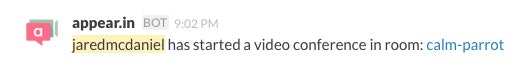
No log-ins or usernames required. Remember, what’s easy to do gets done.
3. Troop Talks
Troop talks are similar to Fika, but with a group of 10 or more. When we first tried to do a group hangout in 2014, it was awkward. There would be these long silences and then two people would start talking and then stop to let the other one talk and then talk over each other again. We’ve learned a thing or two about remote culture since then, though, and when we revisited the idea, it was obvious that a virtual group hangout also needed the secret sauce of deliberate planning and structure.
Now, each month, People Ops Extraordinaire Leah Knobler chooses a theme and sets a date and time so folks have time to think about what they might want to share. This is an especially nice touch for the more introverted among us who like time to think through things instead of being put on the spot.
Popular themes:
Bon-App-etite - What is your most used, favorite app on your phone? Come share how it improves your life and what you did before you discovered it. At the end, we’ll have an App Essentials list to share with the team!
Book Report - what book changed your life? Made you laugh and cry? Come share a teaser of that book. If you come to this troop talk, you’ll get a curated list of books to add to your shelf. Yay.
Recipe Party - What’s your favorite recipe and why? Come and tell us all about it and we’ll have a little Help Scout cookbook to share after.
Gratitude Share - More and more research shows that cultivating a practice of gratitude can increase our well-being. Come and share a story about someone you feel grateful for.

Our monthly Troop Talks draw in about 25% of our team depending on timing and theme. We’ve found Zoom works best with a group of 10 or more, and we can also record the session for folks who missed it. We also be sure to hold the talk at different times of day to include folks from different time zones. Once we’re all logged in, Leah starts out by introducing the topic and then we take turns sharing. With a little structure and planning, group hangouts are a fun way for your team to get to know each other.
4. ‘At Home With Help Scout’
Leah had been with the team for about a year when she realized our remote team would never see where the rest of the team lives and works. Inspired by the show we were all obsessed with in 2002, MTV Cribs, we launched ‘At Home With Help Scout’ for teammates to show off where they spend most of their time. Video home tours are a fun way for the team to share their workspaces and how they go about their everyday lives.
These videos have not only given us insight into where our coworkers spend most of their day but their personality also shines through! We learned Mat has backyard chickens at his home outside of Sydney, Australia, and a really great sense of humor. And Q, in Toronto has a fully optimized stand-up/sit-down/lie down desk.
5. Team Retreats
Fika, Troop talks, video updates and so on certainly help with connectivity, but they can’t replace spending time together in person.
Twice a year our company gets together for a weeklong retreat. With a few team meetings and plenty of downtime, they give us a chance to hang out as a group and learn a lot about each other.
One retreat we planned was in Baie-Saint-Paul near Quebec City. We did some hiking, kayaking, overeating and food touring of the region. Work-wise, we divided up support shifts so customers were taken care of, and we planned smaller group sessions for deep dives and brainstorming.
Retreats are no small commitment, but the bonds built are meaningful and won’t happen without getting everyone together in the same place.
6. Regular one-on-ones
Starting one-on-ones can seem awkward at first. Despite nodding vigorously at all notions of “the team being everything,” many folks have trouble committing, and these all-important sessions are soon dropped.
You should make sure that doesn’t happen. Regular face-to-face time remains crucial even after you’ve settled in, because as the research shows:
...in about 85 percent of companies, employees' morale sharply declines after their first six months—and continues to deteriorate for years afterward.”
Yikes!
A great working environment is the fix, and one-on-ones have no substitute. They surface issues early, serve as the catch-all for getting ideas, thoughts, and concerns on the table, and give you time to connect with your team lead.
We have a post dedicated to the topic, in addition to an internal team doc. We also introduce new team members to the idea if they weren’t already having one-on-ones at their previous company.
A well-connected team is good for everyone
When teams work and interact together, that interdependency promotes trust and the open flow of ideas which benefits your employees, customers and your bottom line. For remote teams, lightly structured virtual activities and shared information help create interactions that build trust and that trust translates to higher employee engagement, retention, not to mention productivity.
When you’re running a remote team, you just have to spend more time adding structure and organization to great opportunities for folks to connect.







