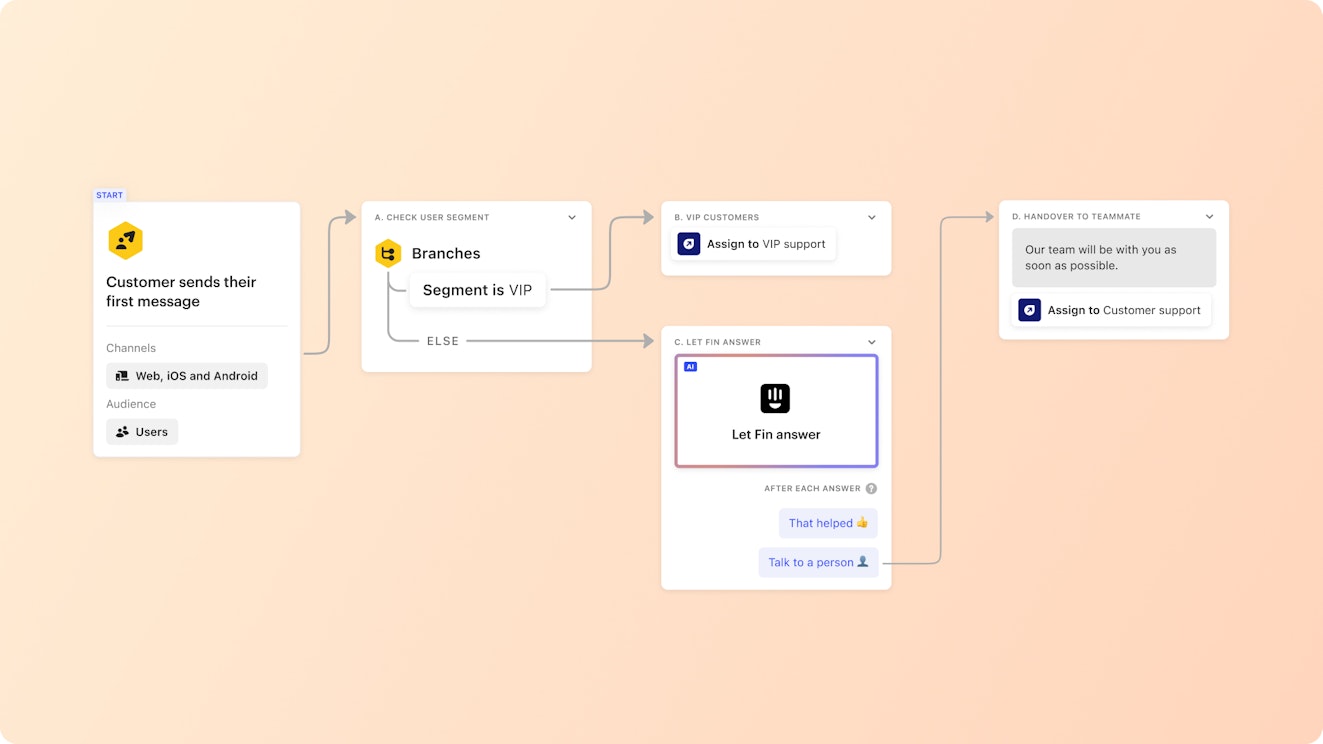Adding live chat to your support lineup can be a game changer. It’s a win-win for both customers and businesses.
For customers, live chat means they get instant help — no more waiting for emails or navigating confusing phone menus. For businesses, it’s a cost-effective way to speed up your response times and improve customer satisfaction.
There are a ton of options for live chat software out there, each with its own perks. To help you find the right one for your team's needs, we dug deep into the features of dozens of platforms to put together this list of the 11 best live chat tools.
What is live chat software?
Live chat software is a tool that businesses can use to provide real-time support to their customers using a widget that's embedded on their websites or in their apps. It can be used to provide human-supplied support, to surface answers from a knowledge base, or to provide AI-supplied support via a chatbot.
How do live chat tools work?
Though there may be some slight differences between different platforms, most live chat tools function in the same way. You start by embedding a chat widget on your website or in your app.
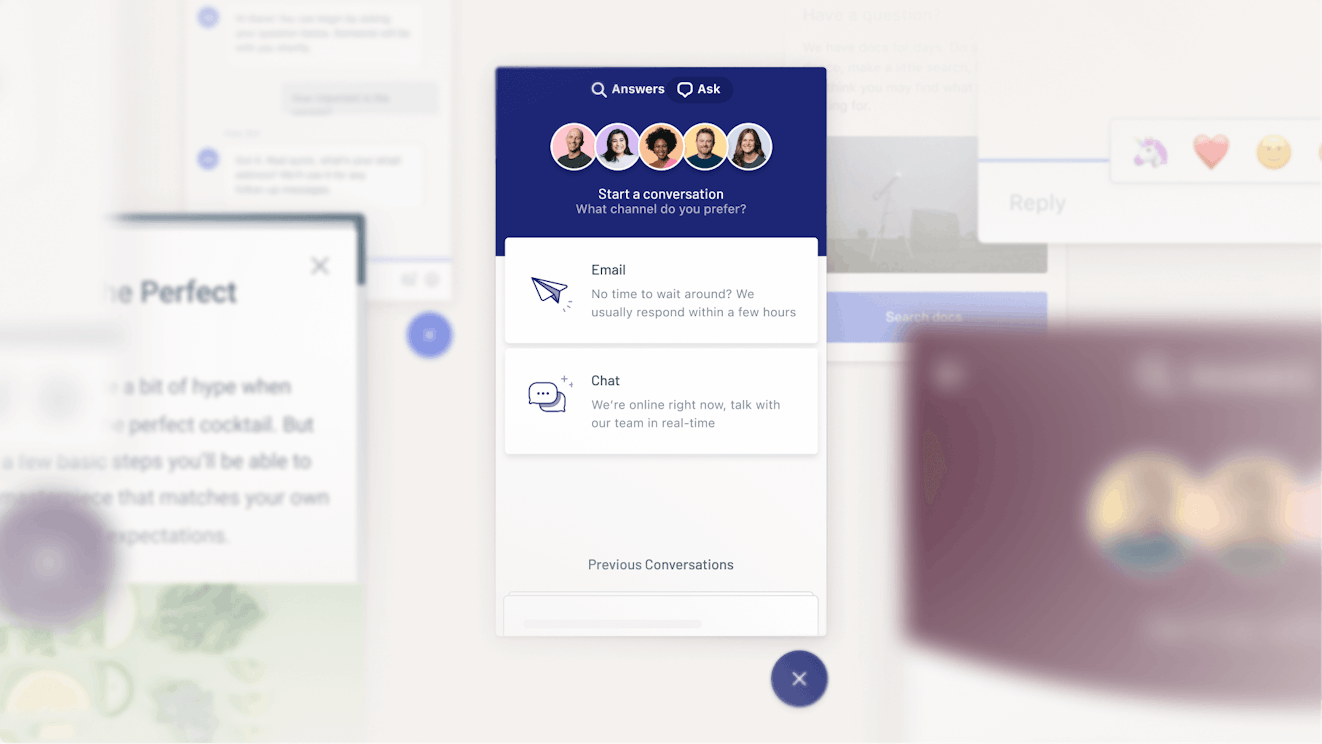
After embedding the widget on a page, you can choose to set yourself as online — which is when a visitor can start a chat with an agent — or offline, meaning visitors won’t be able to start a chat. When you're set to offline, the widget typically gives customers an option to send an email to your team instead.
When a visitor starts a chat, the agent will generally see a notification of some sort and can choose to start interacting over chat. From there, it plays out much the same as a text conversation would on your phone.
Most tools let you set a limit on the number of chats an agent is able to take at any given time to ensure each customer is getting a great experience. When a chat interaction ends, you generally have a few options:
Close the chat: You both say goodbye and go your separate ways with no further action on either side.
Add a tag or internal note: If your chat tool has analytics capabilities, you might add a tag to keep track of what’s causing visitors to reach out.
Move to another channel: Some issues simply aren’t best handled through chat. In the case something needs more investigation or time to solve, you might move the interaction to a different channel — like email — and follow up from there when you have more information.
The benefits of using live chat tools
There are a lot of good reasons to add live chat to your list of supported channels. Live chat software allows you to:
Increase accessibility to support: Often customers may shy away from seeking support when they perceive the process to be time-consuming or incompatible with their schedules. Live chat lets customers seek help quickly and in the moment.
Encourage engagement: Aside from simply giving your customers increased access, many chat support tools also have the ability to proactively launch a chat window during specific moments in the customer journey or when the customer performs a predetermined action. Reaching out and offering a helping hand can help strengthen the customer relationship and increase customer success.
Provide faster support: While email can be a great channel for working through complicated issues, it’s not immediate. Live chat helps you get users the answers they need the moment they need them.
Increase support coverage: Live chat software makes it easy to provide support even when your agents are offline. Many chat widgets have chatbots or the ability to integrate with a knowledge base, allowing customers to find answers on their own when you’re unavailable.
Improve customer experience: Probably the best reason to consider adding chat to your support lineup is that it's popular. Customers prefer live chat to other channels like email, and customers who interact with companies via chat tend to have a higher rate of customer satisfaction.
Features to look for in live chat tools
Key features to look when evaluating live chat software include:
Ease of use and quick installation: Seek out options that are quick to set up and intuitive to use. Have a few different people test out an option to get the best insight.
A customizable widget: Look for platforms that let you customize your widget to match your brand.
Multichannel options: A platform that can pull in requests from multiple messaging channels can make life easier for agents.
Reporting: It’s good to have insights into things like what times of day and days of the week are most popular for chat and what questions are most common. Both can help you better prioritize and plan how to use your given resources.
AI capabilities or automated responses: It’s fairly common for customers to use chat for more basic requests, so features like AI-drafted answers and chatbots can reduce work for human agents.
Saved replies: Look for a tool that will let you save templated responses for the questions you get asked the most. This will save time and help standardize the information your team is providing during a chat session.
Knowledge base integration: If you're not going to use a chatbot, you'll want the ability to integrate your knowledge base with the software. This will allow your customers to look up answers on their own via the chat widget and also allow your team to quickly access and share helpful articles with customers during a chat.
Integrations: Having software that integrates with the rest of the apps your team uses can help centralize your support efforts and ensure your team has access to the information they need to be successful.
Mobile accessibility: Your chat solution should be optimized for those viewing your site or app on a mobile device. In addition, if your team is frequently away from their desks, you might look for platforms that offer mobile apps for agents as well.
The 11 best live chat tools
There’s no shortage of live chat tools on the market, but most people don't have time to sit down and investigate hundreds of options. Luckily, we've done the work for you to compile this list of the 11 best live chat tools for 2025.
1. Help Scout – Best overall live chat tool
Help Scout is a great solution for those looking to start using chat. Its messaging widget, Beacon, lets you provide live chat support, serve customers relevant knowledge base articles, and provide customers with a way to email you when live support isn't available. It also includes Facebook Messenger and Instagram integrations that let you respond to requests from multiple sources using a single interface.
From the agent's perspective, live chat conversations are managed in Help Scout's shared inbox, which is packed with features that make chat management easier and more efficient for your team. Profile information in the sidebar helps you get a complete view of your customer, allowing you to provide contextual support. Saved replies and in-tool access to knowledge base articles let you respond to frequently asked questions more quickly.
In addition to having support agents reply to customers, you can also have AI reply to questions. Help Scout's AI Answers is trained on your knowledge base and provides answers to customers automatically. If customers don't get the answers they need, they can start a live chat with your team from the same interface.
Help Scout's AI can also be used to summarize live chat conversations after they're completed, adjust the tone or length of a response, and even translate your response into other languages.
Finally, Help Scout offers out-of-the-box reports so you can track performance and understand impact right away. It's available on desktop, iOS, and Android.
Pricing
Help Scout has a free plan that includes live chat, email, and social support for up to 50 contacts per month. You can add unlimited users to the free plan and create one Beacon, one help center, 10 saved replies, and 10 workflows. If your team scales beyond what's available in Help Scout's free plan, you can upgrade to a paid plan starting at $50 per month.
2. Olark – Best for advanced chat needs
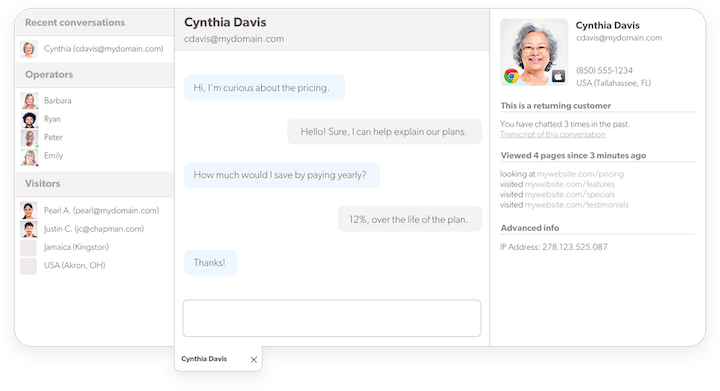
Olark is a dedicated chat tool with lots of advanced features for teams that are planning to use live chat heavily. Along with the standard live chat features, Olark offers automation capabilities and chatbots that your team can use for ticket deflection.
Further, you can take advantage of pre-chat surveys to get more context from customers before you reply to incoming messages. They also offer some very advanced features like live chat translation and co-browsing as optional add-ons.
Olark also includes a number of productivity features like canned responses to answer frequently asked questions quickly and chat routing to automatically assign new chats.
When you sign up, you also get access to team and agent-level analytics to better understand overall trends and individual contributions. In addition, Olark offers a number of native integrations with tools like Slack and MailChimp.
Pricing
Free trial available. Plans start at $29/seat per month and include customizable chatbots, advanced reporting, and basic integrations.
3. LiveChat – Best for variety of integrations
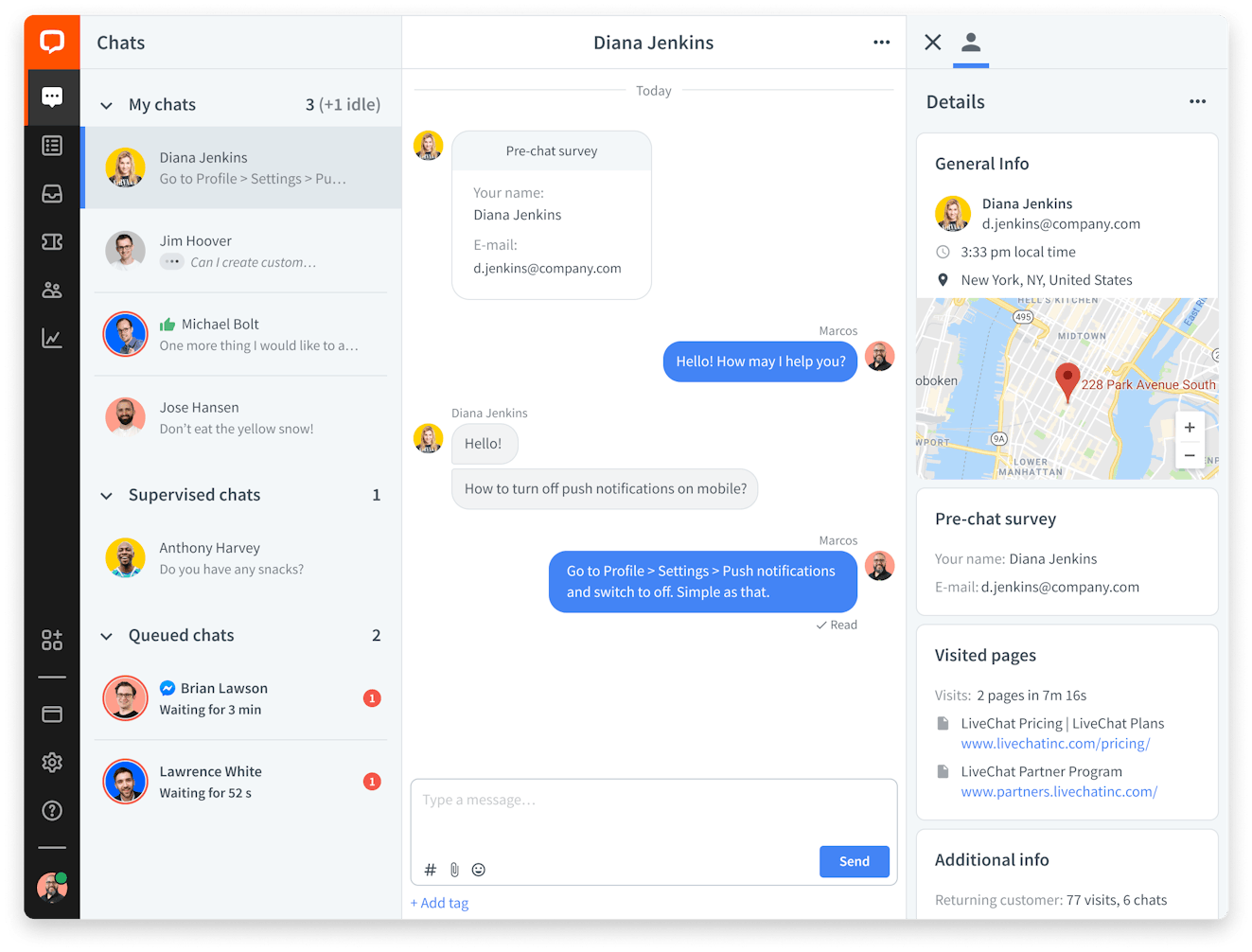
LiveChat is a dedicated chat tool that helps teams deliver a great experience across a number of different chat channels. They accomplish this through an extensive list of over 200 integrations, including Shopify, Facebook Messenger, Apple Messages, and many more.
LiveChat has a couple of other standout features like the ability to share product cards directly in the chat widget, making it even simpler for customers to make a purchase. You’re also able to set up basic automations to assign chats to get customers the best support quickly.
If you’re interested in providing both reactive and proactive support through chat, LiveChat may be a good option for your team. Not only do they offer the ability to chat in real time, they also allow you to automatically send targeted messages to site visitors to proactively engage them.
Other useful live chat features include canned responses, the ability to organize chats by tags, and easy transfer of chats between agents. And for those interested in chatbots, LiveChat also has a chatbot offering called ChatBot that's sold separately but integrates easily with LiveChat.
Pricing
Free trial available. Plans start at $20/person per month and include a 60-day chat history, and basic widget customization. ChatBot plans start at $52/month.
4. Tawk.to — Best 100% free live chat tool
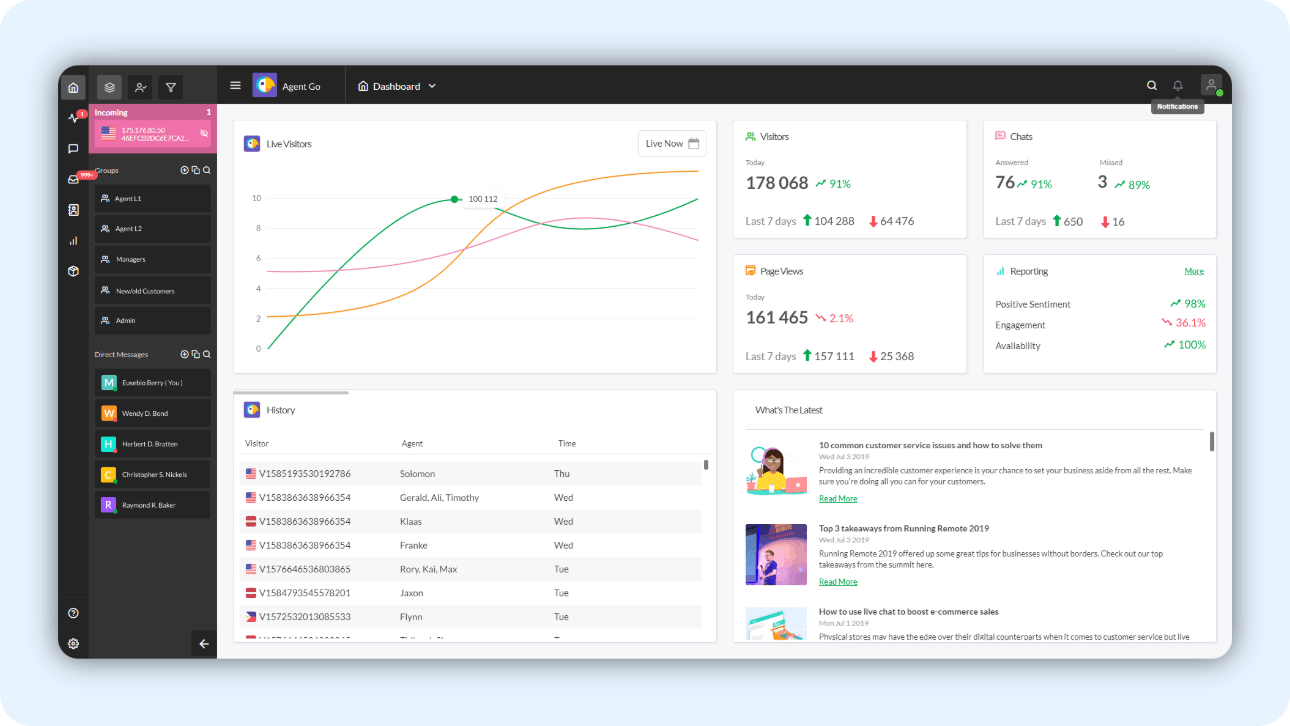
Tawk.to is a unique entry on the list because they only have a free plan. Similar to others, they offer a customizable chat widget. There isn’t a seat limit, and there’s unlimited chat history, so you can access messages in perpetuity.
They offer some great efficiency tools like the ability to create canned responses and add filters to route messages based on criteria you set. They even have some more advanced features like screen sharing and message sneak-peak (which lets you see what someone is typing as they’re typing it).
Further, you can create departments to keep requests organized and with the right folks. Rounding things out is sentiment tracking to better understand how requesters feel about their interactions and advanced reporting data to keep track of request trends and team performance.
Pricing
Tawk.to is a 100% free product that includes unlimited seats, unlimited chat history, canned responses, screen sharing, and sentiment tracking. While there's no paid plan, there is a paid add-on for video and voice capabilities, which is $29/month.
5. HubSpot – Best live chat tool for sales and marketing teams
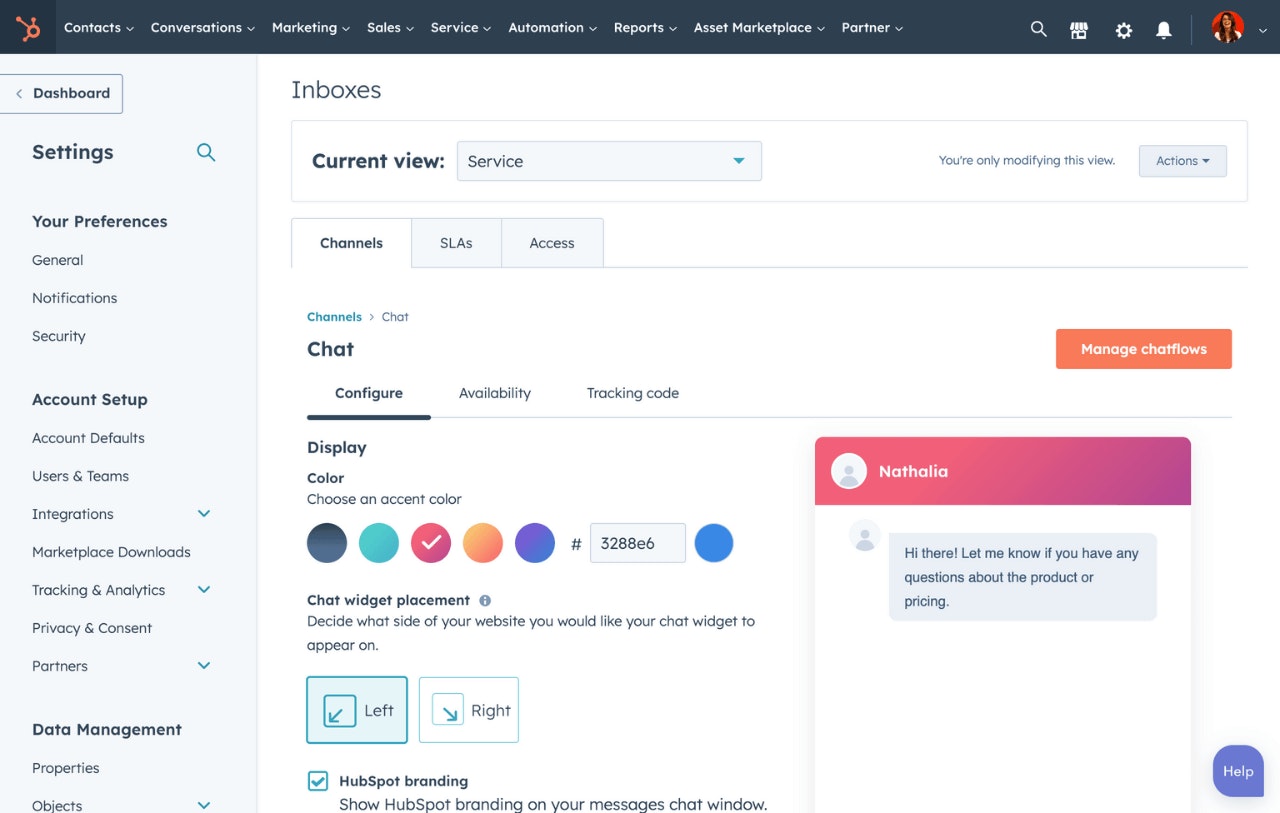
HubSpot’s chat software is best suited for a sales or marketing use case. With it, you can add a chat widget to your site. The widget’s customizable, so you can match it to your current design, and you can also create no-code chatbots to automate interactions and help with things like qualifying leads.
Chat conversations are automatically added to a shared inbox in HubSpot Service Hub. From there you can respond to requests, add notes, create follow-up tasks for a specific interaction, or even schedule a call. They also have a Slack integration so you can be notified about incoming chats there and even respond to those messages from Slack.
Rounding things out is the ability to create office hours for chat and set up email capture for times you’re not available so you can follow up on requests later. It's a good option, especially if you’re already using another HubSpot product as you’ll already have the needed code on your site to add the widget.
Pricing
HubSpot has a free plan that includes a customizable chat widget, chatbot builder, universal inbox, Slack integration, and office hours. Its paid plans start at $20/month for one user or $41/month for unlimited users.
6. Intercom – Best for chat-first customer support teams
Intercom is all about engaging with customers. The product focuses on a powerful web widget called Messenger. Installing the widget on your website or within your app opens up a number of communication paths between a company and its customers.
Through Messenger, you can chat with customers live or asynchronously. The widget also offers access to knowledge base articles as well as any content like blog posts or announcements that you want to surface to your visitors. The software also offers non-chat features like team inboxes and ticketing.
Also worth discussing is Intercom’s AI-powered chatbot offering, Fin. It can answer FAQs based on support content, author bespoke responses based on external data like order history or billing data, and target its answers based on customer data like location or customer personas.
Pricing
Free trial available. Plans start at $29/seat per month. Fin is not included with any plan; instead, it utilizes a usage-based model, with each resolution costing $0.99.
7. LiveAgent – Best for multilingual support
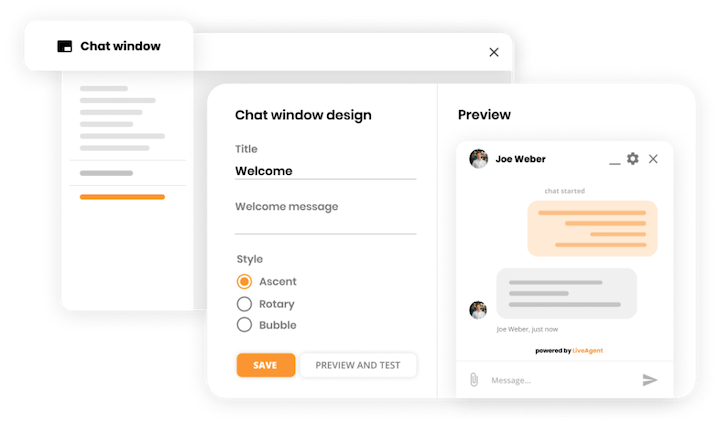
When LiveAgent first started, they were focused on live chat. Over the years they’ve added more tools like a shared inbox and a knowledge base builder, but they still have a very robust chat tool.
Some key features LiveAgent offers are chat-specific analytics, pre-chat forms to offer agents more context for conversations, and a real-time typing view to let you see what someone is typing before they hit send, helping you deliver great service that much faster.
LiveAgent is also optimized for multilingual support. The software currently supports more than 40 different languages, allowing you to customize your chat widgets to display whichever language your customers prefer. In addition, you can use the system to route customers to agents who speak their language.
Pricing
Free trial available. Paid plans start at $15/agent per month.
8. Userlike – Best all-in-one messaging app
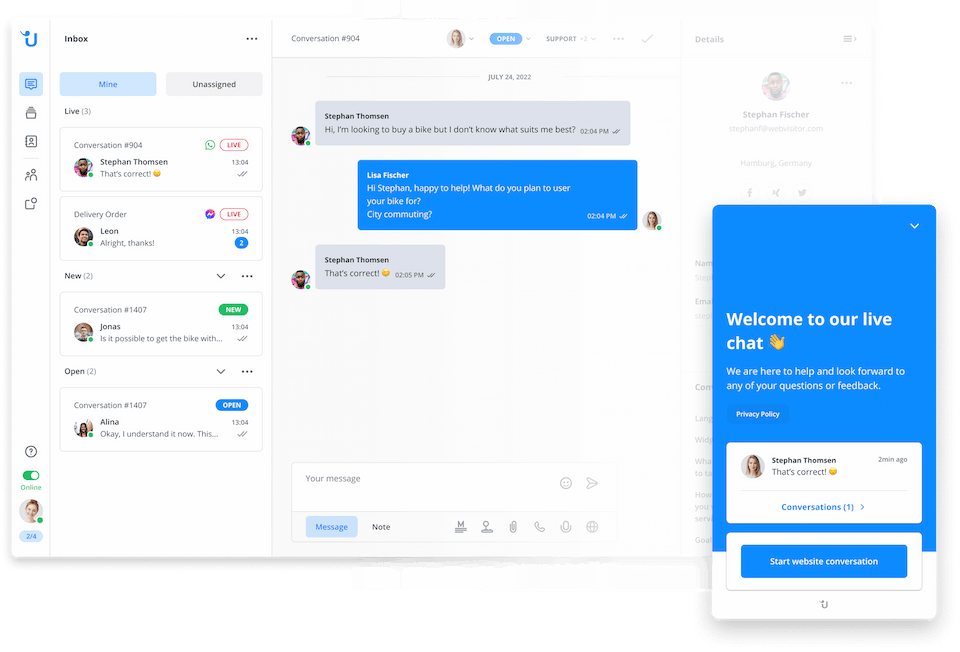
If you're looking for a professional, all-in-one solution for live chat and customer messaging, then Userlike is the right choice. It’s a unified messaging solution that lets companies receive messages from different channels such as website chat, WhatsApp, Facebook Messenger, Telegram, and more in one central inbox.
It offers a sophisticated website messenger that companies can add to their websites in just a few steps to assist their visitors along their buyer journeys and nurture long-term customer relationships. Service reps can support customers with powerful service features such as canned messages, file sharing, live translations, voice messages, and video calls that also allow for screen sharing.
To automate their service, companies can benefit from Userlike's AI Automation Hub which lets them create self-learning chatbots, smart FAQ pages, and contact form suggestions, all connected to a central knowledge base that learns over time.
Pricing
Userlike has a free plan for one user that includes unlimited conversations and messenger customization. Paid plans start at $90/per month for up to four operator seats, four widgets, and two messaging apps.
9. Crisp — Best for ecommerce live chat
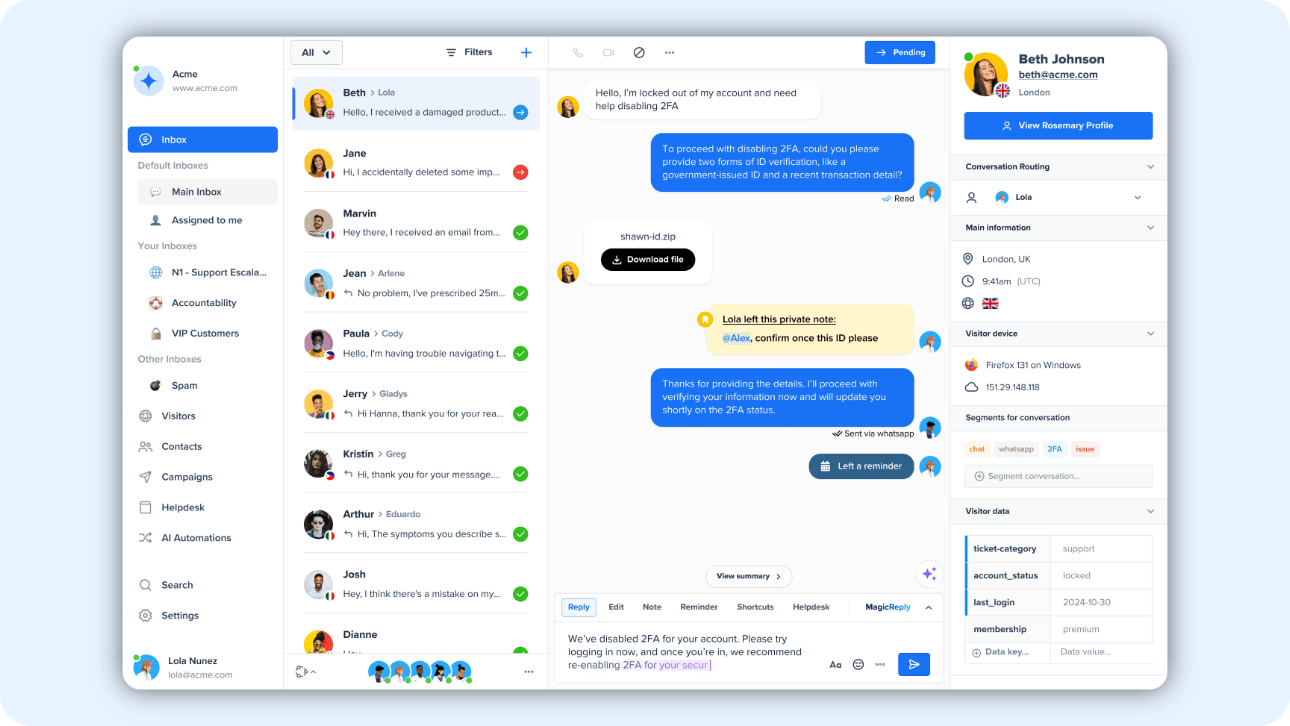
With Crisp, you get a customizable website chat widget. Conversations come into a shared inbox, where team members can respond to and sort requests.
Crisp's most unique features are its WordPress and Shopify integrations. The WordPress integration makes adding a chat widget to a WordPress site quick and easy to do. The Shopify integration allows you to sync data with your Crisp inbox to see things like order history.
You can also add a Crisp chat widget directly to a Shopify site, making it a good fit for ecommerce teams looking to add live chat.
Pricing
Crisp has a free plan that includes up to two seats, a website chat widget, WordPress and Shopify integrations, and unlimited conversations. Paid plans start at $45/month per workspace and include unlimited chat history and up to 5,000 contacts.
10. Chatlio – Best for Slack-based communication

If your team uses Slack, Chatlio could be a great chat option for you. With their app, you’re able to chat with customers directly from Slack. They offer a simple setup and some basic customization you can do to make your chat windows on-brand.
There are some plan limits on the lower-priced plans that could be problematic depending on expected volume, but otherwise, it’s a strong contender.
Pricing
Free trial available. Plans start at $29/month for up to two operators.
11. Tidio — Best for video live chats
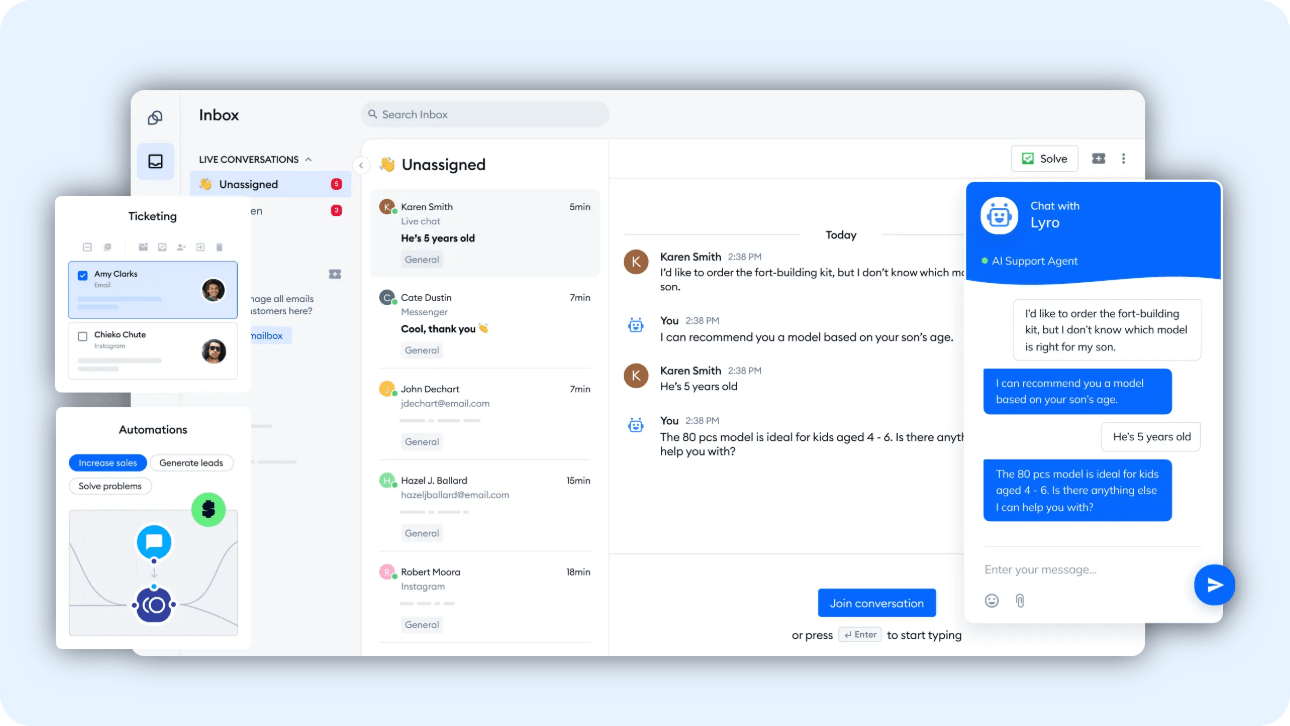
Tidio is a customer support solution that lets you communicate with customers through a couple of different channels. Along with live chat, you also get access to a shared inbox, and you can also do some basic customizations to your chat widget.
One unique feature Tidio offers is access to their AI reply assistant, which can help with writing. It integrates with platforms like Facebook Messenger, Instagram, and WhatsApp. You also get access to reports to gain insight into customer trends and team performance.
Another unique option for Tidio is the ability to do video calls through the chat widget, which is generally a paid feature for most. You can also create flows to automate certain tasks and save flow templates for easy recall later. They also have desktop and mobile apps, giving you options on how you interact with the software.
Pricing
Tidio has a free plan that includes up to 10 seats and 50 conversations. Tidio’s paid plans start at $29 per month and include 10 user seats and up to 100 conversations per month.
How to choose the right live chat tool for your business
Though there are many things to consider when deciding on a new live chat solution, there are three fundamental questions you should ask:
What’s my need? When deciding on any new tool, it really helps to have a good idea of what you need it for. Perhaps you’re offering tiered support and chat will be part of a higher-tier plan. Maybe you have other customer engagement needs and you want to use it for both support and sales. No matter the case, knowing how you’ll use the tool helps give clarity to what you need from it.
What do I already have? Have you ever gone to the store and picked up some jelly, only to come home and realize there’s a half-full jar sitting in the fridge? To avoid a similar situation, it’s important that you take inventory of the tools you already have access to. For example, if you have help desk software already, it’s possible chat is included in your current platform or offered as an add-on.
What’s my budget? For nearly every team, the cost of a new tool is a big consideration. If you can’t afford something, nothing else about it matters much. However, you do always have to take into consideration the value a product brings as well as the actual cost. A more robust product, though perhaps more expensive, may provide more value and justify the higher price tag.
Adding live chat to your app or website can be a great addition to your support strategy. It helps customers easily connect with your team as well as creates an avenue for you to provide proactive assistance.
Picking the right live chat tool comes down to what your specific needs are. Once you have a good idea of how you’ll use the tool, take the time to test out a couple of options. Having that firsthand experience can help making a decision easier if two tools are identical on paper.
You should also check out their training resources and consider sending a ticket to their support team. Even the most tech-savvy users need help from time to time, so knowing what level of support you’ll receive when you need help is always good.