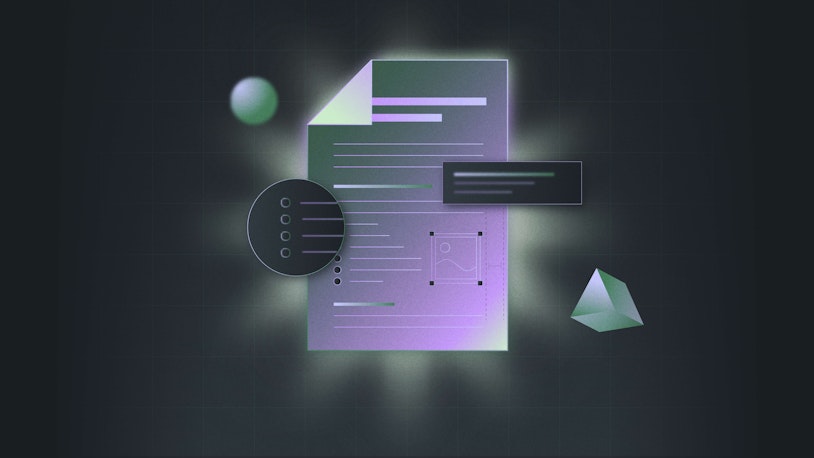One day it seems you’re swimming in five-star reviews for your live chat support. The next, complaints are piling up, and customers are frustrated. You check in with your team to get a sense of what’s going on, but all you get are mixed signals — some say the queue feels fine, while others are clearly overwhelmed.
Ever been there?
Without clear visibility into your live chat performance, you're essentially flying blind: making staffing decisions based on gut feel and discovering problems only after customers have already had poor experiences.
That’s why live chat metrics matter.
Tracking the right live chat metrics provides insight into how your customers are feeling, how your agents are performing, and where you might be under- or over-staffed. Most importantly, it reveals how you can make your live chat channel something customers truly love.
In this article, we’ll walk you through the eight most important live chat metrics, explain what they mean, and show you how to use them to boost satisfaction and performance across your team.
Time-based live chat metrics: speed matters
Live chat is called “live” for a reason — it’s happening in real time. That makes speed one of the most critical elements to get right.
In my experience, as much as one-third of negative CSAT ratings can be traced back to one issue: slow response or resolution times. The more time-sensitive your product or service, the more important time-based KPIs become.
1. First response time
This is where it all starts. First response time measures the time it takes for a customer to receive their first reply after initiating a chat.
It’s calculated from the moment the customer opens the chat window to the moment an agent sends the first message, including any time it takes to route the chat to the right team, assign it to an agent, and for the agent to write and send their first message.
First response time = First agent message timestamp – Customer chat initiated timestamp
For support managers, this metric reveals whether your staffing model can handle real-time demand without creating bottlenecks. The lower the number, the better. Typically, customers expect a response in less than 1.5 minutes, and long first response times can frustrate them before the conversation even begins.
There’s some debate in the support world about whether to use average or median to measure these kinds of customer service metrics.
Average can be calculated as the total time divided by the number of responses. For example, for response times of 1, 2, 3, 4, and 10 minutes, the average response time would be 4 minutes. The downside? A few outliers, like the 10-minute time above, can skew your results.
Median is the middle value in your dataset. For example, for response times of 1, 2, 3, 4, and 10 minutes, the median would be 3 minutes. It gives you a more balanced view of what most customers experience.
I recommend going with median as it tends to reflect the true experience better and isn’t thrown off by a single chat that just got lost in the shuffle.
Your median (or average, if you choose to measure that) first response time is a great indicator of how quickly your team typically replies, but it’s also helpful to look at maximum wait times to get an idea of the worst-case scenario. You can also break things down by agent to understand individual performance or by hour and day to spot any periods where you might be understaffed.
How to improve first response time
If your first response time is creeping up, here are three proven ways to bring it back down:
Add coverage or adjust your live chat hours. If your team is consistently at capacity, it may be time to hire or shift hours. Look at when wait times are longest, and adjust staffing to match those peaks. Alternatively, consider shrinking your live chat hours to align better with current staffing levels.
Streamline routing and assignment. Chats should get to the right agents quickly. Use pre-chat qualification questions to determine the topic and urgency, then build routing rules that direct chats to the appropriate channels quickly.
Empower your team with tools. Ensure agents have well-written saved replies and a well-organized knowledge base that helps them reply more efficiently, especially during high-volume periods. AI-powered tools can also be a big help for quick, on-the-go translation and for summarizing customer conversations.
2. Resolution time
A customer may receive a quick first response but then wait hours or even days to get their issue resolved after being passed from one team or channel to another. That’s obviously not a great experience.
Tracking resolution time helps ensure customers aren’t stuck in endless back-and-forth communication. It gives you visibility into how long it actually takes for someone to get a complete answer, not just a friendly greeting.
Resolution time = Chat resolved timestamp – Customer chat initiated timestamp
Resolution time indicates how efficiently your team resolves customer issues, from the moment they initiate a chat to when it’s marked as resolved. While fast replies are important, customers care most about how quickly their problem is actually solved.
The benchmark across industries sits under 10 minutes, though you might need to adjust the target depending on your product’s complexity. Highly technical issues or advanced troubleshooting may reasonably take longer.
Support teams typically track median or average resolution times, but looking at the longest resolution times can also be helpful for spotting topics or processes that tend to drag things out with lots of back-and-forth.
How to improve resolution time
If long resolution times are frustrating your customers, try these strategies to get things back on track:
Invest in documentation and AI-assist tools. Create a solid internal knowledge base your agents can rely on — the faster they find answers, the faster they resolve chats. Beyond that, tools like automatic grammar and spelling correction, context-aware macro suggestions, and automatic summaries of long messages can speed up the process and help agents get to the point faster.
Break down silos. Cross-functional collaboration is essential. If support agents regularly rely on product, billing, or engineering to close out conversations, find ways to reduce handoffs and improve alignment.
Implement skill-based routing. Make sure chats go to the right person the first time. For example, route billing questions to the billing expert and API issues to the technical specialist to eliminate unnecessary back-and-forth and cut your resolution times.
Efficiency live chat metrics
While speed matters in live chat, efficiency is just as important, both for your customers and your internal resources. Inefficient processes lead to repetitive back-and-forth conversations, wasted time, and frustrated customers, while an efficient chat experience builds trust and loyalty while helping your team scale effectively.
Here are two key efficiency live chat metrics I recommend tracking.
3. First contact resolution rate (FCR)
First contact resolution (FCR) is the gold standard of efficiency. A customer asks a question, and your agent answers it fully and clearly in one go. No back-and-forth. No follow-up needed.
Of course, to achieve that ideal, agents need to:
Fully understand the customer’s issue.
Anticipate follow-up questions.
Provide a clear and complete answer.
Include helpful links or resources when relevant.
To understand how well your team resolves chats on the first reply, you can track the first contact resolution rate, which can be calculated using this formula:
First contact resolution rate = Chats resolved with a single reply / Total chats * 100%
A high FCR rate typically means your support process is working well — fewer touches, faster resolutions, and happier customers.
How to improve first contact resolution rate
If your first contact resolution rate is low (the benchmark is around 70%), here are a few strategies you can use to improve it:
Gather key info upfront. Use chatbots or pre-chat forms to collect order numbers, browser details, issue descriptions, screenshots, or screen recordings before the agent steps in.
Coach your agents. If certain team members have lower FCR rates, provide extra training. The issue might be product knowledge, or it could be reading between the lines of what customers are really asking. Reviewing past conversations from high-performing teammates can be a useful exercise.
Create robust macros. Ensure saved replies include not just the basic answers but also follow-up resources or related information. One well-written macro can eliminate entire chains of unnecessary back-and-forth related to common queries.
4. Messages per chat
Even when first contact resolution isn’t possible, it’s still important to minimize unnecessary messages. The number of replies exchanged in a conversation gives you insight into how efficiently issues are being resolved overall.
Some complexity is expected, especially for technical products. But consistently high message counts might point to a need for better tooling, better training, or clearer internal processes.
Tracking the median or average number of messages per chat gives you a pulse check on how things are going overall. You can also slice the data by:
Agent — to assess coaching opportunities.
Product area — to flag complexity if certain features consistently generate long back-and-forth conversations.
Customer segment — to ensure alignment of resource allocation with your business goals, especially for segments that require more time and attention.
How to reduce message count per chat
If you’re noticing a higher-than-expected average message count per chat, here are a few strategies to reduce unnecessary back-and-forth.
Create troubleshooting templates. Prewritten live chat replies with the list of troubleshooting questions for common issues help agents gather all the necessary details in one go instead of asking one question at a time. You can also use bots to collect key details before assigning chats to agents. This upfront information will help agents dive straight into resolving the issue without wasting their time on extra information gathering.
Invest in product and use case training. Make sure your team is equipped with deep product knowledge and understands common customer pain points. This helps agents craft complete, helpful replies that solve problems faster and reduce message volume.
Use screen recording tools. If your team supports a software product, consider tools that allow customers to share screen recordings and capture console/network logs. Apps like Jam can dramatically cut down on clarification messages and give agents immediate context to troubleshoot effectively.
5. Chat volume: the number of chats your team is handling
Chat volume is one of the most important metrics to track as a support leader. It helps you anticipate staffing needs, flag potential product or onboarding issues, and identify opportunities for self-service improvements.
Here are a few approaches to digging into your volume data:
By tag or product area: Tagging chats based on the topic or product area helps you pinpoint what’s generating the most questions. Are customers confused about billing? Running into bugs in a specific feature? This data can inform both support workflows and product improvements.
By day of the week and time of day: Tracking chat volume by weekday and hour gives you a clear picture of your busiest times, enabling you to advocate for additional headcount when needed and staff accordingly, ramping up during peak hours and scaling back during quieter periods to optimize both response times and resourcing.
When chat volume goes up, it’s not always a bad thing. It could signal business growth and more customers engaging with your product. But it can also indicate friction that needs attention. That’s why understanding what’s driving the volume is key.
How to keep chat volume under control
If your chat volume is increasing due to business growth — more customers, more orders, more subscriptions — that’s a good sign. In this case, you may simply need to grow your team to keep pace and maintain a great chat experience.
If volume is climbing due to other factors, like product issues, unclear onboarding, missing in-app functionality (like downloadable invoices), or a lack of self-service resources, then it’s time to dig deeper.
Start by identifying your top volume drivers by looking into volume per tag or using AI-powered customer insight tools. Then, take action by:
Sharing the findings with your product or engineering teams if a specific feature is generating high support volume.
Adding self-service articles, sharing in-app guidance, or improving onboarding emails to address common questions before they reach your team.
Setting up a chatbot to handle repeat questions quickly and consistently.
Reducing unnecessary chat volume frees up your team to focus on high-impact conversations while giving customers quicker, easier paths to the answers they need. It’s a win-win.
Chatbot live chat metrics
With the rise of AI in customer service, most live chat setups now include a chatbot or automated assistant in some form, whether it’s answering basic FAQs, collecting information before handing off to a human, or fully resolving straightforward requests.
To ensure your chatbot is genuinely helping (and not just frustrating customers), it’s important to track its performance. Here are two main chatbot metrics to monitor and how to improve them.
6. Chatbot involvement rate
Chatbot involvement rate measures how often a chatbot plays a role in customer chats — whether it handles the entire interaction or just assists before a human agent takes over.
You can calculate your chatbot involvement rate by using the following formula:
Chatbot involvement rate = Number of chats touched by the chatbot / Total number of chats * 100%
For example, if your chatbot was involved in 800 out of 1,000 chats, your chatbot involvement rate would be 80%, calculated as 800/1,000 * 100%.
Chatbot involvement rate helps you understand automation adoption and bot coverage across your support channels.
A high involvement rate means your chatbot is actively engaging with customers, filtering out repetitive queries, and freeing up your human reps to focus on more complex and high-touch interactions. A low involvement rate may indicate underused automation or issues with your chatbot’s handoff process to human agents.
How to improve chatbot involvement rate
You don’t need your chatbot to handle every conversation, but it should take the lead on repetitive, easy-to-resolve questions. Here’s how to boost your bot’s coverage:
Identify high-volume drivers (like billing FAQs, shipping updates, or basic product questions), and build flows to address those without agent input.
Set up bot flows to gather key info upfront (for example, order numbers, screenshots, or device details) before passing the chat to an agent.
Pull from your help center by using AI-powered bots to surface existing knowledge base content in response to customer queries, promoting self-service in a natural and easily accessible way.
7. Chatbot deflection rate
Chatbot deflection rate measures how often a chatbot successfully resolves issues without needing to escalate to a human agent and shows the percentage of customers who didn’t require human assistance after interacting with your chatbot or AI assistant.
In other words, it measures how well your bot deflects tickets from your support team.
Assuming most customers leave the conversation because their issue was resolved, deflection rate helps gauge the effectiveness of your bot and AI automation.
You can calculate the chatbot deflection rate using the formula:
Chatbot deflection rate = Chats resolved by chatbot / Total chatbot chats * 100%
For example, if your chatbot handles 1,000 chats and 300 of those are resolved without any agent involvement, the deflection rate is 30%, calculated as 300/1,000 * 100%.
High deflection rate means that your bot is effective at handling issues and reducing the workload on live agents, while low deflection rate could point to limited bot capabilities or overly complex queries that aren’t suitable for automation.
But is a high deflection rate always a good thing? Does it guarantee a positive customer experience?
Not necessarily.
A high deflection rate could also mean that the bot experience was so frustrating that the customer gave up before escalating, marking the interaction as “deflected” in your reports, even though their issue wasn’t actually resolved.
Think of those annoying bots that gate access to human reps and force you to jump through hoops with canned responses that don’t actually help. Most of us have experienced that firsthand by now.
To get the full picture of your bot’s effectiveness, don’t rely on deflection rate alone. Also track:
Bot CSAT vs. human agent CSAT. Are customers as satisfied with the bot as they are with your team?
Customer sentiment. Compare how customers feel during bot-handled vs. human-handled conversations (if you’re using a tool to track this).
Bot QA scores. To truly understand the experience your bot is delivering, review samples of deflected chats on a regular basis to make sure they meet your quality standards and that customer issues were actually resolved.
Pro tip: Run your bot’s replies against the same QA criteria you use for human reps to ensure quality and consistency across your support experience.
How to improve chatbot deflection rate
The industry benchmark for chatbot deflection sits around 50%, a solid target to aim for. To get there:
Review chats that escalate to humans. What’s missing? Train your bot to handle a wider range of scenarios over time, while ensuring that complex (for example, use-case-related) queries are routed directly to human agents without adding friction to the customer journey.
Fill content gaps. Make sure your help center includes clear and concise answers to questions that typically land in your bot’s inbox.
Ensure your knowledge base is optimized for AI. Structure articles in a way that helps bots extract the right answers — bullet points, clear headings, and straightforward language go a long way.
8. Customer satisfaction score (CSAT)
Last but definitely not least, let’s talk about customer satisfaction score, or CSAT — one of the most straightforward and widely used metrics in customer support.
CSAT reflects how happy customers are with the support they received right after a live chat interaction. Typically, customers are asked to rate their experience on a scale of 1 to 5, with 4 and 5 considered “satisfied.”
Your CSAT score is the number of satisfied responses (4 or 5) divided by the total number of CSAT survey responses and multiplied by 100%.
For example, if 8 out of 10 customers rated their chat experience as a 4 or 5, your CSAT score would be 80%, calculated as 8/10 * 100%.
While CSAT is meant to measure satisfaction with the support experience, it can sometimes reflect frustrations with things outside of the support team’s control, like product bugs or company policies. That’s why it’s useful to include an open-ended feedback field with your CSAT survey to give you deeper context on what’s working and what’s not.
Pro tip: If you’re using chatbots or AI tools, track CSAT separately for bot and human-handled chats. This way, you can better understand what works and optimize accordingly.
How to improve your CSAT score
In fast-moving industries like SaaS and ecommerce, the average CSAT benchmark sits around 80%, and for high-performing teams, 95% CSAT can be an attainable goal.
That said, if you’re looking to improve your CSAT score, you’ll need to look beyond the numbers and dig into the why. Start by reviewing chats with lower scores and reading through open-ended comments.
Here are some practical strategies:
Coach for empathy and clarity. Help agents deliver not just correct answers, but supportive, human responses that make customers feel heard (and satisfied).
Pass along product feedback. If low scores are tied to product bugs or missing features, loop in your product team and advocate for customers to solve any pressing issues.
Streamline handoffs. If resolution takes too long or the issue bounces between teams, causing customer frustration, it might be time to simplify your internal processes and optimize for efficiency to provide a better experience.
For chatbots, it’s useful to review which types of issues lead to low CSAT. Some customers might prefer to speak directly with a human for complex concerns like billing questions or backend issues. On the other hand, bots often provide great support when it comes to simple, repetitive queries.
Build a live chat experience your customers love
While some teams pick just one or two KPIs to focus on, it’s important to look at your live chat operation in context. Each metric tells part of the story, so optimizing for one goal at the expense of others can create blind spots.
Take CSAT, for example. If you use it as your main KPI, you might notice a few customers rating their experiences lower because they had to repeat the question a few times to an AI bot. But if that same bot allows you to offer 24/7 support and cut response times dramatically — something your team couldn’t do otherwise — that tradeoff might actually be worth it.
By tracking and analyzing all of these key live chat metrics, you can strike the right balance between efficiency and customer satisfaction to deliver a more consistent, positive experience for customers while streamlining internal workflows and setting your team up to scale effectively as the business grows.