Bring Your Whole Company Closer to Your Customers With Light Users
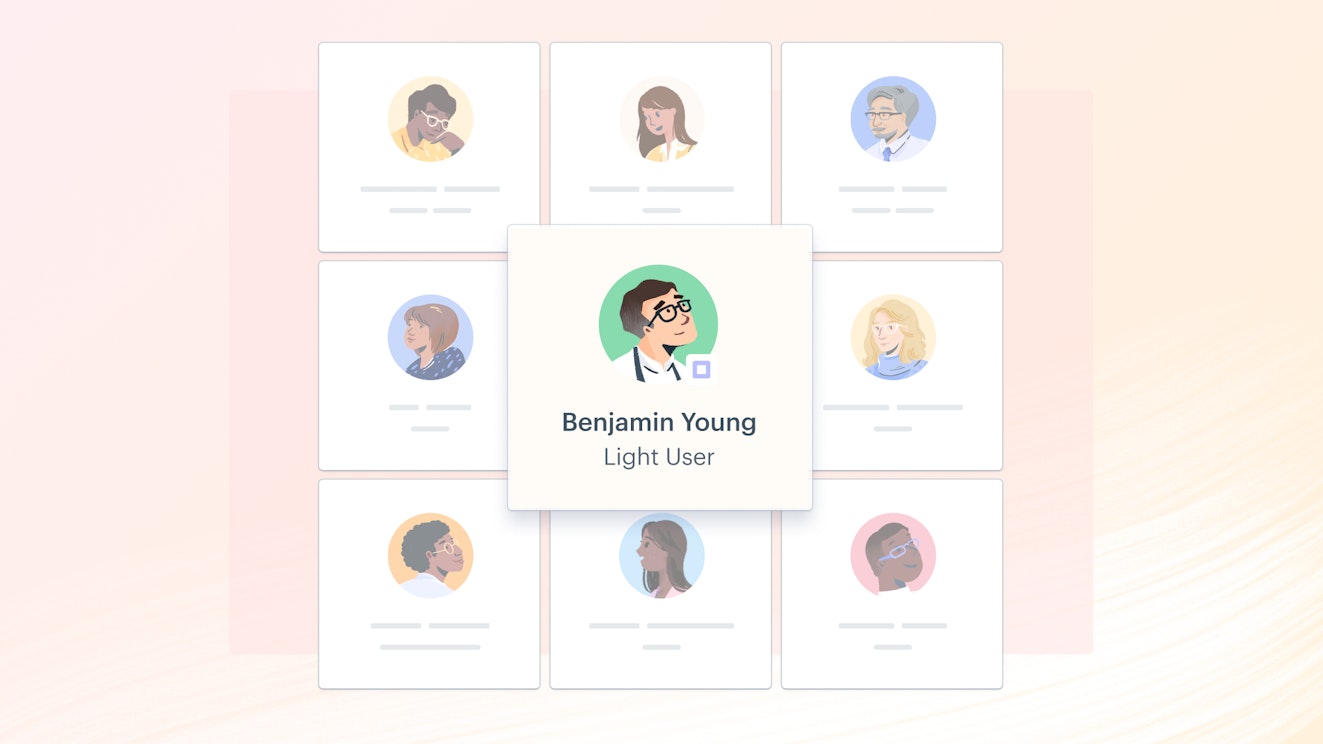
Your support team is the backbone of your customer experience, but they can’t do it alone. That’s why today, we’re excited to bring you a new user role called light users — a role that allows you to leverage your whole company’s knowledge to assist with customer conversations and unlock valuable customer data for product, sales, marketing, and more.
What are light users, and what can they do?
A light user is a new type of user role that has limited permissions and capabilities throughout the Help Scout platform. With light users, your organization can easily and affordably add team members from different areas of the business to collaborate in your Help Scout account. Out of the box, you get 25 light users on the Plus plan and 50 light users on the Pro plan, and you can add more as you scale.
So what can light users do, exactly?
| Help Scout Feature | What Light Users Can Do |
|---|---|
Mailbox |
|
Knowledge base (Docs) |
|
Reporting |
|
Customer management |
|
Messages |
|
Help widget (Beacon) |
|
Experience the value of light users
Light users aren’t just easy and affordable to bring into Help Scout—there is also a significant amount of value your team can unlock by adding them.
Provide faster, more accurate support
Your support team can’t be the experts on everything — and they shouldn’t have to be. Teams across the organization have the data and subject matter expertise customers write in looking for. With light users, you can easily tag teammates from across your business to collaborate on conversations in Help Scout. Teams like finance, product, and engineering can hop in the support queue to leave notes or tag others who can bring insightful context to the conversation. The support team can gather accurate information and respond faster, providing customers with a more seamless experience.
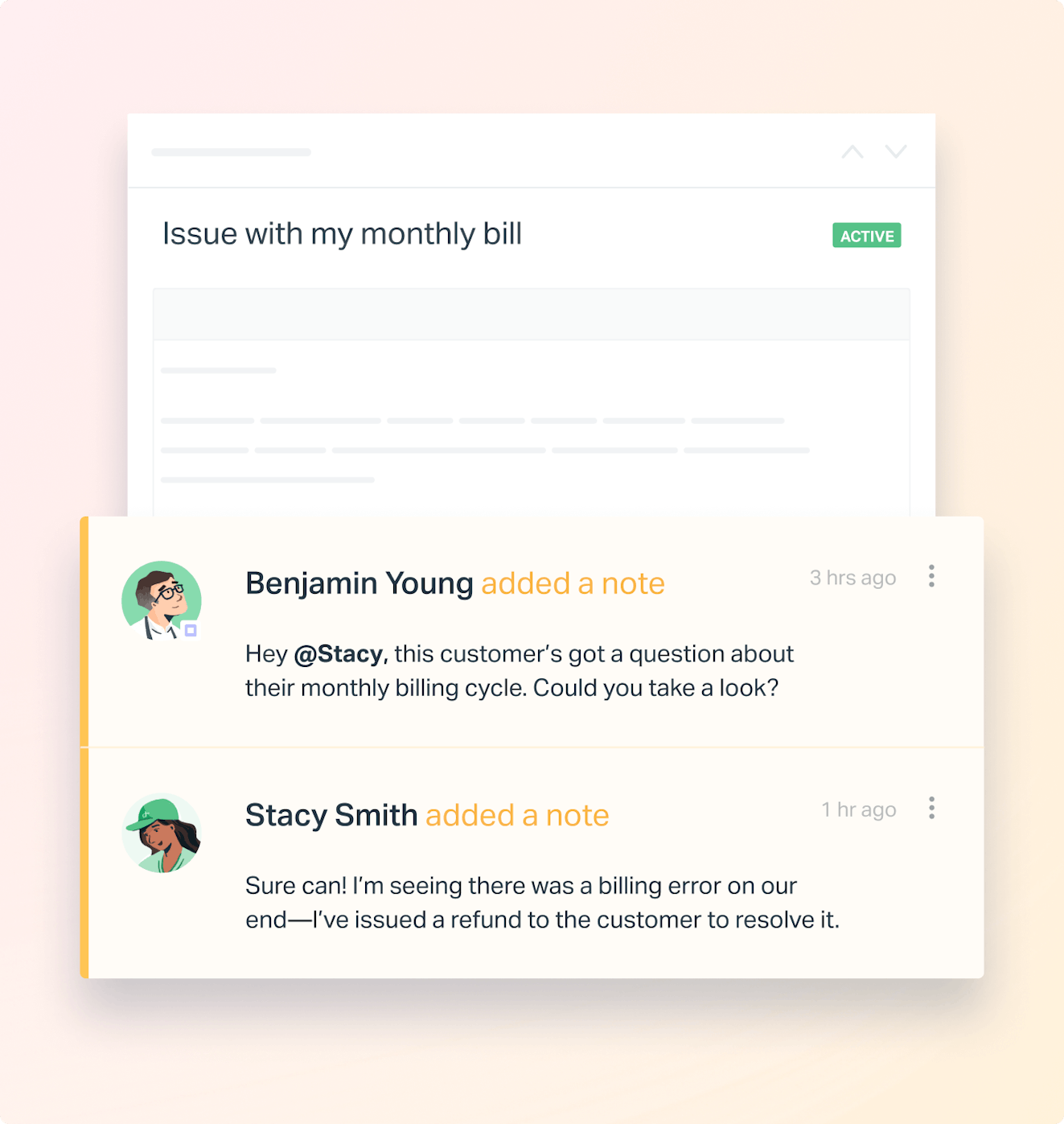
Collaborate in one platform
When your support team needs answers, they have to toggle between internal communication tools to search for information or request answers from their teammates. And important context can be lost in the switch between systems. With light users, support can simply tag teammates into the customer conversation directly in Help Scout. Light users can see all of the relevant context, including the customers’ outreach, their profile information, the conversation so far, and more, so they can provide the most accurate and relevant information. Your support team will spend less time searching for information, and subject matter experts will get essential context.
Build customer knowledge across your company
Businesses get to the next level by listening to their customers. And where are customers making their voices heard? In the support queue! From feature requests, to brand sentiment, to blockers in the sales process, light users can help unlock all of that valuable insight. Light users can view and follow conversations, see reports, and track customer satisfaction ratings. With increased visibility, your whole company can tap into valuable data and get closer to your customers.
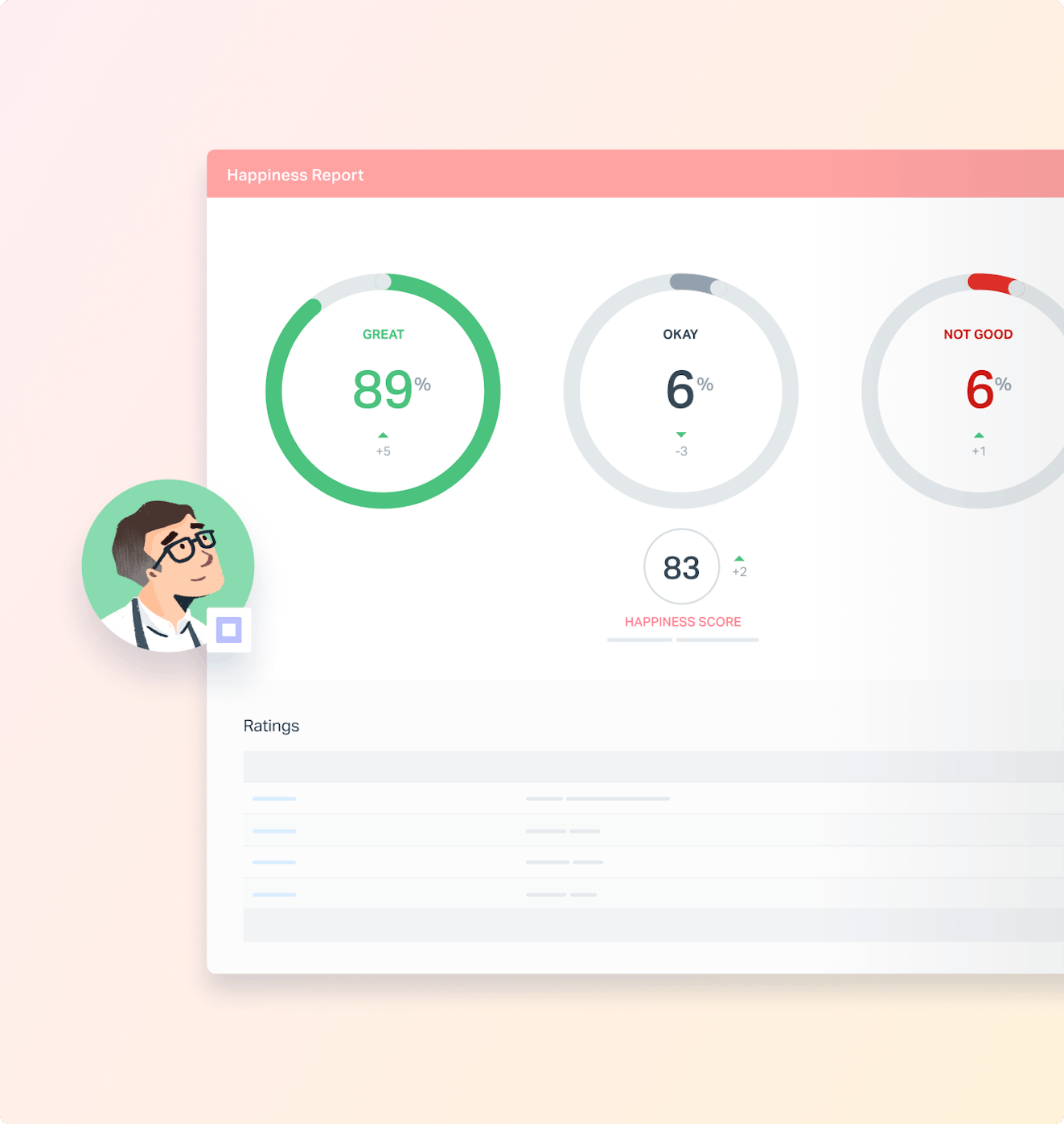
Leverage Help Scout for growth goals
Help Scout facilitates better customer conversations, and growth-focused teams across the org can benefit. Add product and marketing light users so they can create proactive Messages to reach your customers through your app or on your website. Bring in sales and account management to spot new opportunities for upgrades or to flag churn risks. Or tag marketing colleagues in on successful customer relationships that they could feature in case studies.
Who could be a light user?
This new role wasn’t built just for your support team. Light users provides a unique opportunity for different teams across the business to drive impact with customers — all in an affordable, scalable way. So, how could different teams leverage light users? A few examples include:
Support:
The support team can tag subject matter experts across the org directly into customer conversations to provide better answers, faster.
Product & Engineering:
Product teams can gather customer feedback through conversations and satisfaction ratings, learn about bugs affecting customers, and provide technical support.
Finance:
Your finance team can easily resolve billing-related questions and disputes, or gain insight into customer thoughts on pricing and contracts.
Sales:
Sales teams will be able to identify opportunities to engage and nurture prospects who ask your support team questions during their sales process or trial experience.
Account Management:
Account management teams can pursue upsell opportunities, track churn risks, and get ahead of issues with customers you have a relationship with.
Management:
Management can get a high-level view into the support queue, track performance and trends, and understand the heartbeat of your company.
Marketing:
Marketing teams have access to easily create in-app messages to engage customers or launch new features, identify co-marketing opportunities, or find customers for case studies.
Unlock the value of light users
With light users, support becomes so much more than resolving tickets. Light users help you collaborate, deliver faster support, and get your entire company closer to your customers.
Interested in adding light users? Light users are currently available to our brand new Plus and Pro plans. Additional light user seats are also available to purchase as an add-on for companies on Plus and Pro plans. See more pricing details here, and get more details on this new user role here.




