The reason your personal Gmail inbox so rarely finds itself at inbox zero? It isn’t easy to respond to all those emails, but it sure is easy to archive or ignore them.
Your customer service inbox doesn’t have that luxury.
There are only so many “Sorry for the wait!” messages you can send before customers stop waiting and start getting in line for your competitors.
The balancing act of speed and completeness is one that support departments struggle with. You can’t provide great service with a flooded inbox, but you can only throttle the lever so much before speed becomes a liability.
Let’s look at a few strategies to find the happy middle ground. It starts with identifying ways to cut the fat so support can embark on the empathetic path to inbox zero.
This is a chapter in our Ultimate Guide to Email Management. When you're ready, check out the other chapters:
Chapter 1 – How to Write Support Emails Your Customers Will Love
Chapter 2 – Writing Support Emails: A Style Guide
Chapter 3 – Building a Newsletter Welcome Series from Scratch
Chapter 4 – Email Response Times: Benchmarks and Tips for Support
Chapter 5 – 7 Shared Mailbox Best Practices You Can Put Into Action
Chapter 6 – Inbox Zero: The Fast, Empathetic Way to Get Your Team There
Chapter 7 – Google Collaborative Inbox: Pros, Cons, and 5 Alternatives
Chapter 8 – 12 Shared Inbox Software Options for Team Collaboration
Chapter 9 – 12 Tips and Tools to Better Manage Your Work Email
Chapter 10 – The 9 Best Team Email Management Software for 2024
Chapter 11 – Choosing an Email Ticketing System: Our Top 11 Picks
Chapter 12 – Setup Guide: How to Create a Shared Inbox in Gmail
Using saved replies and help content
Only so many keystrokes can be made in a day.
A shared saved replies database of canned responses the team can actively build on — creating a living resource — allows you to salvage those precious keystrokes by streamlining how you answer common questions.
Be fairly liberal with adding them. There is little downside other than getting somewhat trigger-happy and ending up with replies you rarely use. Since it’s easiest to access them via your help desk’s search feature, this won’t generally be a problem.
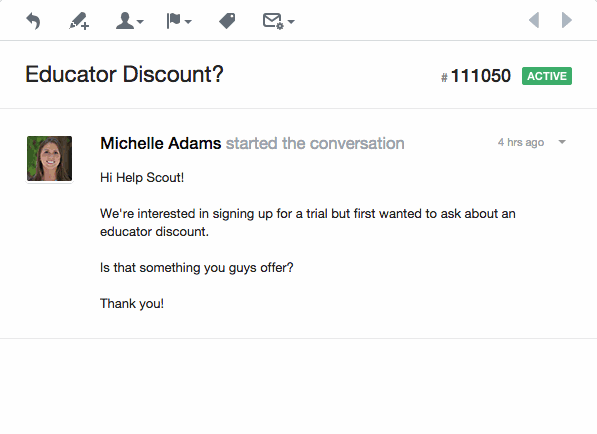
Establishing a relaxed set of guidelines encourages the team to use their gut to decide when a saved reply is needed; “I feel like we get this question a lot” or “this is the third time I’ve seen this question from a customer” is often all the justification you need.
Mainly, saved replies can be used to reduce the number of conversations that are not valuable to your company. A new customer who needs to know how to reset her password still deserves help, but this is a conversation that warrants a template. You’ll gain more time to have high-value conversations, which result in real insights.
Knowing when to add content to your knowledge base is similar but slightly different. You know your support process best, but here are a few suggestions on common problems to be addressed through help content.
When the response is too long
It doesn’t matter how great your reply is; most customers are going to ignore a 1,000-word email. You also gain the advantage of having images, videos, and formatting appear exactly how you want, instead of potentially being butchered in the customer’s inbox.
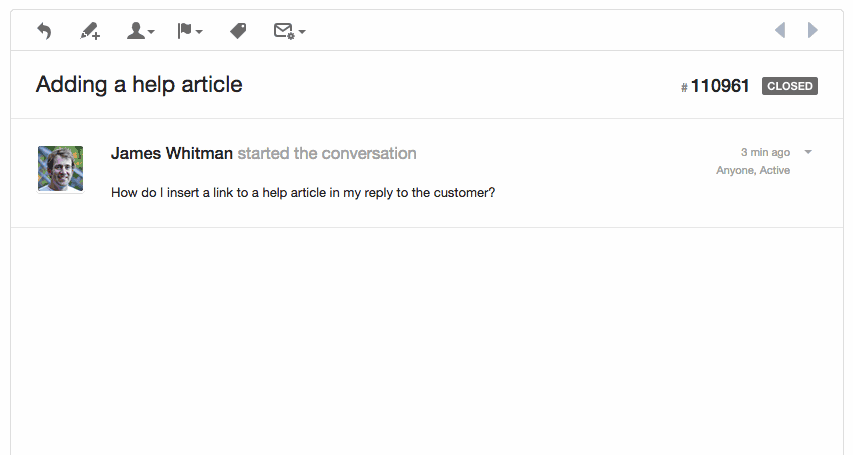
When your knowledge base is integrated, the process is especially easy because you can pull in articles without leaving your reply.
Use AI to write better responses faster
While a knowledge base article is always a great addition to a reply, another way to shorten a lengthy response is to use AI.
AI tools that can help support teams respond to customers more quickly are becoming increasingly popular. For instance, the Help Scout feature AI assist can help shorten an unwieldy response with just one click.
AI assist can also:
Lengthen a response.
Adjust the tone to be more friendly or professional.
Fix grammar and spelling errors.
Translate responses into languages like Chinese, Spanish, French, Italian, and more.
Though AI is no substitute for the care your team provides your customers, it can help them deliver that care more efficiently.
When targeting long-tail searches
Customers will obviously want to evaluate parts of your product before they buy. In industries like B2B software, you may find it common for prospects to search “How to transfer from (your competitor) to (your product).” Customers are likely evaluating how easy it is, so give them the answer. For a consumer product like shoes, customers could search for queries like “How to care for chromexcel leather.” Companies like Bevel have made great use of this strategy.
When you want to build a success portal
A saved reply is a one-to-one response that is beneficial to you and the customer, but a portal of help content is a one-to-all way to guide customers to getting results with your product. Grand examples like the Wistia Learning Center don’t happen overnight, so if you’d like to create an A → Z support experience by creating an archive with varied articles on common slip-ups and pro-tips, it’s best to start with a single step.
Focus on strategic automation
Through talking with Help Scout customers, we’ve found that they felt having a large primary support inbox was valuable, because it didn’t cause needless diffusion.
Put another way, they felt that automation like Workflows, auto-assigning of conversations, and automatic filtering to specially created Folders were best utilized to create big wins for the team, rather than adding needless complexity.
Here are a few common ways to “automagically” streamline your incoming emails.
Opportunities for retention
By setting up a folder and a Workflow for a keyword like “Refund request” in the subject line, you give your team a prioritized place in your dashboard to salvage potentially lost customers. You can apply this in a number of ways, but it starts with considering opportunities to filter special conversations (“Upgrading,” “Canceling my account”) to provide excellent support at key crossroads.
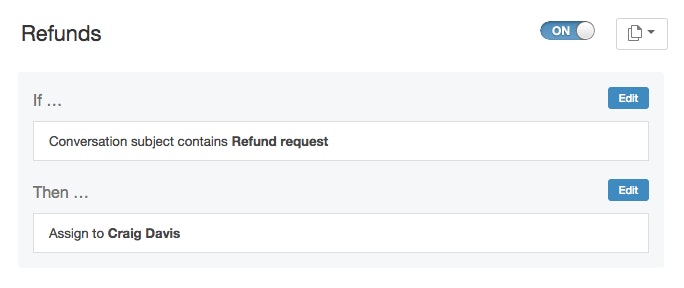
Highlight VIP customers
All customers are created equal, but some are more equal than others. More seriously, it’s helpful to filter high-value customers to their own folders to ensure timely responses and to avoid losing loyal advocates over an unlucky case of message shuffling. As your VIP list grows, add more emails or separate folders based on lifetime value or length of time as a customer.
Automatic reminders
These are helpful for making iterative improvements to your support process. Let’s say you want to keep response times down to ~6 hours, and you want to escalate conversations that have been sitting for longer than that. You can set up a “Waiting Since” Workflow to remind the appropriate user(s) so that messages don’t sit and collect dust.
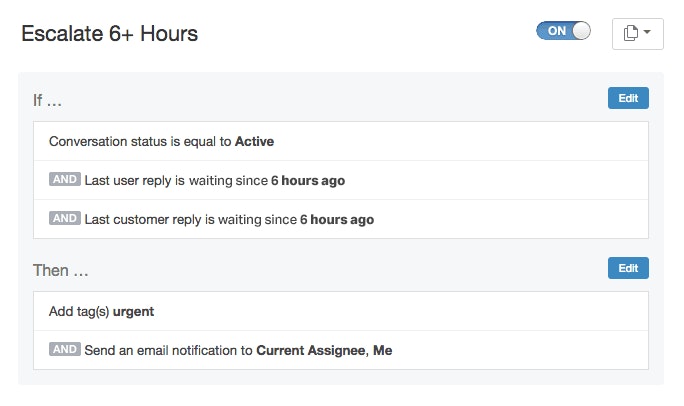
Controlled subject lines via contact forms
An interesting way to use your contact form is to set the subject line to something pre-defined, such as “Pre-sales questions” or “Non-customer.” Because each incoming reply will have the same subject, you can apply consistent filtering with Folders, assignees, and other workflows.
Get everyone on the same page
Running support without a playbook can feel as chaotic as a pee-wee football game.
Consider the time lost manually answering frequently asked questions; the same principle applies to explanations to your staff on the back-end. Encourage autonomy and eliminate confusion by creating unity through clarity.
How?
Use a support lexicon
“Is it OK to say this?” Support should always feel welcome to ask, but you can eliminate excessive questioning through a support lexicon, a handbook on how to talk to customers. Focus on the dos and don’ts of tone and language, and outline the sort of customer service you admire.
Address common objections
A while back we had a prospective customer make a “scale objection” to Help Scout: could we handle 50 users? Some of our customers have more than 300 unique users and we replied as such, but we felt our answer would have been better with additional information. The next week, our support team made a customer objections list in Docs, addressing things like competitor objections (“How are you different from ____?”) and pricing objections.
Outline your processes
When is it appropriate to write a piece of help content? Is it OK to set up a new Workflow without asking management? How should we document bugs and errors? Every support department will have these questions, and to best address them, give guidelines that allow for autonomy but that don’t leave people lost without a map.
Whole-company support improves the product
Customer support is more than saying “I’m sorry” — it should always be used to make the product better.
Start with making it easy for customers to email you, then use their replies to turn issues into fixes.
Bill Price, Amazon’s former VP of Global Customer Service, considered the company’s contact-per-order a metric of supreme importance, and he drove it down over 70% during his time at the company. A reduction here was often the result of improving the experience in such a way that there was no need to contact support.
From talking with Help Scout customers, we heard some mention that it is useful to do this through a smaller lens, like a feature-by-feature basis. If your software has an “Import” feature, then evaluating your contacts-per-import can help showcase a problem that a saved reply cannot solve.
The reason Whole Company Support matters here is because it’s where designers and engineers can fix the original leak. When your UX designer is handling support emails that stem from bad UX design, you can bet that fixing it will become a priority.
The KAYAK Big Red Phone, which can randomly ring in a KAYAK team member’s office, wasn’t too fondly received by some engineers. The CEO’s response? If you want to reduce the calls, talk to customers and fix the reason that made them call in the first place.
Where are you spending your time?
To help better spend your time, start with knowing where your time is spent.
By using Tags and support metrics, you can drill down on data for specific types of emails — for instance, finding out how much time (on average) is spent helping customers who contact you about troubles with “Migrating.”
Seeing this allows for a better grasp on average-handle-time. This matters because the volume of emails you receive can make some issues seem more important than they are; what about those issues which are a little more infrequent, but require a lot of time to handle?
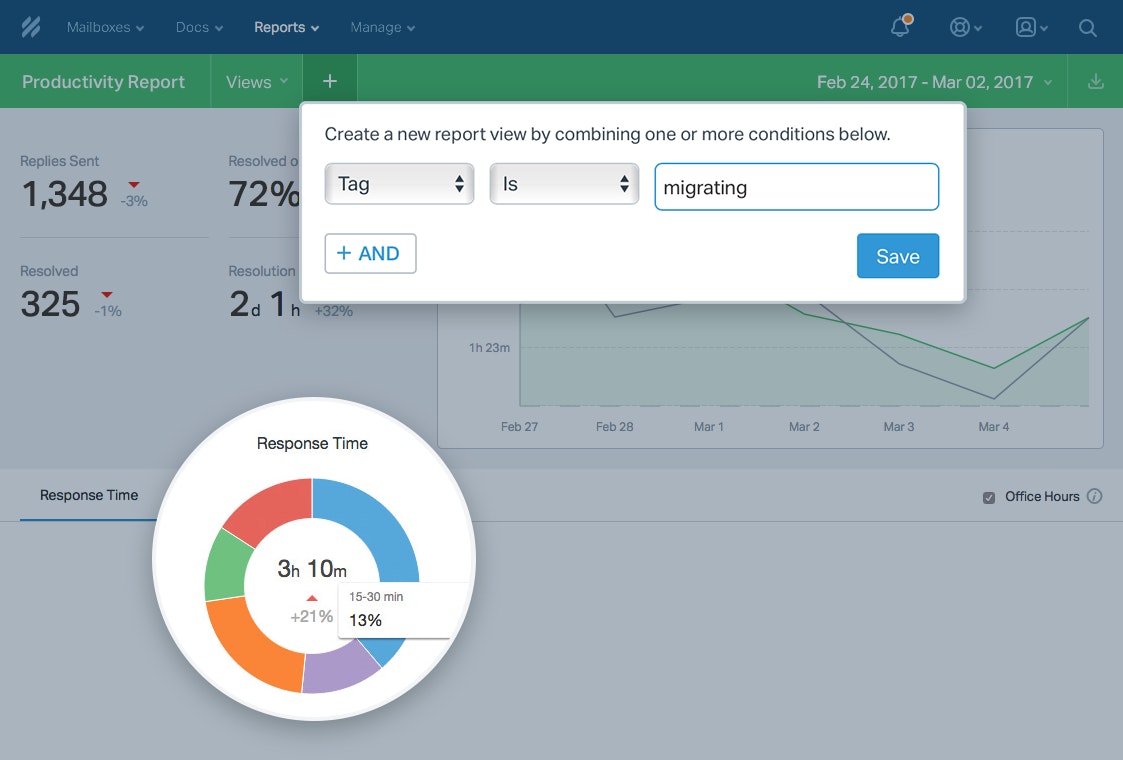
Knowing will allow you to >make better decisions. Does this warrant a knowledge base article to help cut out these lengthy responses? Or do we just need to improve the user experience so they don’t have to ask? To begin answering these questions, you’ll need more than guesswork, and data kicks the conversation off right.
Build a world-class support team that drives company growth and customer retention.
Being an Inbox Hero
While inbox zero often causes us to envisage an assembly line environment of productivity, a cluttered support queue results in mistakes and perceived unprofessionalism.
Not to mention the impact on morale — when the team feels like they are constantly spinning their wheels against an impregnable wall of emails, it dampens the mood and stifles creativity.
Having room to breathe results in better conversations. While your search for inbox zero starts with empathy, you have to execute with strategy. Follow some of the steps above to shake off the weight, allowing you time to give customers the service they deserve.






