If you've outgrown HubSpot Service Hub and are looking for a replacement that gives you more features or is more budget-friendly — or, better yet, both — we've put together this list of the nine best HubSpot Service Hub alternatives to help you find the right platform for your needs.
Some will let you upgrade your support with features designed to improve your team's ability to respond quickly, collaborate easily, and monitor productivity. Others will help you replace your reliance on HubSpot entirely with an ecosystem of tools built for support, sales, and marketing.
Let's dive in.
1. Help Scout – Best for omnichannel support

Help Scout is fully focused on building the best possible platform for customer support teams. It's more affordable than HubSpot and easy to use — you can learn the platform in an hour and be a power user by the end of your first week — and it has all of the features you need to deliver great support in less time.
Omnichannel inbox
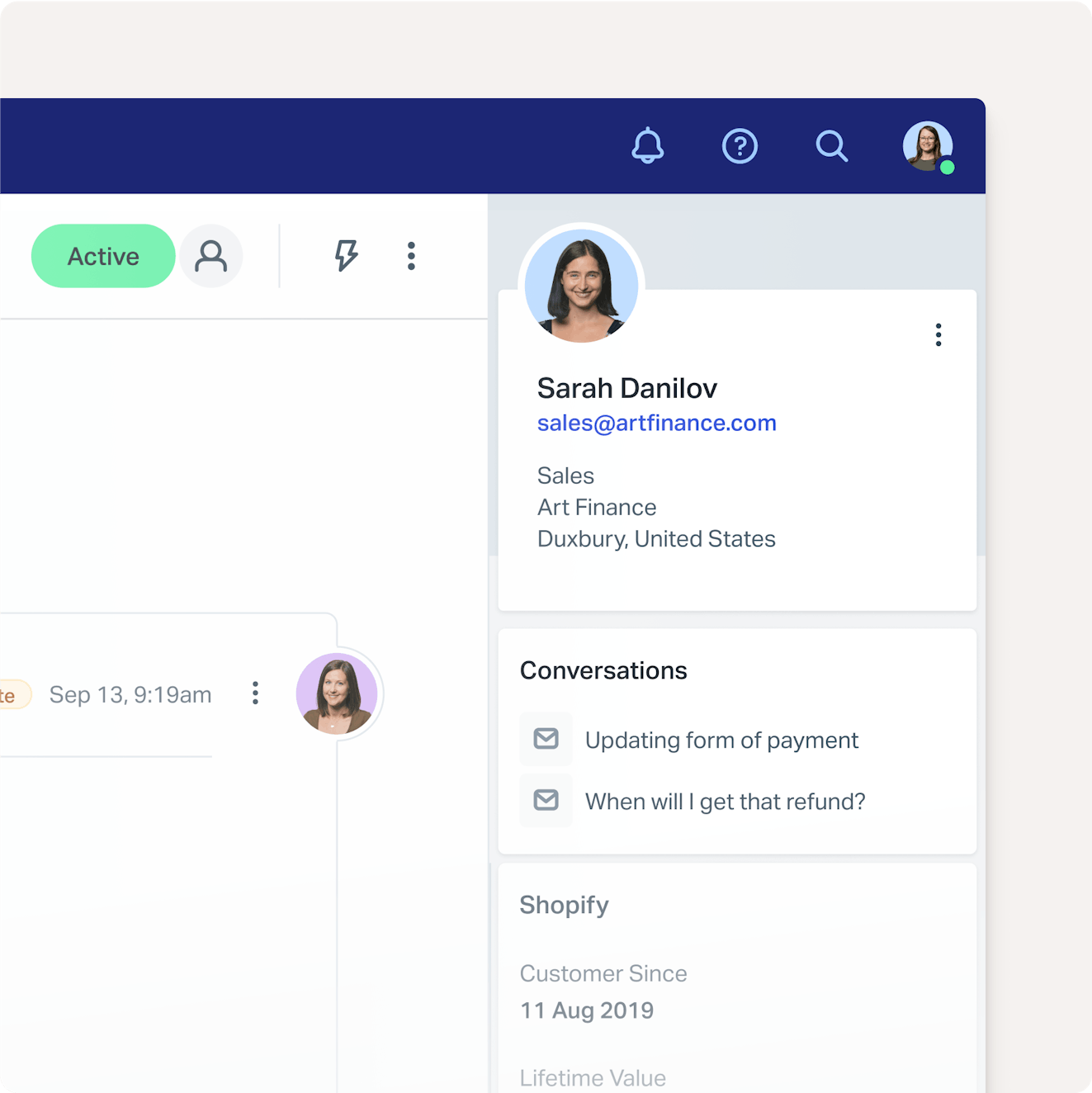
Like HubSpot, Help Scout's inbox houses all of your support requests from email, live chat, and social. It's a one-stop shop for your entire team to view all of your conversations, no matter where they originated from.
There are dozens of features that help you save time when replying to customers. Saved replies let you create a database of answers to frequently asked questions that can be inserted into replies in a couple of clicks. Workflows let you automate just about anything — route requests to the appropriate team, add tags, send auto-replies, complete custom fields, and more.
Collision detection ensures that agents are never wasting their time working on a request someone else has already started replying to. When you do need to collaborate to resolve a conversation, you can add internal notes that can only be viewed by your team and @mention other individuals or teams to get their input.
Help Scout also has a number of AI features that let you resolve tickets faster. AI Drafts writes replies for you; simply check them for accuracy and hit send. AI Summarize automatically summarizes long conversation threads. AI Assist can change the length or tone of your reply, check for grammar and spelling errors, and translate your replies into other languages.
Finally, customer profiles are displayed in a sidebar for every request, pulling in data from Help Scout and other systems you use like Salesforce and Jira. If you decide to continue using HubSpot for non-support operations like marketing and sales, you can integrate that data with Help Scout too, giving your support team the context they need to deliver great service.
Knowledge base

You get at least one knowledge base — what Help Scout refers to as a Docs site — on every plan to help you enable customer self-service. You can build a searchable database of how-to articles and organize them into collections. You can use AI Assist here, too, to expand an article you wrote (or make it more succinct), clean up any spelling/grammar issues, or translate your prose.
Live chat, messages, and instant answers
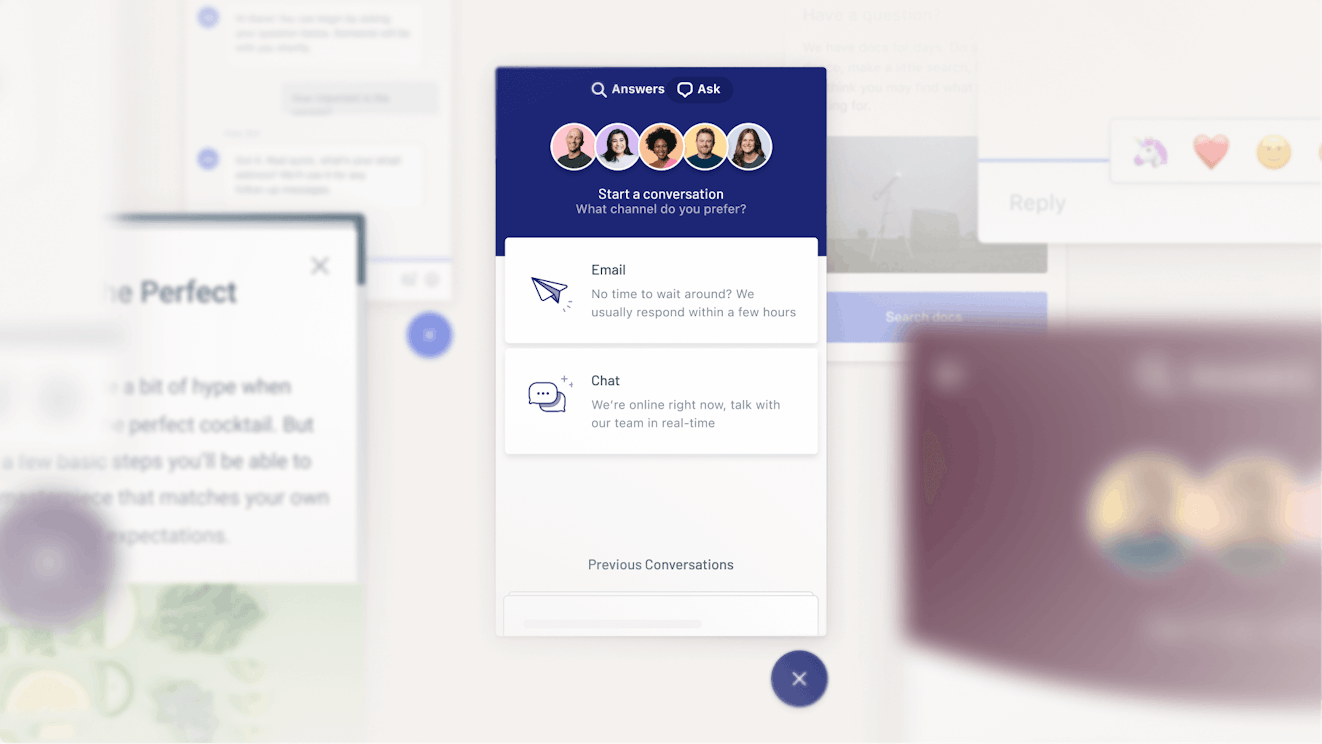
Embed Beacon — Help Scout's live chat widget — on any page of your website or app to deliver live chat support. You can set up office hours so live chat only shows as an option when someone is available to reply, and when someone isn't available, Beacon will direct the customer to send you an email, which they can do directly within the Beacon.
You can also deliver instant support through Beacon using AI Answers, which uses knowledge from your help center articles to answer customer questions instantly without any effort from your team.
Beacon can also be used to show proactive messages to site visitors and customers. These trigger-based messages can pop up on any page of your website, store, or app, letting you onboard customers, suggest helpful content, announce a new feature, or even collect customer feedback.
Reporting and customer satisfaction
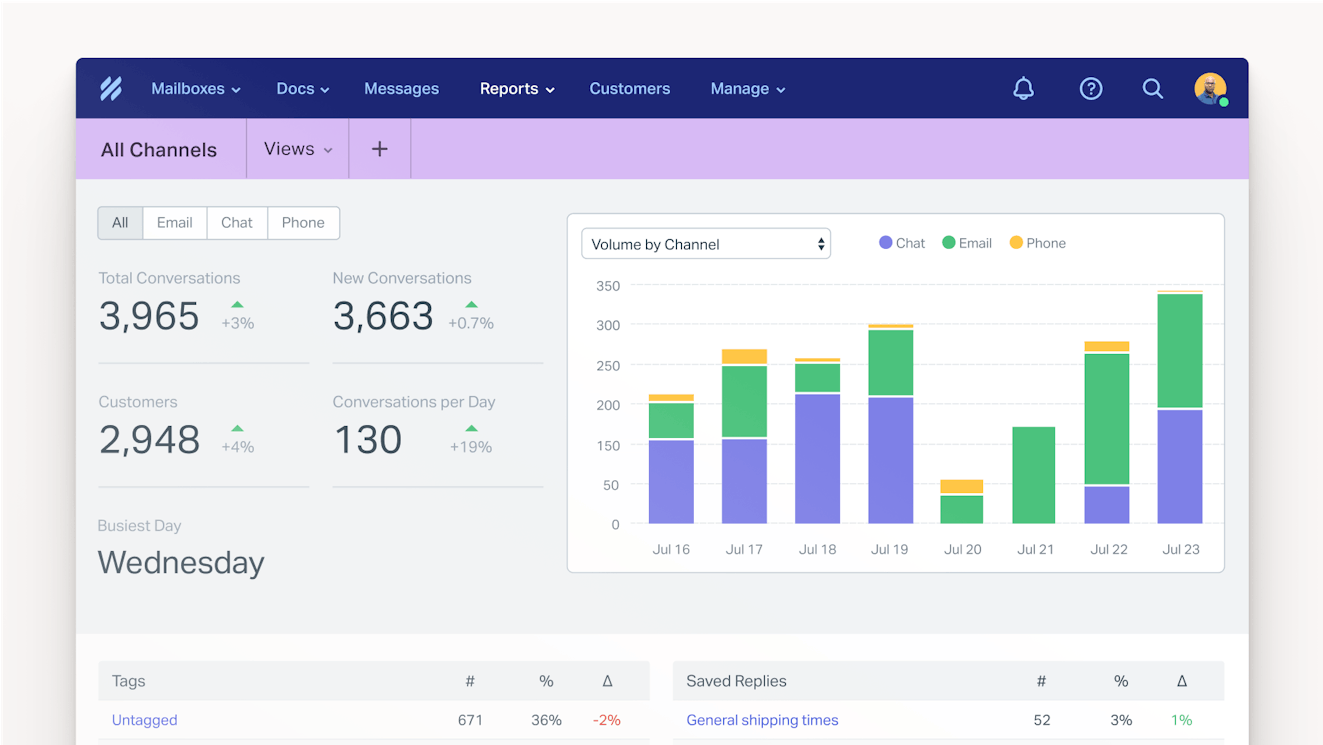
Access Help Scout's pre-built reports to monitor which times of day are busiest, what are the most common reasons for customer queries, which channels are most popular, and more.
You can also turn on customer satisfaction ratings to get feedback on your email and live chat conversations and knowledge base articles, then view those ratings in the Happiness report.
Pricing
Free plan and trial available. View Help Scout's current pricing.
Learn more about Help Scout:
2. Zoho Desk – Best for creating community forums

HubSpot is well-known for having one of the best and most active community support forms among all SaaS brands, but ironically, you can't create a community forum with Service Hub. So if you're looking to replicate their success by creating a support forum of your own, you'll need to look elsewhere. For this use case, Zoho Desk is your best option.
Zoho Desk is one of only a handful of options on the market that gives you access to both omnichannel support and the ability to create community forums. On its Standard plan, you can build a forum, create a help center, and provide email, live chat, and social support (on X, Facebook, and Instagram). Phone support is also available on Zoho's Professional plan.
Zoho Desk is also part of a large ecosystem of Zoho apps, so it can be a good option if you're looking to move multiple systems off of HubSpot. There's a CRM, marketing automation platform, site builder with CMS, and business intelligence platform, plus things you won't get with HubSpot like HR, project management, and accounting software.
Pricing
Free plan and trial available. View Zoho Desk's current pricing.
3. SupportBee – Best for creating customer portals
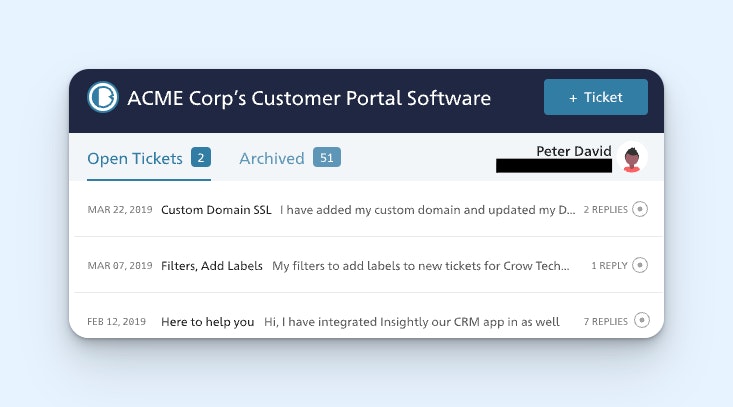
One of the big advantages of HubSpot Service Hub is that it lets you create a customer portal, a feature that's more common in IT support software than customer service software. If you're looking for a replacement for Service Hub and a customer portal is a must-have, there aren't a ton of options, but SupportBee has you covered — and at a significantly lower cost.
Customers can log into the support portal to create new tickets, reply to open tickets, and see all of the open and historical tickets for their entire company. They can access the portal via a restricted URL so they don't need to create separate logins for the system. The portal can also be hosted on your domain and branded with your colors and logo.
Beyond creating support portals, you can also use SupportBee to create a shared inbox for email support and a knowledge base for self-service support. The shared inbox comes with some basic collaboration and productivity features: You can assign tickets to individuals or teams, add labels to tickets, leave private notes for your team, and create canned snippets.
Pricing
Free trial available. View Support Bee's current pricing.
4. Intercom – Best for automated support
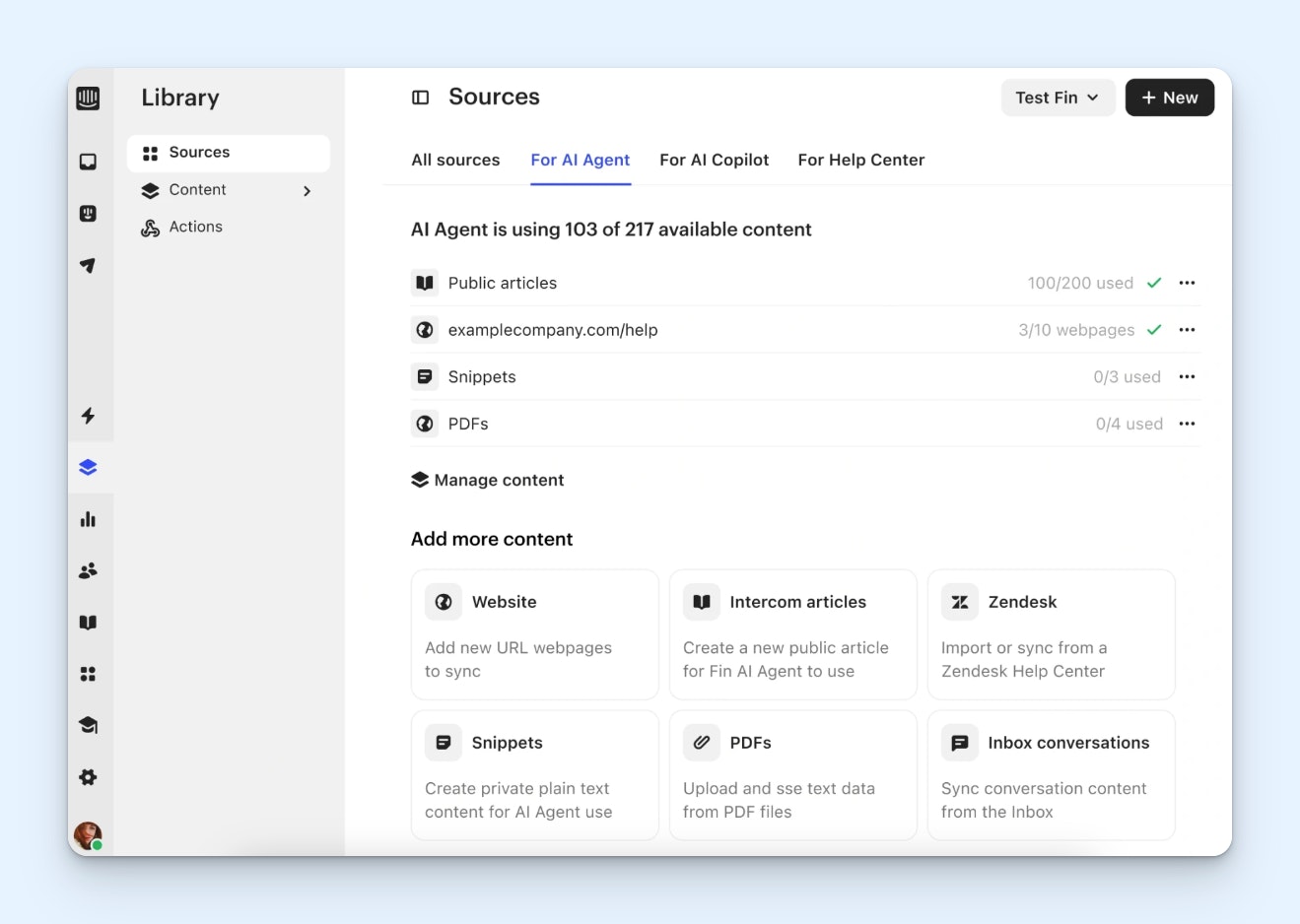
If you like the AI features of Service Hub but want to do even more to automate support, you'll want to check out Intercom. They've pivoted to what they're calling "AI-first" customer service and have baked AI (or have plans to do so) into every single element of the platform.
Fin 2, Intercom's AI agent, can be used to automatically reply to customer queries through live chat or in your shared inbox. You build it to use only the resources you want it to learn from (your website, help center articles, previous conversations, other third-party data sources, etc.) and specify exactly how it replies (its tone of voice and answer length).
For the questions Fin can't answer, it can automatically send them to the right person or team. You build its routing rules in Intercom's no-code workflow builder to let Fin know what to do with specific types of requests (for example, send all billing requests to the finance team), then Fin will execute, answering questions when it can and routing to the right place when it can't.
Fin can also update data in external systems when it handles a request from a customer. For example, if someone writes in that they want to cancel their order, Fin — via an integration with Shopify �— can cancel the order and then update its status in Shopify.
As far as reporting, you'll be able to see exactly what percentage of requests Fin 2 solved without any input from your team and get a list of questions it wasn't able to solve so you can provide it with the data it needs to resolve those requests in the future.
Overall, Intercom is not an option that's going to save you money if you switch to it from HubSpot Service Hub, but if automating support is a bigger concern for you than budget, it's the right option for your team.
Pricing
Free trial available. View Intercom's current pricing.
5. Freshcaller – Best for phone support
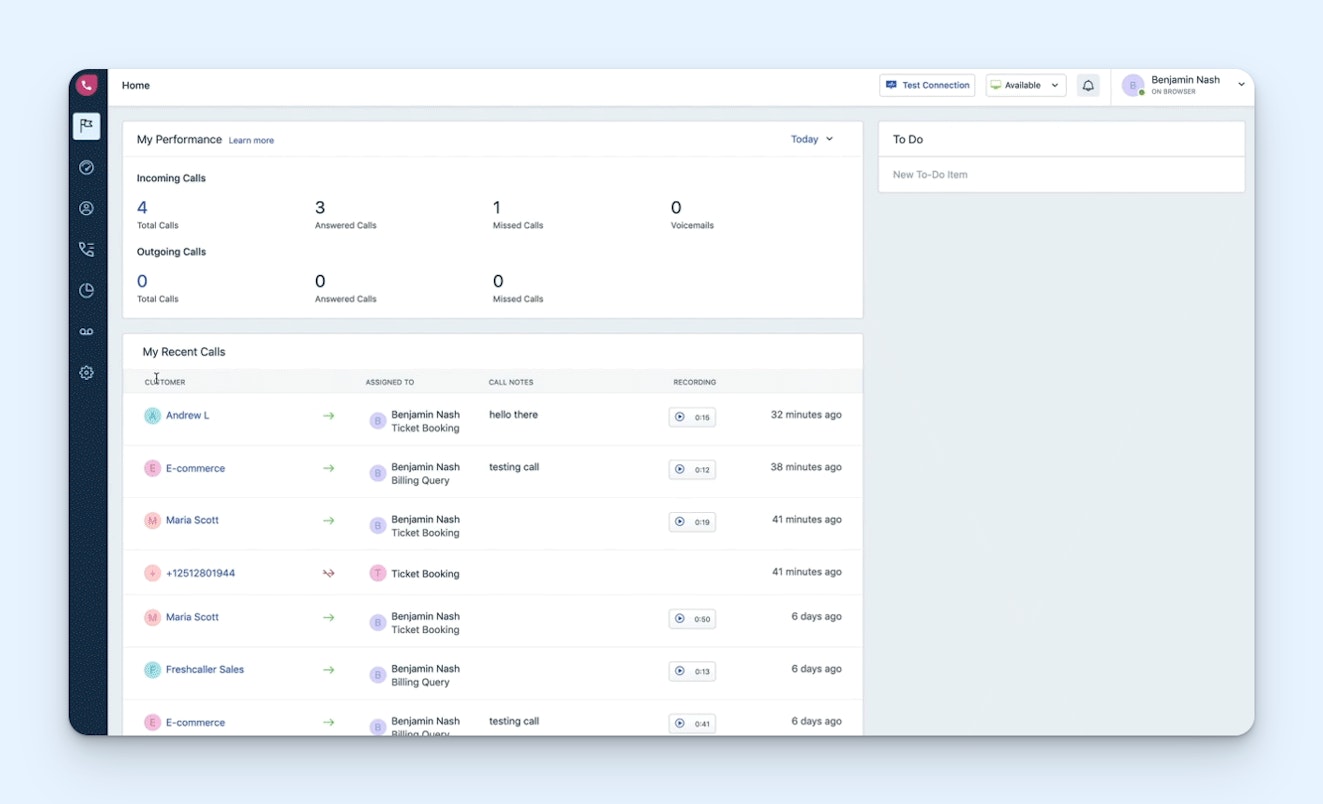
If you're using Service Hub for phone support and are ready to upgrade to something more robust, Freshcaller is a good option. You can bring over your existing support phone numbers or buy new ones — local (in 90+ countries), toll-free, and vanity numbers are all available.
As far as features, Freshcaller has plenty. Set up office hours when you're available and route calls to voicemail when you're not. Route calls using IVR, create a custom greeting, and automatically let callers know how many people are ahead of them in the queue. Routing rules can distribute calls to agents equally, and customers who don't want to wait can request callbacks.
For team leads, Freshcaller lets you monitor live calls, access call recordings, and view call transcripts. See all calls that are happening at any given moment on your call center dashboard, and access reports showing things like call outcomes, average talk time, and missed transfers.
Freshcaller's most unique feature, though, is its AI voice bot that can answer frequently asked questions instantly. If the bot can't answer the customer's question, it can route the customer to an agent, send them to your IVR system, send them to voicemail, or hang up. You can configure the rules for what the bot should do in different scenarios.
Pricing
Free plan and trial available. View Freshcaller's current pricing.
6. Zendesk – Best for SLAs

SLAs are another Service Hub feature you won't find in all of its alternatives, but Zendesk has them — along with just about everything else you could ever want from a support platform.
With Zendesk, you can deliver email, live chat, phone, self-service, and social support. You can automatically route tickets to the right person, automatically answer questions with AI, spot problem areas quickly with AutoQA, integrate with more than 2,000 other apps, and even build your own custom applications that work inside of Zendesk and connect with other data sources.
It is an amazingly robust platform that contains nearly every feature of every other app on this list. If deep customization and power are what you're looking for, it's definitely the right option. Just be aware that with that power comes complexity — it will take much longer to get set up on Zendesk than the other options on this list and will require a lot more agent training.
If you're looking to move off of both HubSpot Service Hub and Sales Hub, Zendesk also offers a CRM platform for sales teams. It comes with many of the same features as HubSpot's CRM, including contact and deal management, pipeline reports, activity tracking, prospect lists, email sequences, call recording, and a power dialer that helps you make outbound calls quickly.
Pricing
Free trial available. View Zendesk's current pricing.
7. Salesforce Service Cloud – Best Salesforce CRM integration
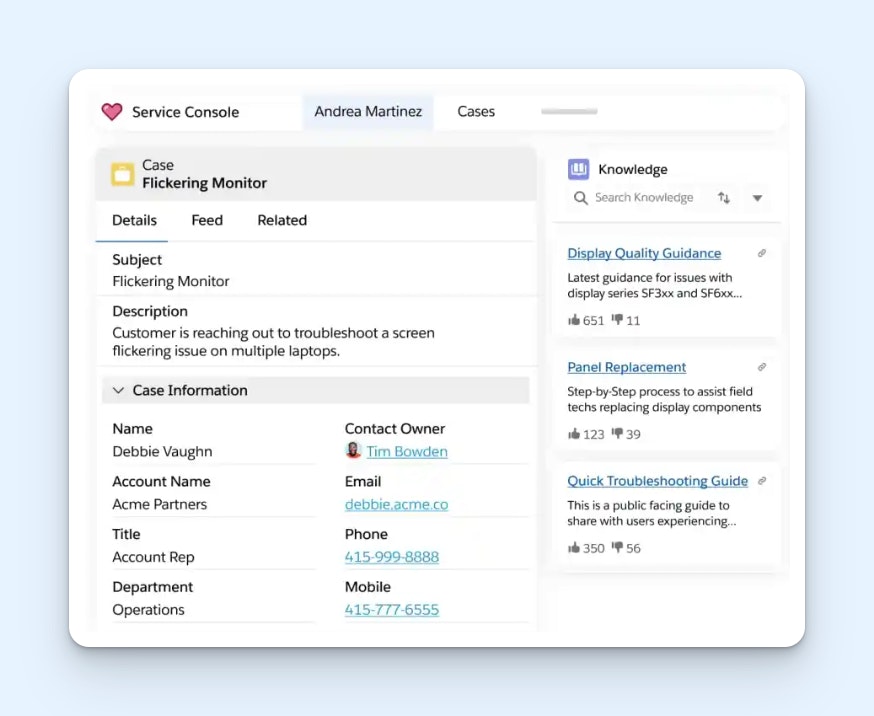
If your company is migrating over to Salesforce's CRM and you want to continue having your CRM and support systems under the same platform, consider Salesforce Service Cloud. As another Salesforce platform, it has the best Salesforce CRM integration of all of the Service Hub competitors (though it's worth noting that most support platforms offer a Salesforce integration).
While Service Cloud does have a $25/user per month plan that could be appealing to smaller businesses, it's built more for large companies. The base plan is pretty limited, offering only email and self-service support. To get something even as basic as live chat, you'll need to be on the next plan up, which jumps to $100/user per month.
Besides having the most seamless Salesforce CRM integration, Service Cloud also has a couple of unique features you won't find in the other tools on this list. Its field service features are great for teams that offer on-site product support, and Service Cloud's AI can not only reply to tickets automatically but also automatically turn ticket replies you've written into knowledge base articles.
Finally, Service Cloud is another one of the support tools that, like SupportBee, offers a customer portal feature, so if that's a key HubSpot feature you're looking to replace, Service Cloud is another good option to consider.
Pricing
Free trial available. View Salesforce Service Cloud's current pricing.
8. tawk.to – Best for live chat support
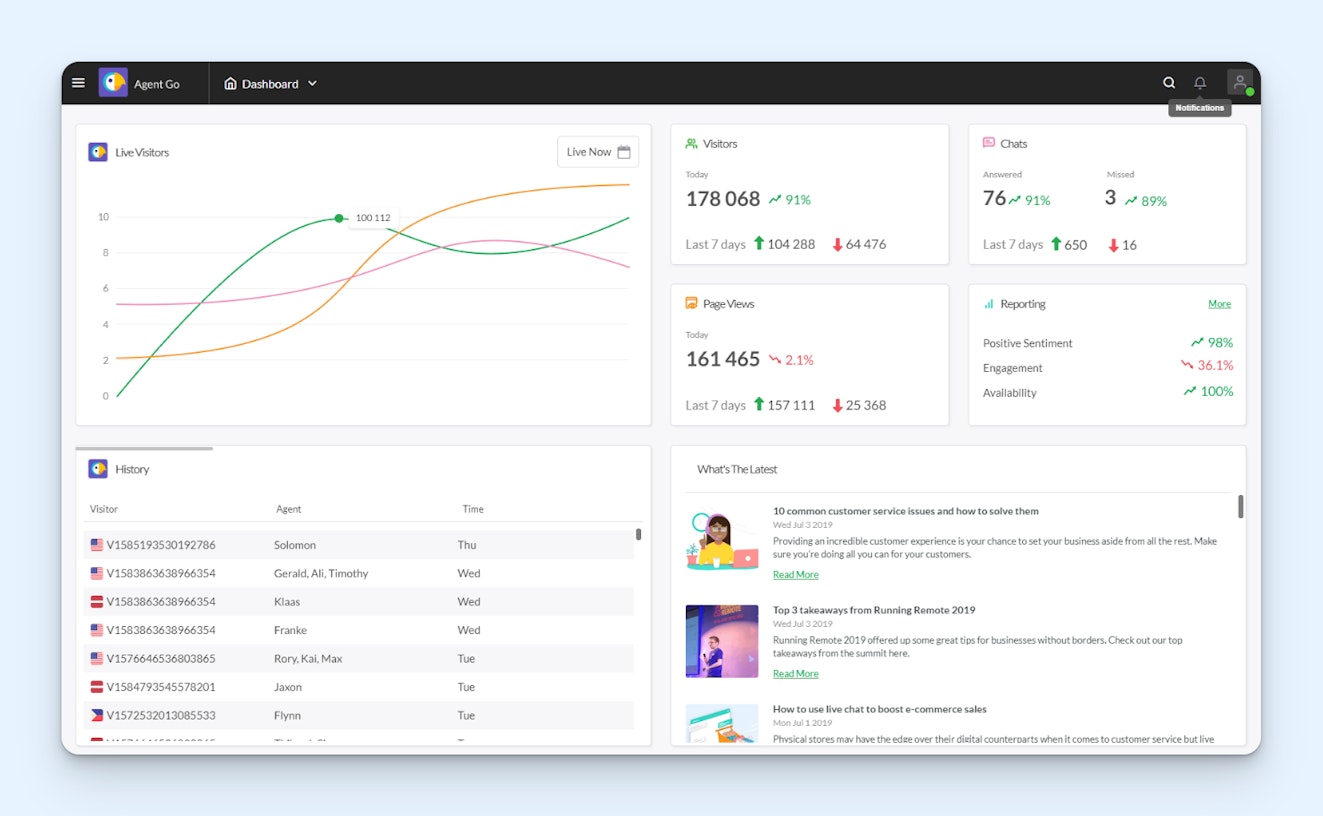
If your team mostly uses HubSpot for live chat, tawk.to is a great alternative to consider. Like HubSpot, you can use it for free. However, while Service Hub's free plan is limited to two users, tawk.to can be used by an unlimited number of users at no cost.
The platform also comes with features you won't find in Service Hub. It supports group messaging when you need to communicate with multiple people at once. You can share your screen with customers and allow them to share their screens with you. You can also upload files to the chat and send them to customers — and vice versa.
If you're getting inundated with spam messages, you can ban visitors from using the chat widget. Tawk.to can translate more than 45 languages into your native language, so you can provide international support.
Outside of its free plan, tawk.to also offers some paid features. You can pay $29/month to remove the tawk.to branding from your chat widget. It has an AI-powered chatbot with pricing starting at $29/month. You can even pay the company to respond to your support requests for you for $1/hour.
Pricing
Free, though add-ons for Tawk.to are available at an additional cost.
9. Dixa – Best for skill-based routing

If Service Hub's skill-based routing was a key feature for your team, Dixa could be a good alternative to consider. Its routing feature automatically sends requests to agents/teams based on priority, skill sets, and availability, and it works on requests from all channels: email, social, chat, and phone.
You'll find a lot of the same features in Dixa that you have access to in Service Hub. Dixa offers email, self-service, live chat, phone, SMS, Facebook Messenger, Instagram, X, and WhatsApp support natively. However, its phone support comes with options you won't find in Service Hub, like IVR, callbacks, queue position announcements, call monitoring, and custom hold music.
Like Service Hub, Dixa offers an AI chatbot that answers customer questions for you. However, it is missing a couple of Service Hub features you'll find in some of the other alternatives on this list — specifically customer portals and SLAs.
In terms of pricing, Dixa and HubSpot Service Hub are comparably priced, so it's not an alternative to consider if you're looking to save on costs. But if customer portals and SLAs aren't features you'll use and you want to migrate to a tool with a nicer UI that's built specifically for support teams, Dixa is worth taking a look at.
Pricing
No free trial offered. View Dixa's current pricing.
Choosing the right HubSpot Service Hub alternative for your team
In our reviews, we primarily looked at how the features and costs of the tools in our list compared to HubSpot Service Hub's offerings, but as you look for the perfect replacement, you'll want to consider more than just feature parity and pricing.
Other important considerations include the support you'll receive when you run into an issue using the new platform, the integrations it offers with third-party systems that are key to your support operations, and the platform's ability to grow with your company.
It's a lot of work to switch support platforms down the line, so make sure to choose a tool that will scale alongside your team and support volume.
For more tips on finding the perfect support software for your team, check out our Buyer’s Guide to Choosing the Right Customer Support Tool.










