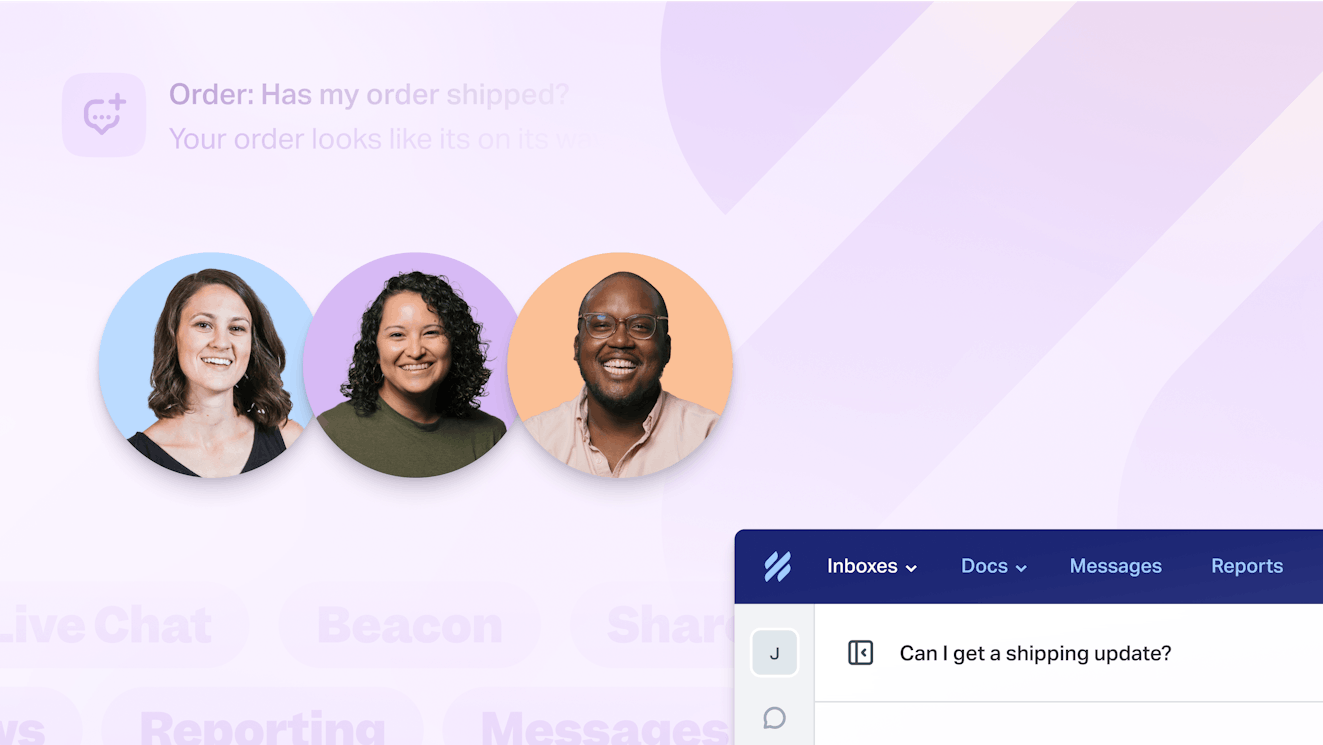In this series, we’ll give you a peek behind the scenes to see how the Help Scout support team uses Help Scout ourselves!
While personalized support is a trademark of Help Scout, saved replies give us a solid foundation to work from in order to communicate efficiently, consistently, and accurately across our team. We think of saved replies as pieces of a puzzle we snap together — they contain information that can be inserted as one section of an email and then expanded upon.
Let’s take a closer look at some FAQs about how we manage and use our saved replies.
When do we create saved replies?
There are a couple of situations that prompt us to create new saved replies.
When there are new features
As we prepare to roll out a new feature, we think about all our different channels of communicating with customers about it. Our marketing team focuses on getting the word out to make sure our customers know about the feature, and then our support team creates Docs articles and saved replies to make sure our customers know how to use the new feature successfully.
Saved replies are helpful for the in-between time when we're validating whether or not information is needed in Docs. Perhaps we think there will be questions around what we're launching, but we're not quite sure how many folks will have them.

Elyse Mankin
Director of Product Support
Ahead of launching SupportAgent.ai, we created just one saved reply that contained links to more information about each of the AI features we’re developing, including SupportAgent.
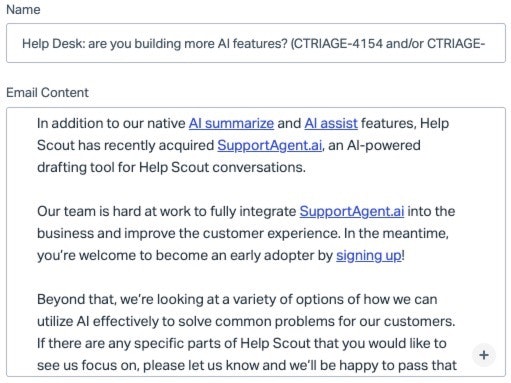
When there’s team-wide friction
If we as a team are typing the same information over and over and it’s not a good fit for a Docs article, we have the freedom to go ahead and make it into a saved reply. Saved replies are used team-wide, so snippets we like to use as individuals live in our own personal snippet expansion tools like Alfred or TextExpander.
For example, the keyboard shortcut to insert “Kristi from the Help Scout support team here!👋” lives in Alfred on my computer. Meanwhile, we’ve created about a dozen saved replies about SupportAgent since releasing it to our customers. The nature of these saved replies are more conversational than what we’ve included in Docs. They’re based primarily on the top feature requests we’ve heard as well as on common points of confusion our product and engineering teams are working to improve.
As with any free trial, some folks stick with SupportAgent and some don’t, and we want to understand why!
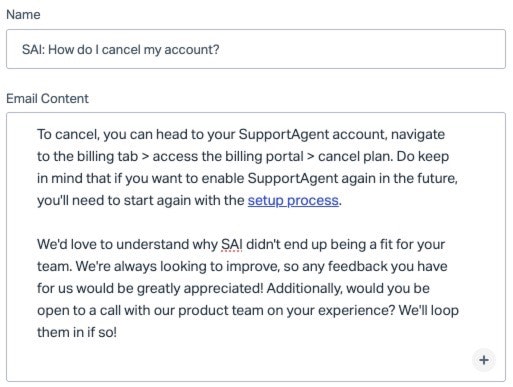
We wanted to be able to consistently gather information to pass along to our product team. The easiest way to get your team to ask the same set of questions is to create a saved reply. Sometimes it’s great for users to ask questions in their own words, but when gathering specific feedback like this, a saved reply can take out a lot of that guesswork and interpretation.

Chrissy Chavez
Technical Support Specialist
What goes in saved replies instead of Docs?
Docs are meant to be the representation of how everything is expected to work, what steps you need to take to accomplish the typical operations that most customers will be using, and some general use-case information.

Melanie Shears
Technical Writer
Bugs and hacks
Saved replies are handy for assisting customers with known problems or workarounds to missing features. We don’t advertise bugs or limitations in our Docs, but we do want to have meaningful conversations with our customers about the pain points they’re running into so that we can provide them with the best short-term solution possible while internally advocating for long-term product development.
Edge-case information
Our customers have a wide range of technical knowledge. Sometimes a software developer will contact us with complex questions related to our mailbox API, CSS for Docs, or custom apps. We’ve got some useful code examples in our saved replies that we can share upon request, but these would create excessive noise and potential confusion for the vast majority of our customers who do not need or want this information on our Docs site.
Docs are a fine balance between too little or too much information, especially extremely technical info or details that are specific to only a handful of customers.

Elyse Mankin
Director of Product Support
Internal communication
Saved replies are great for working across teams. For example, we’ll use one when we want to get that first touch out to the customer about an invoice and then loop in the finance team to assist.

Cameron Mitchell
Senior Technical Support Specialist
What guidelines do we follow?
Do:
Write clear, concise content that can be inserted as one part of a personalized email.
Use easy-to-read, bulleted lists for processes and instructions.
Embed hyperlinks to Docs articles or other resources within the text.
If there’s a related Jira card, add the issue key to the end of the saved reply title.
Update the team in Slack when creating, editing, or deleting a saved reply.
Don’t:
Use idioms, slang, uncommon abbreviations, or technical jargon.
Make product development promises.
Include greetings or sign-offs.
Use sales-driven language.
How do we organize saved replies?
We currently have over 300 saved replies, so it’s important to keep things organized. Just like the examples in our Docs, we start the title of each saved reply with the category or feature of Help Scout it’s related to and follow that with a specific description. This makes it pretty smooth to search and skim to find the saved reply we’re looking for.
Previously, it was only possible to search the titles of saved replies, which really limited the results we’d find. In our new Inbox experience, we can now search the entire body of saved replies.
If you’re ready to give Inbox a try, learn more here.
How do we audit saved replies?
As our product evolves, so do our saved replies. This means a saved reply that’s useful today might not be needed six months from now. We don’t follow any specific schedule, but we do a saved replies cleanup approximately once a year. If our saved replies are starting to feel a bit cluttered or outdated, anyone who’s got the bandwidth to tackle the project is welcome to dive in!
Did you know? We can send you an export of your saved replies! Just contact our support team.
My last audit went something like this:
Exported all saved replies.
Reviewed the most used saved replies in the All Channels Report.
Deleted about two dozen saved replies containing info that is no longer relevant.
Shared a list of all deleted saved replies with the team in Slack.
If you accidentally delete a saved reply someone on the team wants to keep, you can copy/paste the contents into a new saved reply from the export provided by our team or from an old conversation where it was previously used.
How do we use saved replies?
We typically use Saved Replies as just one part of an email to a customer rather than as the full body of the email. We don’t append greetings or closings to our saved replies, so they’re easy to pop into any section of a reply we’re crafting.
Our goal is to ensure our customers are receiving accurate and clear information within a personalized response. If a teammate has already sent a particular saved reply to a customer, we’ll make sure not to send it again.
Saved replies give us a solid foundation from which we can build a complete and helpful response that’s catered to each customer’s unique use case.
Ready to dive into your own Saved Replies? Check out our Docs article, “Create and Manage Saved Replies for Fast Answers,” to get started!