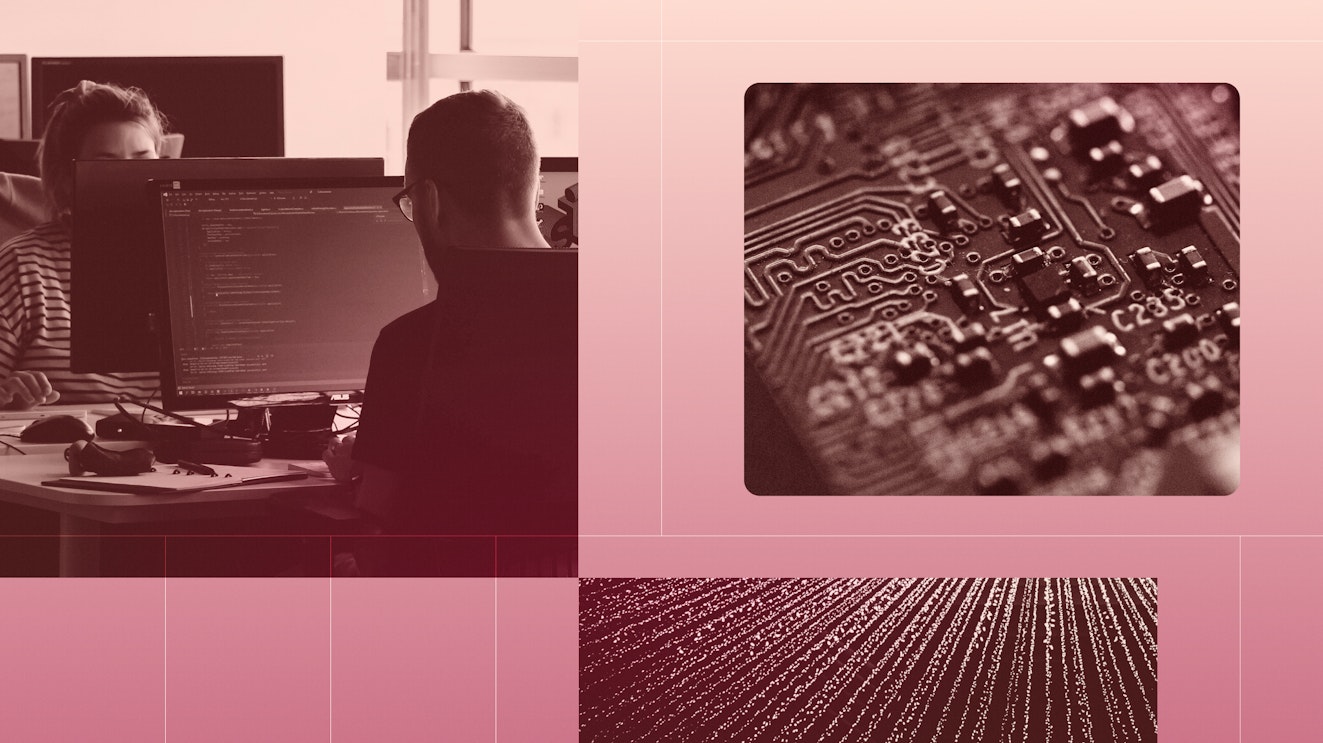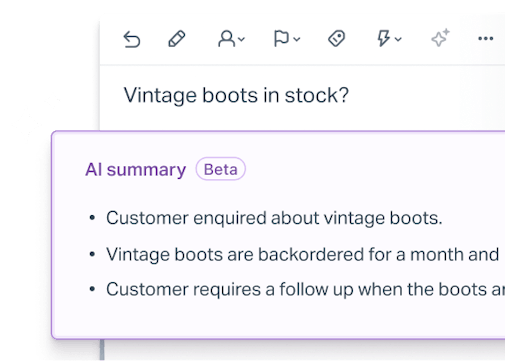These days, many of us are being asked to do more with less, no matter what type of business we work in. For example, if you work in ecommerce, consumers are buying online in greater volumes than ever before. Sales are up, which is great for the business, but it also puts extraordinary pressure on those teams who are supporting more orders and more customers with the same (or even fewer) resources.
That’s where help desk automation can come in handy. When done well, automation can give customers a better experience and reduce the stress on your team. You can automate just about anything, from internal tracking and organization to sending automatic replies or notifications, giving your team more time to concentrate on what’s important: taking care of your customers.
In this post, we’ll take a deeper look at help desk automation, exploring what it is and how it can benefit you and your customers. We’ll also provide some automation examples and show how you can use Help Scout to automate your support processes.
What is help desk automation?
Help desk automation is a method of streamlining customer service work through the use of workflows or AI-powered tools.
Most (if not all) help desks out there have a way to automate tasks that don’t need human intervention. For instance, when an email arrives in your queue, automation can scan through things like the email address of the sender, the subject line, or keywords in the body to automatically take an action. Instead of the human doing the task, automation handles it.
The benefits of help desk automation
Many of the messages support teams receive are important and/or urgent. But in a crowded help desk queue, your team can easily get tied up dealing with less urgent questions while those important emails slip further down in your inbox. It’s also common for folks to get bogged down by administrative tasks like conversation tagging or routing tasks to the right team, cutting into the time they have available for working through the queue.
Automating certain parts of your support process can prevent these types of bottlenecks, giving your team time to work on more complex issues or conversations that could benefit from their expertise.
Here are a few ways that help desk automation might benefit your team:
Faster response times — When administrative work is automated, team members are able to prioritize customer interactions, helping reduce response time and increase satisfaction.
Reduced mistakes — Automation ensures that all tasks get completed and no conversation falls through the cracks.
Improved morale — Automating busy work can relieve the pressure on your support team, reducing cognitive load over time.
Increased productivity — Removing emails from the queue with automation helps your team focus on only the tasks that require human touch.
Reduced support costs — The larger your queue grows, the more people are needed to manage it. Automation can almost act as another member of your team, managing easier tasks without adding to your bottom line.
Automating your customer service flows with Help Scout
In Help Scout we call automations “workflows,” and they can be used in an almost infinite number of ways to help you save time and free your team up to do more productive things instead of doing what amounts to just a lot of busy work.
Workflows in Help Scout are similar to Gmail filters or rules in other email clients. They are composed of:
Conditions = what you’re looking for
Actions = what you want to happen
Think of them as if/then statements. If this thing happens in Help Scout, then these actions will automatically take place without a human having to intervene.
Workflows work great in conjunction with other Help Scout features like tags and custom fields, as you can use the automation to add tags and set custom fields without your team having to remember to do so. This can help you have the most accurate picture when it comes to reporting, and it takes that cognitive load off of your team so they only have to worry about the reply to the customer, which is the most important thing.
8 help desk automation ideas to improve productivity and service
Knowing where to start with workflows and automations can feel like a daunting task. One way to get started is to think of the things you and your team spend the most time doing — the busy work that you wish you did not have to do so that you could work on more impactful tasks:
Are there emails in your queue that you always end up just closing out?
Do you wish certain emails could be tagged as soon as they hit your inbox for better visibility?
Would it be helpful if you could follow up with customers without having to actually remember to check in?
If there’s a repetitive task that has been eating away at your team’s time, chances are there’s a way to automate it! Here are a few automation ideas that may help you spark some of your own.
1. Stay on top of aging conversations
One really great way to use a workflow is to keep track of aging conversations in the queue. An automation that lets you know that an email is languishing can really help your team live up to your customer support goals and get help to customers as quickly as possible.
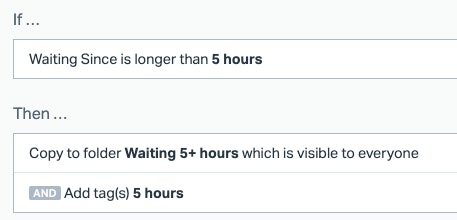
2. Try a workflow automation for email routing
Another great way to automate your inbox is to move emails from one mailbox to another when better suited for a different team. For example, if an email is sent to the sales team but has “need support” in the subject line, you could automatically route that over to your support mailbox without any human intervention.
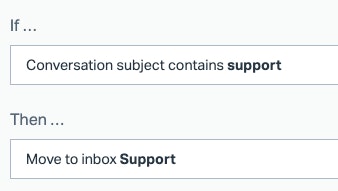
3. Get organized
Another simple way to automate your email queue is based on keywords in the subject line or body of a message. For example, if the subject of an email contains words like “return” or “exchange,” you can set an automation to tag it and add it to a folder for easier organization.
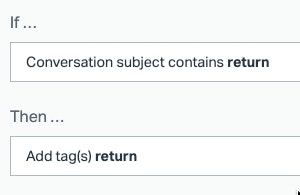
4. Set up autoreplies
Similarly, you could look at those body or subject keywords and mimic an autoreply that sends an email to customers who match the criteria you have set up. Frustrated customers tend to use similar words and phrases to express their feelings about an issue with a purchase, and getting a reply to them immediately not only helps your team prioritize other things, but it leaves a great impression on the customer as well.
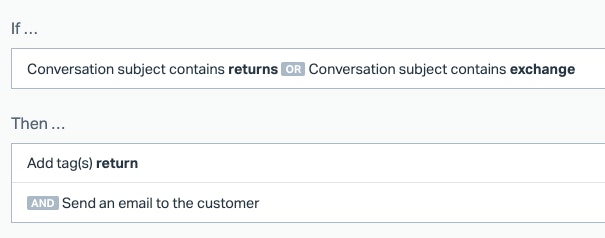
5. Improve the feedback loop
If you work with software or another type of online business, you may use a mechanism like CSAT or NPS to get feedback from your customers on how well your team is performing. Want to automatically reply to someone who gives you a bad rating to ask for more feedback? It’s easy for follow-ups to fall through the cracks, so automating that process can be super useful. It also allows the customer to feel heard and helps improve the customer relationship.
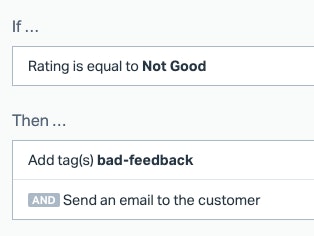
6. Use automation for better customer management
If you have account or customer success managers who are responsible for specific companies within their book of business, an automation could easily route emails coming from a specific domain right to the correct person. This saves extra email touches by your team, and it gets the customer to the right person as quickly as possible.
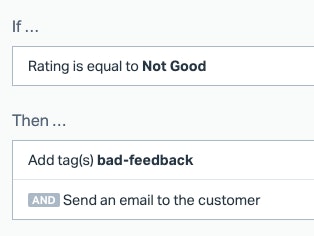
7. Create a workflow to help with competitive research
Want to know how often your customers (or potential customers) are referring to your competitors in emails they send? Automatically tagging or categorizing those emails can help you build reports and easily find that type of data when you need it.
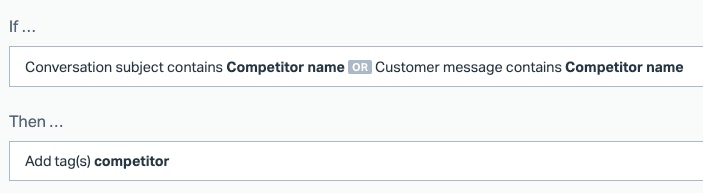
8. Automate customer follow-ups
Many of us may need to follow up with someone if they have not responded to us in a certain amount of time for things like appointment reminders, bug fixes, or return and exchange information. Since these types of interactions really don’t need human intervention, automating those reminders can save your team a lot of time.
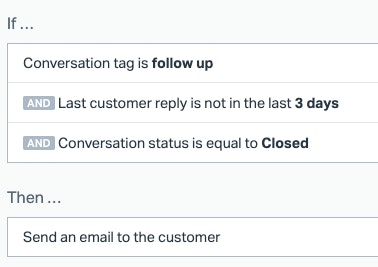
Using AI as part of your help desk automation solution
Another way you can automate in Help Scout is through our AI tools. We have three AI features that make it a little easier for your team to do their best work while in the queue:
AI Summarize can sum up a long email thread into a few bullet points, which can be helpful when a manager or another team member needs to get up to speed on a case.
AI Assist is great for making small tweaks to your replies before hitting send. The AI can do things like adjust length or tone or translate the copy into another language.
AI Drafts uses a language learning model to read through previous email conversations and knowledge base articles from your Docs site and automatically draft responses to incoming emails in your queue. Instead of someone on your team having to write a reply from scratch, they can quickly review the draft that has been generated by AI and send it immediately.
Those few extra minutes that might be spent composing that email reply from scratch or sifting through long email threads add up over time, and much like workflow automations, letting AI do some of the heavy lifting can help your team work more efficiently.
Work smarter with Help Scout
No matter how you go about it, taking advantage of help desk automation is a smart move for your business. Automation lets a computer handle all of the repetitive tasks in the background so that your team can focus on what you hired them for — providing amazing support.
If you'd like to give automation a try for yourself, consider signing up for a free trial of Help Scout today!