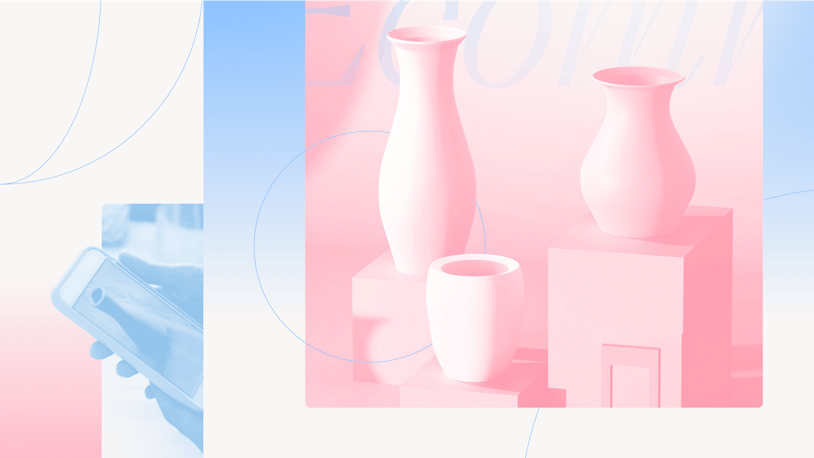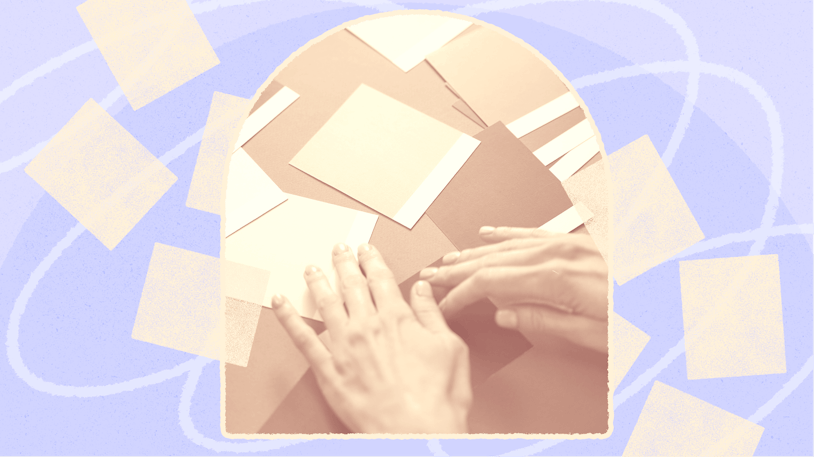Front is a popular shared inbox solution that helps teams — from customer support to marketing and sales — manage customer communications efficiently. With real-time collaboration tools like internal notes, shared drafts, and guest accounts, it’s easy to see why many businesses love it.
That said, Front isn’t a perfect fit for everyone. And since switching help desk platforms can be quite a hassle, it’s important to make the right choice for a replacement the first time.
In this article, we’ll take a look at the 12 best Front alternatives to help you find the right long-term fit for your team.
Overview of the best Front alternatives
Get a quick summary of our picks for the best Front alternatives below. If you want more information about any of the tools, we share our detailed reviews of each platform later in this article.
Help Scout: Best for SaaS and ecommerce businesses, Help Scout is an affordable Front alternative that can scale with your business as it grows.
Intercom: Intercom lets teams communicate with customers through live chat, email, and social media, while also leveraging AI-powered automation to improve efficiency.
Gorgias: Offering deep integrations with Shopify, WooCommerce, and Magento, Gorgias helps ecommerce teams streamline customer service and increase sales.
Zendesk: Zendesk is a powerful and customizable all-in-one platform that is a favorite for large and enterprise companies.
Freshdesk: A good choice for teams on a budget, Freshdesk provides a range of features to help teams manage customer conversations.
Groove: Groove has a simple and easy-to-use interface that makes it a great choice for small teams that are just getting started with customer support.
Missive: Missive is a great option for cross-functional collaboration.
Superhuman: Superhuman is a great choice for individuals who want to be more productive and efficient with their email.
Kayako One: Kayako One is designed for businesses that need a seamless, omnichannel customer support experience.
Google Collaborative Inbox: Google Collaborative Inbox is a good, 100% free option for lightweight email collaboration.
Hiver: Hiver transforms Gmail into a collaborative help desk, making it easy for teams to manage customer support directly from their existing inboxes.
Drag: A great choice for Kanban fans, Drag turns your Gmail inbox into a Kanban board, allowing you to manage your emails and tasks in a visual way.
Why look for a Front alternative?
While Front’s team is actively developing AI automation features, they’re still in beta and not as advanced as some competitors — meaning you may need additional tools to fully capitalize on AI-powered support.
Pricing is another consideration. While the base plan is budget-friendly, it’s limited to 10 seats and lacks key features like live chat and analytics.
And while Front offers automation features, the most helpful ones — like smart rules, macros, and webhooks — are locked behind higher-cost plans. For growing teams that need deeper insights and better automation, these limitations can be a dealbreaker.
So, while Front may work well initially, many support teams eventually outgrow it.
Key features to consider when comparing Front alternatives
Not all shared inbox tools are created equal. Some Front competitors come packed with hundreds of features, allowing you to manage emails, track customer relationships, analyze trends, and provide multi-channel support. Others take a more lightweight approach, offering a simple Chrome extension or a Gmail add-on turning your inbox into a shared mailbox with basic functionality.
Here are some features to look for:
Collaboration tools: Teamwork is essential in a shared inbox, and Front offers quite a few tools to make that easier. Look for features like mentions, shared drafts, and private notes that allow team members to coordinate internally before responding. Collision detection is another must-have — it helps prevent duplicate replies by showing when someone else is already handling a conversation.
Macros: Pre-written responses for common questions are important, too, helping your team respond faster while ensuring consistency in messaging.
Automation: Even if you don’t need AI-generated replies today, ensure that the tool you choose includes at least some basic automation features like smart rules and auto-replies to stay efficient as your volume grows.
Reporting: To optimize your support and customer relationship efforts, you need insights. Look for reporting tools that track key metrics like response times, resolution rates, customer satisfaction, and ticket volume. Customizable dashboards make it easy to set up reports for each department, monitor team performance, and spot trends.
Organization and assignment: If you have multiple team members handling different types of emails, you can use tools like folders, custom views, and tags to streamline your workflows. Round-robin assignments are also helpful for fair workload distribution and to prevent cherry-picking.
Integrations: Your shared inbox should integrate seamlessly with your existing tools — at a minimum with your project management, CRM, and billing systems. The more integrations available, the smoother your workflows will be, especially as your tech stack grows over time.
Other factors to consider include live chat and knowledge base features to minimize the need for extra add-ons, mobile accessibility for teams that handle emails on the go, and AI-powered tools to assist with drafting, translating, and categorizing emails while reducing manual workload.
The 12 best Front alternatives
Front is a solid shared inbox solution, but it may not be the perfect fit for every team. If you're looking for an alternative, we’ve put together a list of 12 best Front alternatives to consider.
1. Help Scout – Best Front alternative for growing businesses
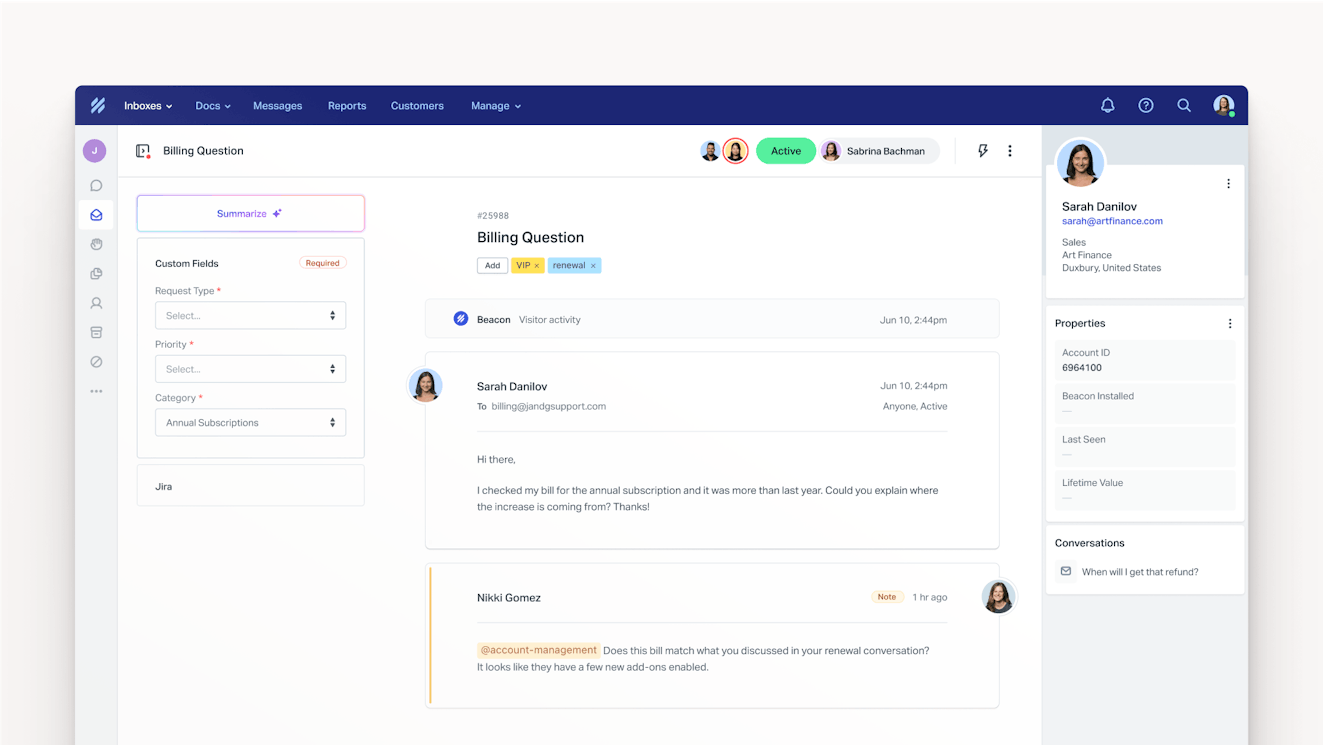
Help Scout is an easy-to-use and affordable customer service platform designed to help teams manage support requests and create delightful customer experiences.
Whether you're handling emails, live chat, or social media messages, Help Scout’s shared inbox makes it easy to collaborate across channels — no matter how your customers prefer to connect. It’s packed with features to streamline workflows, improve collaboration, and ensure no customer message falls through the cracks.
With Help Scout you can:
Mention teammates in private notes, share drafts, and work together effortlessly.
Quickly respond to common questions with searchable macros (we call them saved replies).
Use tags, custom fields, views, and automatic workflows to stay organized and cut down on busy work.
Snooze conversations and schedule replies for a clutter-free inbox.
See when a teammate is actively responding to prevent duplicate replies with collision detection.
View key customer details in the conversation sidebar without switching tabs.
Respond to customers on the go with iOS and Android mobile apps.
AI features
Beyond standard collaboration and automation functionalities, Help Scout also comes with robust AI features to make your customer interactions faster and smarter, including:
AI Summarize for getting quick insights with bullet-point summaries of long conversation threads.
AI Assist for quickly refining customer replies and help center articles by adjusting tone, fixing grammar, or translating text.
AI Drafts for generating accurate, on-brand replies based on past conversations and your help center content — you just need to review and hit send!
AI Answers for instant, AI-generated responses to customer questions using knowledge base content.
Self-service features
Help Scout makes self-service simple with Docs — a fully integrated knowledge base tool available on all plans. With Docs, you can publish FAQs, troubleshooting guides, and company policies in just minutes.
To take your self-service experience to the next level, Beacon, Help Scout’s web widget, allows customers to:
Search your knowledge base for instant answers.
Get AI-generated responses for common questions.
Receive proactive Messages based on their browsing behavior.
These features enable customers to find the help they need without always needing to reach out to your team.
Analytics and reporting
Tracking performance is easy with Help Scout’s built-in analytics tools giving you visibility into conversation volume per channel, response times, team performance, and customer satisfaction — all out of the box.
If you need more insights, you can create custom reports using tags, custom fields, or views to track what matters most to your team.
Integrations
Help Scout connects with your existing tech stack, offering integrations with popular CRM, ecommerce, project management, and internal communication tools. If you need something custom, you can always use the open API to build your own connection.
Pricing
Free plan and trial available. View Help Scout's current pricing.
Learn more about Help Scout:
2. Intercom – Best Front alternative for SaaS businesses
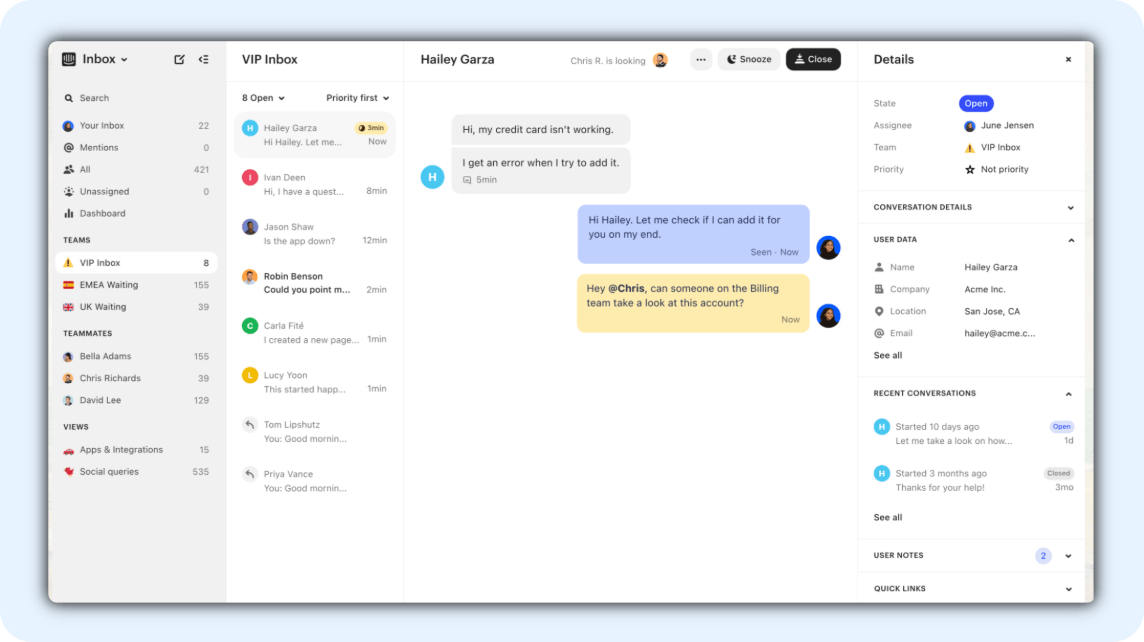
Intercom is a Front competitor designed for SaaS businesses that need an all-in-one platform for customer support, marketing, and sales. It enables teams to communicate with customers through live chat, email, and social media while leveraging AI-powered automation to improve efficiency.
One of Intercom’s standout features is Fin, its AI chatbot, which claims to handle up to 50% of support queries 24/7. This can reduce response times and free up human agents to focus on more complex issues — though its effectiveness depends on the types of customer inquiries your team typically handles.
If your business relies on live chat, AI automation, and multi-channel messaging, Intercom could be a great fit. But if you're looking for a more budget-friendly alternative or need a simpler shared inbox solution, there are other options worth exploring.
Key features
Provide customer assistance via live chat, social media, and email. The live chat widget can be embedded within apps and recognizes logged-in users.
Streamline repetitive tasks and improve efficiency with workflow automation.
Segment users based on specific criteria for targeted engagement and personalized messaging.
Connect with hundreds of third-party tools and platforms.
Access in-depth analytics with the ability to drill down into detailed performance data.
Pricing
Free trial available. View Intercom's current pricing.
3. Gorgias – Best Front alternative for ecommerce companies
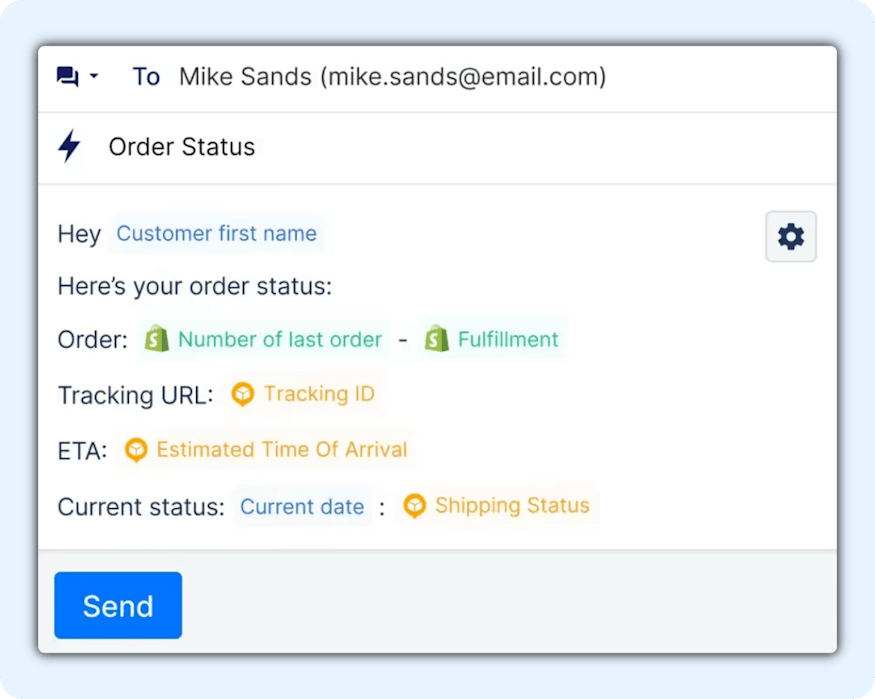
If you're leading an ecommerce support team, Gorgias is a great Front alternative to consider. Unlike other solutions on this list, Gorgias is designed specifically for ecommerce, addressing the unique challenges that come with managing online store customer support.
What sets Gorgias apart is that it's AI trained to understand and manage ecommerce support tickets.
It’s able to automatically detect customer sentiment and intent in each ticket, which helps your team triage and route requests more effectively. For example, Gorgias AI can identify if a ticket is positive, negative, or urgent and detect common ecommerce customer intents like refund requests, order cancellations, and product inquiries — allowing you to trigger automations like auto-tagging social media comments based on sentiment.
Given its focus on ecommerce brands, Gorgias has tight integrations with the biggest ecommerce tools (like Shopify and BigCommerce), which also helps with automation and efficient handling of customer issues.
That said, Gorgias might not be the best choice for larger or more established teams. While it covers basic KPIs, its reporting and analytics capabilities are somewhat limited, lacking advanced features like custom filtering. Additionally, Gorgias users often report that customer support can be slower than expected.
Key features
Address ecommerce support tickets using specifically trained AI-powered sentiment and intent detection.
Pull customer and order details into conversation views and action orders directly from Gorgias using two-way ecommerce integrations with Shopify, BigCommerce, and WooCommerce.
Handle common tasks like updating shipping addresses, applying discounts, issuing refunds, or canceling orders (all without leaving the inbox) using Macros with built-in actions.
Support ROI tracking with Gorgias’ feature that tracks tickets which result in a sale within five days, providing insights into your support team’s direct impact on revenue.
Create an AI-generated help center based on common inquiries in just a few clicks.
Pricing
Free trial available. View Gorgias' current pricing.
4. Zendesk – Best Front alternative for enterprise companies
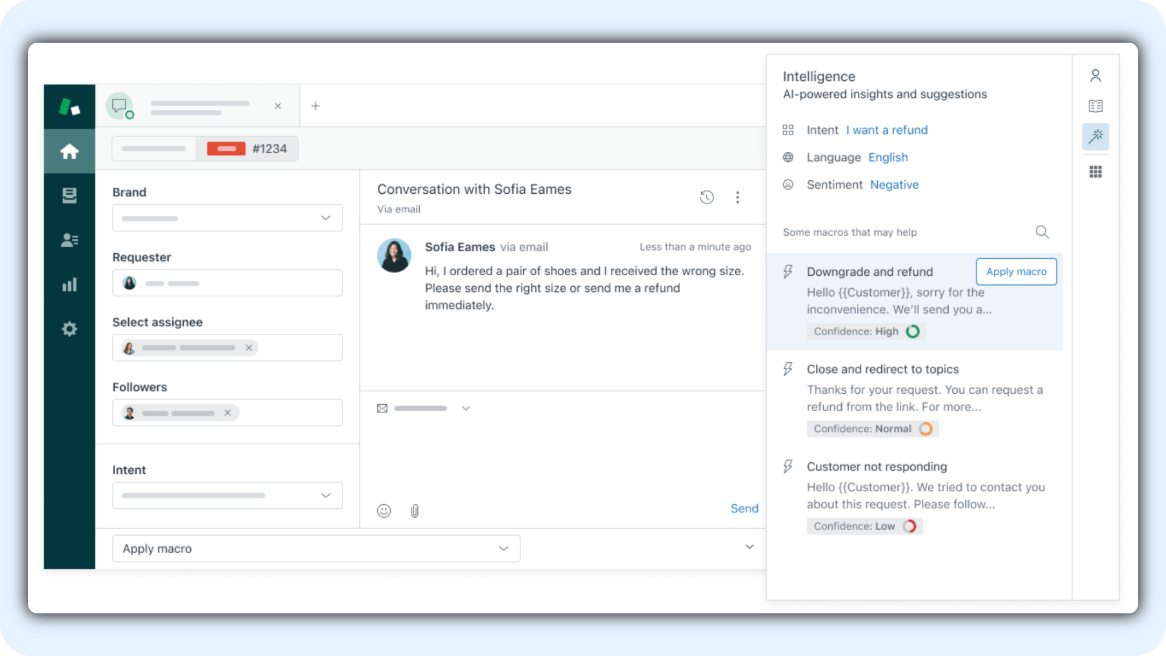
When it comes to large-scale operations, Zendesk is one of the best Front alternatives for enterprise-level customer support. Beyond offering shared inbox functionality, Zendesk provides a full suite of tools designed to handle complex customer service needs, from knowledge base creation to community forums, as well as workflow automation.
Zendesk made a strong push into AI in recent years and now offers a range of AI-powered tools, including custom-facing AI bots, sentiment and intent detection, AI routing, and AI agent assistance. This AI functionality also allows you to easily identify content gaps in your knowledge base and measure the quality of support provided by both human agents and AI bots.
Zendesk also recently announced a growing focus on employee services use cases (such as HR and IT teams), so it may be helpful for more than just your customer service team.
However, all these powerful features come with a more complex implementation, and many of Zendesk’s advanced features are only available with add-ons resulting in higher costs beyond the basic subscription. For enterprises with bigger budgets and the need for higher levels of customization, Zendesk can be a great Front alternative, but for smaller companies, it might just be overkill.
Key features
Handle inquiries from email, phone, social media, and chat all in one place.
Automatically detect customer sentiment and intent, generate responses, route tickets, and assist agents with Zendesk AI.
Connect over 2,000 third-party apps or create your own integrations using their robust API.
Set up triggers and business rules to automate tasks based on hundreds of events.
Manage customer interaction for multiple brands from a single Zendesk account.
Pricing
Free trial available. View Zendesk's current pricing.
5. Freshdesk – Best Front alternative for teams on a budget
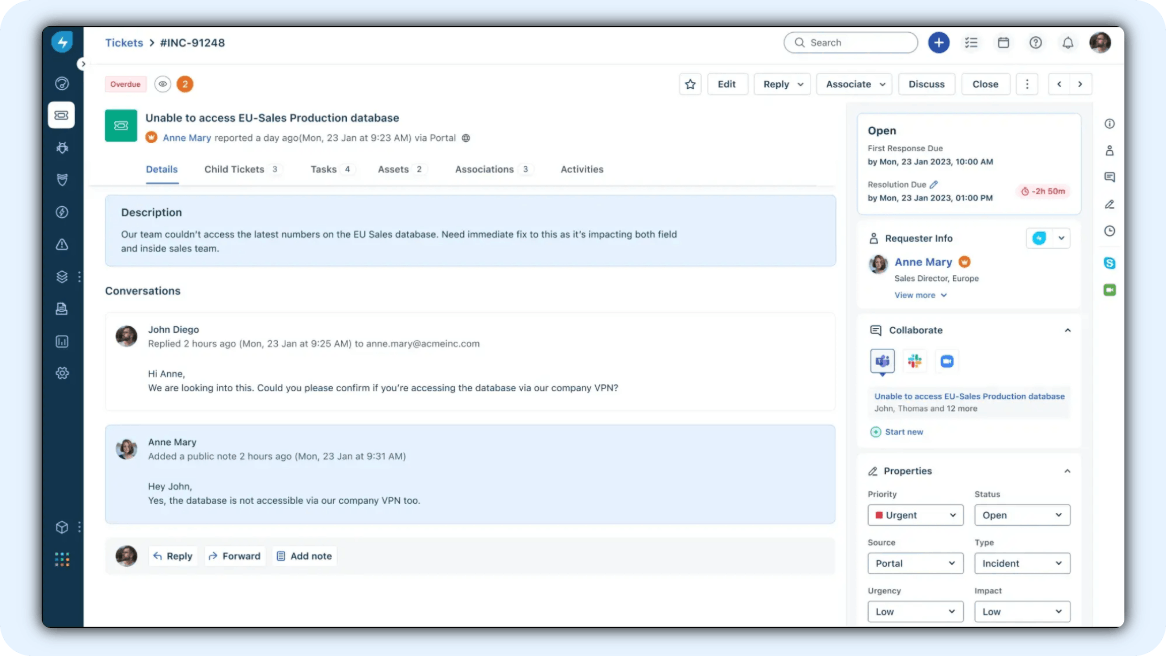
If you’re looking for a budget-friendly Front alternative, Freshdesk can offer a range of features without breaking the bank. Its free plan allows up to two agents to manage support tickets and engage with customers across channels like email and social media, making it a great option for small teams that want to get started without the pressure of high subscription fees.
Freshdesk helps streamline support workflows through ticket assignment, automation, and reporting, but the setup process can be complex and less intuitive compared to some other more expensive competitors. Freshdesk’s customer service can also be inconsistent.
Key features
Access their shared inbox with email, social media, and other channels supported via integration.
Automate manual tasks with rules and AI features.
Track team performance and identify potential bottlenecks with customizable reports.
Build a robust knowledge base to assist both your reps and customers.
Integrate with a variety of third-party apps, including Slack and Messenger.
Pricing
Free plan and trial available. View Freshdesk's current pricing.
6. Groove – Best Front alternative for small teams
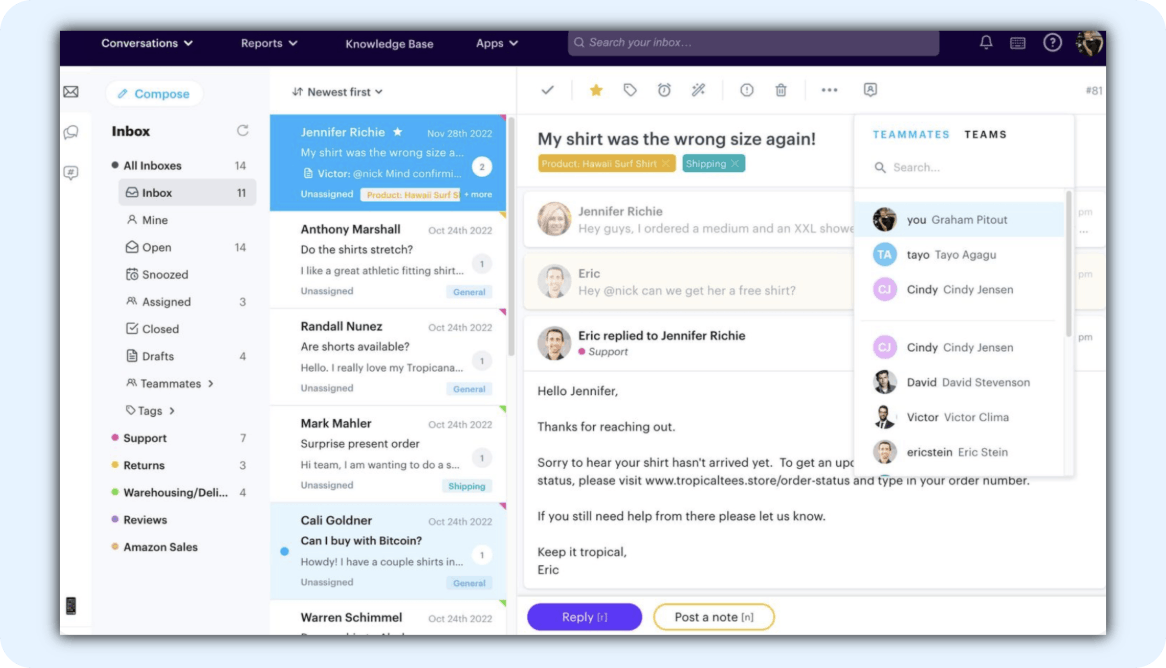
Groove is a great option for small teams looking for an alternative to Front. Like Front, Groove allows you to manage all your emails in one central, shared inbox, assign conversations to team members, tag specific messages, and use private internal chats to discuss tickets without leaving the platform.
Groove also offers automation features to streamline workflows, and you can track team performance against KPIs using the central dashboard. That said, it has some limitations: On lower-tier plans, the search history is restricted to six months, and the number of third-party integrations is somewhat limited. This can be a drawback for larger teams that rely on a broad tech stack and need integrations across various tools.
Key features
Handle customer inquiries via email and live chat all from one place.
Connect Groove with popular tools like Shopify and Stripe to keep everything in sync.
Set up standard rule automations and round-robin assignments.
Track performance and monitor customer satisfaction ratings.
Build a customizable knowledge base to reduce repetitive support requests.
Pricing
Free trial available. View Groove's current pricing.
7. Missive – Best Front alternative for cross-functional collaboration
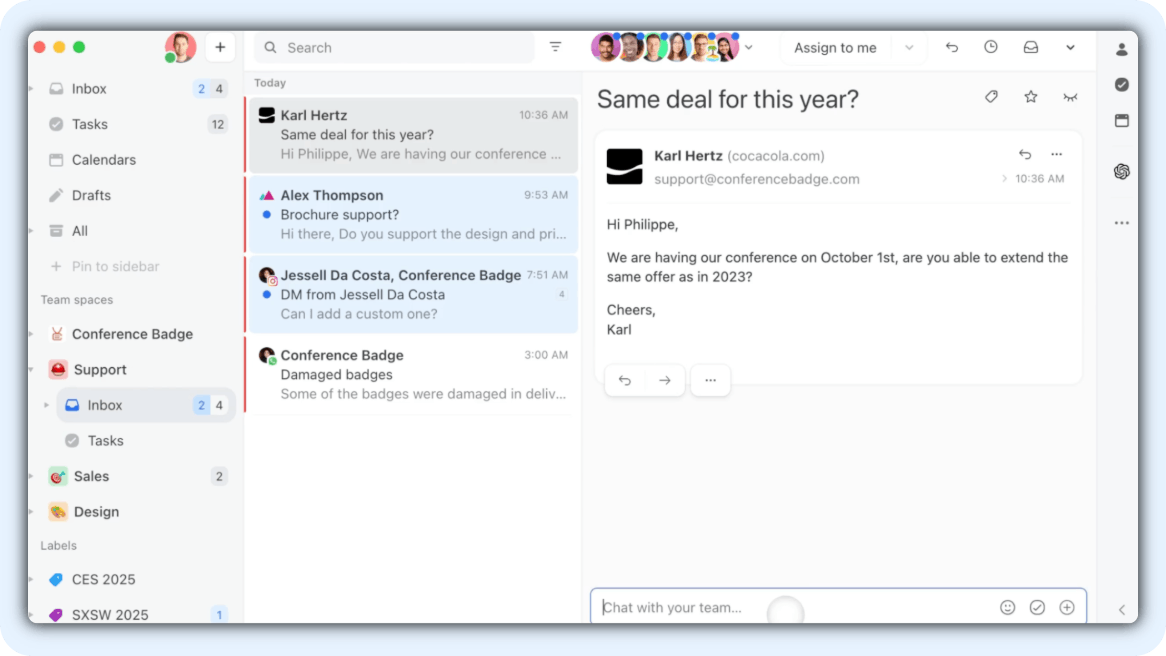
For teams that collaborate across different departments, Missive is worth considering. It combines email, social media, and SMS management into a single platform, allowing teams to share emails without the need to forward them or share login credentials. It allows team members to assign conversations, chat with colleagues, and manage tasks all within one app.
That said, Missive lacks advanced analytics and reporting features, which can make it challenging to track team performance. There are also restrictions on how long conversation history is retained on lower-level plans. This can be problematic if a customer returns needing assistance on a conversation that was closed long ago.
Key features
Handle email, SMS, WhatsApp, Twitter, and Messenger requests all from a single inbox.
Collaborate on messages with your team without switching tools.
Assign tasks, set due dates, and track progress within individual conversations to ensure nothing slips through the cracks.
Connect with popular apps like Slack, Asana, and Trello to organize tasks and streamline workflows.
Use Missive on both desktop and mobile to collaborate from anywhere.
Pricing
Free trial available. View Missive's current pricing.
8. Superhuman – Best Front alternative for managing email
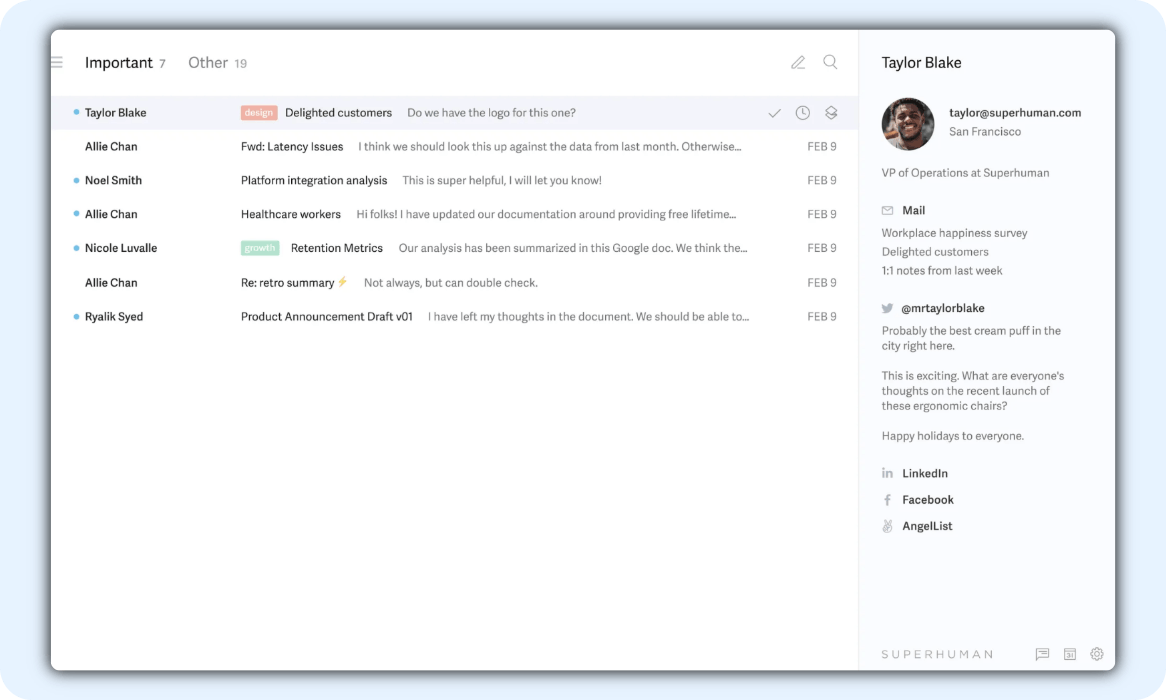
While it’s not a traditional help desk, for teams that need to streamline and manage their email workflows, Superhuman offers a powerful AI-driven shared inbox solution combining ticket tracking, calendar scheduling, team collaboration, integrations, and automated replies — all designed to help you manage emails faster and more efficiently.
With the split inbox, you can separate internal communication from customer emails, keeping things organized and ensuring your team can respond quickly to what matters most. You can also share a live view of any email, collaborate with your team by commenting on messages, and use snippets to automate common phrases or even entire email responses.
Superhuman’s AI features enable you to automatically sort emails, apply labels, and create alerts to ensure important messages aren’t missed. The snooze feature is another time-saver, allowing you to set emails to resurface at a later date for follow-ups or check-ins.
While there is no free trial available and pricing might be a bit higher compared to other options, Superhuman is a great option for teams that rely heavily on email communication and want to leverage AI to boost their productivity.
Key features
Automatically organize emails by priority, ensuring you can respond quickly to what’s most important.
Categorize emails with auto-labels like marketing, cold pitches, and social network updates to keep your inbox tidy at all times.
Use AI to draft emails in your tone and voice.
Use AI to quick-generate one-line summaries above each email.
Integrate calendar features to make scheduling meetings and follow-ups a breeze.
Pricing
No free trial offered. View Superhuman's current pricing.
9. Kayako One – Best Front alternative for established businesses looking for automation
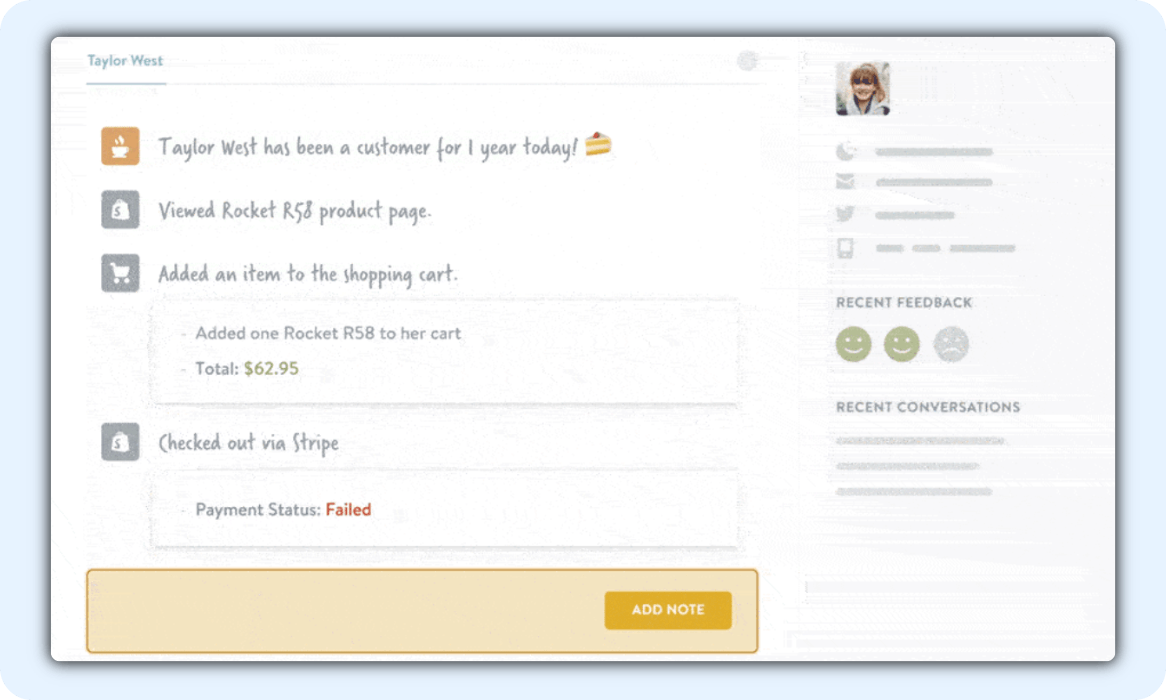
Kayako One is a Front competitor with a higher price tag than most tools on this list. It has seriously focused on AI automation in recent years and offers a range of AI-powered solutions to streamline workflows, like automatic ticket categorization and assignment, AI-assist tools such as conversation summaries and real-time translations, and customer-facing AI features that help resolve common customer questions without human intervention.
One of Kayako’s standout features is SingleView, which gives support agents a full picture of the customer experience, right within the conversation view. Typically, agents have to click around or switch between tools to gather this kind of context — and in some cases, details like pageviews or search terms aren’t even accessible, forcing agents to request details from the customer instead.
Kayako One solves that frustration by putting everything at your team’s fingertips and enabling you to view customer events like order and shipping history, past interactions, page views, search keywords, and key milestones all in one place.
Key features
Automatically categorize and route conversations based on intent, priority, and customer details, ensuring every ticket lands in the right hands quickly.
View a timeline with your customer's site visits, purchases, shipping history, previous inquiries, and more directly within the ticket — no need to switch tabs or ask extra questions.
Invite collaborators like vendors or cross-functional team members to leave notes or co-draft help articles, which can be especially helpful when working on shared projects like third-party integrations.
Automatically summarize lengthy threads to give agents quick context and translate messages in real time to support global, multilingual customers.
Resolve common requests like password resets or order status updates with AI that improves accuracy and speed over time.
Pricing
No free trial offered. View Kayako One's current pricing.
10. Google Collaborative Inbox – Best Front alternative for lightweight email collaboration
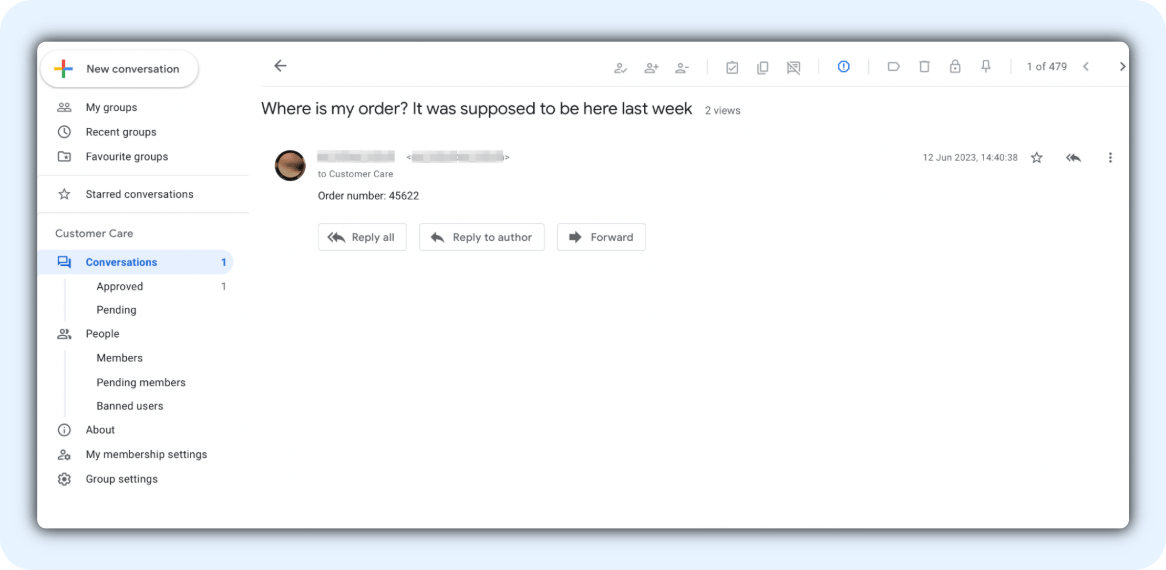
If all you need is a simple way to collaborate on incoming emails and you’re already using Google Workspace, then Google Collaborative Inbox might be the perfect Front alternative for you. It’s essentially a Google Group configured for team management allowing you to create group email addresses like support@company.com, assign incoming messages to team members, and track email status, all within the familiar Gmail interface.
While Google Collaborative Inbox is much simpler than most dedicated help desk tools on this list, it’s quick, budget-friendly, and easy to use, making it a practical choice for small teams with basic email collaboration needs.
Key features
Manage emails using a shared email address and a shared inbox with a familiar Gmail interface.
Assign emails and claim responsibility for specific messages so nothing slips through the cracks.
Mark emails as complete, duplicate, or not requiring any action to reduce redundant efforts.
Use labels to sort conversations by topic or issue.
Filter conversations based on assignee or status.
Pricing
Free for Google Workspace users.
11. Hiver – Best Front alternative for teams running on Gmail
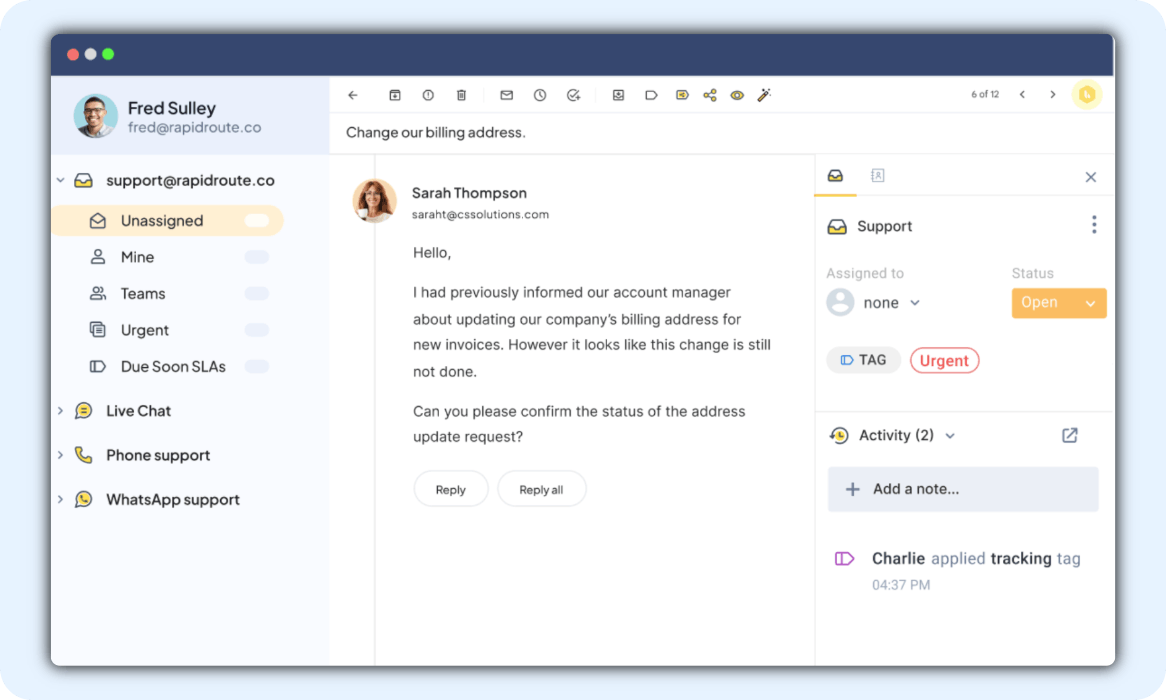
If your team is already comfortable with Gmail and you want to avoid switching platforms, Hiver is a great alternative to Front. It integrates directly into your Gmail interface, offering shared inbox tools without the need for an external app. With Hiver, teams can manage emails collaboratively, streamline support processes, and even take advantage of AI-generated drafts to speed up response times.
Hiver also provides robust analytics to help you monitor and measure your support performance. From assigning tasks and adding internal notes to @mentioning teammates, collaboration happens right inside Gmail. This makes it easier for teams to stay in the loop and maintain productivity without the hassle of juggling multiple tools.
Key features
Stay within the Gmail interface you already know.
Quickly create AI-generated drafts to speed up replies.
Write internal notes and @mention colleagues directly in Gmail for seamless teamwork.
Route technical queries to your IT department without leaving your inbox.
Share public or private permalinks to specific emails without forwarding or switching tools.
Pricing
Free plan and trial available. View Hiver's current pricing.
12. Drag – Best Front alternative for kanban fans
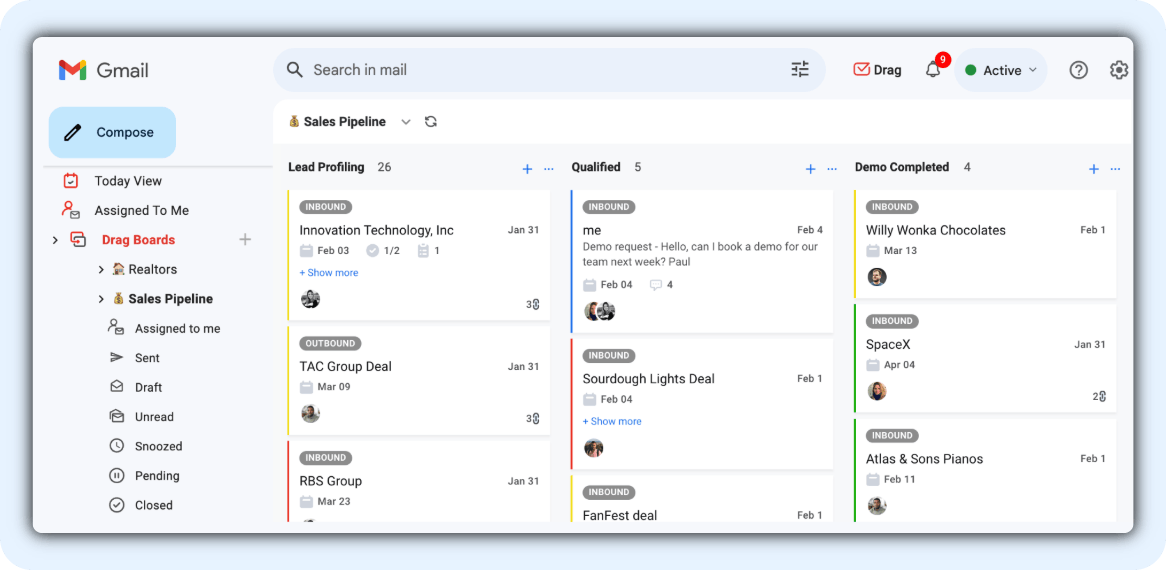
If you love the simplicity and organization of a kanban view, Drag is the perfect tool for you. Built directly on top of your Gmail account, Drag transforms your inbox into a kanban board, allowing you to sort and manage emails without leaving Gmail.
It includes some automation and team collaboration features, making it suitable for small teams that need a straightforward shared inbox solution with light project management features. It's a great choice if you want to keep things simple, but keep in mind that it doesn’t support live chat, lacks self-service features, and doesn't offer the advanced AI automation needed for handling high volumes of requests efficiently.
Key features
View full context on prospects and emails without leaving your Gmail inbox.
Set up tasks and workflows to stay organized and keep projects moving forward.
Track pipeline activity and measure team performance with built-in metrics.
Create email templates to quickly respond to common customer questions.
Monitor which emails are opened and clicked to gauge customer engagement.
Pricing
Free trial available. View Drag's current pricing.
Choosing the right Front alternative for the long haul
For some teams, Front is exactly what they need. But if you’re looking for a solution that can grow with your business and support expanding communication needs, it might not be the best long-term fit. The ideal tool should not only meet your current requirements but also scale as your team and customer base grow.