If you're ready to experiment with adding live chat as a channel for customer support, you may not want to invest hundreds of dollars each month into a tool. First, you want to validate that it's a channel you want to keep.
The good news: There are several free live chat tools you can use to launch chat support without committing to a monthly payment. In this post, we're taking a look at the nine best options on the market.
What is live chat software?
Live chat software is a tool that businesses use to answer visitor and customer questions in real time. It can be embedded on a website or in an app, and it can be used to provide human-supplied support, to surface relevant knowledge base articles, or to provide AI-supplied support via a chatbot/AI agent.
The benefits of offering live chat support
With live chat support, you can:
Increase accessibility to support. Often customers may shy away from seeking support when they perceive the process to be time-consuming or incompatible with their schedules. Live chat lets customers seek help quickly and in the moment.
Generate more leads. Many live chat tools have the ability to proactively launch a chat window during specific moments in the customer journey. Offering a helping hand while prospects are browsing your website is a great way to boost lead generation.
Provide faster support. While email can be a great channel for working through complicated issues, it’s not immediate. Live chat helps you get users the answers they need the moment they need them.
Increase support coverage. Live chat software lets you provide support even when your agents are offline. Many chat widgets have AI features that make it easy for customers to get answers on their own even when you’re unavailable.
Improve the customer experience. Customers prefer live chat over channels like email, and customers who interact with companies via chat tend to have a higher rate of customer satisfaction.
Features to look for in live chat software
Just because you're looking for a free option doesn't mean you have to sacrifice on features. Even free live chat software should have the basic, must-have features listed below.
Ease of use and quick installation: Seek out options that are quick to set up and intuitive to use. Have a few different people test out an option to get the best insight.
Reporting: It’s good to have insights into things like what times of day and which days of the week are most popular for chat and what questions are most common. Both can help you better prioritize and plan how to use your given resources.
Automation: It’s fairly common for customers to use chat for more basic requests, so features like AI agents/chatbots — or at least the ability to recommend related knowledge base content — can significantly reduce work for human agents and improve customer satisfaction.
Saved replies: Look for a tool that will let you save templated responses for the questions you get asked the most. This will save time and help standardize the information your team is providing during a chat session.
Integrations: Having software that integrates with the rest of the apps your team uses can help centralize your support efforts and ensure your team has access to the information they need to be successful.
Mobile accessibility: Your chat solution should be optimized for those viewing your site or app on a mobile device. In addition, if your team is frequently away from their desks, you might look for platforms that offer mobile apps for agents as well.
The 9 best free live chat apps
According to our research, the best free live chat tools are Help Scout, HubSpot, Tawk.to, JivoChat, Freshchat, Crisp, Tidio, Freechat, and Chaport. Below, you can read our detailed reviews of each option, including what teams they're best for, what their free plans include, and what unique features they offer.
1. Help Scout – Best combined help desk and live chat software
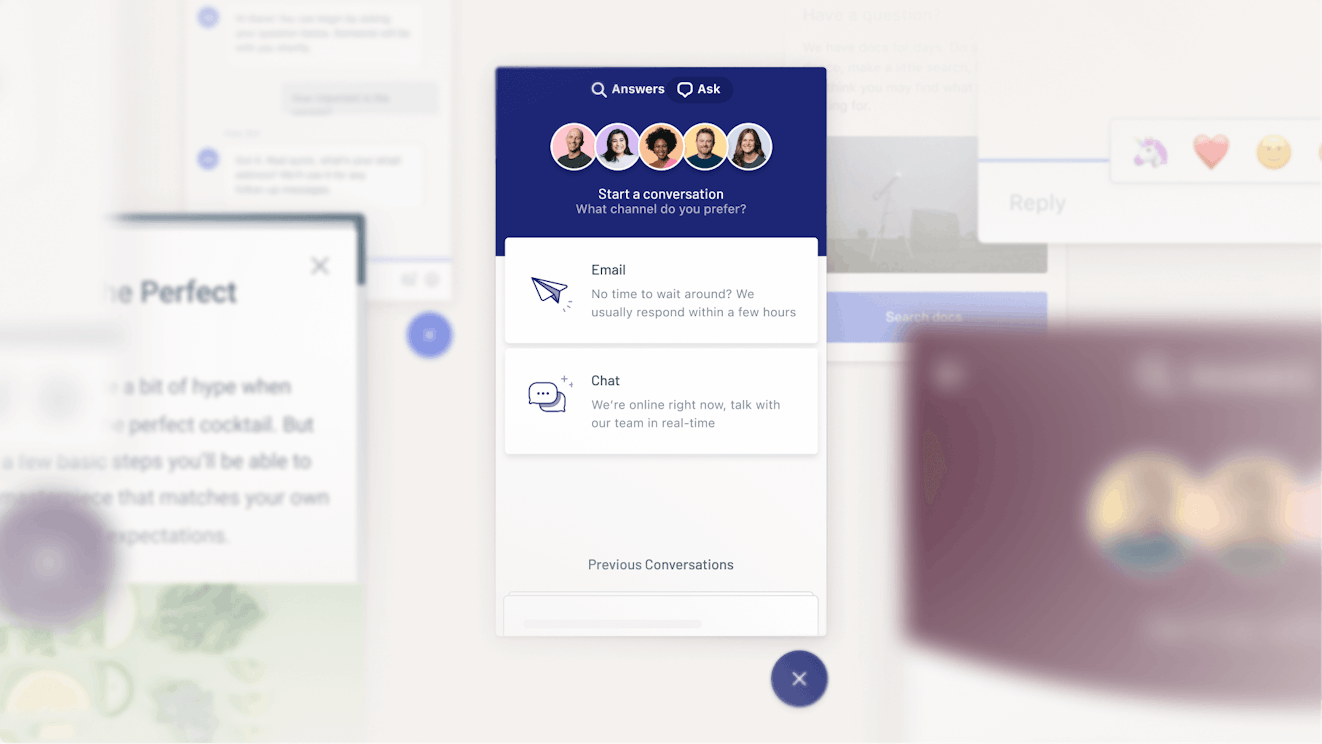
Help Scout is a great solution for those looking for a free help desk that includes both live chat and other common support channels. You can deliver support via email and chat, build a help center, and respond to requests received through Facebook Messenger and Instagram DMs.
Help Scout's customer service chat widget, Beacon, lets you provide both human and AI support. Its AI Answers feature is trained on your knowledge base, any public website you specify, and your team's previous interactions with customers. It uses that information to provide answers to customers automatically.
If customers don't get the answers they need, they can start a live chat with your team from the same interface. Your agents can also use AI as a copilot to summarize live chat conversations after they're completed, adjust the tone or length of a response, and even translate responses into other languages.
From the agent's perspective, live chat conversations are managed in Help Scout's shared inbox. It's available on the web, has mobile apps for iOS and Android devices, and is packed with features that make chat management easier and more efficient for your team.
Customer data in the sidebar helps you get a complete view of your customer, allowing you to provide contextual support. Saved replies and in-tool access to knowledge base articles let you respond to frequently asked questions more quickly.
Finally, Help Scout offers out-of-the-box reports so you can track performance and understand impact right away.
What's included in Help Scout's free plan?
Unlimited users.
Live chat, email, and social for up to 50 contacts per month.
AI Assist, AI Summarize, and AI Answers.
One live chat widget.
One shared inbox.
One knowledge base site.
10 saved replies.
Reports with up to one month of data.
Upgrading to a paid plan
If your team scales beyond what's available in Help Scout's free plan, you can upgrade to a paid plan. The Standard plan starts at $50 per month, lets you serve up to 100 contacts per month, and includes unlimited chat widgets and access to your complete history of reporting data.
2. HubSpot – Best for sales and marketing teams
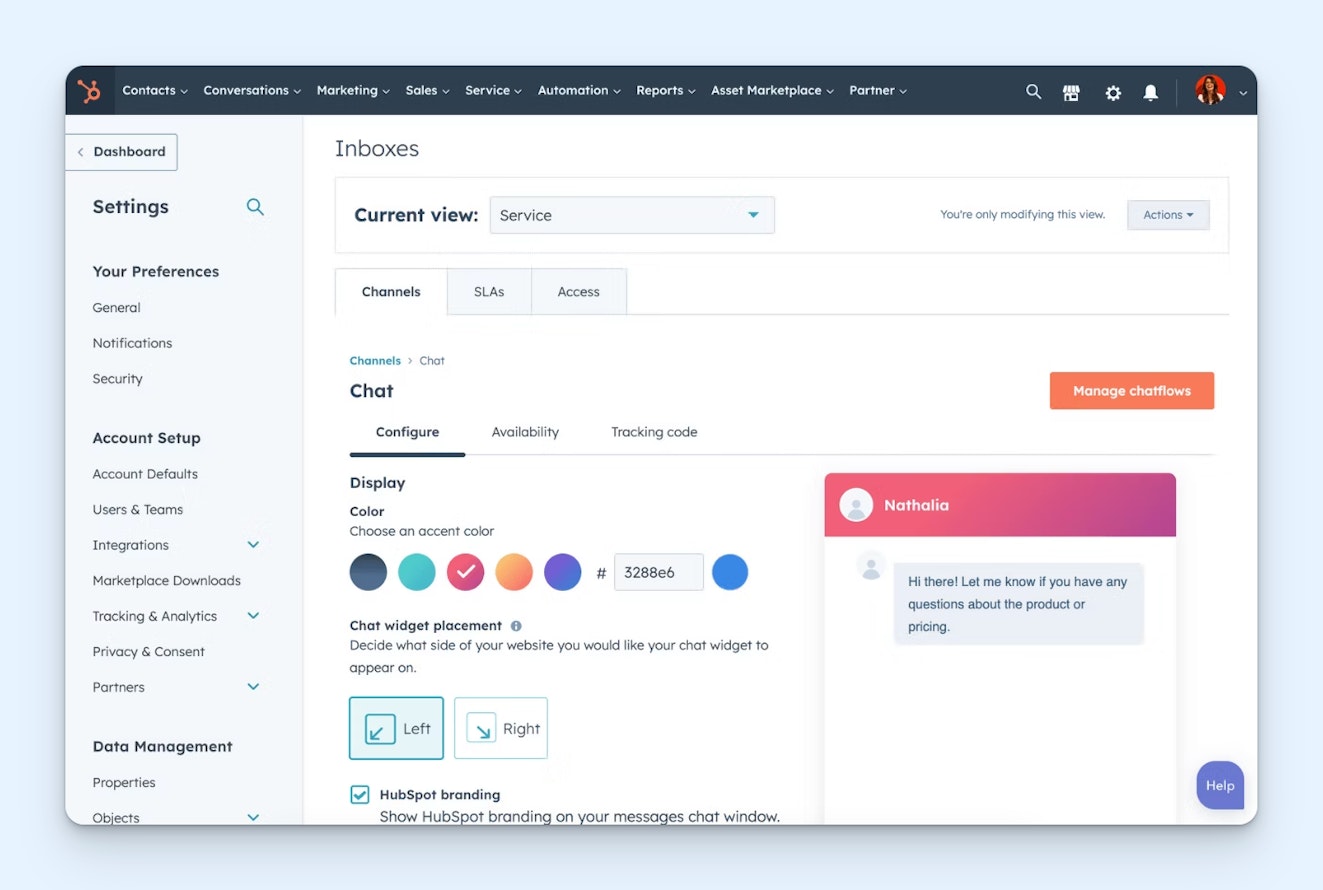
HubSpot’s free chat software is best suited for a sales or marketing use case. With it you can add live chat to your website. The widget’s customizable, so you can match it to your current design, and you can also create no-code chatbots to automate interactions and help with things like qualifying leads.
Chat conversations are automatically added to a shared inbox. From there you can respond to requests, add notes, create follow-up tasks for a specific interaction, or even schedule a call. They also have a Slack integration so you can get notifications about incoming chats and respond to those messages in Slack.
Rounding things out is the ability to create office hours for chat and set up email capture for times you’re not available so you can follow up on requests later. It's a good option, especially if you’re already using another HubSpot product, as you’ll already have the necessary code on your site to add the widget.
What’s included in HubSpot’s free plan?
Up to two users.
Live chat.
Lead qualification and meeting booking chatbots.
Up to three canned snippets.
Universal inbox.
Slack integration.
Office hours.
Upgrading to a paid plan
If your team scales beyond what's available in HubSpot's free plan, its paid plans start at $15/seat per month. HubSpot also has a startup plan that can save you up to 75% of the cost of its full product suite (CRM, Marketing Hub, and Service Hub).
3. Tawk.to – Best 100% free live chat software

Tawk.to is a unique entry on the list because they only have a free plan. Similar to others, they offer a customizable chat widget. There isn’t a seat limit, and there’s unlimited chat history, so you can access messages in perpetuity.
They offer some great efficiency tools like the ability to create canned responses as well as add filters to route messages based on criteria you set. They even have some more advanced features like screen sharing and messages sneak-peak (which lets you see what someone is typing as they’re typing it).
Further, you can create departments to keep requests organized and with the right folks. Rounding things out is sentiment tracking to better understand how requesters feel about their interactions and advanced reporting data to keep track of request trends and team performance.
What’s included in Tawk.to’s free plan?
Unlimited seats.
Unlimited chat history.
Canned responses.
Screen sharing.
Sentiment tracking.
Advanced reporting.
Upgrading to a paid plan
Unlike others on the list, Tawk.to actually doesn’t have a paid plan. However, they do have a couple of paid add-ons — one to remove the Tawk.to branding and one for video and voice capabilities — which are each $29 per month.
4. JivoChat – Best for high-volume support teams
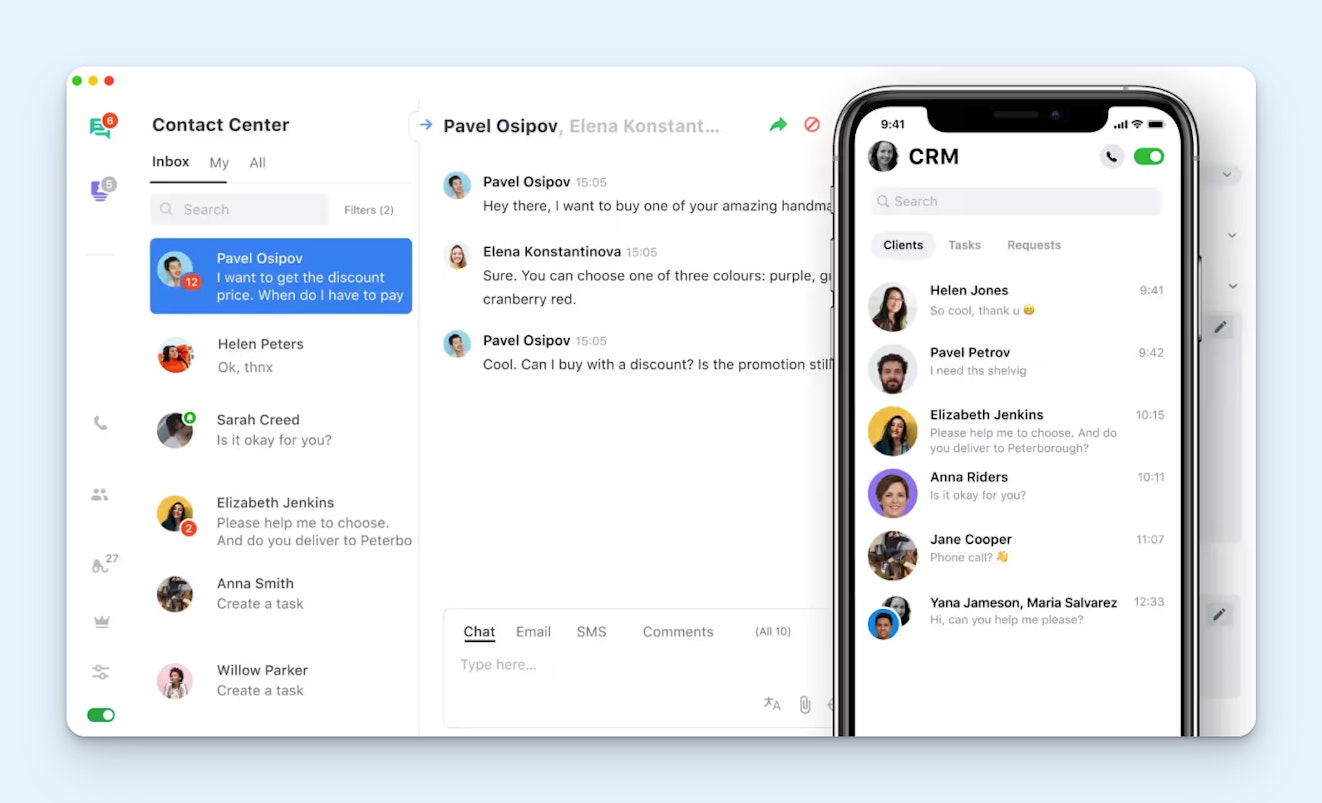
JivoChat’s free plan doesn't have any limits on the number of live chat widgets you can create, the number of agents who can use it, or the number of chat conversations you can respond to. This makes it a great option for teams that have high support volumes.
You can do things like customize the chat language for a widget — they support 25 languages currently. You can also integrate with email, set up an offline contact form, and set up pre-chat data collection so agents have all the information they need before diving into a request.
Another interesting feature is the Instagram integration, which lets you reply to Instagram direct messages directly from JivoChat. You also get access to basic stats on chats and agents’ performance and the option to receive a daily automated performance email.
What’s included in JivoChat’s free plan?
Unlimited chats and widgets.
Unlimited users.
Customizable chat widget with 25 languages.
Basic stats.
Instagram integration.
Offline contact form.
Upgrading to a paid plan
JivoChat’s paid plans start at $19/agent per month. With a paid plan, there are integrations with more platforms, like WhatsApp. You also get access to advanced performance stats, multi-agent chat, and chat transfer capabilities. Further, you can set business hours for chat and edit messages after sending.
5. Freshchat – Best for adding live chat to a mobile app
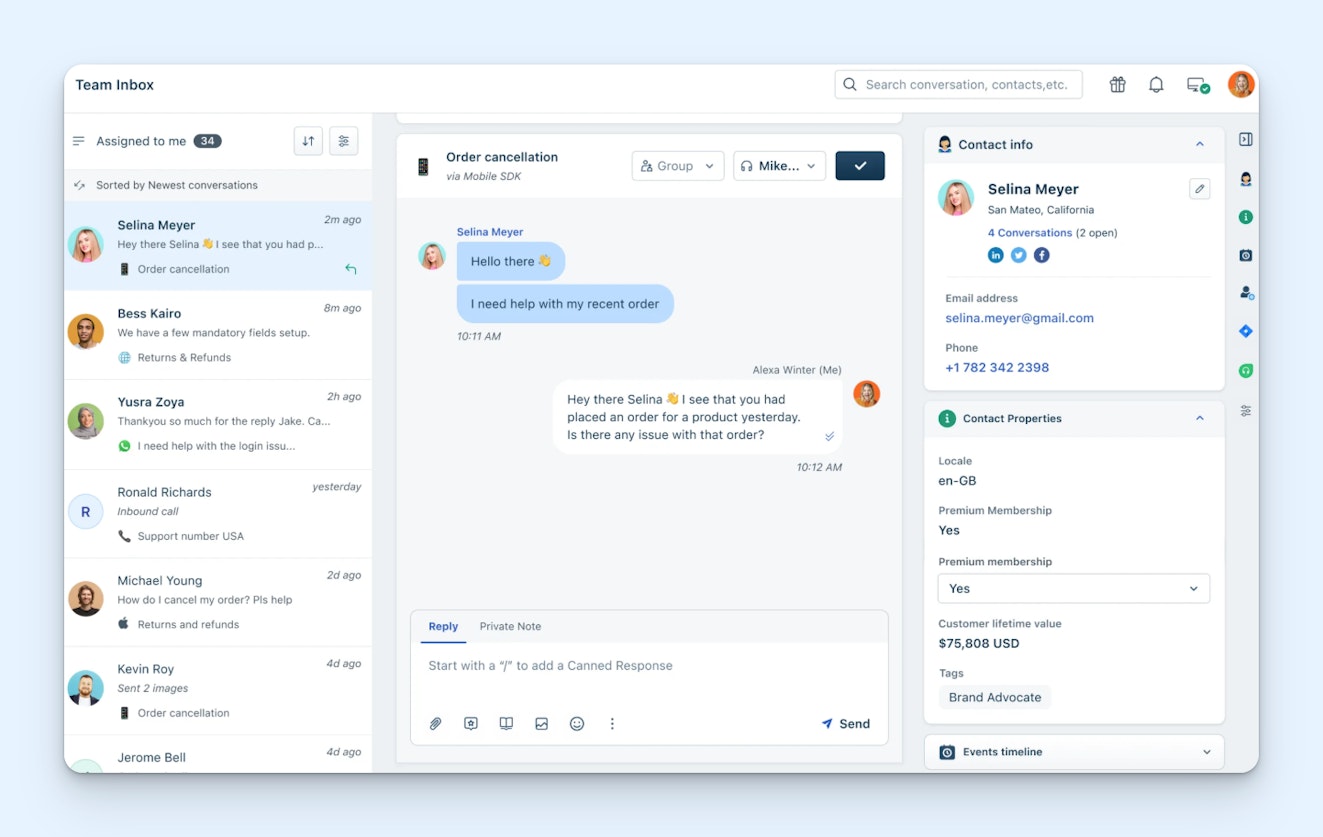
Freshchat is unique because its free plan lets you add live chat to a mobile app. While most of the free tools on this list will let you display live chat on your web app when it's viewed on a mobile device, Freshchat is the only one that offers this capability in an actual mobile app.
Beyond that, you’re able to interact with customers through chat and email. You get a shared inbox to centralize all your incoming requests, and you can use role-based access to limit certain user accounts to which features they can access and requests they can see.
Finally, the free plan doesn’t have a conversation volume limit — only a user limit (up to 10 agents). This makes it a good option for small teams that manage a high volume of requests.
What’s included in Freshchat’s free plan?
Up to 10 seats.
Unlimited chat conversations.
Shared inbox.
Role-based access controls.
Ability to add chat to a mobile app.
Upgrading to a paid plan
Freshchat’s paid plans start at $19/agent per month. On the paid plan you get access to integrations with WhatsApp, Facebook Messenger, Instagram, and more. There are also real-time reporting dashboards to track performance and discover trends.
6. Crisp – Best for ecommerce companies
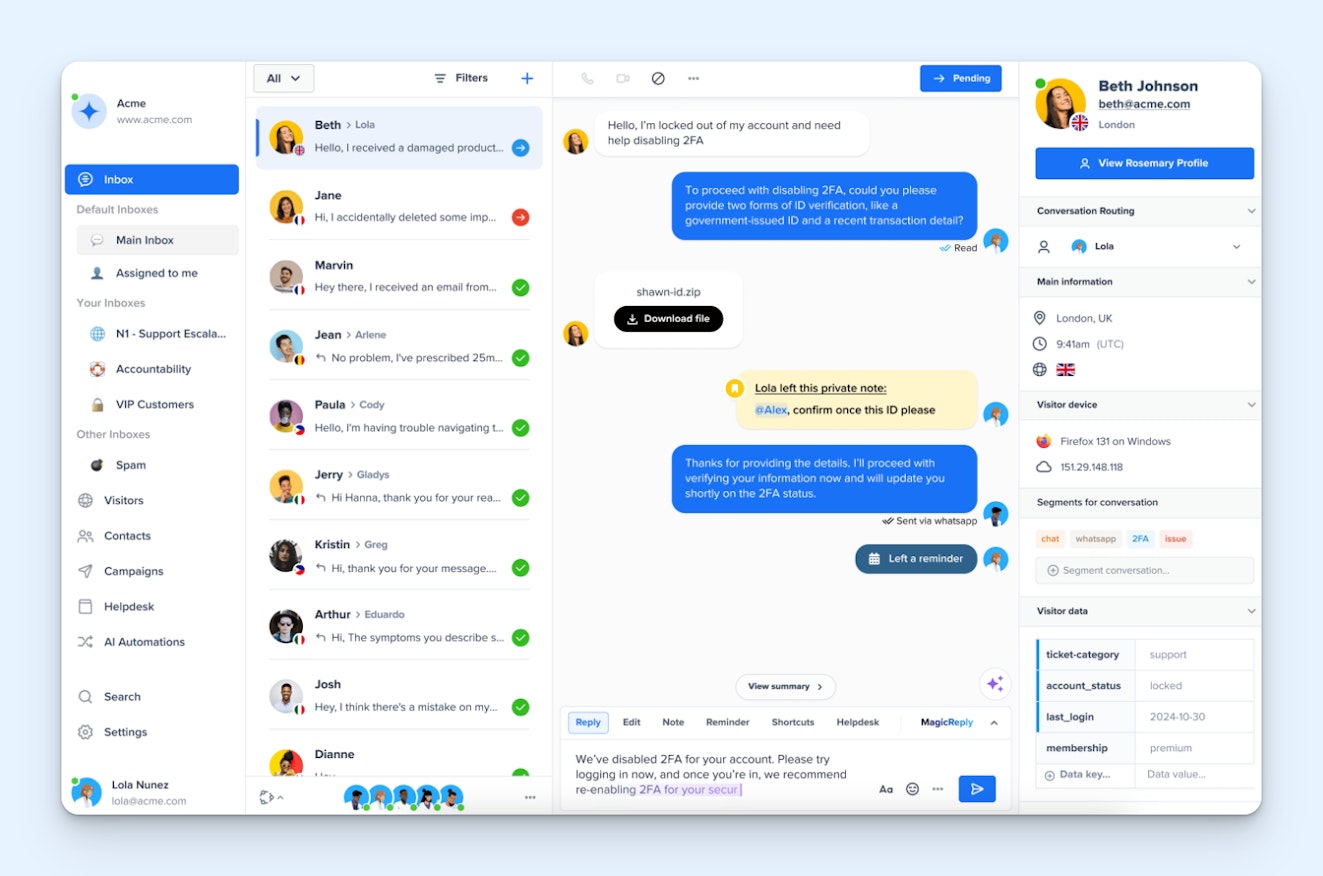
Crisp’s free plan is fairly basic. You get a website chat widget with some basic customization options, like changing colors. Conversations come into a shared inbox, where team members can sort and respond to requests.
Crisp doesn’t have a conversation limit on their free plan, which is nice for higher-volume teams. That said, they do have a seat limit of two people, so it’s probably not well-suited to larger teams. They also have iPhone and Android apps, making it easy to respond to requests even if you’re away from a computer.
The most unique features are their WordPress and Shopify integrations. The WordPress integration makes adding chat to a WordPress site quick and easy, while the Shopify integration allows you to sync data with your Crisp inbox to see things like order history. You can also add a Crisp chat widget directly to a Shopify site.
What’s included in Crisp’s free plan?
Two seats.
Website chat.
WordPress and Shopify integrations.
Mobile apps.
Unlimited conversations.
Upgrading to a paid plan
Crisp’s paid plans start at $95/workspace per month. The paid plan gives you unlimited chat history, and you can create chat triggers to proactively engage with site visitors. It also includes a shortcuts feature of pre-written responses and a Slack integration.
7. Tidio – Best for video calling

Tidio is a customer support solution that lets you communicate with customers through a couple of different channels. Along with live chat, you also get access to a shared inbox on the free plan. You can respond to up to 50 conversations each month and add 10 users. You can also make some basic customizations to your chat widget.
The free plan lets you integrate with a few different platforms like Facebook Messenger, Instagram, and WhatsApp. You also get access to some basic reports to gain insight into customer trends and team performance.
Another unique option for Tidio’s free plan is the ability to do video calls through the chat widget, which is generally a paid feature for most software. You can also create flows to automate certain tasks and save flow templates for easy recall later.
While Tidio does have an AI agent you can use to automatically reply to customer questions, its free use is limited to 50 one-time conversations. You'll be able to use it 50 times for free, but then you'll have to purchase the paid add-on to continue using it.
What’s included in Tidio’s free plan?
50 conversations per month.
Up to 10 users.
50 one-time AI replies.
Video chats.
Automated flows (to up to 100 visitors/month).
Basic reports.
Facebook, Instagram, and WhatsApp integrations.
Upgrading to a paid plan
Tidio’s paid plans start at $49.17 per month for up to 2,000 conversations. You also get more advanced analytics and the ability to remove Tidio’s branding from your chat widget. Further, you can add permission levels for users and set operating hours.
8. Freechat – Best for diverting users to messaging apps
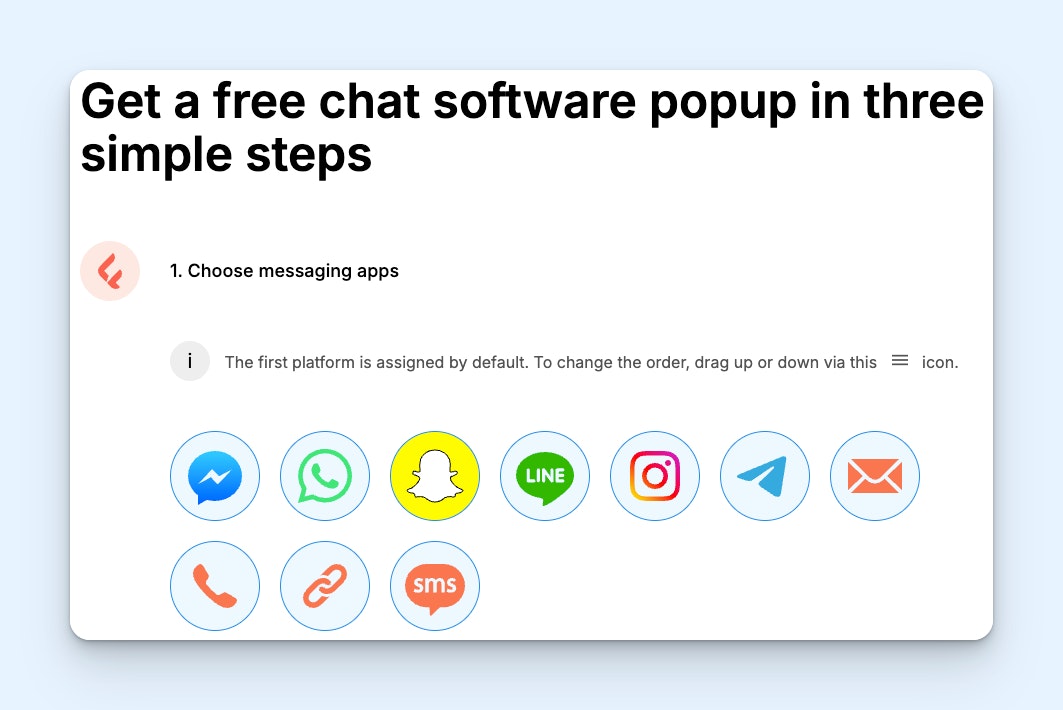
If you're already offering chat support through multiple messaging channels and just need a way to divert your website visitors to those channels, Freechat is a good option. It gives you a basic chat widget: You can add it to your site, customize it with your logo and brand colors, and write a greeting that will display when the widget pops up.
You can choose which channels you want to connect it to. You can add services like Facebook Messenger, WhatsApp, Snapchat, Line, Instagram, and Telegram, or use it to let your visitors send you an email, call you, or send you a text message. Visitors pick the service they want to use, and the widget sends their message to that specific channel.
You don't get any advanced features with Freechat — no reporting, saved replies, automations, or user permissions. But if you just need a way to send people to the channels you're already managing, it's a great, 100% free option.
What’s included in Freechat’s free plan?
Customizable website chat widget.
Unlimited incoming messages.
Send incoming messages to Facebook Messenger, WhatsApp, Snapchat, Line, Instagram, Telegram, email, SMS, and/or phone.
Upgrading to a paid plan
Freechat does not offer a paid version of its product, so if you end up needing more features, you'll have to find a new tool.
9. Chaport – Best for small teams
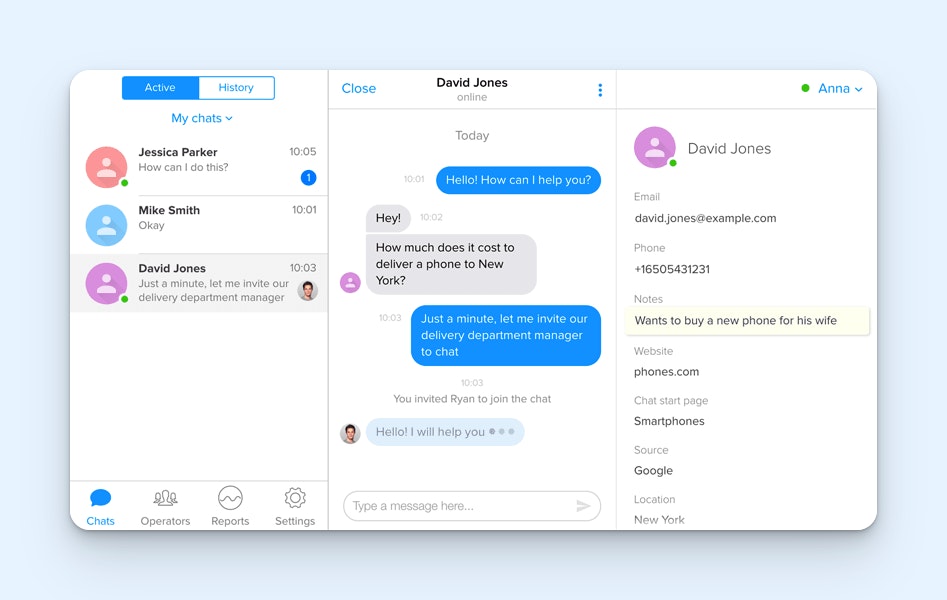
Chaport’s free plan offers a good amount of value to smaller teams. They have a limit of two users, but there isn’t a conversation limit. You can change the color of the widget, and it's optimized for mobile, which is a nice touch.
There’s also the option to do one auto invitation, which is proactive messaging to site visitors. Further, you can collect offline messages, ensuring you don’t miss requests. You can also assign operator roles, which gives each operator different permissions in the account.
Along with those features, you also get access to basic reporting, which tracks the total number of chats served and missed in the last 30 days.
What’s included in Chaport’s free plan?
Basic widget customization.
Two operators.
Unlimited chats.
Basic reports.
Offline message collection.
Operator roles.
Upgrading to a paid plan
Chaport’s paid plans start at $29/month. Paid plans upgrade a lot of those basic features — like the design options and reports — to more advanced versions. You can also do things like transfer a chat transcript to email, create saved replies, and have group chats.
How to find the best live chat software for your business
At the end of the day, none of these options are the best for everyone. However, one of them should be the best for you. To find it, here are a few things you should consider.
Primary use: People use live chat for a number of different things like real-time support or ticket deflection. Depending on what your primary use case is, it could mean certain features are more important than others.
Team size: It’s common for tools to use number of seats as a limiting factor for free plans. Knowing how many people need direct access can be an easy way to shorten your list of potential options.
Anticipated chat volume: Another common limit for free plans is how many chats you can reply to. If you don’t currently have live chat, knowing what your expected volume is could be difficult, but even a ballpark estimate could help eliminate some options.
Additional tools offered: Some options on the list include additional customer support tools (also free of charge). If you were thinking about piecing together a free suite of tools, it might be better to look for an option that already offers everything you need.
Once you have a good idea of how you’ll use the tool, take the time to test out a couple of options. Having that firsthand experience can help making a decision easier if two tools are identical on paper.
You should also check out their training resources and consider sending a ticket to their support team. Even the most tech-savvy users need help from time to time, so knowing what level of support you’ll receive when you need help is always good.









