Working while traveling may sound glamorous, but the reality is much more mundane.
The rise in remote work opportunities has made it increasingly easier to take your workplace on the road, but that doesn’t mean you can afford to ignore the logistical practicalities of everyday life. Figuring out the essentials can be daunting, especially for first-time remote work travelers. When you’re dealing with a limited amount of weight and space, packing decisions become critical.
I started as a digital nomad in 2011 without any roadmaps for how to be successful, and, needless to say, there were a few bumps along the way. Through a few years of nail-biting deadlines, internet disasters, and WAY too much unnecessary gear, I’ve pretty much got my digital nomad toolkit set in stone. However, since no two remote workspaces are exactly the same, I crowdsourced from my teammates at Help Scout to get the top tips for staying productive on the road.
Computer recommendations for a digital nomad
To a digital nomad, your computer is your lifeline. We are a Mac house here at Help Scout, but I am also a huge fan of my personal Dell Inspiron 15. Solid state drives are a game changer! You should focus on being as lightweight as possible, so if you can get away with an ultrabook or even a tablet like the Microsoft Surface, go for it. Trust me, your shoulders will thank you.

Nickolas Kenyeres, JavaScript Engineer at Help Scout, recommends the iPad plus Duet for a second monitor on the go.

If you are a designer, 3D animator, or someone who has a graphic-intensive workload and you need a large external monitor at all times, try to buy a secondhand monitor that wouldn’t break the bank if it got lost, stolen, or damaged. Monitors of this size will need to be stored in your checked luggage when you fly and there’s a lot that can go wrong away from your watchful eye.
Internet connectivity for a remote worker
Having a stable internet connection should be right up there with finding shelter. It’s a necessity. Here are a couple of different ways that you can go about ensuring that you’re never (or rarely) offline:
International roaming through your cell phone provider
If you’re only going to be nomading for a brief period of time, then you can always look into your current provider’s plans. I’m a T-Mobile fan, and I can highly recommend their service for staying connected on the move. Make sure that you have an unlocked cell phone!
Customer Champion Kristi Thompson recommends Project Fi: “I love Project Fi. Thirty dollars a month for a GB of data and unlimited talk and text, and my phone works all over the world.”
Local SIM card
The benefit of buying a SIM card in-country is that you will have a local number. Rather than needing an internet connection for Skype or another app to text or call, your phone will continue to work in areas of low connectivity. Many of these plans are pay as you go, so you will also be less likely to go over your data allowance.
Java Engineer Owen Convey is based in Barcelona and recommends buying a Lebara SIM: “You can buy 8GB of data that’ll last one month for 19 Euros. I use it to work from cafes all the time, and I get about a 10 mbps download speed. It will work in other EU countries too and you won’t be charged any roaming fees.”
Pocket WiFi/wireless dongle
If you have a lot of devices that need internet and you don’t want to be reliant on WiFi in the wild, get a pocket WiFi device. This is especially helpful if you are a backpacking type of digital nomad or have multiple devices that need to be connected. You also can also rent a pocket WiFi.
Coworking spaces
If you want to mimic an office environment without being tied to any particular location, consider joining a coworking service like WeWork. Coworking offices have guaranteed high speed internet connections and save you the hassle of tracking down WiFi in cafes.
WiFi hotspot service
Consider subscribing to a service like Boingo so you don’t need to go hunting for a fast connection.
The Big Sleep: accommodations for a remote worker on the road
Choose your hotels and Airbnbs wisely! Always look for included high-speed WiFi at no extra cost. It’s also a good idea to try to find a place to stay that has a table or desk since hunching over your laptop on the bed can get pretty uncomfortable.
Essential gear for your digital nomad toolkit
Set yourself up for comfort and success with this essential gear: Portable hard drives Always pack at least one or two extra portable hard drives. You never know when your computer will crash, or a virus will sneak through your defenses, or when you will just plain run out of space. I currently use Seagate’s 2TB slim version.
Laptop stand
Bad posture can cause a whole host of problems, so definitely invest in a laptop stand. Two popular models are Roost and Nextstand since they fold up conveniently.
Wireless mouse and portable keyboard
Now that your laptop is elevated to a proper height, make sure you get a portable mouse and keyboard so your wrists aren’t awkwardly hovering in the air. I’m partial to the Logitech M510. As for keyboards, I really like my Logitech solar keyboard, but it is quite long.
Portable power banks
Don’t live out a horror movie. Keep your equipment charged at all times! What started out as a joke gift became a life saver since I use my Darth Vader portable power bank all the time. PHP Engineer Adrian Cardenas is a fan of Anker’s portable charging bank: “It charged both of our phones about six times in one full charge.”
USB hub
A lot of modern laptops are a little light on the USB ports, so it’s convenient to have a dedicated hub on hand. When you’re dealing with an external hard drive, your mouse, your keyboard, and you want to charge a cell phone or a Kindle, having the extra ports really makes a difference. I use the Anker 10-port hub because I hate making space decisions.
Outlet adapter
Few things are more disheartening than arriving in a new country and realizing you can’t charge anything because you didn’t bring an outlet adapter. Conair makes a good one, and an alternative is the Kikkerland UL03-A Universal Travel Adapter.
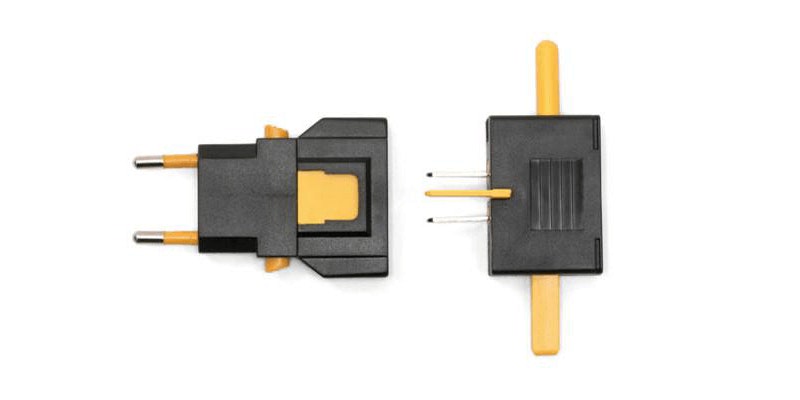
If you’re traveling stateside, People Ops Pro Mel Larson recommends Monster Outlets to Go so that you can charge multiple devices easily.
Luggage
It pays to invest in quality luggage. Your bag will be your constant companion on the road and the last thing you want is for it to fall apart at the most inopportune moment.
My Delsey hardside carry on has served me well. I would also recommend bringing along a dry bag in case you experience any downpours.
Customer Champion Kristi Thompson’s vote goes to Tom Bihn: “I am super loyal to Tom Bihn. Extremely well and thoughtfully made, and the quality is like nothing else I’ve seen.”
Noise-canceling headphones
You never know when construction will strike or a raucous rooster will move in. Preserve your sanity with noise-canceling headphones. A whole segment of our office swears by Bose’s QuietComfort line, including Software Developer Brett Jones and Blog Editor Emily Triplett Lentz.
Organization
Don’t waste hours untangling your wires. Stay organized with these products:

Security
Save your peace of mind and consider buying a laptop cable lock. In the words of DevOps Engineer Jason Ramey: “Get a laptop cable lock so that any person eyeing your laptop has to drag a table along with it.”
VPN
Keep your work secure and get a VPN! This is especially important if you’re dealing with confidential materials or need to maintain HIPAA compliance. VPNs will help you with privacy protection and they might even speed up your internet connection.
Software to keep your remote work moving smoothly
Here are some of the websites and apps that help our digital nomad community stay productive:
Speedtest.net to check upload and download speeds
Noisli to help you concentrate with white noise in loud environments
Every Time Zone to see where your team overlaps.
Google Maps in the offline/download mode so that you can navigate a new city successfully
Google Authenticator App for iPhone and Android to help you access your work apps since some companies won’t send you authenticator codes via SMS when you’re traveling abroad
Jumpcut allows you to copy/cut multiple items to a clipboard
TextExpander helps you compose messages more quickly with saved snippets and text shortcuts
How to preserve your emotional happiness
This might seem like an odd addition to the list, but it’s actually one of the most important considerations. Many beginner digital nomads only focus on the adventure of traveling without considering the hardships. No matter how connected you feel to your company, being a remote worker can be lonely. This feeling can compound when you’re dealing with culture fatigue and the stress of constantly being on the road.
To mitigate this feeling, I always make sure that I have downloaded copies of some of my favorite shows, movies, and novels. The availability of streaming services like Netflix and Hulu can be hit or miss, so it’s always the safest bet to have comfort entertainment on hand. Other ways to preserve your emotional well-being include setting a standing FaceTime or Skype date with family and friends from home, finding local meetup groups, and using meditation or fitness apps on your phone.
What would you add to the digital nomad toolkit?
As the remote industry evolves, the list of essential gadgets, tools and software will continue to grow. I believe that most jobs can be taken on the road — it’s just a matter of finding what setup works for you.







