Customer service automation has been around for years.
The phone tree you navigate when calling your internet service provider, the chatbot that walks you through paying your bill, and the canned response you get after submitting a new support request are all examples of customer service automation in real life.
But with the rapid advancement of AI in the last few years, customer service automation has undergone a significant transformation.
As new technologies emerge, support teams are adapting their strategies, and the perception of automated customer support is shifting. This evolution is empowering support teams of all sizes to respond to tickets more quickly and giving customers the help they need far faster than used to be possible.
Automation can help support teams to do their best work and deliver exceptional customer experiences. Our view of AI at Help Scout has evolved, and we believe that when thoughtfully applied, the use of AI will enable businesses to delight more customers and also create room for teams to focus on more impactful work.
Whether you’re a large enterprise company or a small family-owned business, customer service automation can help you take better care of customers with less effort. Let’s look at how it works, the challenges and benefits of using automation and AI in customer service, and key best practices for implementing automation in customer support.
What is customer service automation?
Customer service automation refers to using technology to enhance and streamline customer service processes. Automation in customer service can be used behind the scenes to help agents do their jobs, or it can be used directly with customers to deliver a personalized and efficient support experience.
Businesses can use customer service automation to improve efficiency, reduce response times, and increase self-service, all while enabling their human agents to focus on more complex queries and tasks.
How does AI-powered automated customer service work?
Automated customer service relies on large amounts of data combined with cutting-edge technology like AI, machine learning, and natural language processing. Here’s a general overview of what needs to happen to automate customer service with AI:
1. Data collection: Data must be collected from various sources so automation can be done intelligently and accurately. Data from customer profiles, conversations, user actions, purchase history, CRMs, and more can be used to “train” and develop customer service automation tools.
2. Data processing and analysis: As data is collected, it’s processed and analyzed using AI and machine learning algorithms that can identify patterns, trends, and insights. This is where the “training” begins with AI bots. The more data available, the more information the bots can use to learn over time.
3. Automated actions: Based on the data analysis and insights gathered, automated systems can decide how to respond to customers and handle specific tasks based on the context and data available as well as previous customer interactions.
4. Continuous learning and improvement: The algorithms automatically refine themselves as they interact with customers and consume more data. AI and machine learning tools are appealing because they constantly get smarter as they receive and digest more data.
5. Human oversight: While automation becomes more prevalent and reliable in customer service, humans still need to be involved. This is especially true when handling more complex issues or situations requiring empathy or more creative thinking. Human agents should oversee the work of automated systems and may even need to intervene occasionally.
That’s not a complete list, because the process of automating customer service will always vary based on the tools your business uses and your customer journey. By and large, though, if you look under the hood of any organization that has effectively automated parts of their customer experience, you’ll typically find these components at play.
Examples of customer service automation
Automation doesn’t always require or involve AI technology. Generative AI has taken the world by storm in the last few years, but customer service automation has been developing for decades.
Automation can be simple, based on triggers and event data within a support ticket:
While simple automated workflows can have a big impact, the explosive growth of AI has allowed support teams to take automation much further.
There are many ways to automate customer service. Depending on your company, service, and product offerings, some types of automation might work for you while others won’t. Here are some common ways businesses are automating customer service today.
Workflows
Workflow automation is a powerful way to make a support team more efficient. It can eliminate many manual tasks agents typically need to handle within a ticket's lifecycle. One example of workflow automation is automatically tagging a ticket and responding to a customer.
Let’s say a customer encounters a bug and submits a support ticket through your help desk. The help desk sends an auto-response acknowledging the bug report and applies a tag to the ticket based on the words included in the inquiry.
Taking this even further, using AI and machine learning, an automated system could triage the bug, determine severity, customer impact, and priority, and then assign it to the development team.
Rule-based chatbots
A simple way to introduce automation to your support process is by using rule-based chatbots. A rule-based chatbot is far less complex than a conversational AI chatbot. They can also be implemented with very little training, unlike the high amounts of training that AI chatbots need.
With a rule-based chatbot, you’re typically using some kind of decision tree or process map to “tell” the chatbot what to do.
Suppose a customer sends you a message about checking their order status. A chatbot can recognize the words “order status” and prompt the user for their order number. After receiving the order number, the chatbot can respond with information about the customer’s order and estimated delivery date.
Help desk and ticketing systems
In addition to aiding in ticket workflows, support teams can use automation to manage tickets, notify agents about ticket statuses, summarize tickets, and much more. Here are some ways you can use automation to manage tickets:
Automatically follow up with a customer who hasn’t responded after [X] days.
Notify agents when a ticket has been unassigned for [X] hours.
Automatically escalate a ticket that’s set to “URGENT.”
Merge duplicate tickets.
Your support team probably spends all day, every day, in your help desk, which is why help desk automation can have a massive impact on your team’s efficiency and productivity.
Translation services
Do you have a global customer base? If so, you might need to offer support in multiple languages.
Live conversation translation is another way to leverage automation in your support team. Translation tools can translate incoming and outgoing messages from the user’s language to your support team’s preferred language, enabling you to provide multi-language support without hiring additional agents.
Translation tools can also automatically translate your help documents into local languages for your customers.
IVR
In recent years, Interactive Voice Response, or IVR, has experienced major advancements. We’ve all seen this play out with Siri's ability to recognize our words.
Phone support teams can leverage IVR by reducing friction in a phone tree menu. Instead of forcing callers to listen to all options and type a number, the customer can speak what they need help with and receive an accurate response from an automated phone bot.
Automatic feedback collection (CSAT, NPS, other types of surveys)
Support teams can use automation to collect and analyze customer feedback. For example, once a ticket is closed, you can configure your ticket system to send a CSAT survey.
As responses roll in, an AI-powered tool can automatically analyze and summarize those responses.
AI tools
While some of the tools above rely on AI, more specific AI-based automation tools exist for support teams. Unlike rule-based chatbots, AI chatbots can respond using natural language and handle more complex inquiries than simple rule-based chatbots.
Other AI tools can automatically summarize a ticket thread, suggest relevant help articles to send to the customer, and even draft a suggested response for the agent to review and send.
What are the benefits of customer service automation?
Customer service automation offers numerous benefits for both businesses and customers.
Faster response times
Customers want answers quickly, and automation enables quicker (sometimes immediate) responses to customer questions, reducing the overall response time.
In our fast-paced society, delivering quick response times is likely to lead to an increase in customer satisfaction.
24/7 support
Customer service automation and AI technology have enabled even the smallest support teams to offer around-the-clock support. With AI translation tools, chatbots, and self-service tools, businesses can provide some support without having dedicated human agents in every region.
Deeper insights
The sheer amount of data involved in customer support can be overwhelming. Not analyzing and not acting on that data means you’re missing out on many opportunities. With AI tools, qualitative and quantitative data can be analyzed in near real time, providing colorful insights to leadership teams to help make critical decisions.
This is especially useful for high-volume support teams. Analyzing thousands of inquiries per week isn’t reasonable, but having a machine working quietly behind the scenes to uncover those insights can bring great value to your team, company, and customers.
Empowers customers and agents
Many customers don’t want to interact with support. They want to solve their problems independently, and automation tools allow them to do that. Automated self-help resources like rule-based chatbots and cutting-edge AI machine learning tools give customers the information they need at the right place and time.
Similarly, customer service agents are empowered to focus on more valuable work rather than spending tons of time on repetitive tasks. Customer service automation can reduce ticket volume for human agents, reducing stress and the risk of burnout.
Challenges of customer service automation
Companies should consider implementing some form of automation in their support workflows to help scale their support team, but you must be aware of the challenges that come with it.
Less connection
Automation is improving rapidly, but it isn’t the same as human support. The biggest challenge with automating customer support is losing the personal touch a human can provide. Some customers still want to talk to a real person, and if you force automation on them, they might feel disconnected, deprioritized, and frustrated.
Lack of emotional intelligence
There’s an intelligence ceiling with automated tools. Humans have empathy and emotional intelligence. Automated systems lack that, making it challenging to empathize with customers when needed. There’s a risk that customers may feel misunderstood or undervalued when interacting with a machine instead of a human.
Technical issues
Relying on automation means relying on more technology, which takes time and effort to configure and maintain. Automated systems are also susceptible to bugs and technical glitches. Errors in an automated system could result in a poor customer experience. Incorrect responses, errors, or a system-wide outage could leave customers frustrated.
Cultural resistance
Support agents might resist adopting automated tools for fear of losing their jobs, and customers might simply prefer traditional customer service methods. Overcoming this resistance can be a challenge for companies. It’s important to maintain a narrative that automation will be paired with human support and ultimately improve the customer and agent experience.
When to automate and when not to automate
Automation can be used to benefit the business and customers, but there are also times when it should be avoided.
When to use automation
High-volume, simple, and repetitive tasks.
Auto responses and greeting customers.
Collecting customer data like order numbers and account numbers.
Verifying user accounts.
Routing tickets to the right team or agent.
Simple troubleshooting scenarios.
Changing ticket statuses.
When NOT to use automation
When handling complex technical issues.
When empathy is required.
When discussing sensitive information.
When it’s the only option; always provide a path to a human.
Best practices when implementing customer service automation
Rolling out customer service automation requires careful planning to ensure a smooth transition and a positive customer and agent experience.
Define your strategy and goals
Start with a clear strategy for adopting automation. Define your objectives and goals for automating customer support and ensure these align with your overall business strategy and company values.
Understand customer needs
Blindly rolling out automation without understanding your customers is a big risk. Talk to customers and get their feedback. Talk to your support team for their opinions on where automation might be useful. Look at support metrics and dive deep into your data to help you understand your pain points and where automation can improve things.
Evaluate tools
There are more automated and AI-driven tools than ever before. This is a hot market, and new products are constantly being introduced. Look for tools that integrate with your existing systems, and consider flexibility and scalability.
If you’ve already invested in tools like a help desk or knowledge base, review your current usage to make sure you’re taking advantage of any existing automation features that make sense for your team and customers.
Conduct thorough testing
Take time to test the automation so you can roll it out confidently. You don’t want to introduce automation to your customers only to find that it’s not performing as expected. Test the new systems thoroughly, and put yourself in the customer’s shoes. Select a small subset of customers to test it and get their feedback.
Ask for feedback
Get customer feedback regularly to determine whether the automated systems are performing well. In many ways, it helps to evaluate your automated customer conversations just like you would evaluate a human agent’s interactions. Was the issue correctly identified? Was it solved promptly and easily? Did it match the tone you’re aiming for?
Monitor CSAT and NPS scores to determine whether automation impacts customers negatively or positively, and act on that feedback quickly to correct any necessary issues.
Provide a route to humans
Automated support is a big change from human-driven support. Some customers will like it; some will be frustrated. Machines can only handle so much, and they might not be able to help a customer. Sometimes, a customer might simply prefer to talk to a human.
Whatever the case, provide a way for customers to reach a human agent if needed.
How to automate customer service with Help Scout
Help Scout offers many tools for automating different parts of your customer service process, including intelligent AI tools and simple workflow automation tools.
Workflows
Help Scout workflows allow you to organize and prioritize your customer conversations. Driven by an “If… then…” model, workflows can be built based on event conditions and actions. For example, if a conversation's subject line starts with “Order Confirmation,” add the tag “order-confirmation” and copy to the relevant folder.

AI Summarize
Some customer conversations take a lot of back-and-forth messages between the agent and the customer. Multiple team members might read through the conversation to understand what’s happening. With AI Summarize, Help Scout generates a summary of the conversation in seconds with the click of a single button.

AI Assist
AI Assist is Help Scout’s personal writing assistant. With AI Assist, support teams can write better responses and Docs articles faster, ensuring consistent quality across the entire team. You can adjust the tone and length of the response, proofread it, and even translate it into a different language.

AI Drafts
Help Scout now offers the ability to draft responses on demand. Imagine jumping into the support queue and already having a head start on responding to customer questions. That’s AI Drafts in a nutshell.
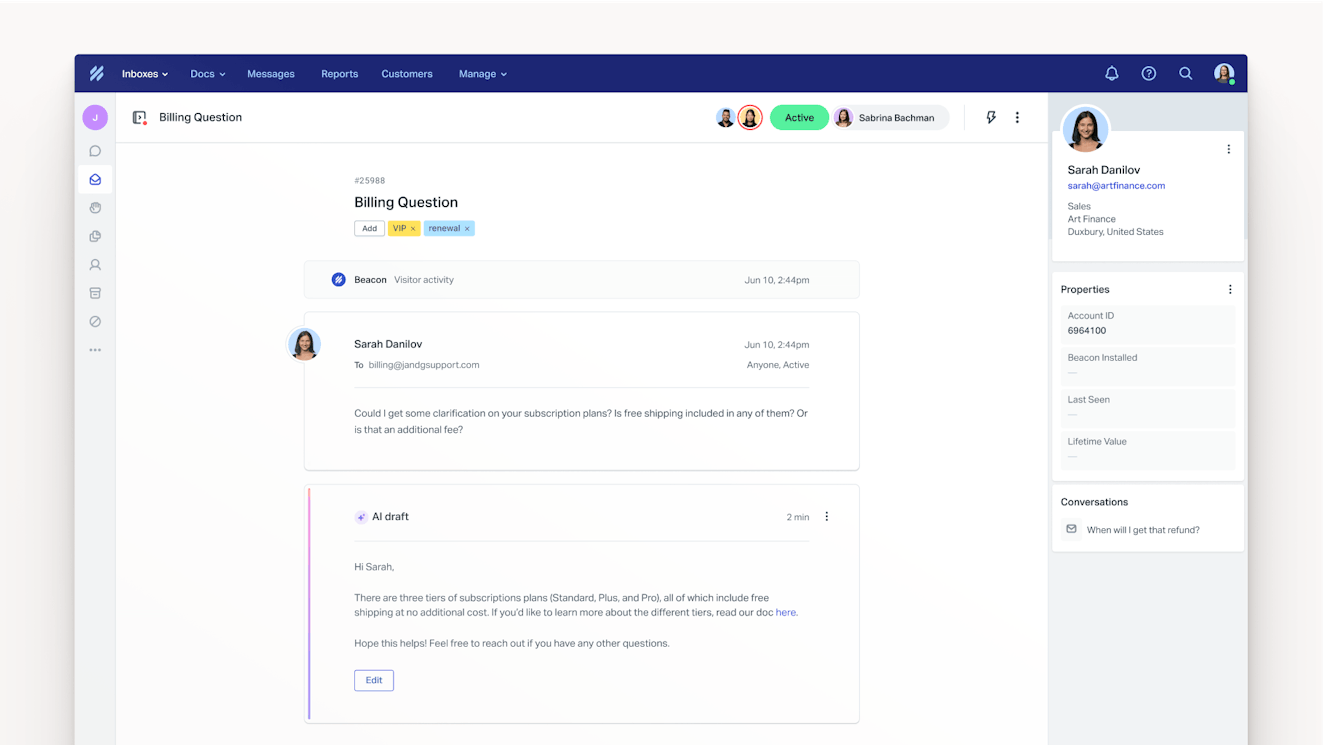
Saved replies
Help Scout makes it easy to create and organize saved replies. Saved replies allow you to respond quickly to common questions, bringing a more consistent support experience to your customers.

Customer service automation: It’s important to get it right
Customer service automation tools simplify the support process. When paired with human support agents, we believe support teams can improve their work and create memorable and exceptional customer experiences.
Adopting automated customer service tools can provide a competitive advantage. However, customer service automation shouldn’t be seen as a way to replace human support agents. Just like the power drill didn’t replace construction workers, it just made them better and more efficient at their jobs.
Implementing customer service automation should be done thoughtfully and carefully. Work with your customers and your support team to tackle the right problems at the right time using automation, and your team and customers will remain happy.









