A large part of improving your product or business includes listening to what your customers have to say.
Most business owners would agree with this, but when push comes to shove, they often rely on gut feelings or vague impressions when they make business decisions.
Why is that?
It’s because figuring out how to consistently extract clear insights from your customer feedback is difficult. However, those insights are crucial — they provide much-needed nuance when solving problems and developing your products or services. Clear and actionable insights from your customers are the key to moving from making business decisions based on gut feelings to making strategic, data-driven decisions.
If you’re like most modern businesses, you probably have plenty of data, but combing through hundreds or thousands of customer conversations, survey responses, and reviews is daunting. Follow this guide to learn how to analyze customer feedback and turn it into actionable inputs that can transform your business.
Why you should analyze customer feedback
Analyzing customer feedback is part of an effective feedback loop, where you’ll constantly enhance and improve your product based on user reviews, opinions, and suggestions.
Customer feedback should be a key driver of your strategic planning. It’s not the only factor, but it’s a critical one.
For instance, say you’re planning for next quarter.
You might start with a goal in mind: “We need to improve our reporting dashboard.”
That’s a fine hypothesis, but will it actually result in meaningful growth for your business? Will it make life better for your customers? Will it help them be more successful?
When you approach customer feedback with a hypothesis like this in mind, it’s easy to fall prey to confirmation bias. Without realizing it, you’re likely to give more weight to customer feedback that supports your hypothesis while also writing off feedback that contradicts it.
A better approach is to start with customer feedback, then create hypotheses based on what your analysis brings to light. For instance, maybe your customer feedback analysis finds three strong themes:
Customers are frustrated with the inconsistent support they’re receiving.
Customers are repeatedly asking for more integrations.
Customers are churning because they don’t understand the value your product brings.
With these insights in mind, you can form hypotheses and run strategic experiments to try and improve in each area.
An improved reporting dashboard might help address the third concern, but what if creating that dashboard will take several months of work? Perhaps a better place to start would be having your customer success managers proactively pull and share data to highlight value for your customers. If that seems to have a positive impact, then you’ll have more confidence that improvements to your reporting dashboard will generate positive results.
Here’s the point: Making customer feedback analysis the foundation of your planning and decision-making process — rather than an afterthought — helps you zero in on what truly matters to your customers.
Analyzing customer feedback brings many other benefits:
It grounds conversations in customer needs. Customer feedback brings prioritization discussions back on track when they get derailed by loud voices. Feedback is the way to keep your users at the heart of everything you do and is a must for a customer experience that grows your bottom line.
It builds the trust of your customers. Demonstrating that you've done your homework helps you gain customers' trust. In fact, 83% of customers agree that they feel more loyal to brands that respond to and resolve their complaints.
You can continually learn. You don't want to run an ad-hoc research project every time you need to make a decision. It’s unrealistic, unmanageable, and inefficient. Making customer feedback analysis a habit brings you closer to the voice of the customer.
Essential steps to analyze customer feedback
Conducting customer feedback analysis involves taking both qualitative and quantitative customer feedback and transforming it into clear, understandable insights about your product or service.
In other words, it’s how you make sense of the myriad comments, suggestions, and ratings you’ve collected, turning them all into something useful.
Great customer feedback analysis follows a methodical, step-by-step approach. Below is a guideline for that process. Steal it, adapt it based on your needs, and figure out how to make it work for you and your company.
Step 1: Bring insights from all sources into one place
Start off by gathering data from all your sources and funneling it into one place. Sources can range from customer surveys or social media to direct user interviews.
Capturing quantitative feedback (like ratings) and qualitative feedback, such as open-ended comments, in one centralized space makes it easier to access it later.
Where you store your feedback will depend on the volume and the resources available to your team. A low-cost option is to use Google Sheets, Excel, or Miro. These tools are cheap, but they also require a lot more manual work and effort.
We’ll walk through the process of conducting manual customer feedback analysis below, but teams with higher budgets or a high volume of customer feedback should typically use feedback analysis software. This software takes most of the manual effort out of the process, making it far easier to analyze feedback on an ongoing basis.
Here are some of the sources to consider when gathering feedback:
User interviews: The most direct (yet probably the most expensive) source of feedback is talking to your customers face to face! You can ask customers open-ended questions or capture their experience as they walk through specific product features (known as a usability test).
Slack channels: You can use Slack to collect feedback from others or create automations that direct results from surveys or forms into a specific channel for everyone to see. For instance, your customer success managers could share customer comments via Slack.

Satisfaction scores or CSAT: CSAT often reigns supreme among customer surveys since it’s easy to implement and understand. Within Help Scout, you can quickly review CSAT scores in the happiness report.
Social media: Collecting feedback from social media offers real-time insights into how customers perceive you. You can use social listening tools to monitor and track your mentions.
Forums: Collecting feedback from a forum allows you to tap into the insights and experiences of a broader community, offering valuable perspectives from users who actively engage with your business.
In-app surveys: You can gather user feedback when people interact with your product by embedding short, targeted surveys. For instance, you can easily add proactive messaging to reach users wherever they are on your site when using Help Scout.
NPS surveys: An NPS score measures customer loyalty by looking at their likelihood of recommending your business.
Customer conversations: Your support inbox is a key source of customer insights. Each time a customer reaches out to you with a question or an issue, it’s a chance for your organization to learn where customers are getting stuck and how you can improve your product or service.
Step 2: Analyze your customer feedback
Once you have all of your feedback centralized, it’s time for analysis.
This is the step where the good, the bad, and the ugly all come to the surface. While some feedback can be hard to hear, it’s important to keep an open mind as you’re analyzing customer feedback.
We can divide this step into three processes: categorization, analysis, and prioritization.
Organize and categorize customer feedback
Categorization is a key step in customer feedback analysis.
This is where the data starts to organize itself, revealing valuable insights and patterns. By labeling and tagging your feedback, you’ll add detail and nuance to your analysis.
Think of categorization as using a common language shared across your company.
Support teams might categorize tickets using a tagging system based on how they plan to use the data — for example, to improve the help center. While this approach works well for the unique needs of customer service, this taxonomy might not be as useful for product teams looking to organize feedback based on customer segments.
In your categorization process, your goal should be to use tags and categories that will make sense across the board, no matter who in your organization is reviewing the data.
Correctly categorizing feedback adds context to each theme and will help your prioritization discussions. Typically, it’s best to focus on high-level issues rather than specific features.
Here are some areas to consider when you are categorizing feedback:
User segment: Market, language, pricing plan, average spend.
Themes: Product improvements, filtering, pricing, customer service, dashboard improvements.
Roadmap: Later, Now, Next, On Hold.
Keywords: “Frustrating,” “Bug,” “Favorite,” “Love.”
Source: User interviews, customer service surveys, in-app surveys, social media, third-party review sites, support tickets.
Sentiment: Positive, negative, or neutral reviews.
Team: Customer service, product, UX, sales.
If you’re conducting manual feedback analysis, this work is never really done. Categorizing customer feedback should be part of your team’s routine, whether that’s adding tags to customer conversations or categorizing survey data.
You can also assign each piece of feedback into an existing idea or theme (such as “pricing” or “dashboard improvements”). This ensures you have a comprehensive view of each problem area, organized over time by themes, and it helps you understand the nuances of solving the issue as your product matures and your users’ needs evolve.
Don’t despair if the data you’ve collected feels like the modern equivalent of a feedback black hole. It’s normal, and doing this process regularly helps.
To combat this overwhelm, opt for a limited number of themes — no more than 20 — that closely relate your existing priorities. This will force you to focus on the insights that can bring significant impact.
Pro tip: Not all feedback is created equal. When analyzing feedback and bucketing it into existing themes and priorities, there will always be comments or suggestions that won’t necessarily add value to your business.
Prioritize analyzing feedback that leads to actionable improvements rather than feedback that is unclear, vague, or simply unhelpful.
Perform your customer feedback analysis
This is the essential step that allows you to turn specific feedback such as, “I have been charged for the same monthly subscription twice,” into higher-level trends such as, “290 users reported duplicated charges this quarter.”
Quantitative analysis
Quantitative analysis of customer feedback refers to evaluating numerical data. This data is usually obtained from customer reviews, ratings, or structured survey responses.
Customer service surveys, such as NPS or CSAT, are examples of quantitative data. They provide a rating that helps you quickly understand how you’re doing. CSAT is widely used across all industries because of how easy it is to implement and analyze.
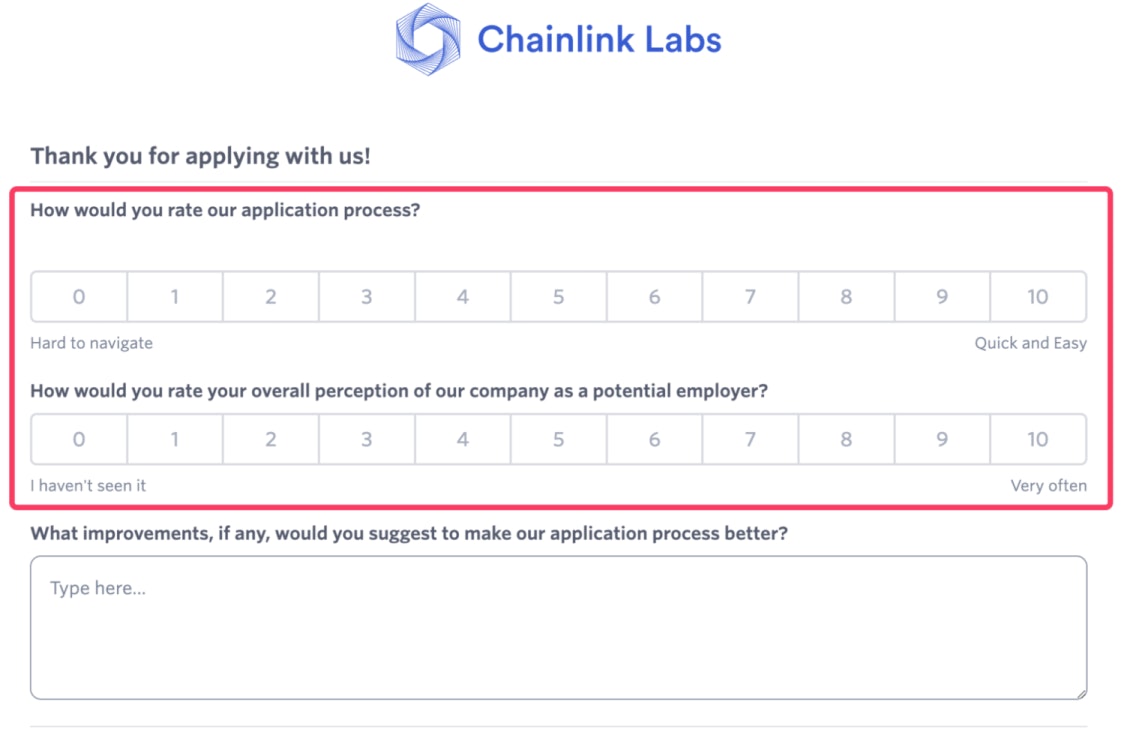
Qualitative analysis
Qualitative customer feedback analysis involves exploring open-ended data such as comments, reviews, or interview responses. Since there are no numerical responses, this type of data can be more challenging and time-consuming to analyze.
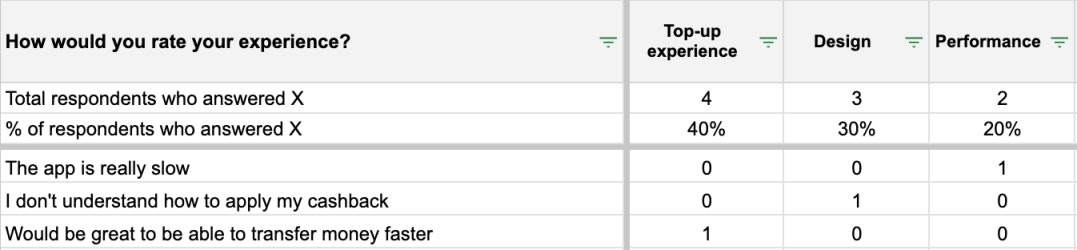
That said, there are various ways you can process qualitative data analysis:
Feedback analysis software: If you have a large amount of data and the budget for it, using dedicated analysis software can simplify the process of extracting themes. It can help uncover correlations, for example, between improving a store experience by adding better lighting and an increase in NPS.
Customer feedback analysis with AI: It’s clear that AI is here to stay and can boost productivity, including when it comes to data analysis. Once you have all of your data centralized and tagged with relevant categories, you can use generative AI to create summaries or identify key themes, sentiment, and patterns in unstructured data. It’s important to remove any personal information from data before processing it, such as names or email addresses.
Manual analysis: You don’t necessarily need to spend money on expensive software. If your feedback volume is low, you only need a spreadsheet like Google Sheets and some formulas. You can create columns for categories such as feedback type, sentiment, or specific topics, and then use filters, pivot tables, and conditional formatting to identify trends and patterns.
You can also opt for combining one or more options. For example, you might use a simple spreadsheet to centralize and categorize data, then use AI to give you the main themes of the feedback you’ve collected.
Sort according to your priorities
As you uncover what your users are saying, you won’t give the same weight to all feedback.
Instead, you’ll focus on certain areas or themes. For instance, feedback from your biggest client is probably more valuable than comments from a user landing on your site for the first time.
If necessary for prioritization, you can create a list of feedback areas based on user experience and retention metrics. Classify them into high, medium, and low impact. As you’re doing so, consider the impact on customers and the impact on your business.
For example, if 60% of users highlight issues with the checkout process, that should be prioritized over a minor design change requested by a handful of users.
As an example, these are some areas sorted by priority:
Security: High-priority feedback as it affects personal data or website security.
Bugs impacting performance: High-priority feedback from users reporting inability to access your site, critical pages not loading, or buttons not working.
Design interface: Low-priority feedback from customers complaining that the design is not “modern” enough.
CSAT: A low CSAT rating could be considered a high priority because of bad support's impact on a business, but it usually depends on the volume of impacted customers. Forrester's research shows that customer-first businesses see nearly double the revenue growth of companies that aren’t customer-first.
Feature requests: Customers requesting a new feature could be considered low or medium-priority feedback, depending on your roadmap and other business priorities.
Step 3: Share your findings and implement changes
If you’ve followed the steps described here, you now have a pretty solid database of customer insights and prioritized actions.
Your data is organized by category and labeled with the right theme, and it speaks to you clearly, showing trends in topics, themes and sentiment across the customer lifecycle.
In order to drive meaningful change, these findings need to be shared. There are a dozen ways to do this, but an easy way to get started is to organize a knowledge-sharing session to speak about feedback analysis and make it easily accessible to others across the organization.
It’s also usually a good idea to share specific themes or issues with the teams and leaders that are likely to care about them the most. For instance, if you’re seeing a lot of complaints about technical issues, you’ll probably want to bring that directly to your engineering team’s attention.
On its own, analyzing customer feedback is a waste of time and effort. This kind of work only becomes valuable when you’re able to marshal resources and drive positive action that makes your product better, your customers more successful, and your business more resilient.
Make analyzing customer feedback a habit
Analyzing customer feedback is a crucial step in discovering what your customers want and what your business should prioritize.
Anytime you engage with customer feedback it’s a good thing, but what’s most helpful is paying attention to how things change over time. Tracking themes and trends month over month and quarter over quarter helps you understand how your customers’ preferences and feelings are evolving.
That’s why making customer feedback analysis an organizational habit is so important.
Whether you’re the owner of a local restaurant, a customer support manager at a SaaS company, or the operations manager for a fast-growing ecommerce brand, understanding your customers and responding to their needs is the best way to create a strong company and a healthy business.







