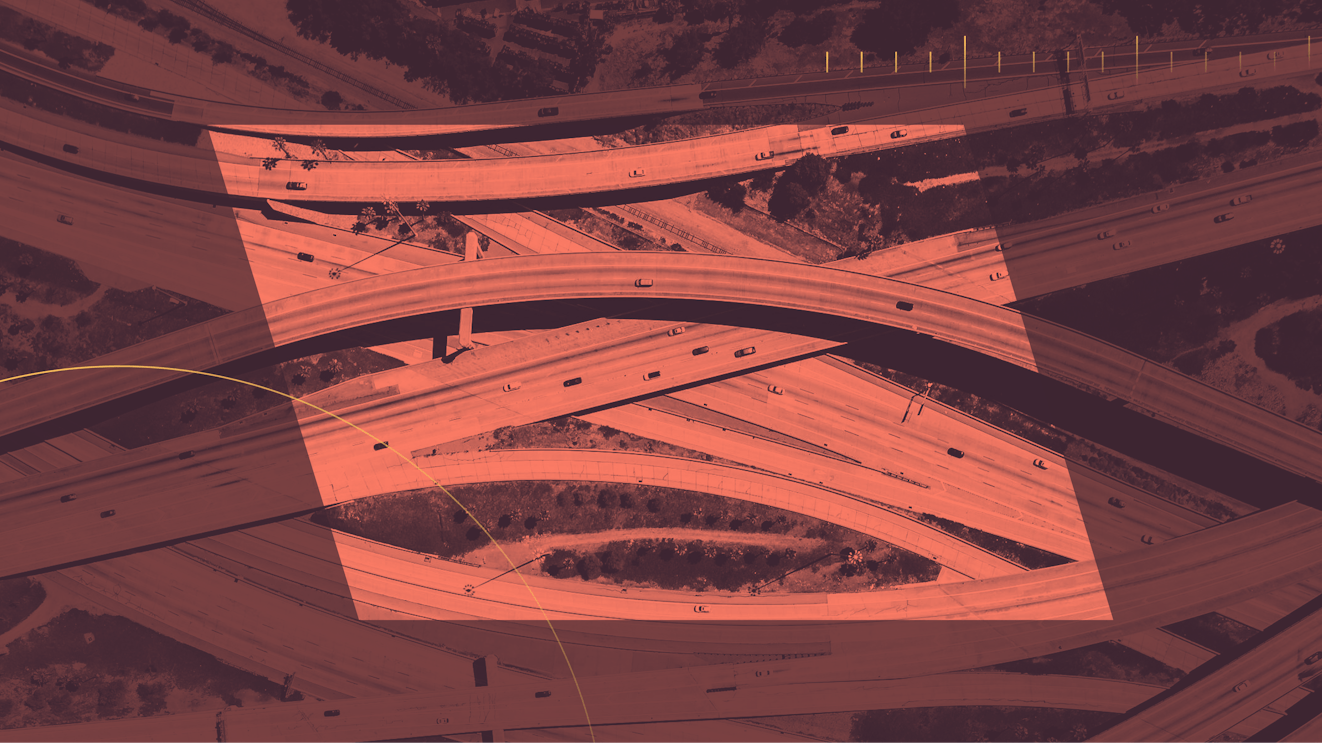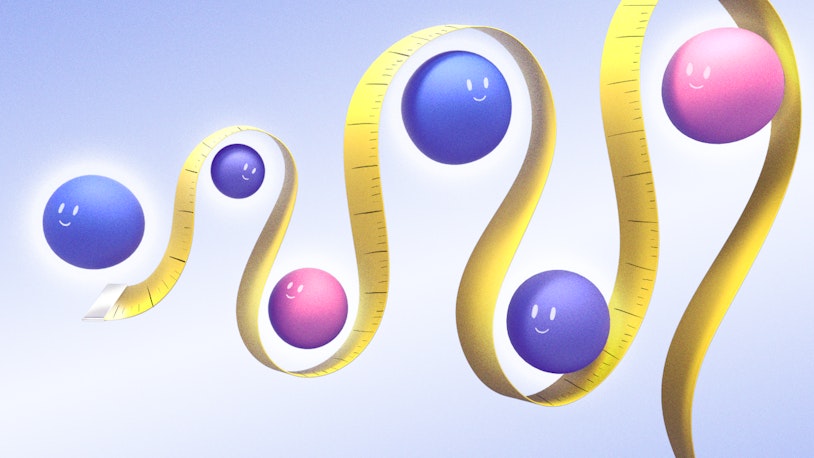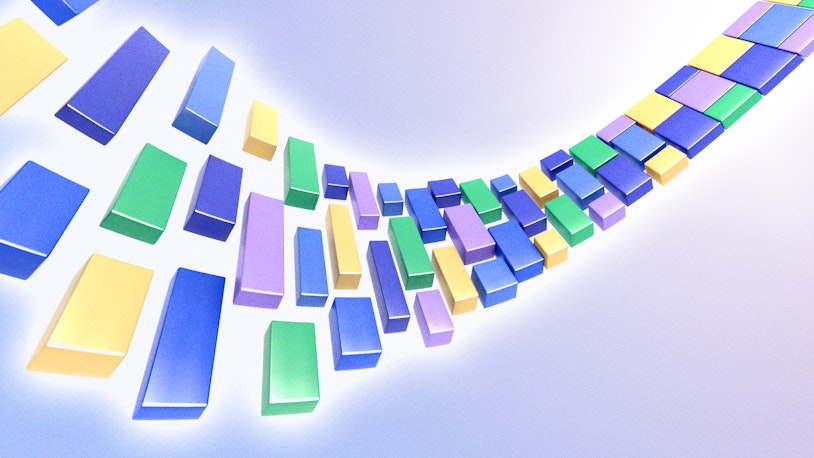In almost any pursuit, it’s good to know you’re on the right track. If you’re shoveling snow from your driveway, seeing more and more concrete silently motivates you. It’s a signal that you’re making progress, and progress feels good.
However, when you’re trying to improve something like your customer experience, clear markers aren’t always as easy to come by. That said, there is at least one straightforward way to track your progress: key performance indicators, or KPIs.
In this article we cover what customer experience KPIs are, how they differ from metrics, and nine you should consider tracking to improve your customer experience and drive better business results.
What are customer experience KPIs?
Customer experience key performance indicators, or KPIs, are quantifiable measures of how you’re performing in areas specifically related to your customer experience. They offer insight into how well you’re executing in certain areas that affect the customer experience and allow you to benchmark current performance.
How do KPIs differ from metrics?
In a way, the difference between a KPI and a metric is subtle, but it’s significant nonetheless. Both are quantifiable measures of activity; however, a KPI is tied to a business goal or outcome and a metric simply measures activity.
For example, if your goal is to improve your overall customer experience, things like your customer satisfaction rating or Net Promoter Score — both of which we cover in more detail later — could signal how well you’re tracking toward that goal.
A metric would be more like the number of customer requests you get on a given day or at a given time. That number could potentially be reflective of your customer experience, but it isn’t necessarily so. It’s simply giving you numerical information on a specific activity.
Why are customer experience KPIs important?
There are three main reasons why customer experience KPIs are important:
They provide focus. Defining specific measures of success communicates to team members exactly what’s most important. Having that clarity can help them better focus their efforts on activities that will move the needle on those measures and let them stop spending time on things that don’t.
They help you uncover areas of opportunity. When you start tracking performance, you’re able to see where you’re excelling as well as areas where you have opportunity to grow. Having the information is a necessary first step toward improvement.
They give insight into customer perception. Even though KPIs are tied to goals, the numbers also tell a story of how your customers feel about their experiences. If people have poor experiences, chances are they won’t feel the best about your brand.
As the old saying attributed to Peter Drucker goes, “If you can’t measure it, you can’t improve it.” KPIs certainly aren’t a magic wand, but they can offset ambiguity and can even energize a team when things move in a positive direction.
Top 9 customer experience KPIs to track
When compiling our list, we chose to focus on more broad KPIs that would be relevant to most teams. Depending on your specific industry or business, there may be others you should consider. That said, we think the KPIs below are ones any business would benefit from tracking.
1. Customer satisfaction (CSAT)
One of the more common customer experience KPIs is a customer satisfaction score — often shortened to CSAT. The score is derived from a customer satisfaction survey which asks customers to rate a support interaction and often includes an optional comment section.
These surveys can offer insight into individual performance as well as overall team performance when taking a macro view. CSAT can be a useful KPI because it’s a strong indicator of how well the service you provide matches customer expectations. Higher scores mean you’re probably well-aligned with their needs, whereas lower scores could signal you have areas to improve. A couple of things to keep in mind with CSAT:
Make sure you’re explicit in letting the customer know their score should reflect the quality of the interaction, not how satisfied they were with the outcome. In some cases customers will give a low score because they didn’t like a certain outcome, which could be outside an agent’s control.
Send the survey while the interaction is still fresh. If too much time passes the customer might not remember a ton about their experience. Luckily, tools like Help Scout allow you to automate sending those surveys, making it a very easy process to ask for feedback ASAP.
2. Net Promoter Score (NPS)
Net Promoter Score is a way for companies to better understand customer sentiment. NPS uses a two-question survey to gather feedback. The survey includes a 0-10 rating question asking the customer how likely they are to recommend your company or product to others and an open-ended question asking why they gave the score they did on the first question.
Based on the score given, the respondent falls into one of three categories: detractor, passive, or promoter. It can be a good KPI if you’re trying to improve customer loyalty or satisfaction.
3. Customer effort score (CES)
Similar to NPS, customer effort score is really measuring sentiment and not necessarily specific team performance. What a CES survey wants to uncover is how difficult a certain task was for a customer to complete. This could be something like making a purchase or getting in touch with your support team.
Like the two above, customers get a survey after completing a task asking them how difficult it was for them to do. CES surveys are excellent if you’re trying to reduce friction in a certain process or just improve the overall customer experience.
4. Customer lifetime value (CLV or CLTV)
As the name suggests, customer lifetime value is a measure of how much average revenue a customer brings to your company over time. Though it’s easy to simply think about CLV as a revenue metric, many see it as a good measure of customer satisfaction and loyalty. The general idea is that satisfied customers stay longer, and in turn they spend more money, thus increasing CLV.
The way a company calculates CLV depends on the type of business model they have. If you have a recurring revenue model like many SaaS companies do, you divide monthly recurring revenue (MRR) by total customer accounts, then divide that by user churn rate.
If you have a more standard business model where you sell products, then you calculate by multiplying average order value (AOV) by average purchase frequency and average customer lifespan. For example, if you have an AOV of $50 and people buy on average twice a month and are customers on average for three years, then the CLV would be $3600.
5. Customer churn
Churn measures how many people stop being customers after buying from you initially. Retention is a measure of how well a company keeps customers around. Similar to CLV, many see churn as a reflection of how satisfied a customer is with your product or services. Essentially, the assumption is that happy customers stick around.
There are tools that calculate churn for you — more on that later. However, if you need to do so manually, you calculate churn by selecting a set period of time — month, quarter, year, etc. — then divide lost customers by total customers at the start of the time period selected multiplied by 100.
6. First response time
As the name suggests, first response time (FRT) refers to the average amount of time it takes a customer to get a response to a request. It’s a useful KPI if you’re trying to improve efficiency. It’s also useful if you’re trying to determine things like if you need to add more headcount to your team.
7. Average resolution time
Average resolution time (ART) refers to the average amount of time it takes for a customer request to get fully resolved. Similar to FRT, it is in some ways a measure of efficiency, but it can also signal if your reps are well-equipped with the tools and knowledge they need.
The general consensus is that customers are happier when they get issues resolved faster, which makes a lot of sense. It’s common for things like help desks to track ART, though it will depend on the specific tool.
8. Chat wait time/duration
As chat continues to become more and more popular, it’s becoming a key part of many customers’ experiences. Chat wait time and duration are fairly self-explanatory. They measure how long on average someone waits to hear from an agent as well as the average overall time chat interactions last.
Using things like AI can help positively affect wait times and duration. That said, you do need to ensure that you’re not sacrificing quality for speed.
9. Articles viewed per visit
The data is clear on this: People like to help themselves if they can. If you have a knowledge base, articles viewed per visit can signal how robust your self-service offering is as well as how easy it is for viewers to find the information they need.
This is a great KPI to consider if you’re trying to lower overall support request volumes as having more robust self-serve options often means fewer support requests. If you’re a Docs user, articles viewed are already tracked for you. If not, you’ll need to use another tool like Google Analytics or something similar.
Deciding which customer experience KPIs to focus on
Selecting the right KPIs for your team isn’t an exact science. That said, there are a few things to keep in mind when making your selections.
1. Look to business goals for guidance
The key differential for a KPI vs. a metric is that it’s meant to help move you closer to a business goal. Be thoughtful and make sure you always ask, “How does this relate to the larger goal we’re trying to achieve?” If the answer isn’t clear, then it might not be the thing to focus on.
2. Consider where your company is
The stage your business is currently at is a big consideration when selecting KPIs. If you’re a new business, you probably want to focus on items that show you have some type of proof of concept. For larger organizations, you’ll probably want to track KPIs focused on optimization, as you likely have the basics of your business clearly defined.
3. Don’t overdo it
It’s tempting to try to track and improve in as many areas as possible. However, we’ve found the more targets you have, the less focused your efforts tend to be. Be selective and really hone in on a few areas. As you make ground on those initial ones, then you can consider adding more to your plate.
Tools for tracking customer experience KPIs
If you’re sold on the idea of customer experience KPIs, the next step is to start tracking them. Below are a few different tools that can help you collect the needed data for most of the customer experience KPIs we mentioned above.
Help desks
Help desks tend to be the command center for most customer-facing teams. Because most of the communication happens in these tools, it’s also common for these tools to automatically collect data like first reply time and average resolution time.
Our help desk pick: Help Scout
Customer success software
Customer success software is something of a catchall term for a class of software that offers insights into customer behavior. These tools are generally good for tracking things like churn and CLV. They can also be useful to help predict things like customers who are at risk of leaving or who are good potential prospects for things like upselling opportunities.
Our customer success software pick: ChurnZero
Survey tools
There’s a decent bit of customer experience data that is collected through surveys. Though some help desks like Help Scout include things like microsurveys, which allow you to collect data for things like CSAT, NPS, and CES, it’s not always the case. So, if you don’t have survey capabilities in another tool already in your tech stack, a dedicated survey tool is something to consider.
Our survey tool pick: Typeform
Moving forward
It’s always a good feeling to know you’re making progress, especially on something as important as your customer experience. KPIs give you a better understanding of how you’re performing and give insight into how you can do even better in the future.