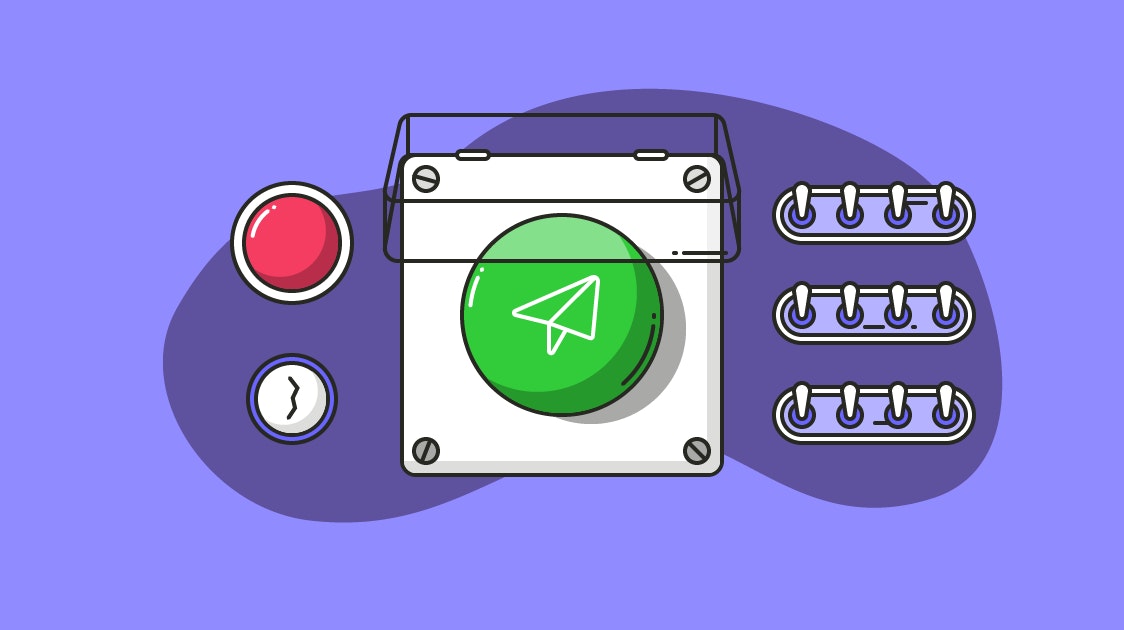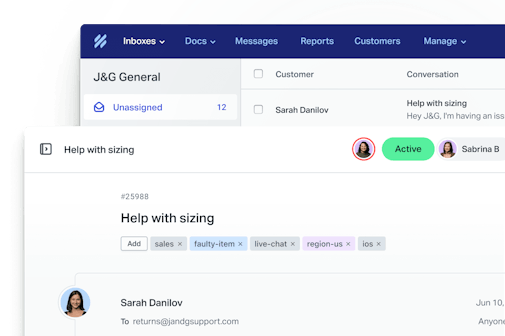The risk/reward of sending an email is never higher than when it’s going to your customers.
A great email can reduce churn, drive engagement, increase revenue, help you learn more about your customers, and even make them more successful.
A mediocre one, however, can cause cancellations to spike, erode trust, or just move you one step closer to irrelevancy in your customer’s inbox.
And if you’ve checked your email today, I think you’ll agree — most emails are a lot closer to mediocre than great. It’s easy to see why: When it’s time to release a new feature, collect customer feedback, publish a helpful article, or onboard a new customer, the email is usually the last item on a long to-do list.
That’s why, after being on the wrong end of the email time crunch again and again, I developed a list of six simple questions to ask throughout the writing process that will help you avoid the mistakes that doom so many customer emails to mediocrity.
1. What outcome do I want?
Before you write a single word of your email, you need to start with the end in mind — because even when it seems obvious, there’s often a subtle difference between what you think the desired end result is and what it actually is.
Let’s use a common example — emailing customers about a new feature. In this case, we’ll say it’s a feature that allows customers to create split tests.
To get to the root of your ideal outcome, ask yourself: Why am I sending customers this email?
Your answer will usually progress through three stages.
Stage 1: The Meh Stage
I’m sending this email because we want to announce the new split testing feature.
In the “meh” stage, you state the obvious. This is usually how you would default to writing this email if you didn’t go through the process of digging deeper. It would lead to a very “meh” email, hence the name.
Stage 2: The Better Stage
To progress to Stage 2, simply look at your “meh” response and ask, “Why?”
I’m sending this email because we want users to create a split test.
Now we’re getting somewhere!
Writing an email knowing that you want users to create a split test is going to result in a much different email than if you wrote it knowing only that you wanted to announce the new split testing feature.
We’ve almost got something we can work with. But let’s ask “Why?” one more time:
Why do we want users to create a split test?
Stage 3: The Best Stage
We want users to create a split test so they’ll increase their conversion rates.
This is the fun part. See, we don’t just discard the “meh” and the “better” stages — we combine them with the “best” stage to create a kind of super email transformer:
I’m sending this email because we want to announce the new split testing feature so users will create a split test and increase their conversion rates.
We’re a world away from the “meh” stage, aren’t we?
Each time you ask “why” and gain more clarity in your answer, the closer you’ll be to clearly communicating what your customers really need to hear.
2. What action do I want customers to take after opening this?
Wait, didn’t we just answer this?
It’s easy to confuse our answer to question 1 with what we’re trying to answer with question 2. We’ve already established we want customers to create a split test — isn’t that the action we want them to take after opening the email?
Well, at some point, yes — but trying to get them to do that immediately after reading the email might not be the best strategy.
Instead, you may want them to:
Watch a video about the new feature
Read a guide to using the new feature
Attend a training webinar about the new feature
The ultimate outcome you want your email to achieve and the action you want your customers to take are two sides of the same coin. The action takes them a step closer to that ultimate outcome, but they’re rarely the same thing.
This may seem obvious, but if you’ve ever felt yourself wondering “what now?” while reading an email, you’ve felt the pain of an unclear call to action.
Getting clear on exactly what each answer is before you start writing the email will keep you pointed in the right direction from the get-go.
3. Is there continuity between the subject line and email opening?
There’s a bit of a half-truth that’s guided email marketing for a long time now: that the subject line’s job is to get recipients to open the email.
While this is true, it leaves out a very important piece of information — the subject line needs to get recipients to open the email, while also priming them for what they’re going to see next.
If you only focus on getting customers to open your email, you can get a good open rate. But that can often come at the expense of getting them to actually take action in your email.
Take the following two subject lines for two different emails that went to a client’s list, for example:
Subject One:
Just checking in on you
Subject Two:
You need a mission statement (here’s how to write it)
Subject One got a 23 percent open rate, which was above average for their list at the time.
Subject Two got an 18.6 percent open rate, which was below average.
If you were to judge on open rate alone, it would look like the first email was much more effective than the second. But the full metrics tell a different story.
E-mail One Broadcast Stats
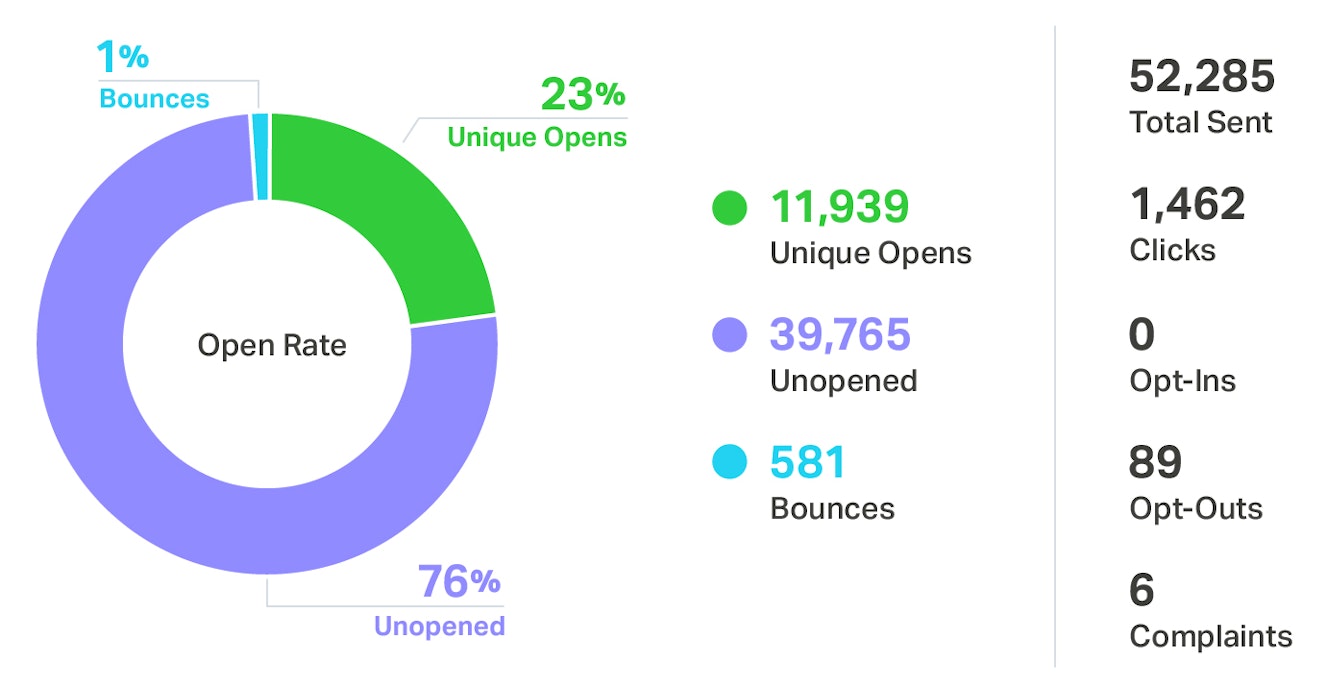
E-mail Two Broadcast Stats
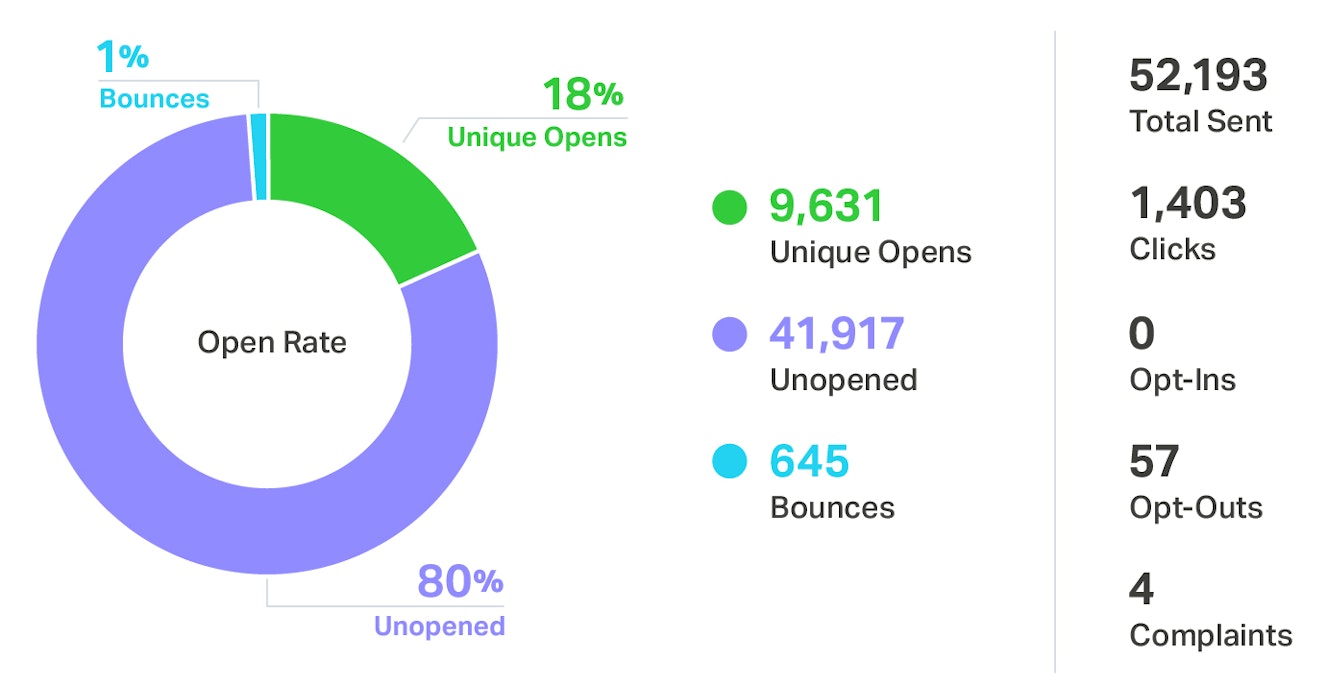
Subject One had significantly higher opt-outs and complaints. And despite having 2,308 fewer opens (and being sent to 92 fewer people), Subject Two only had 59 fewer clicks!
So if you calculate click rate as the percentage of openers who clicked, Email Two actually had a significantly higher click rate — 14.5% compared to 12.2% in Email One.
What’s the deal?
While Subject Two had a significantly lower open rate, the people who opened it knew exactly what the content of the email was about — a personal mission statement. Since they knew that going in, a higher percentage of openers became clickers.
And there’s the challenge: If you focus exclusively on getting people to open the email when writing your subject line, you often end up sacrificing click rate and increasing opt-outs and spam complaints. People don’t like feeling tricked.
When you write your subject line, aim for the most possible opens, but not at the expense of disorienting your customers as soon as they read the first paragraph.
4. Is the preheader text helping?
An email typically looks something like this when it lands in your customer’s inbox:
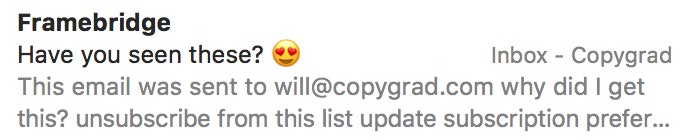
The customer sees who the email is from, a subject line, and then several lines of text that — for some reason — companies love to pretend doesn’t exist. These poor, neglected lines of text are called preheader text.
While the above example is a particularly bad one (it reminds me that I can unsubscribe before I’ve even opened the email!), it was far from the only bad example I found in 30 seconds of perusing my inbox.
But who cares, right? I mean, does anyone even read anything other than the subject line?
As it turns out, yes! And there are plenty of tests that prove it, like this one from Rejoiner, in which the preheader text increased the open rate by nearly 3 percent.
There are a variety of ways you can take advantage of the extra inbox real estate the preheader text offers you:
Use it to further tease the content of your email.
Take the line of thought you started in your subject line a bit further and make your email even more enticing:
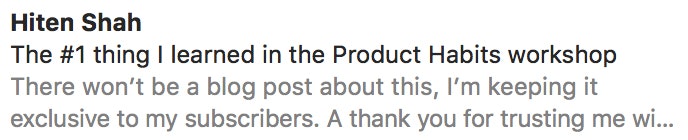
The subject line teases the value of the email, and then the preheader text teases its exclusivity. It’s basically saying, “Here’s an important lesson and, by the way, you’re one of the select few I’m sending it to.
Use it to provide useful information.
This works especially well for automated emails based on account activity. I got this new subscriber alert from Mailchimp:
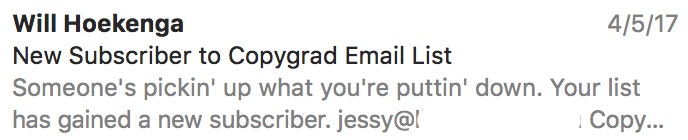
Mailchimp shows me the new subscriber’s email address in the preheader text, which entices me to open so I can learn a little more about them. (The “Someone’s pickin’ up what you’re puttin’ down” bit is a nice dash of personality, too.)
Use it to summarize.
A favorite trick of some of the best daily newsletters I receive — treat the preheader text like bullet points for the featured items in the email. Here’s one from the CB Insights newsletter:
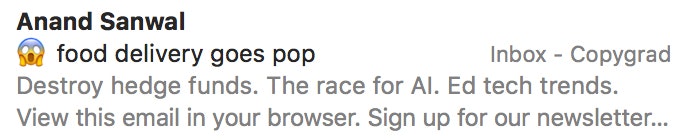
They’re wasting a little space with the “View this email in your browser” line, but the opening preheader text offers a nice preview of the stories inside.
If your preheader text is crappy, stop ignoring it. “I can’t fix it because our email template won’t let me” isn’t a good excuse; make sure you’re taking advantage of this underutilized inbox real estate.
5. Am I just clearing my throat?
In the literary world, there’s something editors hate called “throat clearing.”
Commonly found in first drafts, it happens when writers needlessly drone on about things that aren’t all that important. Basically, it’s the stuff that makes you think get to the point.
Here’s an example from United Airlines (who else, right?) that was so bad I’ve held onto it for nearly two years:
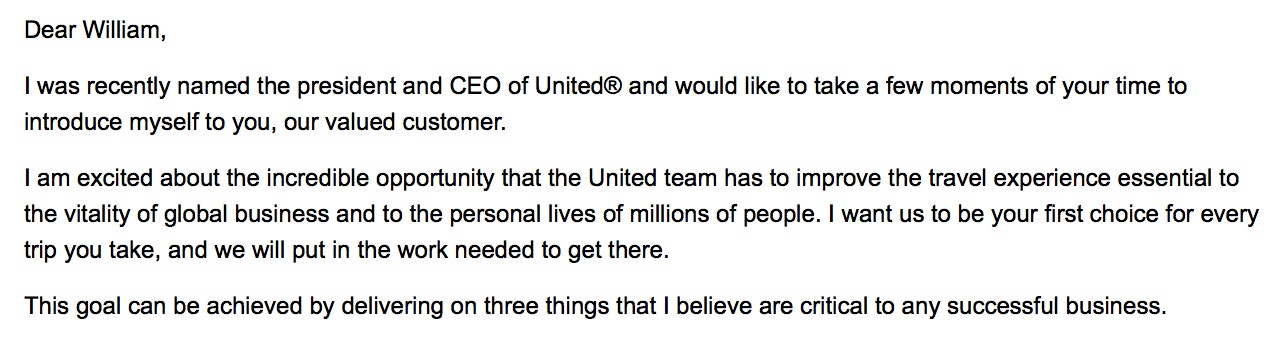
There’s nothing worse than the classic “Let me explain to you that I’m about to introduce myself before I introduce myself” line. Classic throat clearing.
Beyond that, we don’t need to know he’s “excited about the incredible opportunity that the United team has to improve the travel experience” … just show us how you plan on doing it!
You may not be all that shocked to know that, at the time this email was sent, United was in the midst of several scandals — so imagine if he’d started the email like this instead:
Hi Will,
Let’s be honest. United Airlines might not be your first choice for travel right now.
I know you’re probably wondering why we would say that in our own email, but as the new CEO, I want to be 100% upfront and honest with you — major changes are coming. And they’re designed to deliver you the best travel experience ever.
Not only did we cut the word count total down from 89 to 60, we opened the email in a way that’s more likely to capture customers’ attention and compel them to keep reading.
Seems an easy enough fix, right?
Here’s the challenge: While you’re highly aware of throat clearing when you read it in someone else’s writing, it’s much harder to spot in your own.
To root out my own throat clearing, I ask myself these questions about each sentence in my opening:
Does this immediately connect with a relatable emotion or relevant topic of interest?
Does this make me want to read the next line?
Do I really need this? Like really, really need it?
Before you pat yourself on the back for writing a killer opener, make sure every line can stand up to all three of those questions.
6. Is this ’crutch speak’?
I’ve found that I have lots of “stock phrases” my brain likes to automatically vomit into emails as a shortcut for plowing through first drafts. Sometimes it’s because they work, but often it’s just laziness and they’re not doing anything to help. I call it crutch speak.
Here’s an example I received a few days ago:
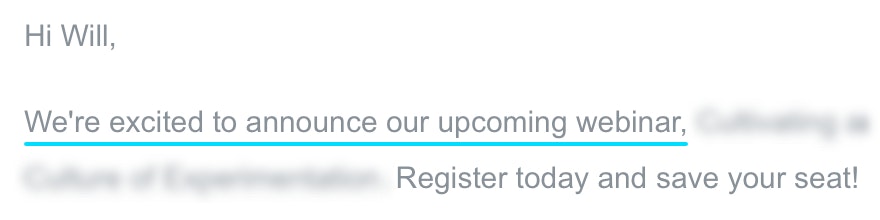
Raise your hand if you’ve ever been pumped to hear that a company is excited to announce their upcoming webinar.
This is one of those classic throwaway lines that, time after time, we forget to throw away. It doesn’t really have a function, but we say it because it’s an easy and familiar way to begin an email.
Crutch speak can pop up in all kinds of ways:
When you harp on your “award-winning” support team, instead of actually showing customers how that team can help them
When you’re describing that new feature that makes things “easier and quicker than ever before”
When you keep talking about how the customer “won’t want to miss” your upcoming training webinar
Crutch speak is the fluffy phrase the customer has heard so many times it no longer even registers when she reads it.
But here’s the thing — I believe it actually does serve a purpose. Just like I described earlier, crutch speak makes it much easier to plow through your first draft. That’s why I’m listing this as the final question to ask.
Don’t kill your momentum by nit-picking every line as soon as it hits the page. Instead, get it all out, then do a line-by-line readthrough, specifically with crutch speak in mind.
Watch for it. Call yourself on it. Eliminate it.
Emailing your customers doesn’t have to feel scary
Unfortunately, there’s not a magic formula for writing a great email to your customers.
Sure, there are many helpful structures and templates you can follow, but it’s still on you to fill them with compelling copy that fits your unique business, and that’s where these six questions come in.
As inboxes become increasingly crowded, the companies that can write the best emails are the ones that will remain relevant in a channel that still almost always achieves a higher ROI than any other.