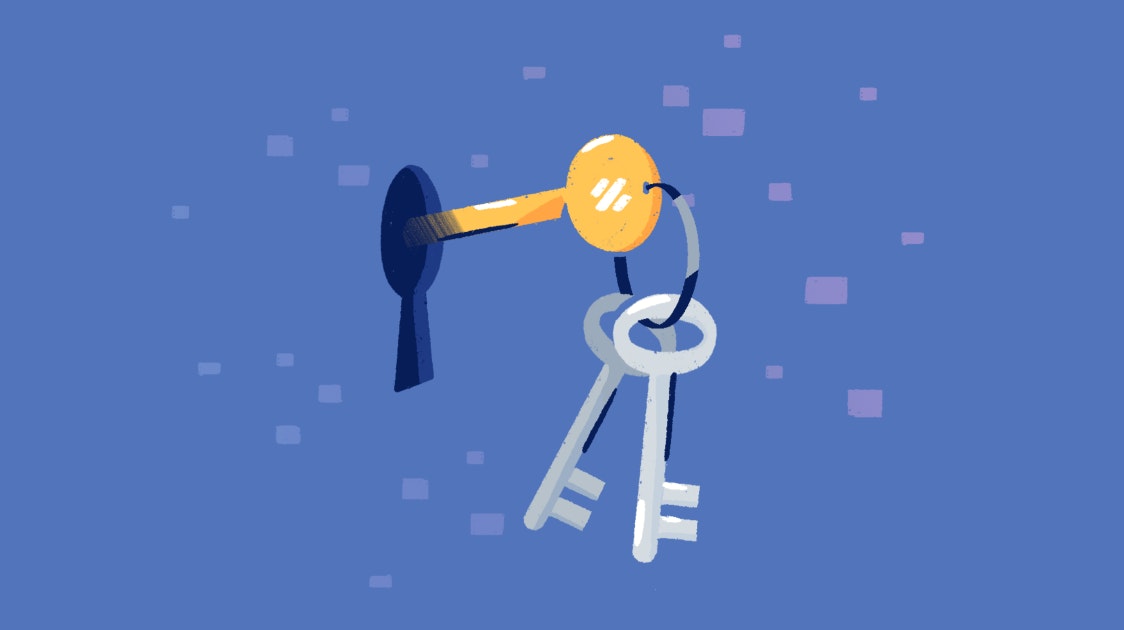Sometimes, I take a peek into our support team's Slack channels to see what they’re talking about, and often, when I do, I let out a big sigh. The range of issues they deal with — from knowing our product front-to-back to needing the highest EQ in the company to deal with difficult conversations daily — is astonishing.
I’m sure if you checked in on your support team you’d see the same. Or if you participate in whole company support, you experience it firsthand.
The range of issues support teams deal with isn’t limited to types of questions or difficult customers; it’s also shown in the constantly changing and specialized ways customers expect to get help. Just look at the explosion of live chat as a support channel in the last five years.
And enterprise corporations aren’t the only ones dealing with all these support needs. Small businesses deal with the same expectations with much more limited resources.
At Help Scout, our mission is to help small businesses punch above their weight class. We want you to have the tools you need to serve customers well — in a human way. That means you aren’t always focused on messing with the tool you use to provide support but, instead, on your customers.
Focus on customers, not permissions
We’re excited to start rolling out advanced permissions for our Help Scout Plus plans.
Flexible permissions are important for small businesses where different teams pitch in to help with conversations or have partners and contractors involved. Letting everyone have access to everything can cause headaches, mistakes, and bad customer experiences, which, for small businesses, can be crushing.
Advanced permissions help you quickly and confidently manage changing team needs by giving your team access to the right information and capabilities in Help Scout.
In a portfolio company of 30+ SaaS products, it's a challenge to keep up with granting and revoking user/admin access just to open specific features. The new advanced permissions feature will allow us to dial in and give higher-level access to our Product Managers to explore the depths of Help Scout without other mailboxes showing in their dashboard. It's a huge win for us and will help keep everyone more focused!
Niko Vergis
Head of Customer Happiness, SureSwift Capital
Advanced permissions work on the company, team, and user level.
Company permissions
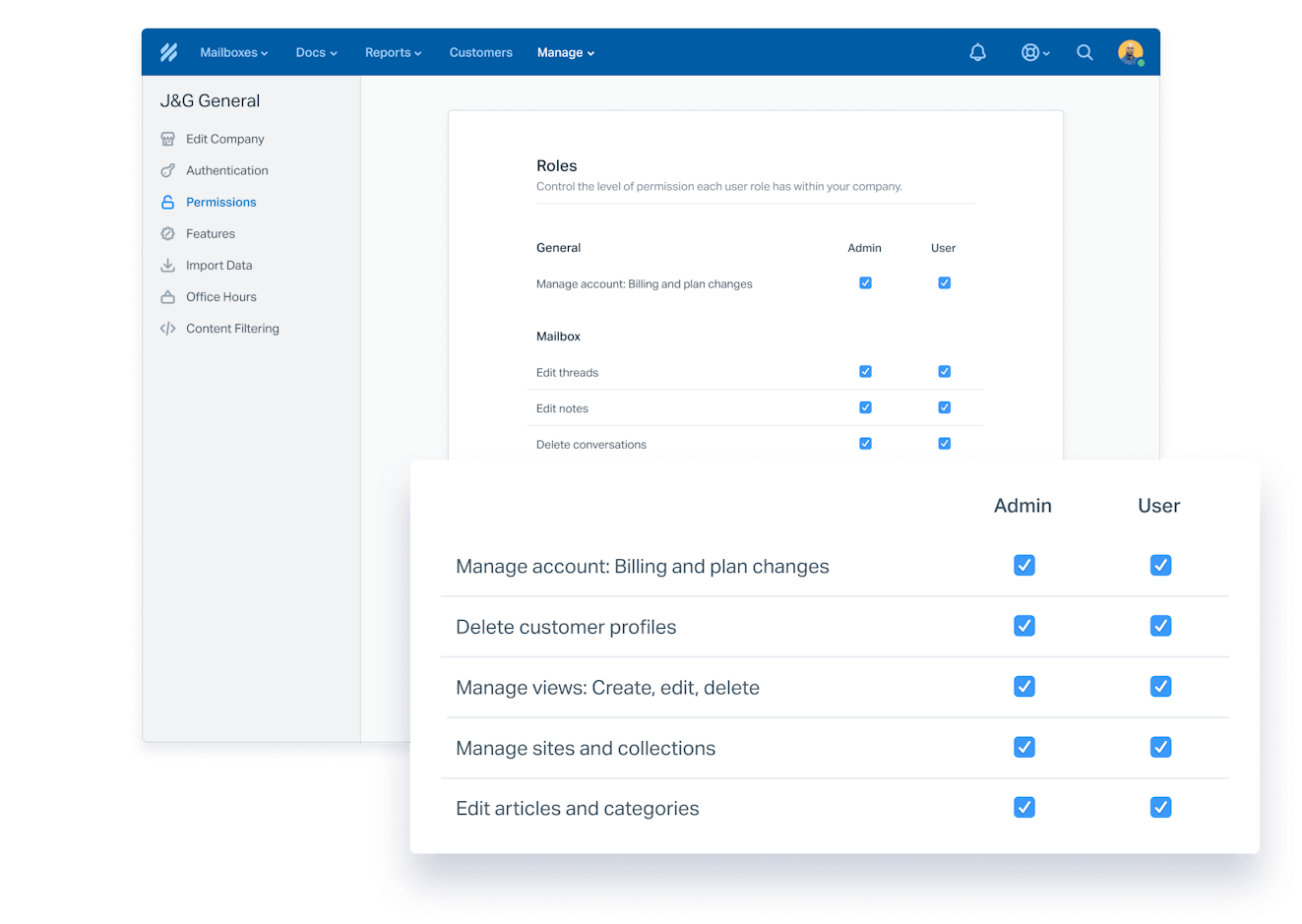
We’ve added new permissions at the company level, letting you decide if certain user roles can do certain activities across your entire account. These permissions help you stay organized and secure by clearly defining roles and responsibilities in your Help Scout account.
New company permissions let you decide if an admin or user can:
Give admins sole access to view, edit, and delete reports.
Let users manage and edit Docs.
Prevent users from deleting customer profiles.
and more!
Team permissions
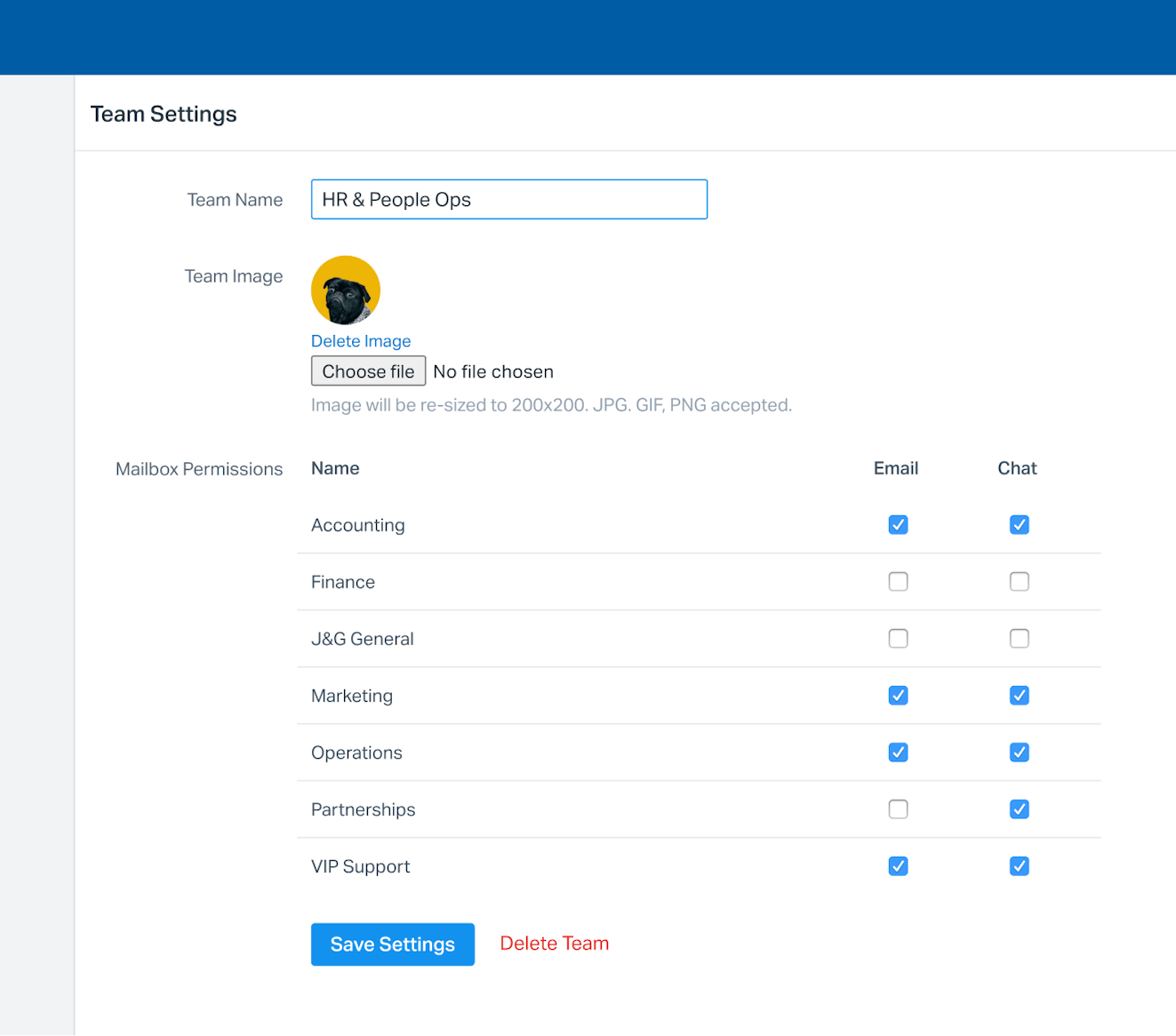
New team permissions help you manage a growing team with ease, making sure teams have access to the correct mailboxes. It also adds the ability to let specific teams chat with customers in Help Scout.
If you have designated teams for providing live chat support to customers, this gives you the flexibility to make sure they’re the only ones who are able to see and respond to live chat conversations. It also helps other teams focus because they're not distracted by live chat messages shown in their workflows.
User permissions
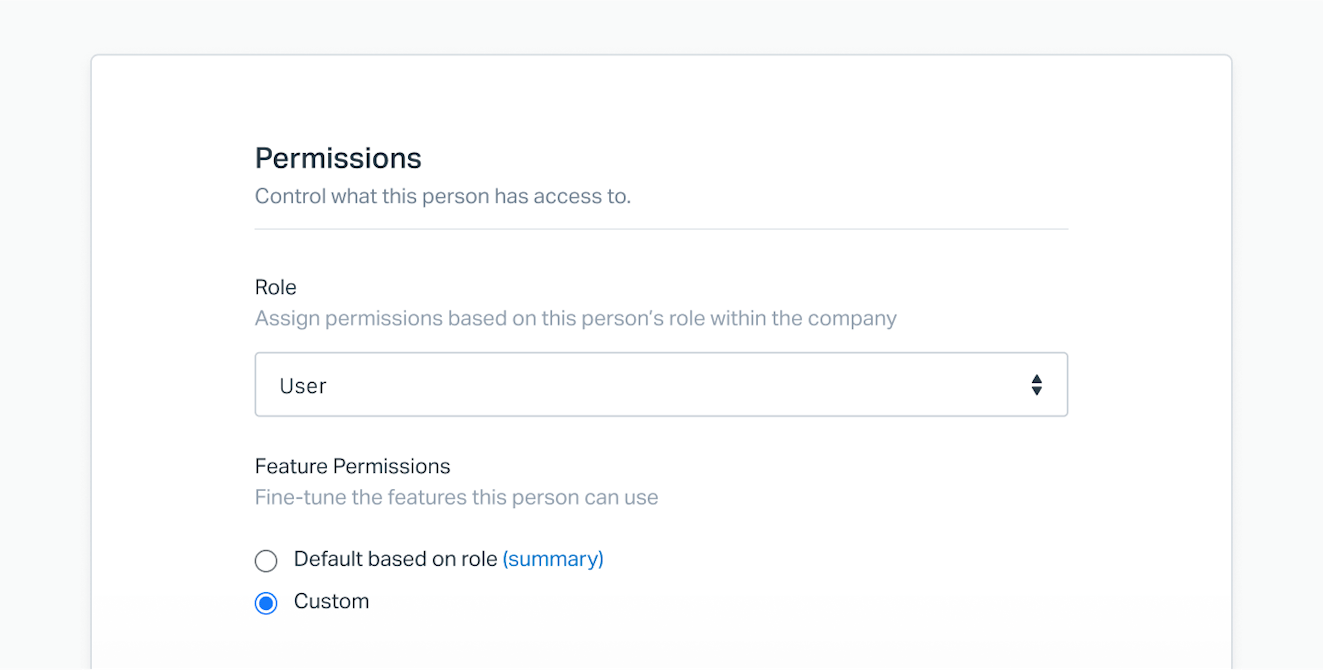
Managing permissions on the company and team level can get you most of the way. But sometimes a specific user needs specific access, and our new user permissions allow for that.
For any number of reasons, a specific user might need to be able to edit reports but not Docs, notes but not workflows. User permissions give you peace of mind knowing you have the flexibility needed to give users the proper access to specific capabilities in Help Scout. You can change any permission available from the company and team level for specific users.
Learn more about advanced permissions
At the end of the day, advanced permissions let you customize how your team works in Help Scout, make changes if needed, and then get back to focusing on your customers.
If you'd like to learn more about advanced permissions, check out our Docs article that covers this new feature in more detail and walks through how to set up advanced permissions for your account.