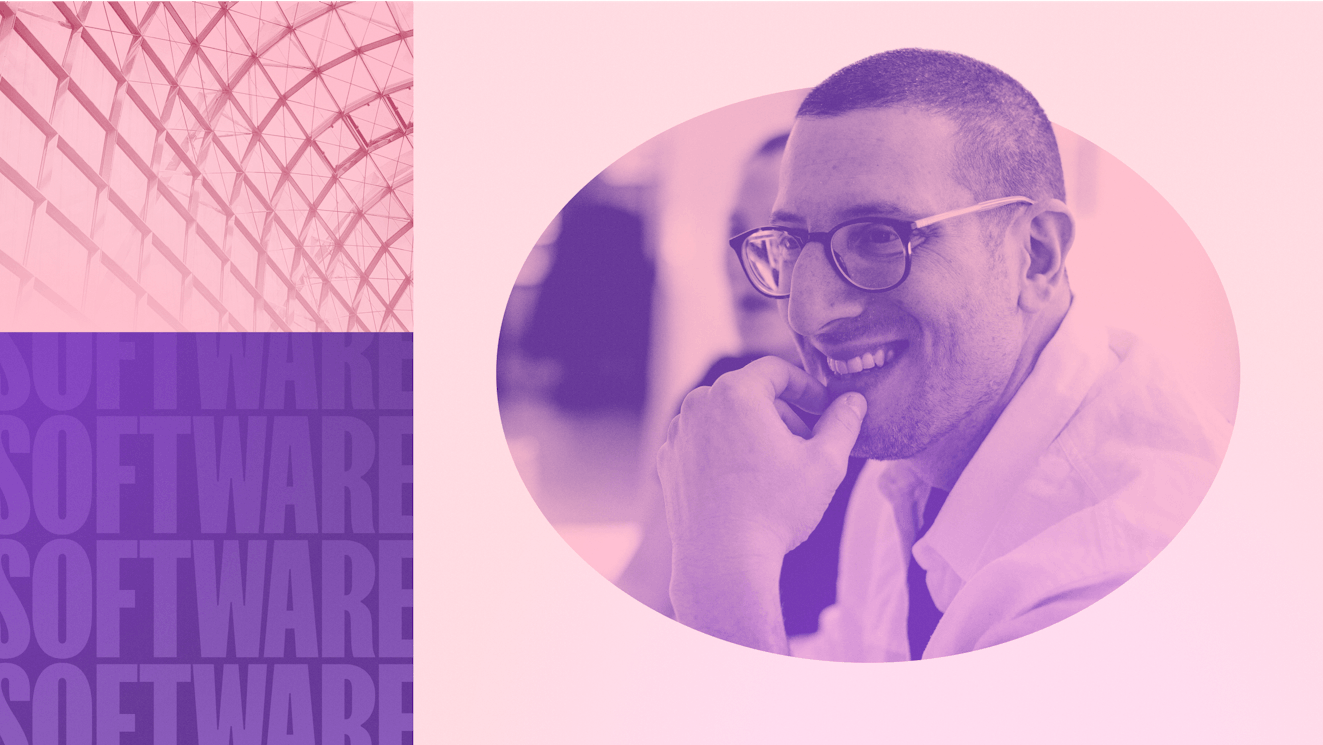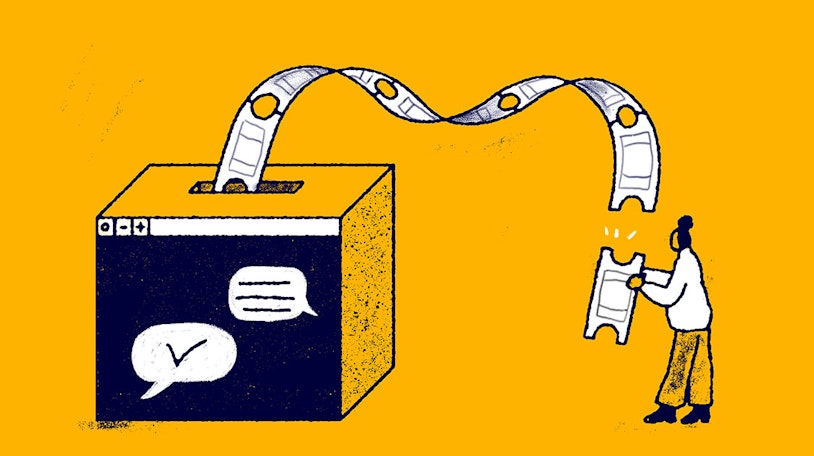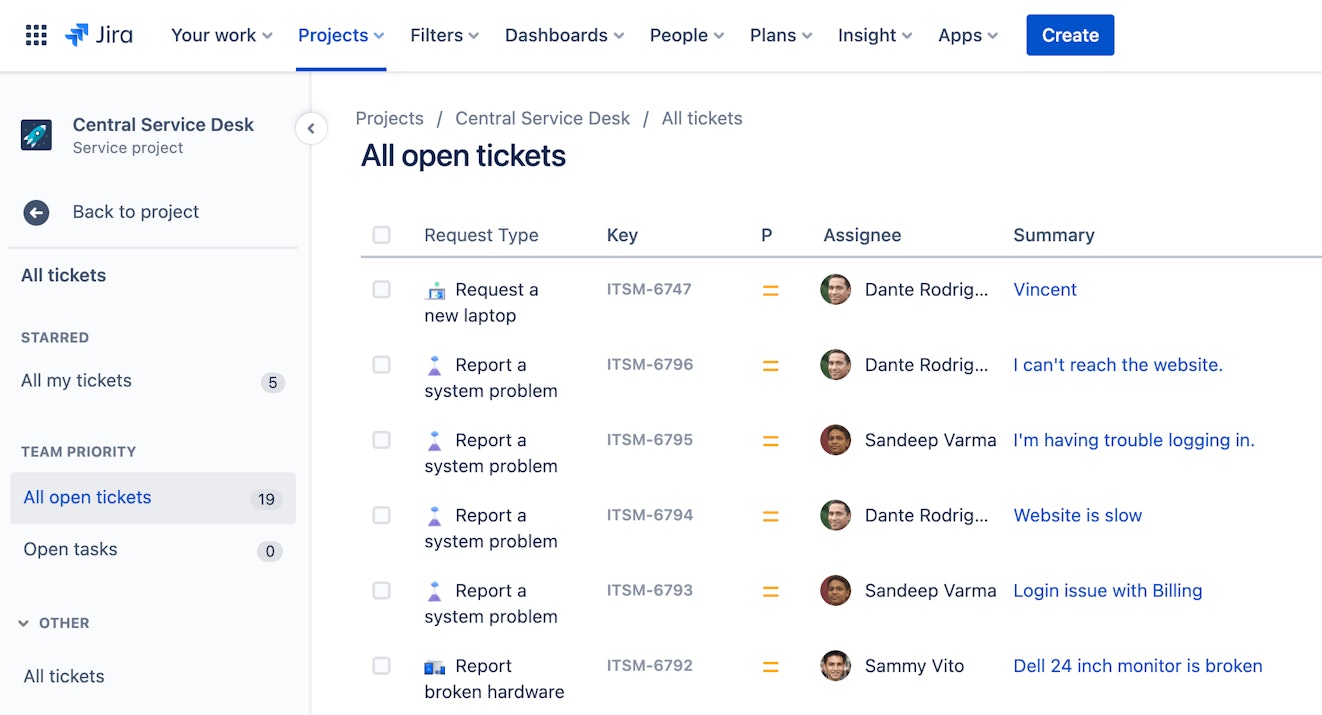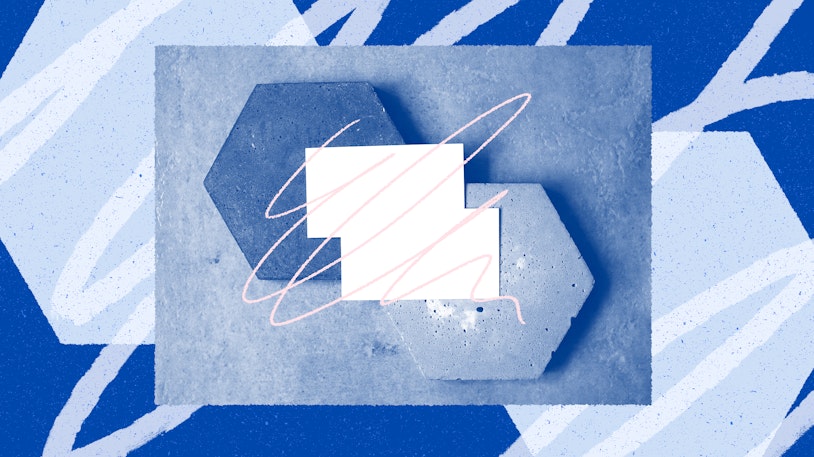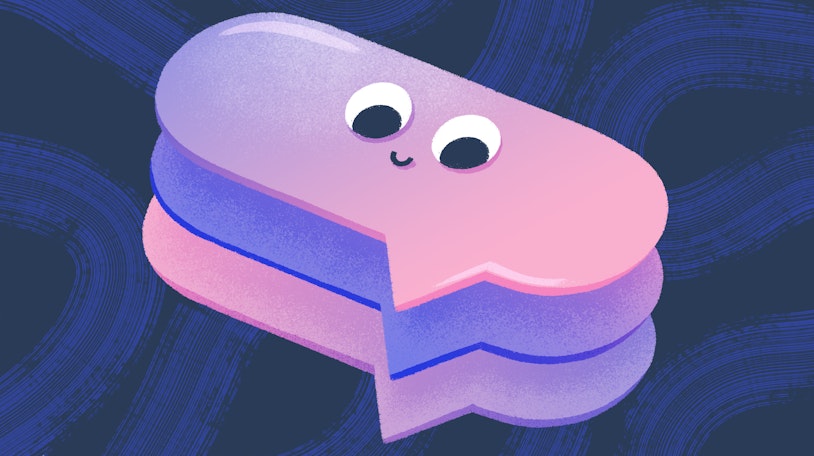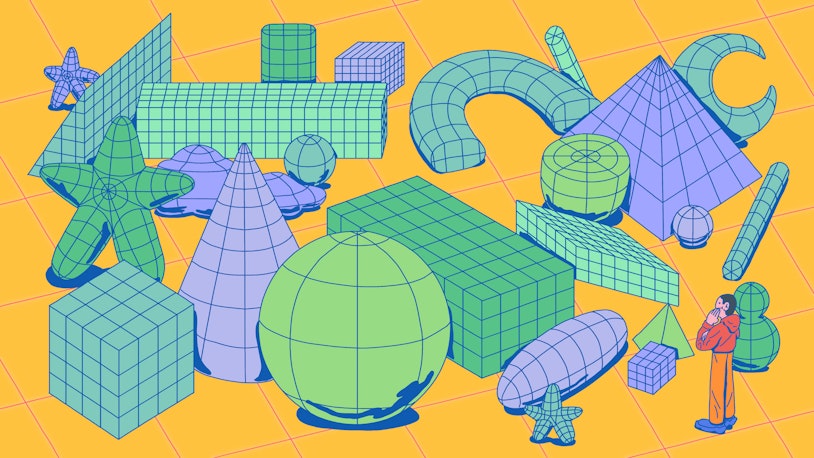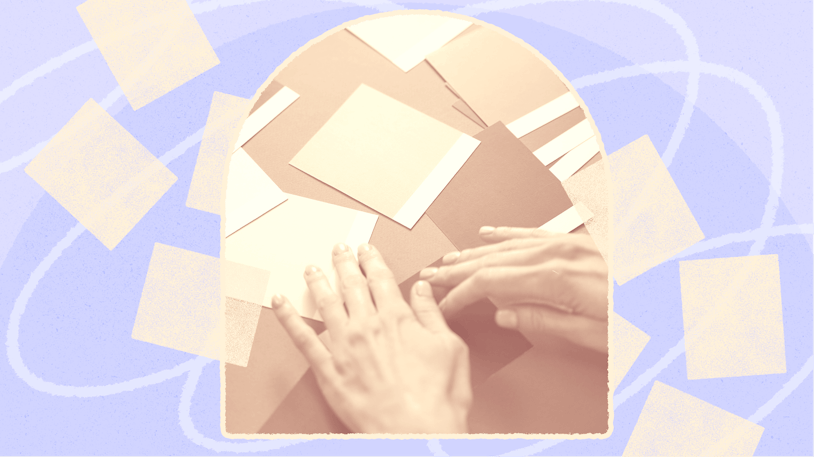IT teams have a lot on their plates. They manage both internal and external service requests, track assets, make sure networks are secure, and perform a host of other responsibilities. It’s a high-stakes juggling act that can go sideways easily.
Simply managing all those different tasks is almost a job all on its own. Due to the complexity of their work, IT professionals rely on a number of tools to keep all those metaphorical balls in the air. One of the most used tools in their stack is a service desk.
What is service desk software?
Service desk software is a tool that helps IT teams manage, organize, respond to, and track both internal and external service requests. Service desk tools often include features to track team performance and understand overall request trends through analytics reporting.
Benefits of service desk tools
There are a few key areas IT teams can improve using service desk software.
Efficiency
Service desk software often includes things like automation capabilities to reduce the amount of time teams spend on routine tasks. Some also include the capability to build self-service tools like knowledge bases and chatbots, both of which reduce volume for human agents, giving them valuable time back.
Transparency
A service desk often acts as a source of truth for IT teams. With a service desk as your single point of contact, you can see what everyone is working on, where bottlenecks happen, and what is trending in requests and issues. Increased transparency can also help issues get resolved faster, improving the overall customer experience, too.
Security
A number of service desk software choices include tools for asset management, helping teams keep track of all their different devices. You can also often have different permission levels for agents, making it easier to limit access to certain information, helping create a more secure environment.
Service desk vs. help desk: What's the difference?
Some might consider the difference between help desk and service desk software to be purely semantic. Since the terms are often used interchangeably, that’s understandable, but there are a few key differences.
Help desks focus on reactive support — something goes wrong with a product or service, customers contact the help desk, and the team works to resolve the issue. This is sometimes referred to as incident management or a break-fix model.
Service desks provide some reactive support, but their main focus is proactive. Service management is about providing long-term solutions to emerging issues, preventing future incidents from taking place, and making strategic process changes to improve the organization’s level of service. They also may handle requests for new services or manage physical assets (computers, mobile devices, etc.)
Essentially, while both are concerned with product and service incidents, help desks center around the needs of the customer (or user) and service desks concentrate on the needs of the business. It’s a subtle but meaningful difference.
15 best service desk software
Below is a list of 15 of the best service desk software options on the market today. Naturally, there is some feature overlap, but we did our best to call out what makes each tool unique so you’re best able to decide what tools you want to investigate further.
Help Scout
Jira Service Management
Solarwinds Service Desk
Spiceworks
ManageEngine Service Desk Plus
Zendesk
ServiceNow
SysAid
GoTo Resolve
JitBit
Rezo
Salesforce Service Cloud
HappyFox
Exalate
Freshservice
1. Help Scout
Help Scout is an intuitive, omni-channel communication tool that helps IT teams manage requests effectively and efficiently. Help Scout is a suite of tools comprised of a few distinct parts:
A shared inbox.
A knowledge base builder.
AI functionality.
Messaging tools.
The shared inbox helps IT teams manage, organize, and respond to requests quickly across multiple channels. Use features like saved replies to respond to user requests more quickly. Collision detection, which shows when another team member is currently working on a request, helps teams avoid duplicate work and keeps agents off each other’s toes. Along with those features, there are workflows which allow teams to automate a number of manual tasks and tagging features to help you keep incoming requests organized.

Help Scout’s knowledge base builder — Docs — makes it easy to create a self-serve option. You can create different sections to make navigating your help center easy, and a built-in search function makes finding what someone's looking for easier still.
Help Scout also has a number of AI-powered features that help boost productivity. AI summarize condenses long email threads into a few bullet points, helping team members get up-to-speed on cases quickly. AI assist can shorten or lengthen text, change its tone, or even translate it into a different language. Help Scout’s AI drafts feature can even draft an entire response to a request, basing it on past conversations and help articles in your knowledge base.
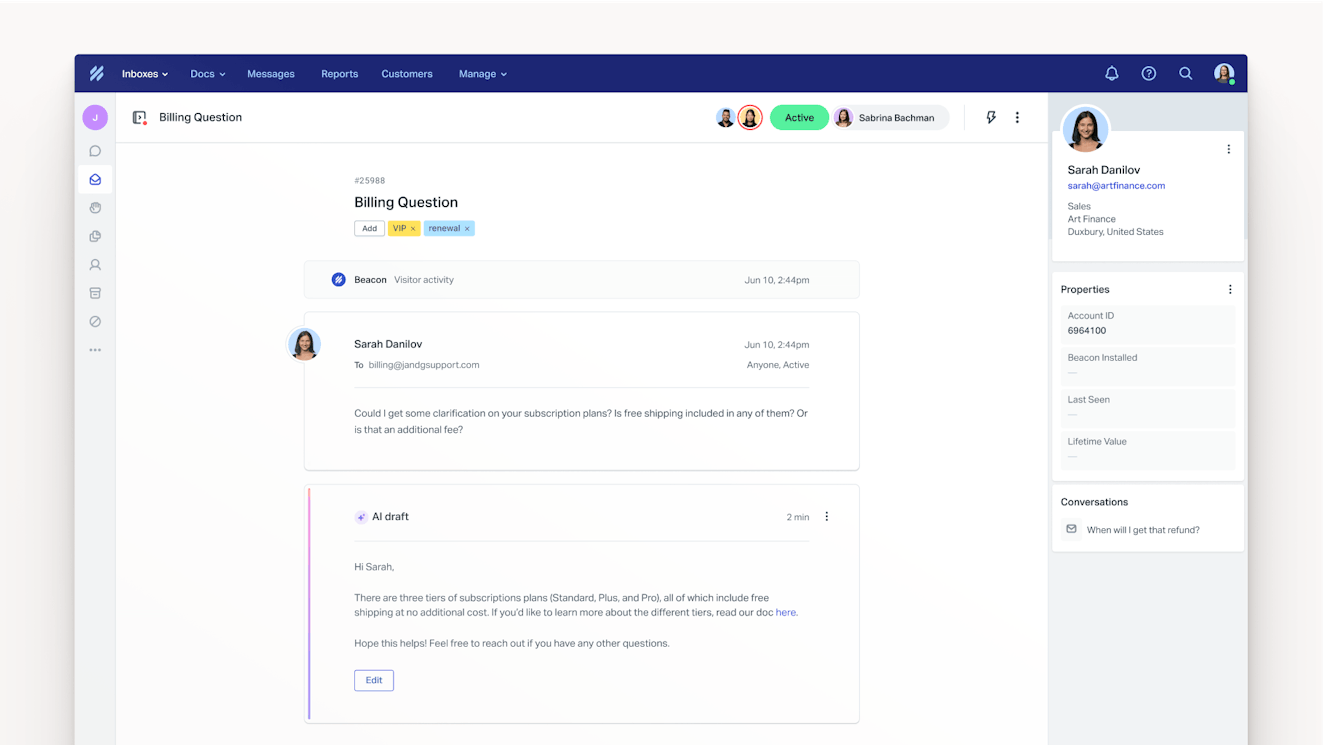
Rounding out the list is Help Scout’s Beacon tool, which allows teams to offer live chat for real-time support. You can also use it to create messages and surveys, which enables you to show relevant information to or collect user feedback from specific segments of your audience. This further saves viewers — and internal staff — time.
When you sign up you get access to a number of powerful integrations, like Help Scout’s Jira integration, which helps with issue management. Finally, you get access to Help Scout’s reports, which show how team members are performing and give insights into request trends so you can be more proactive and less reactive.
Price: Free trial available. Plans start at $20/user per month.
Learn more about Help Scout:
2. Jira Service Management
Jira Service Management is an IT-focused tool that helps teams manage both internal and external requests. With it you can do things like create custom request forms to help streamline issue resolution, create self-service portals, and set and track SLAs to projects moving forward.
Other key features:
Asset tracking, management, and discovery tools.
Customizable approval workflows.
Prebuilt integrations for tools like Slack and Microsoft Teams.
AI-powered virtual agent.
Price: Free plan available. Paid plans start at $22.05/agent per month.
3. SolarWinds Service Desk
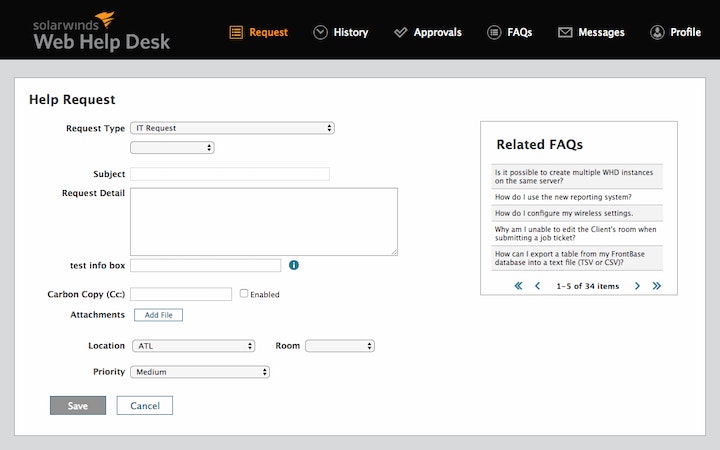
SolarWinds is an IT service desk solution helping teams of all sizes. They offer tools like employee self-serve portals to reduce strain on internal teams. Another standout feature is their ITIL problem management that lets you escalate and solve issues through your own ITIL framework.
Other key features:
Hardware management.
Benchmarking reports.
Service desk chat.
IT service catalog.
Price: Free trial available. Plans start at $39/technician per month.
4. Spiceworks
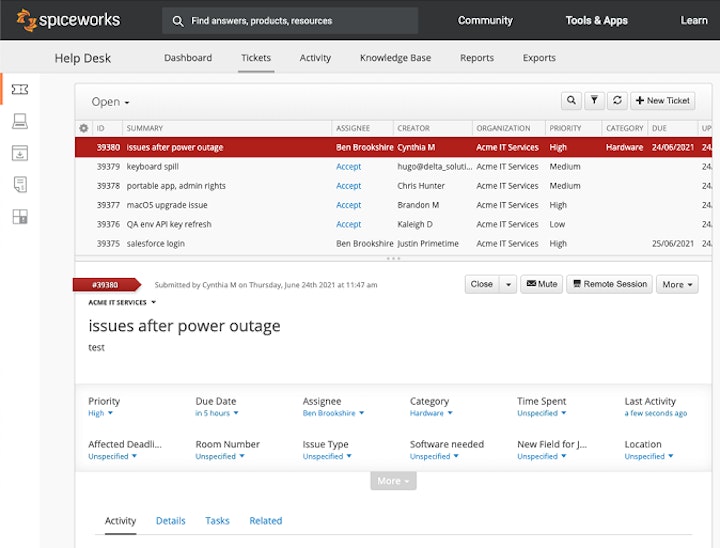
Spiceworks is a free tool IT teams can use to manage, track, and resolve requests. For a free tool it’s quite robust, offering things like automatic ticket assignment and routing. It also has some basic reporting capabilities and a knowledge base builder for self-serve support.
Other key features:
Mobile app for on-the-go support.
Custom ticket queues.
Automated ticket responses.
Power BI integration.
Price: Free.
5. ManageEngine ServiceDesk Plus
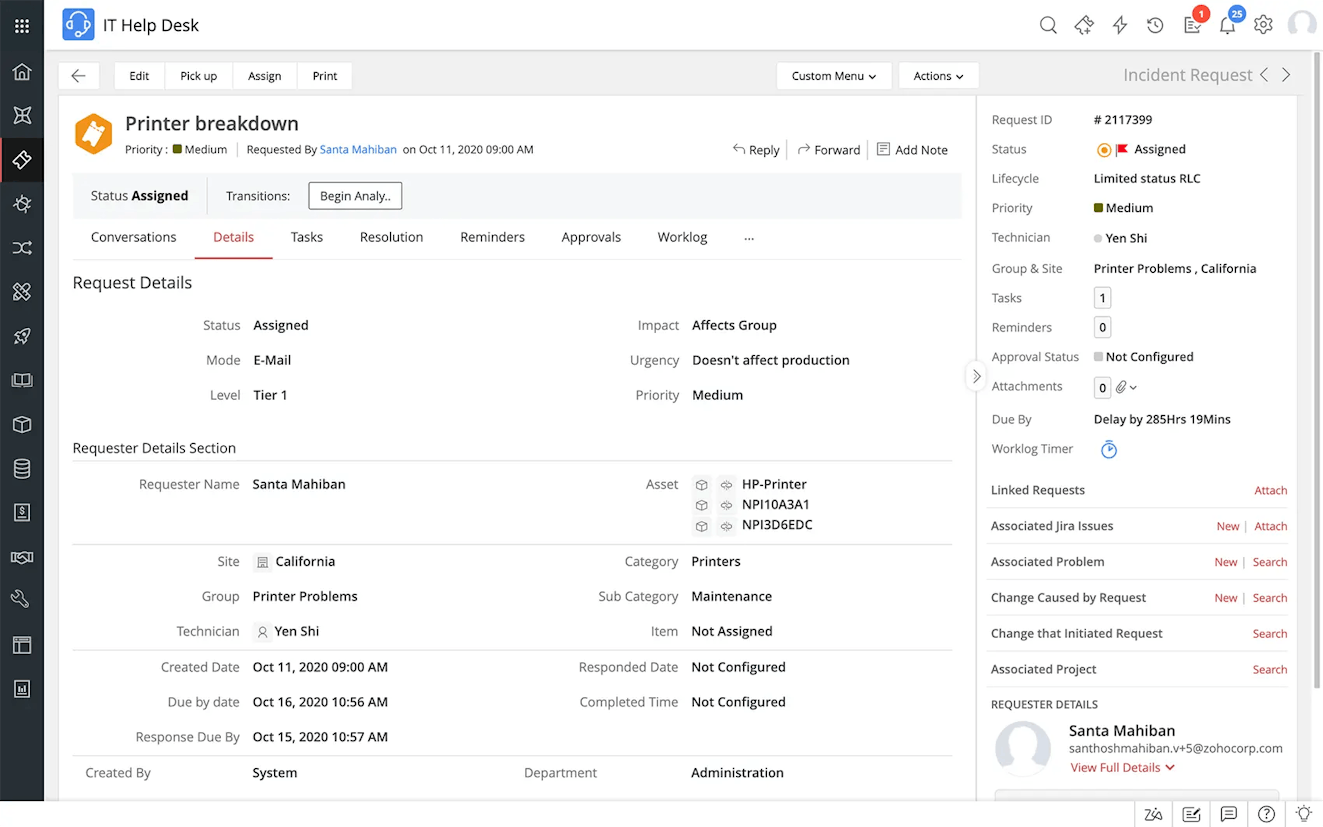
ManageEngine is an offering from the Zoho corporation. While you may be familiar with their customer support tool, Zoho Desk, ManageEngine is geared toward IT professionals. The higher-cost plans let you create ITSM workflows as well as do things like asset tracking and management. It also includes useful help desk features like a shared inbox as well as self-service tools like a knowledge base builder.
Other key features:
Task automation capabilities (auto-tagging incidents, etc.).
Robust analytics.
On-premise or cloud deployment.
Prebuilt integrations.
Price: Free trial available. Contact for pricing.
6. Zendesk

Zendesk is well known as a help desk solution, but they do offer some features that also lend to an IT use case such as SLA management and the ability to tag requests to better track and report on trending issues. The tool features an omnichannel inbox to manage requests from a variety of sources like email, chat, voice, and social. It also integrates with a number of IT tools to help with things like asset management.
Other key features:
Custom agent queues.
Ability to create SLAs.
CSAT surveys.
Skills-based ticket routing.
Price: Free trial available. Plans start at $19/agent per month.
7. ServiceNow
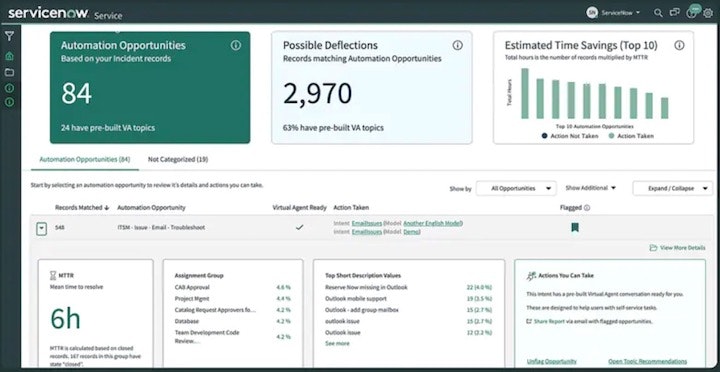
ServiceNow bills itself as an enterprise IT solution. It offers a good number of tools for things like change management, asset management, and request management. They also have a number of tools geared at DevOps, so if that’s important in your organization, then it’s certainly one to consider.
Other key features:
Self-service portals.
Virtual agent powered by AI.
Configuration management database.
Knowledge management.
Price: Contact ServiceNow for pricing information.
8. SysAid
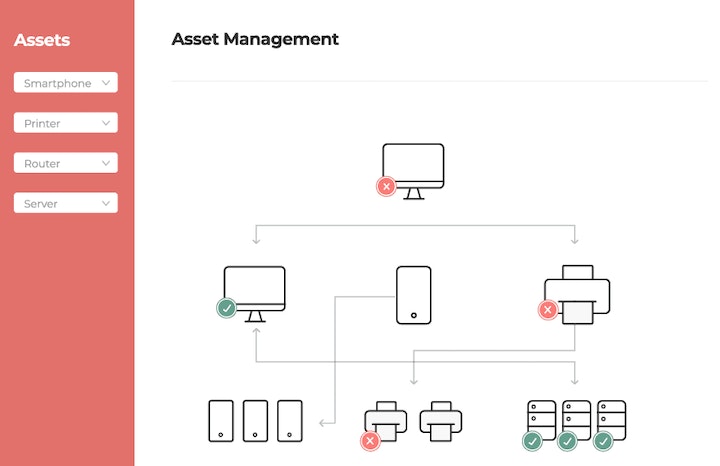
SysAid bills itself as an IT service management tool. They have features for things like asset management as well as AI-powered automations to help improve efficiency. They also offer a number of integrations to connect to other tools in your IT tech stack and keep projects moving forward.
Other key features:
Out-of-the-box change and problem management templates.
SLAs.
AI-automated task and ticket assignments and prioritizations.
Self-service tools.
Price: Contact for pricing.
9. GoTo Resolve
GoTo Resolve is a strong offering with a number of IT-focused features. They offer remote access capabilities as well as remote asset management. You can automate certain routine tasks like software updates using the tool and even schedule automations to give team members valuable time back in their days.
Other key features:
Zero trust security.
A mobile app.
Agent collaboration tools.
User permissions.
Price: Free trial and plan available. Paid plans start at $57 per month.
10. JitBit
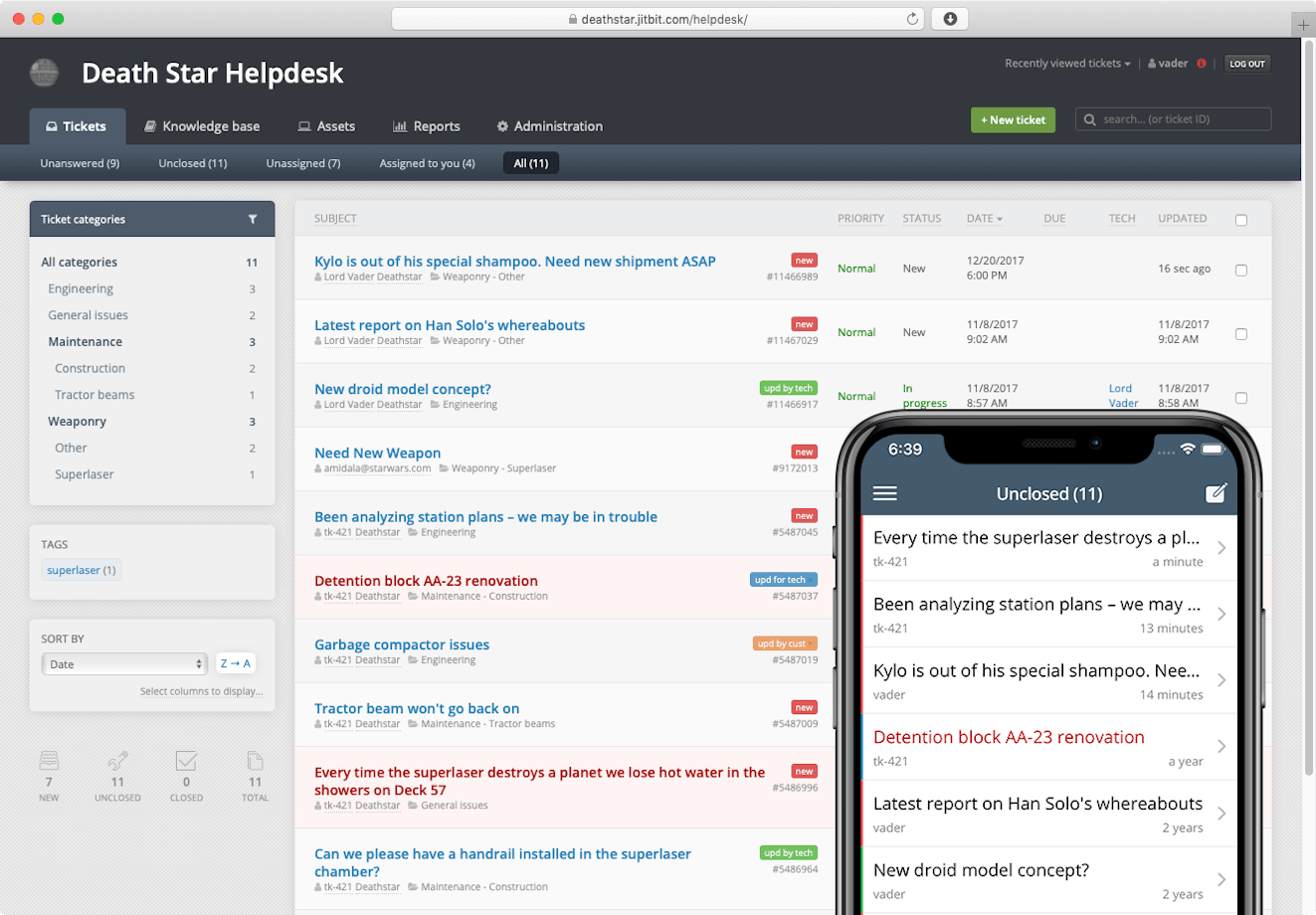
JitBit is an IT help desk solution you can install on-premise or access via the cloud. The feature set is fairly basic and includes things like a shared inbox to manage incoming requests. It also includes some basic reporting and automation options.
Other key features:
Mobile app.
Request organization options.
Canned responses.
Conversation history.
Price: Cloud plans start at $29/agent per month.
11. Rezo
Rezo is a service desk add-on that can add additional functionality to an existing service desk. It can analyze conversations — both voice and text-based — and help build automations to improve your customers’ experiences, all while saving your team time. It also has a number of tools geared at improving and tracking agent performance through AI.
Other key features:
Agent assist tools.
Agent audit tools.
No-code bots.
Dynamic scripts for agents.
Price: Contact Rezo for pricing.
12. Salesforce Service Cloud
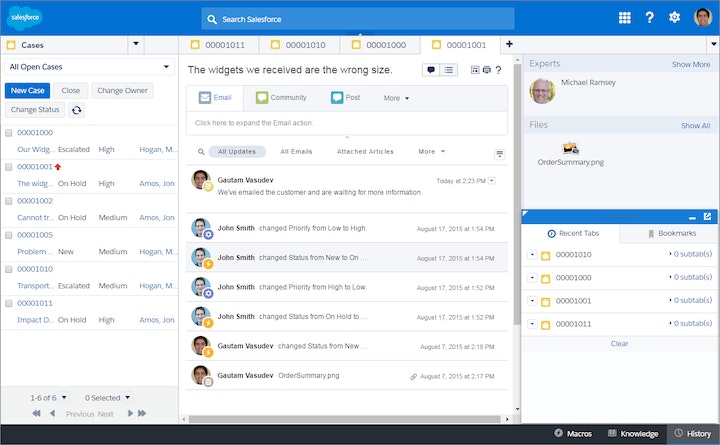
Salesforce’s CRM is what put them on the map, but it’s far from the only product they have. Their Service Cloud offering is a help desk tool IT teams can use to handle incoming requests. It’s not necessarily an IT-specific tool, but it does offer asset management and field service capabilities. You can also build a knowledge base for a self-serve option as well as answer questions live through chat.
Other key features:
Prebuilt and customizable analytics dashboards.
Omnichannel support.
Large array of prebuilt integrations.
Shared inbox.
Price: Starts at $25/user per month.
13. HappyFox
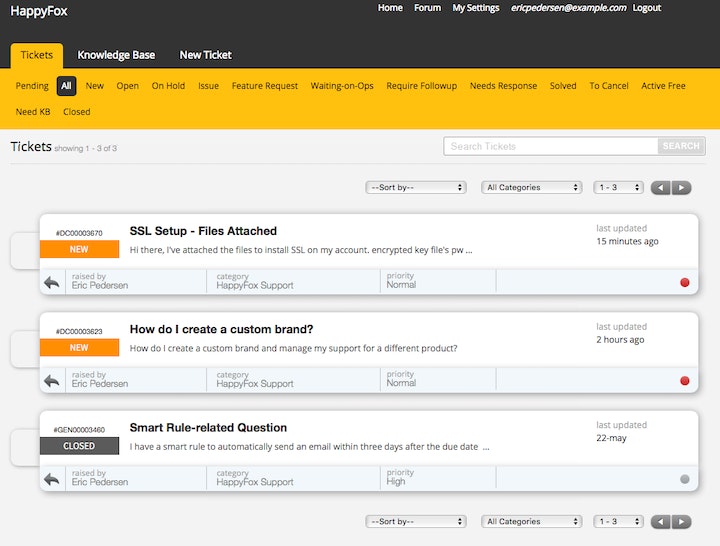
HappyFox makes a service desk tool that includes some convenient features for IT teams. The shared inbox makes it simple to keep requests organized. They also offer a knowledge base builder for self-serve support, asset management tools, a service catalog, and integrations with IT-friendly tools like LogMeIn.
Other key features:
Ticket templates.
Task management capabilities.
Customer portal.
Ticket auto assignment.
Price: Free trial available. Plans start at $29/agent per month.
14. Exalate
Exalate isn’t a service desk, but it can help supercharge one by letting you connect to other tools. It’s billed as a synchronization app and essentially lets you send information both ways between tools. With it you can sync data across platforms to break down data silos and keep an open flow of information.
Other key features:
Customizable API.
Synchronization automations.
Custom mapping.
Real-time data synchronization.
Price: Free plan available. Contact for paid plan pricing.
15. Freshservice
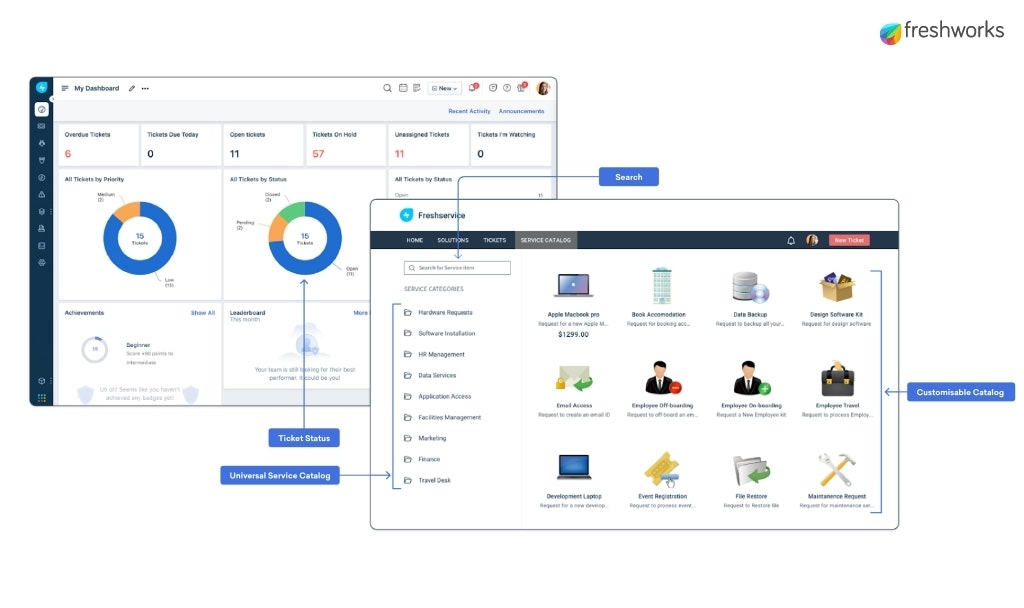
Freshservice is a cloud-based IT help desk. It boasts features like machine learning-powered answer suggestions. You can also handle requests in a variety of platforms like Slack and Microsoft Teams or from their own Freshservice chatbot. They also have a number of task automation options to keep teams as productive as possible.
Other key features:
Self-service portal.
Contract management.
Multiple SLAs.
Audit logs.
Price: Free trial available. Plans start at $19/agent per month.
Finding the right service desk or ITSM software for you
IT teams are responsible for a lot. Managing those responsibilities is much easier to do when equipped with the right tools. If you’ve not already invested in a service desk, we think it’s a tool every IT team needs to consider. If you’re ready to try one out, you can sign up for a 15-day free trial of Help Scout here.